-
Posts
507 -
Joined
-
Last visited
Never -
Speed Test
My Results
Everything posted by Marcin541
-
Yea i tried that program. It doesnt limit ip addresses (like 192.168.0.1) even though it seems like it can
-
Is there a way that i could limit my traffic on my network? So that my other computer only gets like 10kbps bandwidth and i keep the rest? On the internet that is...
-
I had that happen to me at one time, i dont remember how i got it to go away though. I too recommend firefox
-
Give it 30 minutes. After 30 minutes i usually get the light to be green and i get a constant rate of about 110-120kbps. Thats about the average everyone will get even if you have a reallly fast connection. So just give it some time.
-
I too am getting 1.3mb with my 1.5mb connection... dunno
-
For the most part, they are accurate. Im on 1.5/384 and get 1.3/365 as an average and since that is 90% of advertised, i guess im fine. Although sometimes i would get rediculous results of like 600K on download, but other than that it has been fine for me
-
-
the good part about dsl is the ping times. and another thing is that you can be certain that when you are downloading you will go at a speed of around 90kbps. When i download big files, i get 88 for a low, and 91 as a high, unlike cable which is all over the place. My friend switched away from cable because he would lag alot in multiplayer games, and his ping times werent too low either. 1.5mb is enough for me, heck, even 768k is enough lol
-
Guess youre right... I should be getting an upgrade soon on my dsl anyways to 1.5/384 but ill still be below average lol
-
Enough said
-
Tell me how!!!!
-
... sure, put me down because of my 768 DSL Well atleast its not 56k lol
-
Wait, do youre on a 5MB plan, getting 44mb speeds? Sweet.... And i get higher results with Firefox than i do with IE. I got 768k dsl and get 773 or firefox
-
Just a bastard
-
I just thought i could be one of those lucky bastards lol
-
I must have misread this whole thread, i got a bit confused. Maybe i was too excited lol. From what i understood, people had a 4,000 plan and were getting 5,000 speeds. Thanks again, and sorry about the mixup.
-
Hey guys, I too would like to know how to configure this Cablenut program. :::.. Download Stats ..::: Connection is:: 744 Kbps about 0.7 Mbps (tested with 386 KB) Download Speed is:: 91 KB/s Tested From:: http://www.testmy.net/ Bottom Line:: 13 times faster than 56K you can download 1MB in 11.25 second(s) Validation Link:: https://testmy.net/cgi-bin/get.cgi?Test_ID=W3MD8YWNB Im running on 768/128k dsl and my results are not much faster than they were before the tweak. I get pretty much the same results if i tweak it to any other values. Maybe im too close to my cap and i cant go any more? Oh and i forgot to mention that i tested with Firefox aswell and got :::.. Download Stats ..::: Connection is:: 761 Kbps about 0.8 Mbps (tested with 386 KB) Download Speed is:: 93 KB/s Tested From:: http://www.testmy.net/ Bottom Line:: 14 times faster than 56K you can download 1MB in 11.01 second(s) Validation Link:: https://testmy.net/cgi-bin/get.cgi?Test_ID=6JOP2OCF5 And one more question lol Do i have to reboot every time i change settings in Cablenuts? Im just such a newbie Thanks in advance