-
Posts
3 -
Joined
-
Last visited
-
Speed Test
My Results
Everything posted by kookiimonstar
-
is yours a linksys router? mine's of different brand eh. well, browse thru the navigation menu, maybe something like administration or status. there's gonna be a list of IP addresses connected to your router. it's not that hard to look for since the only ones connected are your PC and the canopy. :]
-
try using a router. just plug in the PC lan in to the router, then the canopy's. after that, go to cmd and type in ipconfig /all to see your router's IP. go to the router's access page in your browser by typing in the router's IP in the address bar, it's usually 192.168.1.1 but it differs from router to router. if you have done it correctly, you may now view the IP addresses that are connected to that router - canopy's IP included. use the IP address of the canopy you found in the access page of the router to access the canopy's page. then disable the DHCP option, save and reboot.
-
i was able to change my DL/UL sustained data rates to 950/50 respectively, but then after a few minutes, it would go back to 800/200. then it reboots itself. i'm not sure if get it right, but the canopy manual said that the rates can be set by the APs, so maybe the APs are doing this automatic modification of the data rates. does anyone know about this automatic thingy that my canopy does? speed test on 800/200: :::.. testmy.net test results ..::: Download Connection is:: 754 Kbps about 0.75 Mbps (tested with 1024 kB) Download Speed is:: 92 kB/s Upload Connection is:: 192 Kbps about 0.2 Mbps (tested with 386 kB) Upload Speed is:: 23 kB/s Tested From:: https://testmy.net (Main) Test Time:: 2009/12/04 - 6:11pm D-Validation Link:: https://testmy.net/stats/id-STM0HDBXQ U-Validation Link:: https://testmy.net/stats/id-PW8DLAS34 User Agent:: Mozilla/5.0 (Windows; U; Windows NT 6.1; en-US; rv:1.9.1.5) Gecko/20091102 Firefox/3.5.5 [!]