-
Posts
202 -
Joined
-
Last visited
-
Days Won
13 -
Speed Test
My Results
Posts posted by Christian
-
-
-
-
yeah... that's fast for sure. That will definitely bump you up in the ranking.
Lol, you're #5 right now. https://testmy.net/memberstats
nice.
 I hope I get even higher with more Test's bringing up my Average!
I hope I get even higher with more Test's bringing up my Average! 


 ,,,,,,,,,,,,,,,,,,,,,<< he CHEATED!................................
,,,,,,,,,,,,,,,,,,,,,<< he CHEATED!................................ 
WOW, that's more than 2x my speed :/
Is that your home internet or one that you access online? (I don't know what it's called.)
-
So, my Mom's a Teacher and they got a new school, and New Internet.
It's like the FASTEST internet I've seen In person. (It's fast because only a couple of techers are on the Internet since the school year hasn't started yet)
Do you have faster ones? Post them, i'm interested to see!
Christian || http://Doolgo.com
-
Did you know you can make your internet seem faster?
All you have to do is Change your Internet Prefrences in your 'DSN' Tab!
All you have to change it to is ' 8.8.8.8 ' and / or ' 8.8.4.4 ' (No Quotes)
A DSN is a Domain Name System.
The Ones I gave you are Googles, the way this will make your internet seem quicker is because these are Googles DSN's, Google has a lot of websites cached, and makes your internet seem quicker by giving you the content through theie quick servers.
 You're welcome.
You're welcome.Keep not this will not in any way affect your TMN Test Score(s)
Christian || http://Doolgo.com
Pictures Below are For Mac, they may differ for a Windows Powered Computer.
-
-
Does anyone know where I can find a nice, Cheap Mac Mini, or MacBook, or really any kind of Mac.
My price range is $0-$600 USD.
-Thanks in Advance
Christian From Doolgo.com
-
Did you know that Today is Free Slushy Day?!
I believe only at Target though.
So go grab your Slushy before the Day is Over!!!
-Christian From Doolgo.com
-
I might take ca3les advice, save up for a machine. During that time if you have access to almost any box, run sabayon or debian. Your already on the path , follow it.
 Lmao
LmaoI might take ca3les advice, save up for a machine. During that time if you have access to almost any box, run sabayon or debian. Your already on the path , follow it.
Yeah Im going to get a Mac Mini, by the time I have enough they'll have the new one out
 lol
lolOr my luck I'll buy it and two days later Apple with have a new one 2 days later .-.
lol
Im going to buy a older one anyways, its cheaper

Im going to upgrade it's guts though

-
mm I don't see why you like mac so much lol but you can always make a hackintosh

Lol, I like the clean interface, in my opinion, its 10x better than Windows.
There isn't much develpment for their new Windows8.
I know about Hackintosh, but I want it from apple. The way they intended the user ot user THIER computers.
Also their tech support is good because there isn't many models like on Windows, Hp, Dell, Asus, etc. Support is worse on Windows machines, to me.
Plus I like iMovie lol

-
tbh If you are wanting to do intensive stuff on a computer you should build one, nowadays its just legos
laptops always stay the same and are never worth trying to upgrade.
I want it to be on OSX Mountain Lion, Apples OS.
-
I did a Download+Upload and it is different than my Download?
This was on my iPhone by the way.
..::Download+Upload::..
DL-2.1
UL-1
..::Just Download::..
DL:6.4
They were both done on the same server, same place, and a couple of seconds apart.
This isn't the first time this has happened.
Thanks in Advance!

-
I was just wondering, I have a Macbook 2007.
It has a Intel Core Duo processor, which is 32-bit.
I was wondering, would it be cheap let-alone possible to swap it with a Intel Core Duo 2 processor so it's 64-bit?
The reason I want to do so is because I cant update the software on the Macbook, because its a 32, and I can't use parallels.
If it's possible would it be cheap or should I fix up the broken display and battery on my 2007 Macbook and sell it and save up to get a Old Mac Mini or Macbook air?
Thanks in advance!

-
-
Thanks... That's my logo dude... It isn't going anywhere

Haha, yeah

-
-
-
-
-
I found this site after upgrading plan at Comcast to 30/6 and was getting weird test results at all the regular haunts. I saw a link in someone’s sig and here I am. Being a bit of a speed freak for YEARS I can't believe that I have missed this place.
Lee F. Smith
1 down, 2 to go

Welcome!
 We all know you'll LOVE it here
We all know you'll LOVE it here 

-
Well, that definitely made a difference...
You don't have to live with it like that... if you're getting better speeds closer to the router you just need to arrange things differently to get either closer... or wire it directly to the router with ethernet. If you don't have an ethernet handy I'll mail you one. ... or you can save up and buy a better wireless adapter with better range. You may also want to check and make sure that the routers antenna's aren't folded down or something. Also, if it's near another wireless device or backed up in a corner it could effect the signal. So position the router at least 6 feet from the floor away from other devices. I've seen before where a wireless router was near a TV and the radient radiation from the TV effected the performance of the router. Try to give a degree of separation between the router and other electronics, that can make a big difference. If you remember how mine is setup, I always keep my router up high and far away from all other electronics and I get clean signal throughout my house. Imagine that there is an invisible bubble of interference around your devices... the device doesn't need to be wireless to have this effect by the way. Some things are shielded really well but sometimes they aren't. You have to assume that everything will interfere with everything when it comes to wireless. It won't always completely ruin the signal, it can instead make it weaker.
You can, whenever you want... but your Mom wouldn't be too happy with that
 -- my door will always be open to you.
-- my door will always be open to you. 
Haha yeah it is right under the tv so I guess that is effecting it? Im going out there right now going to reposition it

Love you, and Ok ill keep that inmind!

-
There is my Bars... it says full bars, but when it is closer to the modem it gets like
 Download :: 14.3 Mbps
Download :: 14.3 Mbps  Upload :: 364 Kbps
Upload :: 364 KbpsBut when in my room I get more like
 Download :: 2.5 Mbps 324 kB/s
Download :: 2.5 Mbps 324 kB/s  Upload :: 129 Kbps 16 kB/s
Upload :: 129 Kbps 16 kB/sMy MacBook is a liar! >
 Haha but I dunno I Can live with it
Haha but I dunno I Can live with it 
I might move it somewhere else in my room, but not out side my room... it is more like a office to me, the living room to me defeats the whole pupose of 'Privacy' especially when company is over

Also yes I have my Computer named for a while now(Mac=Office, Netbook=Netbook)
And I also wish I could live there with you and the family

Love you!
Also thanks for the help!
-Christian
-
So as some of you know I have a MacBook with a bad screen so it is used as a Desktop MacMini ( I think It is pretty fine ^.^ feel like a office man with a awesome computer >
 )
)But I Have it in my room farthest away from the internet, and it is pretty slow, but nothing horrible just look at my recent test's and you'll see the speed but it isnt all bad... I mean Im working on a website from it, and able to have YouTube, Email, Gmail, FileZilla, and TextMate(Coding) All doing transfers and it works so how would I be able to make it faster, and have a better connection... dont I just need a better air card?
I think thats what I need, but idunno

Thanks,
Christian
-
Hi,
Even i'm new to this community and happy to be a part!!!
Welcome Isabel!
I already know you gonna love it here like the rest of us!

I am new to Testmy.net (actually joined 2 weeks ago) and so far I like it a lot. Large file testing really helps me see a more acurate speed thats devoid of my isp's bursting.
Welcome i can see you like, huh?

Welcome hope you love it like the rest of us!






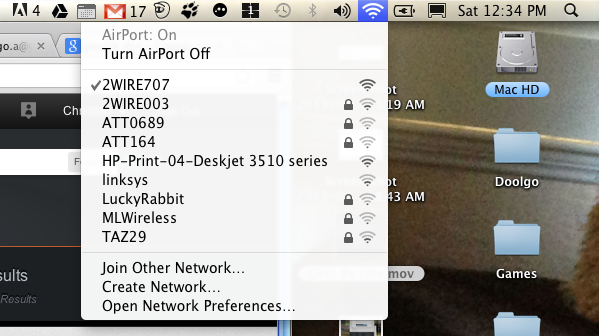

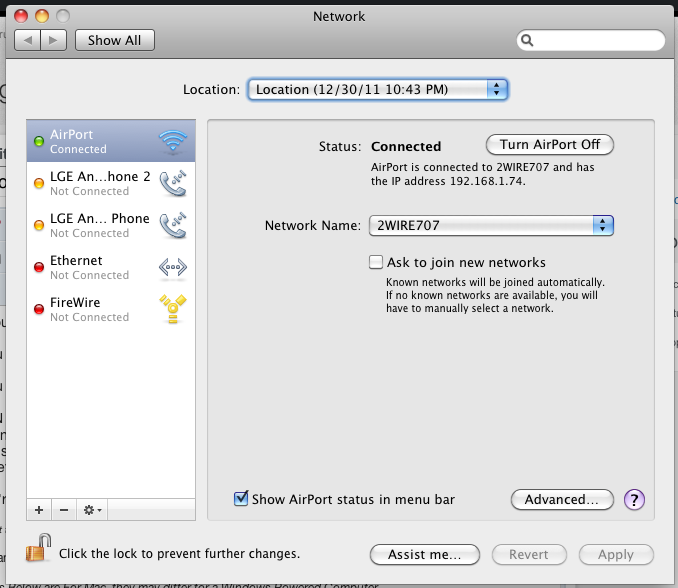
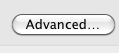
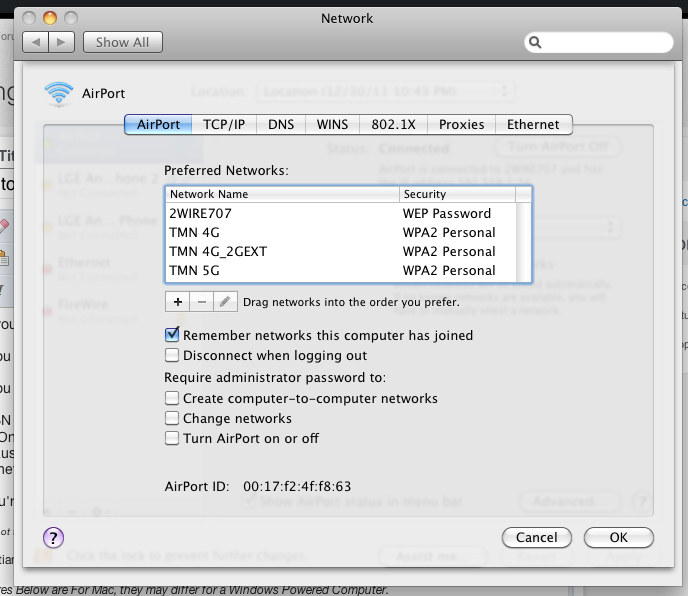

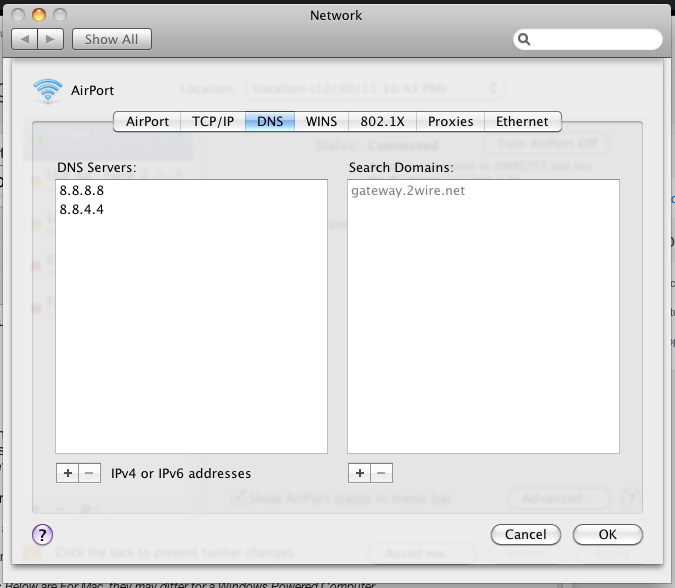


 Lmao
Lmao

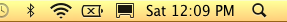
4th gen iPad 35MB, iPhone 6 105MB?
in Networking and Hardware
Posted · Edited by Christian
It's because of the different wireless adapters.
The iPad 4th generation has less bands while the iPhone 6 has more. This allows the iPhone to take advantage of more bands resulting in faster data speeds.
Only a certain amount of the extra speed is because of the processing speed boost between the two. The iPhone 6 and iPad 4th generation are pretty close in speed anyways. It's the wireless card, or adapter, causing the speed difference.
Hope this helped.
I may be a little wrong, but I'm almost positive I'm right.