-
Posts
15 -
Joined
-
Last visited
-
Speed Test
My Results
Posts posted by vitico66
-
-
good morning:
before I continue I want to thank you all for your kind help, well, I was able to get on-line again last night, I went into my modem and put in my username & password, it worked, but it was getting late, so I will try again tonight to install my router by following this last guide, so, I repeat, thanks for your help and I will keep posting with my progress.
V1T1CO
-
after reseting the modem , now cant get in the internet at all. perhaps I did something wrong???
-
i noticed that both , my router and my modem default ip adress is 192.168.1.1 . is this a conflict???
V1T1CO
-
hello:
I have dsl and is connected ith modem ZyXEL 645ME-A1, I wanted to hook up another computer & create a network , so I bought a linksys WRT54GC tried following the instruccions and just hook up modem to linksys to computer # 1 and popped in the disk but the installer keeps telling me that the linksys cant recognize the modem, I get internet ok without the linksys but i really need to find a way to make this work. perhaps there is a guide I could follow.
all help will be greatly appreciated. Thanks: V1T1CO
-
Hello to all:
Does Fios count???

:::.. Download Stats ..:::
Connection is:: 15109 Kbps about 15.1 Mbps (tested with 12160 kB)
Download Speed is:: 1844 kB/s
Tested From:: https://testmy.net/ (server2)
Test Time:: Sun Nov 27 20:05:24 EST 2005
Bottom Line:: 270X faster than 56K 1MB download in 0.56 sec
Diagnosis: Awesome! 20% + : 252.6 % faster than the average for host (verizon.net)
Validation Link:: https://testmy.net/stats/id-Y8QUGAXPF
-
Sorry;
$39.99 because the wife works for VZ so thats w/ employee discounts.


-
:::.. Download Stats ..:::
Connection is:: 15143 Kbps about 15.1 Mbps (tested with 12160 kB)
Download Speed is:: 1849 kB/s
Tested From:: https://testmy.net/ (server1)
Test Time:: Mon Aug 15 19:12:25 EDT 2005
Bottom Line:: 270X faster than 56K 1MB download in 0.55 sec
Diagnosis: Awesome! 20% + : 249.97 % faster than the average for host (verizon.net)
Validation Link:: https://testmy.net/stats/id-0CZ9M6RG5
well, here in good old Tampa , Florida . you could have this speeds for about $39.99 u.s.dollars, and by the way, that same Camry I got for my wife for $15,999 .

-
Hello LB:It's a wired connection. I'll have to give them a call and have them check it out. It's weird I've gotten higher speeds for awhile and then they just dropped off. If you can think of anything else let me know.
Thanks
LB
I was getting similar speeds to yours with a 15/2 connection, it turned out to be my firewall & antivirus (I was using Mcafee) after getting rid of it and installing different antivirus & firewall my speeds more than doubled so it is now where it should be, . just curious;, "What are you using for firewall & a/v???"
Vitico66
-
Well, I know that Norton will slow you down some, I tried it b4 settling for Antivir Guard & Sygate personal (free)
this combination works better for me;.perhaps it is true that "some of the best things in life are free"

vitico66
-
-
Finally? Woa.
well, it took me a week to finally figure out what was holding me to 5500/6500 kbps download , when Im paying for 15/2 mbps( verizon fios)
vitico66
-
Hey fellows:
Finally got what I'm paying for; (after killing all Mcafee products)
:::.. Download Stats ..:::
Connection is:: 15741 Kbps about 15.7 Mbps (tested with 12160 kB)
Download Speed is:: 1922 kB/s
Tested From:: https://testmy.net/ (server1)
Test Time:: Mon Jun 27 06:44:18 EDT 2005
Bottom Line:: 281X faster than 56K 1MB download in 0.53 sec
Diagnosis: Awesome! 20% + : 362.16 % faster than the average for host (verizon.net)
Validation Link:: https://testmy.net/stats/id-16Q4MO3PG
 :D
:D:::.. Upload Stats ..:::
Connection is:: 1749 Kbps about 1.7 Mbps (tested with 1496 kB)
Upload Speed is:: 214 kB/s
Tested From:: https://testmy.net/ (server1)
Test Time:: Mon Jun 27 06:47:20 EDT 2005
Bottom Line:: 31X faster than 56K 1MB upload in 4.79 sec
Diagnosis: Awesome! 20% + : 270.55 % faster than the average for host (verizon.net)
Validation Link:: https://testmy.net/stats/id-ZJS5P6L27
This speeds are w/ Antivir-free & Sygate personal firewall all free and both running-/ good bye Mcafee (and all your probs) ..
so if anyone is missing some speed look at Mcafee first.
"Vitico"
-
good morning all:
wow, thanks to all for the suggestions and by the way, my fios pkg is: 15/2 Mbps so i apologize for the error, tell you what, I think I read 75% of all the posts in this forum
 . and something kept jumping out at me : (MCAFEE!!!!!!) - what I did is completely remove Mcafee and all its traces, (somewhat a difficult task because of how bloated they make this garbage) by the way, i had "viruscan9","personal firewall" and "quick clean" (all Mcafee products), then ran the test and this is what I got:
. and something kept jumping out at me : (MCAFEE!!!!!!) - what I did is completely remove Mcafee and all its traces, (somewhat a difficult task because of how bloated they make this garbage) by the way, i had "viruscan9","personal firewall" and "quick clean" (all Mcafee products), then ran the test and this is what I got::::.. Download Stats ..:::
Connection is:: 15106 Kbps about 15.1 Mbps (tested with 12160 kB)
Download Speed is:: 1844 kB/s
Tested From:: https://testmy.net/ (server1)
Test Time:: Tue Jun 21 07:58:37 EDT 2005
Bottom Line:: 270X faster than 56K 1MB download in 0.56 sec
Diagnosis: Awesome! 20% + : 352.41 % faster than the average for host (verizon.net)
Validation Link:: https://testmy.net/stats/id-YE0LCNZKI

so as you can see , Mcafee was causing my nightmare. now I'm happy to report that with "AntiVir" and "Sygate personal" (FREE antivirus & firewall) my speeds held at 15+Mbps- I hope that at the very least, my experience is valuable for the next person that have a similar problem.
Thank again to all and keep up the good work:
VITICO66
by the way: the only tweak I did was go to netservices.verizon.net and did their auto optimize. so I wonder if I could still benefit from tweaking

-
:::.. Download Stats ..:::
Connection is:: 10316 Kbps about 10.3 Mbps (tested with 12160 kB)
Download Speed is:: 1259 kB/s
Tested From:: https://testmy.net/ (server2)
Test Time:: Sat Jun 18 13:39:47 EDT 2005
Bottom Line:: 184X faster than 56K 1MB download in 0.81 sec
Diagnosis: Looks Great : 13.66 % faster than the average for host (226.185)
Validation Link:: https://testmy.net/stats/id-91NIM0VOX
Hello to all:
my name is Vic and Im new to this forum.I've been reading and searching all through your site and couldn't find an answer to my issue.
Just got my FIOS installed yesterday morning, the FIOS package ss the 15/5-mbps- and as you can see in my scores, all I've been able to get is: -10/1.25 - the tech that installed the fios was getting about the same, but tried with his verizon laptop and it jumped to 14.1/4.25 mbps so he
decided that it was my rig that needed some tweaking, well, followed the suggestions on the first sticky and tips on your main forum but improvement was minimal,(if any) , also had my settings "optimized" by verizon in their fios site. anyways , perhaps I,m missing something that may be obvious to some but not to me.
thanks in advance for your help; vitico66
here are my rig vitals:
--------[ Summary ]-----------------------------------------------------------------------------------------------------
Computer:
Computer Type ACPI Multiprocessor PC
Operating System Microsoft Windows XP Home Edition
OS Service Pack Service Pack 2
DirectX 4.09.00.0904 (DirectX 9.0c)
Motherboard:
CPU Type Intel Pentium 4 530, 3215 MHz (15 x 214)
Motherboard Name Asus P5GD2 (3 PCI, 3 PCI-E x1, 1 PCI-E x16, 4 DDR2 DIMM, Audio, Gigabit LAN)
Motherboard Chipset Intel Grantsdale i915P
System Memory 1024 MB (DDR2 SDRAM)
BIOS Type AMI (03/21/05)
Display:
Video Adapter RADEON X600 Series Secondary (256 MB)
Video Adapter RADEON X600 Series (256 MB)
3D Accelerator ATI Radeon X600 (RV370)
Monitor Dell E193FP [19" LCD] (G6566543U0P0) Multimedia:
Audio Adapter Intel 82801FB ICH6 - High Definition Audio Controller [b-1]
Storage:
IDE Controller Intel® 82801FB Ultra ATA Storage Controllers - 2652
IDE Controller Intel® 82801FB/FBM Ultra ATA Storage Controllers - 266F
SCSI/RAID Controller ITE IT8212 ATA RAID Controller
Floppy Drive Floppy disk drive
Disk Drive Maxtor 6Y160P0 (160 GB, 7200 RPM, Ultra-ATA/133)
Disk Drive Generic USB SD Reader USB Device
Disk Drive Generic USB CF Reader USB Device
Disk Drive Generic USB SM Reader USB Device
Disk Drive Generic USB MS Reader USB Device
Optical Drive HL-DT-ST DVDRRW GWA-4083B SCSI CdRom Device
SMART Hard Disks Status OK Partitions:
C: (NTFS) 156319 MB (149820 MB free)
Input:
Keyboard Standard 101/102-Key or Microsoft Natural PS/2 Keyboard
Mouse HID-compliant Wheel Mouse
Network:
Network Adapter Marvell Yukon 88E8053 PCI-E Gigabit Ethernet Controller (192.168.0.100)

noob trying to network
in Networking and Hardware
Posted
hi guys :
its been a couple of days of trying , getting nowhere , Im very grateful for all the help, it's funny, I build my own computers, o/c them , tweak them , etc, but when it comes to setting up a router I'm all thumbs,
oh well, I guess I'll pay to transfer the headache, but I wanted to thank all you fellows for trying to help.
good luck & Godspeed:
V1T1CO