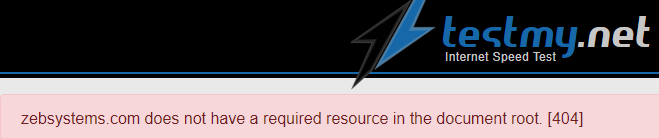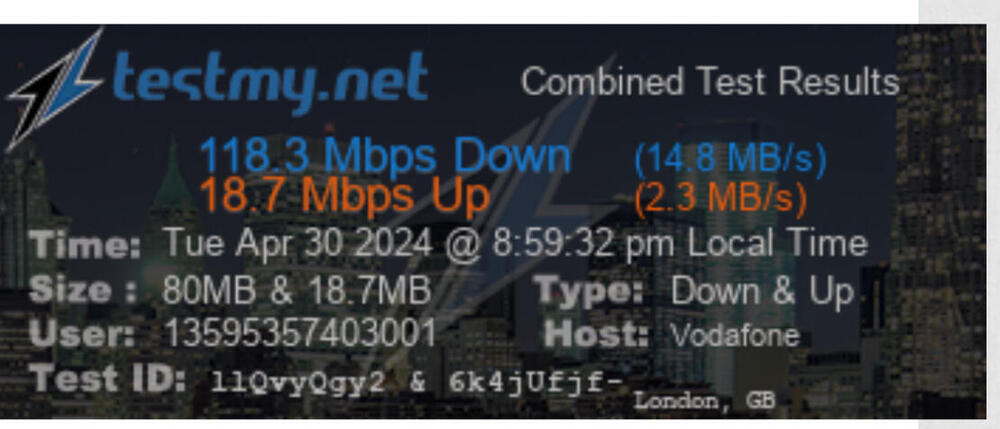All Activity
- Yesterday
-
Lindacah joined the community
-
noodamn joined the community
-
user108340 joined the community
-
wlee joined the community
-
AaronBfk71 joined the community
-
Migueltaf joined the community
-
user149132 joined the community
-
Ayanda Ntlangu joined the community
-
TraceyBach joined the community
-
JimVanM joined the community
- Last week
-
Briandiula started following Automatic mode stops scheduling
-
Matthewassog started following cFos
-
Gustavosoado started following looking for other suddenlink customers in/near Houston
-
Nathanjag started following cleaning a pc with air compressor
-
RicardoRex started following iRacing (Testmy.net) vehicles
-
JessieGycle started following Internet Neutrality Threat yes or no?
-
TimothyMam started following A RECENT CHANGE? BROKEN UPLOAD REPORTING?
-
Timothypat started following iRacing (Testmy.net) vehicles
-
BernardAlcop started following Multithread versus single thread performance
- Earlier
-
MaxKillington changed their profile photo
-
THGROfficial changed their profile photo
-
Flaskesveed changed their profile photo
-
sundale changed their profile photo
-
Mike Van Stiphout changed their profile photo
-
SidArthur changed their profile photo
-
Hector_Beltran changed their profile photo
-
ankitgarg43 changed their profile photo
-
WDB changed their profile photo
-
ellisbp changed their profile photo
-
 dellatino reacted to a post in a topic:
unable to run the test: [domain] does not have a required resource in the document root. [404]
dellatino reacted to a post in a topic:
unable to run the test: [domain] does not have a required resource in the document root. [404]
-
 dellatino reacted to a post in a topic:
unable to run the test: [domain] does not have a required resource in the document root. [404]
dellatino reacted to a post in a topic:
unable to run the test: [domain] does not have a required resource in the document root. [404]
-
 CA3LE reacted to a post in a topic:
unable to run the test: [domain] does not have a required resource in the document root. [404]
CA3LE reacted to a post in a topic:
unable to run the test: [domain] does not have a required resource in the document root. [404]
-
Hi Z! What it's actually looking for by default is the presence of favicon.ico. Your website doesn't have that in the document root. Just now I made it work the way that you were expecting. If favicon.ico isn't found it then checks for /b/img/blank.png. blank.png is preferred. Hope this helps. Here's my result https://testmy.net/latency?tID=g5uvfbbcq3
-

Looking for something to compare to....
spenceteeth replied to jwschrecker's topic in General Discussion
Your hitting 912 on the max so not bad. Speed tests have a lot of differences regardless. Speed can be effected ninety percent of the time by hardware (This includes home wiring and service drops), the other ten percent would be a mix of environmental interferes (power/noise/emf) and actual service provider interferes. There are also device hardware requirements to achieving higher speed test scores (CPU,GPU, RAM, NIC). For instance to get an extra fifty Mbps I Amazoned a cat 7 coaxial shielded ethernet cable. If that's WIFI that's really good if that's a hardline its ok. I learned in my adventures as a fiber technician the an Apple tv plus hard lined to the correct ethernet port if labeled and any if it wasn't labeled specifically with Ookla speed test would constantly prove to my customers they were in fact getting one Gbps and their device was the limitation. If cable internet replace all the coax components you can wall plates, barrels all line ends and any old line it should have dates on jacket of cabling. Please do not use premade cable sections from install ask the tech to make you some. Premades our high volume low cost coax lines a lot of ISP's offer techs to use that are easily identifiable by the plastic covers on the ends to make them more ergonomic to thread and unthread to wall plate or device. In short that's not a bad speed. -

Looking for something to compare to....
spenceteeth replied to jwschrecker's topic in General Discussion
Good Evening. -
I'm trying to compare iWay and Init7 in Switzerland, and in the rankings iWay seems to score twice as fast as Init7, but when you go to the individual stats, Init7 way outscores iWay. Ranking: https://testmy.net/country/ch#isps #1 iWay: 1811.4 Mbps 2152 Mbps 316 Mbps 47 clients took 356 tests recently #2 Init7: 624 Mbps 871 Mbps 154 Mbps 67 clients took 183 tests recently Individual stats: iWay: https://testmy.net/hoststats/iway, Averages 326.7 Mbps / 85.3 Mbps | 81 ms, last 1000 download: 195.7, upload: 117.4 Init7: https://testmy.net/hoststats/init7, Averages 621.6 Mbps / 227.8 Mbps | 72 ms, last 1000 download: 1265.3, upload: 146.9 I don't understand how these numbers are related? In any case, I think a histogram would be way more useful for the individual stats, it would show the different kind of connections an ISP has.
-
This is a recent snapshot of my internet speed. I have what's supposed to be a 1 Gb (1,000 Mbps) plan with Charter Communications DBA Spectrum. I can't seem to find any similar data to compare to regarding what constitutes 'normal' 1 Gb internet service. My question is; Is a 1 Gb internet service that averages out at 716 Mbps, with a high of 919 Mbps and lows as low as 109 Mbps normal for a 1 Gb internet service? If you're interested, this is the complaint I've sent to the Better Business Bureau, FCC, FTC, NC DOJ, Fayetteville Chamber of Commerce, and WRAL TV (Five on your side). What I'm needing, if anyone cares to help, is a snapshot and data of other 1 Gb services, Spectrum or other, at 15 minute intervals for a 24 hour period, to compare to. Thank you, JW Schrecker Complaint - Spectrum - Better Business Bureau_Final.odt
-
 DeathZ reacted to a post in a topic:
Trying Out Beta
DeathZ reacted to a post in a topic:
Trying Out Beta
-
 DeathZ reacted to a post in a topic:
free software websites
DeathZ reacted to a post in a topic:
free software websites
-
 CA3LE reacted to a post in a topic:
RX Optical Power Keeps Getting Weaker
CA3LE reacted to a post in a topic:
RX Optical Power Keeps Getting Weaker
-
If you see the reference value, you're well within the spec. Between -27 and -8 dBm Those numbers look good to me.
-
Hey all! Does anyone know if it's normal for the RX Optical Power on my ONT/router-combo device (Huawei HG8145V5) to keep getting weaker? When I had the FTTH service installed on May 1, the RX was at −21.25 dBm, and now it's down to −22.60 dBm. I've attached the stats page, and, while it's still within spec, it seems odd that it keep dropping every 5 or 6 days or so. There are only two people on FTTH going from the local fiber cabinet – my neighbor and me, and the neigbhor's RX seems to be steady at about −21.02 dBm. The only difference in the installation appears to be that the drop cable from the outside termination box is longer on my installation, and is getting slightly more direct sunlight. Is this something to be concerned about?
-
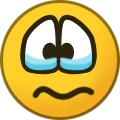 xs1 reacted to a post in a topic:
Tiscali now owns Pipex.com
xs1 reacted to a post in a topic:
Tiscali now owns Pipex.com
-
Cholla, I completely agree! I also have a fair amount of "Open Source" programs, apps, scripts, etc. The open source community (without a doubt) keeps the big corporate software companies honest. At least somewhat. I firmly believe if the "Open Source" community DID NOT EXIST; All of little people would likely be paying Microsoft, Apple & even Google $2,000 - $5,000 a year - just for an OS (Operating System)! In addition, every program, app, etc would be pay before you run as well. There would likely be "some" trial-ware of course, but many consumers would be pay up front... JMHO, 0bWAN
-
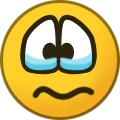 ha05ger reacted to a post in a topic:
Tiscali now owns Pipex.com
ha05ger reacted to a post in a topic:
Tiscali now owns Pipex.com
-
@ ha05ger, Unfortunately both Roco & tommie gorman have passed away. If either post from the other side I would love to see it.
-
I'm like most PC users I have some payware & some freeware. The sites I posted are usually payware that is temporarily freeware with no updates. Some are for a limited time . A year or six months. Then they expire. Most are lifetime with no updates. I have some that I have had for years without an update & they still work for my needs.
-
did you end up with talktalk? i had to browser for tiscali info i worked for them during the talktalk buyout brilliant times made alot of money at 16. we had tiscali customers paying £2.50 a mpnth for 8mb service in non llu areas so we were paying bt more than they paid us. no wonder it become unsustainable.
-
Yeh it's not bad for WiFi at all I have had 550 over WiFi before. With a cable the best I've seen on my ps5 using speed test.net is 596.3 so pretty damn close. Attached the WiFi test pretty damn good.
-
461/600 over Wi-Fi is pretty good. Are you always Wi-Fi? Have you tried wired?
-
mines my private reg as my surname is hagger. nothing exciting unfortunate;y
-
I am always leery of free downloadable software, unless it is clearly "Open Source". Evan then, if I continue to use it more than a couple of weeks I will make a donation. I am not wealthy be any means so some donation(s) aren't much but Common sense indicates that every little bit helps. The flip side is of course MMI {Microsoft Malware, Inc.} I'll end that as I'm confident most people already know. Over the years I have found many deep discounts purchasing software. Many were of great value as well as an extraordinary buy. I quickly reviewed both of the above sites & unless I'm missing something these 100% legit! My personal experience buyi9ng MS Office for clients at such discounts has not been pleasant. Promise the world yet deliver nothing but chopped up licensing, partial or incomplete programs & generally consume much more time than original saving. BTW, I cannot put a dollar value on my frustration. I think today there is a plethora of really good inexpensive solutions available. In addition, anything touted as "COMPLETELY FREE", "NO STRINGS", ETC. should always be fully investigated & vetted before you take the plunge. Evan then I recommend D/L, install & run on a computer OTHER THAN your daily "production machine". Why gamble with any of your trustworthy devices? JMHO, be well, DSwinhart retired after 4+ decades in IT
-
I pay for 600. This is over WiFi but I do have large fluctuations sometimes hence why I am here.
-
I believe I & others posted about these websites many years ago. I have used these two for several softwares: giveawayoftheday & sharewareonsale The softwares are usually a full version with no updates. Some are for a limited time like 6 months or 1 year. A lot of them are lifetime but no updates. I have never found a virus or malware in any software I got from theses websites.
-
 Ppcc reacted to a post in a topic:
It's been a while.
Ppcc reacted to a post in a topic:
It's been a while.
-
i remembered when they told me it was possible to stream "HD" (i assume 1080p and not the "fake" 720p) at 1Mbps... that seems to be impossible now with the all encryption, ads, trackers and UI bloat on Youtubez and other streaming media sites. that and they probably use a lot of uncompressed audio or lossless audio formats on streams now. Facebook seems to be the worst offender. even with adblock, their videos (at lower res like 540p) would eat up all my RAM and sometimes hang my laptop. their non-javascript video links seem to work fine though. so does Instagram videos, which is now owned by ZUCC the Facebook lizardman too.
-
 Ppcc reacted to a post in a topic:
world average download speed
Ppcc reacted to a post in a topic:
world average download speed
-
Welcome to TestMy.net @James2007 Let me know if you have any questions or comments.