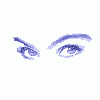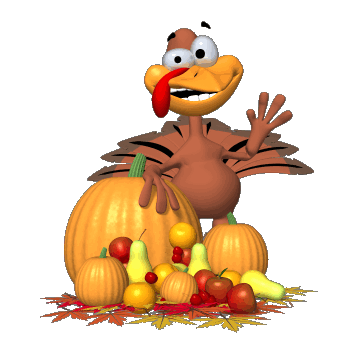-
Posts
4,068 -
Joined
-
Last visited
-
Days Won
13 -
Speed Test
My Results
cholla's Achievements
-
Something for the solar eclipse tomorrow 4/08/2024 I will see about an 84% eclipse in Amarillo.
-
NorthIndiana84, The post was to you & CA3LE or anyone it might help. For it being in your email; you probably have your notification settings set to receive email for posts made. For the browser issue that is what worked for me. Keep in mind I only use portable browsers. CA3LEFirefox & Opera. I have IE browser as disabled as possible since Windows won't work when I completely uninstall it. So all I have to do is delete the portable folder & put in a fresh copy. That is not actually an "Install". I did install Brave temporarily but did it in a sandbox program I have. So it was gone with a reboot. I would wait for CA3LE to respond before you uninstall & install new browsers as he might consider my problem unrelated to your problem. For the .gif website https://gifcap.dev/ : In never worked correctly for me. I used my screen capture program & then converted it to an .mkv. & .gif. I can download the .mkv from my topic & play it with VLC player.
-
I don't know if this is related to the problem I had. The solution for me was to delete & install new browsers. No problems since.
-
Thanks CA3LE, That clears it up. I do test some & I hope the data helps.
-
Thanks xs1, There is not a link to the Beta Testers page in the drop downs. I copied the link & saved it. I'm not in it but you are not either. Probably because we are in different groups. You in Moderators & me in Original members. When I test I can select Start or Linear. Isn't the Linear test the same as the Beta test ?
-
Hi CA3LE, Is there a list of beta testers ? Am I a beta tester ? I know many testers have Beta Tester under their avatar, I like my "Original Member" status & would not want to trade it for Beta Tester. Both would be OK. I usually get at or above what I pay for to a close server. For the Linear test & a little below for the "Start" test or multi thread test whichever you prefer. I won't be on the Top 50 Member list. My paid for speed is 200Mbps download & 10Mbps upload.
-
Hi CA3LE, While I got the credit for the solution your link & suggestion sure led me to it. This is a "Warning" I still get in Event Viewer. I thought I would get the "Errors" fixed first. There are some "registry handles" that are not closing. I've tried some suggestions I found on the Internet but none of those worked. So again I will check out any suggestions. This is the information from Windows Event Viewer: Warning 3/14/2024 11:34:34 AM User Profile Service 1530 Log Name: Application Source: Microsoft-Windows-User Profiles Service Date: 3/14/2024 11:34:34 AM Event ID: 1530 Task Category: None Level: Warning Keywords: User: SYSTEM Computer: MY-PC Description: Windows detected your registry file is still in use by other applications or services. The file will be unloaded now. The applications or services that hold your registry file may not function properly afterwards. DETAIL - 3 user registry handles leaked from \Registry\User\S-1-5-21-2165380602-1430432178-1808743609-1000: Process 3300 (\Device\HarddiskVolume3\Program Files\Common Files\microsoft shared\Windows Live\WLIDSVC.EXE) has opened key \REGISTRY\USER\S-1-5-21-2165380602-1430432178-1808743609-1000 Process 1060 (\Device\HarddiskVolume3\Windows\System32\winlogon.exe) has opened key \REGISTRY\USER\S-1-5-21-2165380602-1430432178-1808743609-1000 Process 812 (\Device\HarddiskVolume3\Program Files\Avast Software\Avast\aswToolsSvc.exe) has opened key \REGISTRY\USER\S-1-5-21-2165380602-1430432178-1808743609-1000\Software\Microsoft\Windows\CurrentVersion\Uninstall Event Xml: <Event xmlns="http://schemas.microsoft.com/win/2004/08/events/event"> <System> <Provider Name="Microsoft-Windows-User Profiles Service" Guid="{89B1E9F0-5AFF-44A6-9B44-0A07A7CE5845}" /> <EventID>1530</EventID> <Version>0</Version> <Level>3</Level> <Task>0</Task> <Opcode>0</Opcode> <Keywords>0x8000000000000000</Keywords> <TimeCreated SystemTime="2024-03-14T16:34:34.162109300Z" /> <EventRecordID>168</EventRecordID> <Correlation ActivityID="{86A66C9C-CE07-0005-834C-D7221276DA01}" /> <Execution ProcessID="1572" ThreadID="3660" /> <Channel>Application</Channel> <Computer>MY-PC</Computer> <Security UserID="S-1-5-18" /> </System> <EventData Name="EVENT_HIVE_LEAK"> <Data Name="Detail">3 user registry handles leaked from \Registry\User\S-1-5-21-2165380602-1430432178-1808743609-1000: Process 3300 (\Device\HarddiskVolume3\Program Files\Common Files\microsoft shared\Windows Live\WLIDSVC.EXE) has opened key \REGISTRY\USER\S-1-5-21-2165380602-1430432178-1808743609-1000 Process 1060 (\Device\HarddiskVolume3\Windows\System32\winlogon.exe) has opened key \REGISTRY\USER\S-1-5-21-2165380602-1430432178-1808743609-1000 Process 812 (\Device\HarddiskVolume3\Program Files\Avast Software\Avast\aswToolsSvc.exe) has opened key \REGISTRY\USER\S-1-5-21-2165380602-1430432178-1808743609-1000\Software\Microsoft\Windows\CurrentVersion\Uninstall </Data> </EventData> </Event>
-
 CA3LE reacted to a post in a topic:
Event Veiwer error
CA3LE reacted to a post in a topic:
Event Veiwer error
-
I have fixed the SChannel errors. I started with unchecking all of these in Internet Options/Advanced. SSL 2.0 SSL 3.0 TLS 1.0 TLS 1.1 TLS 1.2 This worked to fix the error but my email images were now all the small black box with a X inside. Not what I wanted. So I checked them one at a time & tested with a reboot in between. All need to be checked. But that is not all. I had to go into the Registry & change the settings. This made the settings permanent. This is the registry location. HKEY_LOCAL_MACHINE\SYSTEM\ControlSet002\Control\SecurityProviders\SCHANNEL\Protocols Two days now & NO SChannel; errors. This could make my OS less secure. I use Avast email scanner & I do not use IE or Edge. So I believe I"m OK
-
The second error has been fixed by using the link. Two of the Services settings were already set to Automatic, I set Security Accounts Manager to Automatic. The errors stopped for the second error.. I'm still working on the first one. I checked both browsers I use Firefox & Opera. Both are using TLS 1.3. To add to that I cleared Event Viewer & opened & used both browsers with zero errors. The errors are caused by Windows Live Mail the email client I use. Opening Windows Live Mail does not cause the errors. When just opened No errors. It is when an email is opened the error appear. The errors started some time ago when Suddenlink became Optimum. Optimum left in place the old suddenlink.net as the email addresses for suddenlink email accounts. This may or may not be the cause but here is the information I have: Optimum POP3 Incoming mail server: mail.optimum.net 110, requires SSL 995, non-secure Optimum SMTP Outgoing mail server: mail.optimum.net 465, requires SSL 587, non-secure suddenlink.net POP3 Server pop.suddenlink.net suddenlink.net POP3 Port 995 POP3 Security SSL suddenlink.net SMTP Server smtp.suddenlink.net suddenlink.net SMTP Port 465 SMTP Security SSL Optimim states use 110 for SSL while 995 is non-secure. Suddenlink which are the settings I have states Port 995 for SSL. This is where I suspect the errors come from. Funny thing Windows Live Mail works fine as far as I can tell & I receive all my email as far as I can tell. Even a gmail acountI have coming into WLM. If I find more information I will post it.
-
Hi all. Seems a bit slow in the forum these days so I have a couple of more consistent errors. They are not causing me any problems except filling up my EventViewer. I have a .bat file for clearing it but it is a daily procedure. If anyone has any information to stop these I would appreciate it. The first is : Schannel Event ID: 36887 The following fatal alert was received: 40. ProcessID=1128 The second is: Service Control Manager Event ID: 7001 ProcessID=1112 Description: The Background Intelligent Transfer Service service depends on the COM+ Event System service which failed to start because of the following error: The service cannot be started, either because it is disabled or because it has no enabled devices associated with it. I do have BITS disabled in Services. I plan to keep it disabled .I would like to find a way to stop the error.
-
 mudmanc4 reacted to a post in a topic:
Richard Lander aka Conuck aka Coknuck
mudmanc4 reacted to a post in a topic:
Richard Lander aka Conuck aka Coknuck
-
 tdawnaz reacted to a post in a topic:
Happy Turkey Day!
tdawnaz reacted to a post in a topic:
Happy Turkey Day!
-
 tdawnaz reacted to a post in a topic:
Happy Turkey Day!
tdawnaz reacted to a post in a topic:
Happy Turkey Day!
-
 mudmanc4 reacted to a post in a topic:
Happy Turkey Day!
mudmanc4 reacted to a post in a topic:
Happy Turkey Day!
-
 CA3LE reacted to a post in a topic:
Happy Turkey Day!
CA3LE reacted to a post in a topic:
Happy Turkey Day!
-
CA3LE thanks for combining my posts the .GIF was an afterthought. Since Thanksgiving is finished for this year I thought I would link an old topic, I must have PMed water the complete instructions. I though they were all in the topic but they were not. Any way she followed them close enough & said her turkey turned out well. I've cooked about 36 more turkeys this way since the topic. I wish I still had the complete instructions written. I do not need them for myself but if anyone else wanted them. https://testmy.net/ipb/topic/9268-turkey-time-and-a-huge-waste-of-money/#comment-96374
-
 xs1 reacted to a post in a topic:
Happy Turkey Day!
xs1 reacted to a post in a topic:
Happy Turkey Day!
-
 CA3LE reacted to a post in a topic:
Happy Turkey Day!
CA3LE reacted to a post in a topic:
Happy Turkey Day!
-
-
 CA3LE reacted to a post in a topic:
Event Veiwer error
CA3LE reacted to a post in a topic:
Event Veiwer error
-
CA3LE, I thought the same. Since I do power all equipment off whenever I go to bed. I worked with this some more & found the cause & a solution. The cause was my OOMA Telo. When starting my modem , router , & the OOMA Telo they are on their own separate Power strip. This is so I can start them first & power cycle them without shutting down my computer if I want to. Then I turn on a different power strip for my computer. What was happening is the OOMA Telo started first and received 192.168.1.2 . My computer Network Card wanted 192.168.1.2 but had to accept 192.168.1.3. As far as I can tell my network card was denied 192.168.1.3 at first then received it. So my computer & network card worked & showed 192.168.1.3 using ipconfig /all . The solution was going into my router. Then using Address Reservation for a higher IP Address 192.168.1.25 for example. I also set the same in the OOMA Telo as a 'Static IP Address". Now no more error shows up even after several reboots.
-
I get this error warning daily in the Windows Event Viewer. It does not cause any problems. It may be because I turn off power to my modem & router when I shut down the computer for the night. Any suggestions will be appreciated.
-
 CA3LE reacted to a post in a topic:
test speed error
CA3LE reacted to a post in a topic:
test speed error
-
CA3LE I decided to install a fresh Firefox portable also. Something must have corrupted this browser also. The fresh copy seems to work for the tests. I ran my antivirus & it did not find anything. So I do not know why the portable browsers got corrupted. For right now the problem is gone. I also tried the corrupt version again & it has the lag problem. So it has to be a corrupt file in it.