-
Posts
24 -
Joined
-
Last visited
Never -
Speed Test
My Results
Posts posted by ledzepp14
-
-
I emailed Dlink and mentioned this thread and my problem with the mac filter and I got a response with a phone number. Called this guy up and he told me that mac filtering does not work on hardware version A1 but has been corrected on hardware versions B and C and now works. It was great to get a phone number and to hear someone say "we screwed up we will send you one that works", and to know that it wasn't me. So if you have hardware version A, don't expect it to mac filter.
I'll go back to lurking now but I am sure glad this board is here.
No kidding! Would you please give the rest of us that # D-Link gave you? If this is true.. I take back every bad words I've said about that company.
-
Swimmer: I have A1
uneasyrider: I agree, D-Link support is terrible. They didn't know what to do with my question, so they just told me that they don't solve MAC filtering problems, because it's not supported. I just laughed.. how can D-Link tech support say that a feature that's built in their product is not supported or even on their knowledge base.
It seems that a lot of people are having this problem too. Shame since firmware 1.11 is stable connection wise. I hope they come out with another version, but to think of how long it took them to even come up with 1.11.. we'll probably never see it.
-
Hey guys, thanks for the replys, but unfortunately, I've tried everything you've suggested and made sure that 1) I have the right version of the router and firmware 2) I've reset the router and even power cycled 3) I've flashed the router directly connected 4) Tried turning MAC filter on with and without WEP 5) Even contacted their tech support, and the best they could tell me is that they don't support MAC filtering or whatever that means
-
Thank you both for your help. It turns out that Optimum Online did put a cap on my connection. I have no clue why, because no one here ever uploads anything. So the technical service at OOL removed the cap and apologized for what they did, and now I have really fast speeds. I also used your Cablenut calculator VanBuren, and it definitely increased my speeds even more. Thank you guys for all your assistance and advise. This is a great forum. Keep up the good deeds!

Here are the results for the new settings:
:::.. Download Stats ..:::
Connection is:: 7328 Kbps about 7.3 Mbps (tested with 12160 kB)
Download Speed is:: 894 kB/s
Tested From:: https://testmy.net/ (server2)
Test Time:: Fri Jul 15 2005 20:24:08 GMT-0400 (Eastern Daylight Time)
Bottom Line:: 131X faster than 56K 1MB download in 1.15 sec
Diagnosis: Awesome! 20% + : 42.76 % faster than the average for host (optonline.net)
Validation Link:: https://testmy.net/stats/id-GEKZR4Y17
:::.. Upload Stats ..:::
Connection is:: 936 Kbps about 0.9 Mbps (tested with 1496 kB)
Upload Speed is:: 114 kB/s
Tested From:: https://testmy.net/ (server2)
Test Time:: Fri Jul 15 2005 20:23:11 GMT-0400 (Eastern Daylight Time)
Bottom Line:: 17X faster than 56K 1MB upload in 8.98 sec
Diagnosis: Awesome! 20% + : 107.54 % faster than the average for host (optonline.net)
Validation Link:: https://testmy.net/stats/id-V4YLI6ACS
-
Hello, I just flashed my DI-524 router with the latest firmware and now whenever I turn on MAC address filtering, the router doesn't detect my wireless MAC address. Does anyone else with the same router experiencing the same problem? Please let me know if anyone has figured out a way around this. I also have WEP turned on and would like the added security of MAC filtering. Thank you to anyone who could help me with this problem.
-
Is there anyway I can configure the cable modem?
-
I've connected it directly to the cable modem. It's a Motorola SBV4200.
-
And finally, the signal from 192.168.100.1
Frequency 603000000 Hz Locked
Signal to Noise Ratio 37 dB
QAM 64
Network Access Control Object ON
Power Level -6 dBmV The Downstream Power Level reading is a snapshot taken at the time this page was requested. Please Reload/Refresh this Page for a new reading
Upstream Value
Channel ID 4
Frequency 25008000 Hz Ranged
Ranging Service ID 1215
Symbol Rate 2.560 Msym/s
Power Level 47 dBmV
-
Log created by AutoCheck.bat on Tue 07/12/2005
Pinging testmy.net [67.18.179.85] with 32 bytes of data:
Reply from 67.18.179.85: bytes=32 time=58ms TTL=50
Reply from 67.18.179.85: bytes=32 time=54ms TTL=50
Reply from 67.18.179.85: bytes=32 time=53ms TTL=50
Reply from 67.18.179.85: bytes=32 time=54ms TTL=50
Ping statistics for 67.18.179.85:
Packets: Sent = 4, Received = 4, Lost = 0 (0% loss),
Approximate round trip times in milli-seconds:
Minimum = 53ms, Maximum = 58ms, Average = 54ms
Ping Complete.
Tracing route to testmy.net [67.18.179.85]
over a maximum of 30 hops:
1 17 ms 9 ms 9 ms 10.96.64.1
2 10 ms 11 ms 42 ms dstswr1-vlan-2.rh.nantny.cv.net [67.83.252.161]
3 15 ms 9 ms 15 ms r1-ge11-0.mhe.prnynj.cv.net [67.83.252.129]
4 18 ms 21 ms 19 ms r2-srp13-0.wan.prnynj.cv.net [65.19.112.18]
5 10 ms 20 ms 22 ms r2-srp1-0.in.nycmny83.cv.net [65.19.96.38]
6 49 ms 20 ms 33 ms 65.19.101.130
7 * * * Request timed out.
8 29 ms 18 ms 19 ms so-4-0-0.mpr2.iad2.us.above.net [64.125.30.122]
9 28 ms 31 ms 25 ms so-4-0-0.mpr1.iad1.us.above.net [64.125.28.213]
10 29 ms 45 ms 22 ms so-0-0-0.mpr2.iad1.us.above.net [64.125.29.110]
11 33 ms 22 ms 24 ms so-1-0-0.cr2.dca2.us.above.net [64.125.28.129]
12 63 ms 45 ms 44 ms so-2-2-0.cr2.dfw2.us.above.net [64.125.29.9]
13 62 ms 64 ms 55 ms 216.200.6.237.theplanet.com [216.200.6.237]
14 56 ms 62 ms 51 ms dist-vlan31.dsr3-2.dllstx3.theplanet.com [70.85.127.30]
15 64 ms 60 ms 55 ms dist-vlan-42.dsr2-2.dllstx4.theplanet.com [70.85.127.91]
16 72 ms 55 ms 75 ms gig1-0-2.tp-car9-1.dllstx4.theplanet.com [67.18.116.85]
17 56 ms 55 ms 57 ms 85.67-18-179.reverse.theplanet.com [67.18.179.85]
Trace complete.
-
-
Ok, here are the results for the computer upstairs..directly connected to the modem. I've done the exact same Cablenut tweak using OOL 10000 like I've done with my wireless connection. I've also used the patch that changes TCP limit, like VanBuren advised me to do earlier. Firewall has also been turned off and system has been scanned for viruses, trojans, and spyware = None detected. It seems that this computer's connection, eventhough directly connected, is slower than my wireless. The upload speed is the same though.. still stuck at 17 kBp/s.
:::.. Download Stats ..:::
Connection is:: 4139 Kbps about 4.1 Mbps (tested with 2992 kB)
Download Speed is:: 505 kB/s
Tested From:: https://testmy.net/ (server1)
Test Time:: Tue Jul 12 20:45:29 EDT 2005
Bottom Line:: 74X faster than 56K 1MB download in 2.03 sec
Diagnosis: May need help : running at only 80.34 % of your hosts average (optonline.net)
Validation Link:: https://testmy.net/stats/id-A9YFZ6GDQ
:::.. Upload Stats ..:::
Connection is:: 140 Kbps about 0.1 Mbps (tested with 97 kB)
Upload Speed is:: 17 kB/s
Tested From:: https://testmy.net/ (server1)
Test Time:: Tue Jul 12 20:43:19 EDT 2005
Bottom Line:: 3X faster than 56K 1MB upload in 60.24 sec
Diagnosis: May need help : running at only 31.11 % of your hosts average (optonline.net)
Validation Link:: https://testmy.net/stats/id-GV3BYX26D
-
Well unfortunately, like I've explained to VanBuren earlier, I'm unable to connect this computer directly to the modem as this computer is stuck downstairs and the modem is upstairs already hooked up to a few computers. I'm stuck with the wireless connection. Thanks by the way for all your quick responses.
-
Ok, this is what I got:
Frequency 603000000 Hz Locked
Signal to Noise Ratio 36 dB
QAM 64
Network Access Control Object ON
Power Level -6 dBmV
The Downstream Power Level reading is a snapshot taken at the time this page was requested. Please Reload/Refresh this Page for a new reading
Upstream Value
Channel ID 4
Frequency 25008000 Hz Ranged
Ranging Service ID 1215
Symbol Rate 2.560 Msym/s
Power Level 47 dBmV
Yes I am on a wireless connection. It is a D-Link DI-524 802.11g wireless router.
-
Ok, I've tried the address 192.168.1.1 with Firefox and IE. I've also typed in http://192.168.1.1 and with Firefox, it took a while then said "The document contains no data". IE just shows "The page cannot be displayed".
-
I'm sorry, can you explain how I would be able to do that? What is 192.168.1.1? My wireless utility is showing 90% signal strength right now.
-
Tried 3 more download speed tests with Sygate firewall turned off and all three tests showed this + - 5 the most.
:::.. Download Stats ..:::
Connection is:: 4328 Kbps about 4.3 Mbps (tested with 12160 kB)
Download Speed is:: 528 kB/s
Tested From:: https://testmy.net/ (server1)
Test Time:: Tue Jul 12 2005 19:03:25 GMT-0400 (Eastern Daylight Time)
Bottom Line:: 77X faster than 56K 1MB download in 1.94 sec
Diagnosis: May need help : running at only 83.97 % of your hosts average (optonline.net)
Validation Link:: https://testmy.net/stats/id-7JTKXYDBU
-
I did a few more speed test. Once more with the firewall on and this is what I got. It seems that the download test fluctuates results for me.
:::.. Download Stats ..:::
Connection is:: 5286 Kbps about 5.3 Mbps (tested with 12160 kB)
Download Speed is:: 645 kB/s
Tested From:: https://testmy.net/ (server2)
Test Time:: Tue Jul 12 2005 18:52:26 GMT-0400 (Eastern Daylight Time)
Bottom Line:: 94X faster than 56K 1MB download in 1.59 sec
Diagnosis: Looks Great : 2.56 % faster than the average for host (optonline.net)
Validation Link:: https://testmy.net/stats/id-ZV598SHXP
Then I turned the firewall of and this is what I got:
:::.. Download Stats ..:::
Connection is:: 4934 Kbps about 4.9 Mbps (tested with 12160 kB)
Download Speed is:: 602 kB/s
Tested From:: https://testmy.net/ (server1)
Test Time:: Tue Jul 12 2005 18:54:40 GMT-0400 (Eastern Daylight Time)
Bottom Line:: 88X faster than 56K 1MB download in 1.7 sec
Diagnosis: 90% + Okay : running at 95.73 % of your hosts average (optonline.net)
Validation Link:: https://testmy.net/stats/id-2SEYT61M8
So it seems that Sygate firewall does not affect my connection speeds from what I gather from the tests. Is it possible to edit the value more in Cablenut? I have the OOL 10000 1000 settings on just like what VanBuren told me.
Upload speed is still very very slow, both with firewall on and off. I've read about ISPs capping, so this might be the reason for my very slow upload speed that is stuck on 17kB/s.
:::.. Upload Stats ..:::
Connection is:: 139 Kbps about 0.1 Mbps (tested with 97 kB)
Upload Speed is:: 17 kB/s
Tested From:: https://testmy.net/ (server1)
Test Time:: Tue Jul 12 2005 18:57:06 GMT-0400 (Eastern Daylight Time)
Bottom Line:: 2X faster than 56K 1MB upload in 60.24 sec
Diagnosis: May need help : running at only 30.89 % of your hosts average (optonline.net)
Validation Link:: https://testmy.net/stats/id-5EAI0DY9P
-
When I test the speeds, does it matter that I use Firefox rather than IE? I also have Sygate firewall running, WEP, and MAC Address filtering turned on. Do these affect my connection speeds at all?
-
Here are the new speed tests results:
:::.. Download Stats ..:::
Connection is:: 4531 Kbps about 4.5 Mbps (tested with 12160 kB)
Download Speed is:: 553 kB/s
Tested From:: https://testmy.net/ (server1)
Test Time:: Tue Jul 12 2005 17:38:46 GMT-0400 (Eastern Daylight Time)
Bottom Line:: 81X faster than 56K 1MB download in 1.85 sec
Diagnosis: May need help : running at only 87.91 % of your hosts average (optonline.net)
Validation Link:: https://testmy.net/stats/id-1NSBX8UP3
:::.. Upload Stats ..:::
Connection is:: 139 Kbps about 0.1 Mbps (tested with 97 kB)
Upload Speed is:: 17 kB/s
Tested From:: https://testmy.net/ (server2)
Test Time:: Tue Jul 12 2005 17:40:21 GMT-0400 (Eastern Daylight Time)
Bottom Line:: 2X faster than 56K 1MB upload in 60.24 sec
Diagnosis: May need help : running at only 30.89 % of your hosts average (optonline.net)
Validation Link:: https://testmy.net/stats/id-Z4YRMU3VD
Definitely an improvement on download speed, but still below Optimum Online average. The Upload speed is still the same. Can I further tweak these?
-
What is the optimum number I should put for the TCP/IP limit patch? the program has it set to change from 10 to 50. Should I keep it to change on 50 or is there a certain number for my setting?
-
Ok, here's the URL:
thank you for helping me out Van Buren

-
Hi Van Buren, thank you for the reply. Unfortunately, I can't connect directly wired to my modem, as it is upstairs already hooked up to 2 computers. I was wondering if you could help me tweak for a wireless connection. I've also tried to put in 10000 for the tweak test but it only lets me put in 4 digits, so it could only put in 1000. I tried to do that test on #3 on your sticky.
-
1. Windows XP w/ SP2 running through a D-Link DI-524 wireless router and wireless card (both 802.11g 2.4 GHz up to 54Mbps)
2. My ISP is Optimum Online NY. I have no clue what the advertised speeds are.. If anyone here knows, please let me know. I greatly appreciate it.
3. I downloaded Cablenut as my tweak program. I couldn't run the test that Van Buren linked to on his sticky, because I did not know my advertised speeds.
4. :::.. Download Stats ..:::
Connection is:: 2398 Kbps about 2.4 Mbps (tested with 5983 kB)
Download Speed is:: 293 kB/s
Tested From:: https://testmy.net/ (server2)
Test Time:: Tue Jul 12 2005 05:45:10 GMT-0400 (Eastern Daylight Time)
Bottom Line:: 43X faster than 56K 1MB download in 3.49 sec
Diagnosis: May need help : running at only 46.51 % of your hosts average (optonline.net)
Validation Link:: https://testmy.net/stats/id-M54JIZ9NP
:::.. Upload Stats ..:::
Connection is:: 142 Kbps about 0.1 Mbps (tested with 97 kB)
Upload Speed is:: 17 kB/s
Tested From:: https://testmy.net/ (server1)
Test Time:: Tue Jul 12 2005 06:01:06 GMT-0400 (Eastern Daylight Time)
Bottom Line:: 3X faster than 56K 1MB upload in 60.24 sec
Diagnosis: May need help : running at only 31.56 % of your hosts average (optonline.net)
Validation Link:: https://testmy.net/stats/id-0KFO4YTJR
Log created by AutoCheck.bat on Tue 07/12/2005
Pinging testmy.net [67.18.179.85] with 32 bytes of data:
Reply from 67.18.179.85: bytes=32 time=2019ms TTL=49
Reply from 67.18.179.85: bytes=32 time=51ms TTL=49
Reply from 67.18.179.85: bytes=32 time=51ms TTL=49
Reply from 67.18.179.85: bytes=32 time=50ms TTL=49
Ping statistics for 67.18.179.85:
Packets: Sent = 4, Received = 4, Lost = 0 (0% loss),
Approximate round trip times in milli-seconds:
Minimum = 50ms, Maximum = 2019ms, Average = 542ms
Ping Complete.
Tracing route to testmy.net [67.18.179.85]
over a maximum of 30 hops:
1 8 ms 1 ms 1 ms 192.168.0.1
2 18 ms 10 ms 9 ms 10.96.64.1
3 12 ms 9 ms 9 ms dstswr2-vlan-2.rh.nantny.cv.net [67.83.252.162]
4 9 ms 9 ms 9 ms r2-ge11-0.mhe.prnynj.cv.net [67.83.252.133]
5 10 ms 10 ms 10 ms r1-srp3-0.wan.prnynj.cv.net [65.19.112.129]
6 11 ms 11 ms 11 ms r2-srp0-1.in.nycmny83.cv.net [65.19.96.70]
7 17 ms 18 ms 17 ms 65.19.101.130
8 * * * Request timed out.
9 19 ms 25 ms 19 ms so-4-0-0.mpr2.iad2.us.above.net [64.125.30.122]
10 26 ms 52 ms 52 ms so-4-0-0.mpr1.iad1.us.above.net [64.125.28.213]
11 19 ms 21 ms 25 ms so-0-0-0.mpr2.iad1.us.above.net [64.125.29.110]
12 19 ms 18 ms 19 ms so-1-0-0.cr2.dca2.us.above.net [64.125.28.129]
13 46 ms 45 ms 46 ms so-2-2-0.cr2.dfw2.us.above.net [64.125.29.9]
14 50 ms 50 ms 50 ms 216.200.6.237.theplanet.com [216.200.6.237]
15 51 ms 51 ms 50 ms dist-vlan32.dsr3-2.dllstx3.theplanet.com [70.85.127.62]
16 51 ms 52 ms 50 ms dist-vlan-42.dsr2-2.dllstx4.theplanet.com [70.85.127.91]
17 51 ms 52 ms 52 ms gig1-0-1.tp-car9-1.dllstx4.theplanet.com [67.18.116.69]
18 51 ms 52 ms 50 ms 85.67-18-179.reverse.theplanet.com [67.18.179.85]
Trace complete.
5. Uninstalled all protocols not needed under LAN setting.
6. Nothing checked under LAN settings for IE.
7. I have the latest drivers installed and don't connect through USB. I also have Sygate running and checked thoroughly for viruses, trojans, and spyware = NONE.
Please help me tweak my connection. If there's anymore info you guys need, let me know. Thank you!

D-Link DI-524 new firmware 1.11
in Networking and Hardware
Posted
So what exactly did this guy do for you? Is he a D-Link tech support personally giving a voucher, so you can trade your router? My router is a year old, but there's nothing wrong with it physically.. is that exchangeable?