-
Posts
3 -
Joined
-
Last visited
-
Speed Test
My Results
Posts posted by ohbothersaidpoh
-
-
Thanks for the reply, appreciate it.
I ran the tests as you suggested, and noticed something interesting. The upload tests work fine if I do them alone, but none of the download tests worked (consequently, running the combined test got me nowhere).
Just to be certain, I cleared my Chrome cache back to the beginning of time before running the tests. However, considering the results, I imagine it must be a blockage from my side. Is there anything else I can tinker with from here that might be affecting my connection?
US East (Chrome) - "One Moment..." for 5 minutes before changing serverAsia (Chrome) - "One Moment..." for 5 minutes before changing server
Australia (Chrome) - "One Moment..." for 5 minutes before changing server
US East (Safari) - 100% downloading 256kB (see screenshot)
Safari stopped responding at this point, and I don't have time to fight with it now.
-
Hi there
I haven't been able to use this site for quite a while now, but I can't handle relying on *coughcoughspeedtestcoughcough* any more - my line is obviously not working properly, but *coughcoughspeedtestcoughcough* keeps telling me it is working at full capacity

Anyway, I digress. Whenever I try run a test (be it download, upload, or combined), it starts running, gets to about here
and goes no further. I've tried on Chrome and Safari, before and after clearing my cache (and running cron scripts and anything else I could find that might influence it), but it keeps getting stuck. Sometimes on Chrome it gets all the way herebefore freezing, but freeze it does.Does anyone have any idea how to fix this? I need testmy.net back in my life

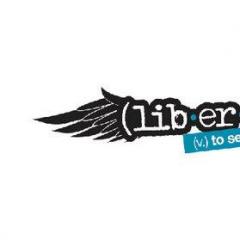

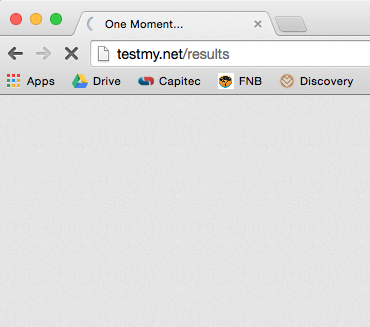
Site not working - keeps hanging
in HELP! With Tests
Posted
It's so true. If you're looking for deep wisdoms packaged in a deceptively childlike format, look no further than the adventures of Pooh and company
So, I ran tests on my personal Macbook and Galaxy S5, and it looks like the download issue is particular to this computer (late 2012 iMac). The download test keeps getting stuck at the same place on both Chrome and Safari, while the upload test works fine.
*Update. Just ran the multithread test and guess what? Safari worked! Tried standard download test, and voila! It worked too. Went out on a limb and tried the combined test. SUCCESS!
Chrome however, is still "One Moment..."ing me. Bleugh. Chrome is my default browser, so what can I do to get Chrome purring again?
**UPDATE. THE MULTITHREAD DOWNLOAD TEST WORKED ON CHROME!!!! I have no idea why (because I didn't change anything), but all of a sudden, the multithread download test worked. That said, the linear test is still giving me grief. Nothing changed there :/
Okaaay. So, we have the culprit. The linear download test is just refusing to work on Chrome. What can I do to get it to work (short of defaulting to Safari)?
ps. Seeing your "972.9Mbps Down" makes me a little sick. My internet is slower than your by a factor of about 2000.