-
Posts
5 -
Joined
-
Last visited
Never -
Speed Test
My Results
Posts posted by mklou
-
-
Thanks both for your comments.
Did alteration to the settings to option (iv). Not sure weather the modem is set to "bridge" or "router" mode, or the settings are controlled by the ISP.
Tested the speed, slight improvement!!! Thanks for the guidance.

-
And the mainboard infromation is at this link:-
http://www.msi.com.tw/program/products/mainboard/mbd/pro_mbd_detail.php?UID=617
Thanks!
-
Hi VanBuren,

Thank you for your reply. also would like to apologize for not informing my OS earlier that you need to provide variation in your answers to me. Btw, I am using WinXP Pro, SP2.
Ok, further to you answers, would need to clarify as the example given in your post are different from what I had in my PC. The below are the setting options I have available under the network controller properties.
In Property Box: Speed/Duplex Settings
In Value Box: i) AutoNegotiate for 100FD
ii) AutoNegotiate for 100HD
iii) AutoNegotiate for 10FD
iv) AutoNegotiate for 10HD
v) Force 10 Full Duplex
vi) Force 10 Half Duplex
vii) Force 100 Full Duplex
viii) Force 100 Half Duplex
xi) Full Negotiation
My existing setting is "Full Negotiation". What setting is the correct one?
Thanks in advance for the guidance Cheers!!

-
Well if you cant reach 90% of your ISP advertised speed you might have a problem.
Luckely that problem can be fixed in most cases by tweaking your windows registry.
There are alot of tweak programs out on the internet, too bad not all does the job right.
When you need help with tweaking then add these things in your post.
1. What OS are you running, ex win 98, win xp, if you have XP make sure you have SP2 installed! Also download the p2p fix for SP2 here https://www.speedguide.net/read_articles.php?id=1497
2. What service do you have, what is the advertised speed for download/upload.
3. What tweakprograms you already got installed, and run this test http://www.dslreports.com/tweaks

ADSL Modem : "Bridged" or "Router" Mode
in General Discussion
Posted
Needed advice on whether it would be more advisable to put the ADSL Modem to the "Bridged" or "Router" Mode. Do not really know the difference between the two anyway..
The modem I have is :
http://www.aztech.com/DSL-305E.htm
I am using WINXP PPPoE to connect to the internet. The internect connection I am using is TMnet's Streamyx (Malaysian) on DSL. Information on the ISP is at:-
www.tm.net.my
Any advice is much appreciated.