-
Posts
12 -
Joined
-
Last visited
-
Speed Test
My Results
Posts posted by akuyume
-
-
what's with this ping?!
can i do actions about them, i forgot what site it is.. but it says my ping is high.. the site also mentioned am i U.S. based?
Im not im from the philippines...
![[nerdly]](//testmy.net/ipb/applications/core/interface/js/spacer.png)
ping can be affected by several things. to name the biggest: distance between client (you) and server (the website who says you have a high ping), network traffic at both ends of the connection and all the machines between the client and the server, and the processing capabilities of these machines.
put simply, your ability to improve a ping depends on where the slowest point is. try using pathping
-
OK I've recovered from this, after some quick analysis I found a good number of corrupted files that had remained after I had ran CHKDSK. Thus I just decided to pick up a new hard drive as I'd been wanting more space anyhow.
-
I never got any BSODs using it but I did happen to find it equally crappy. No story or anything, it was just crappy.
-
Furthermore, I just noticed I don't have a clipboard either.
 very troublesome as i use this machine primarily for graphical design and programming...
very troublesome as i use this machine primarily for graphical design and programming... -
True, true. But in the meantime, do you have any ideas how I can access my services on this install?
-
Its has been a little louder than usual. However, it is working right now. My guess would be I got the bad sectors last night, the power went out when I was trying to boot, and I had just passed the Windows loading screen, still waiting at the Welcome screen.
All of my files appear to be intact as well, except for whatever changes might have caused these odd behaviors.
-
Haven't tried that, however I know none of those error messages were the one I received. I can't quote it directly however I do know it involved something about bad sectors.
-
This morning when I came to boot my Windows XP (Media Center 2005) PC I got a BSOD suggesting my hard drive had become corrupt. I popped in my OS disk and proceeded to the repair console and ran chkdsk. Nothing too far out of the ordinary for me, I've been using Windows for over a decade... By the way, after I completed running chkdsk it informed me it had repaired a number of sectors.
After I managed to boot back into Windows, I found a plethora of issues many of which I've never seen before let alone fixed.
For starters, I have no programs being listed on my taskbar, yet I can still use [Alt]+[Tab]. Next up, I noticed my entire network connections menu was empty, yet I did a ping test and realized my Internet connection is working. Thus I proceeded to my device manager, where I noticed that my extended services menu is COMPLETELY blank. I switched over to the Standard tab of my services only to find [nearly] all of my services not running despite being set to automatic start. When I attempted to manually start them, I was kindly informed by Redmond's OS that it had encountered "Error 5: Access is denied." Prior to this BSOD my account (the only account in normal Windows mode) was the admin, however I was unable to confirm that it still is as my Users menu loads blank. Not to mention, everything in general seems to be running just slow.
As of now I'm running my AV (any virus writer who would go to this length would definitely be an idiot, I'm not thinking that's my problem) and from there I'll probably give Safe Mode a shot and then attempt a Windows installation repair. But of course, I'm calling it now that this won't be very fruitful thus I've immediately turned here to community that I assume to be knowledgeable and I know to quick responding.
Now for the forbidden phrase in tech help: HELP, PLEASE!

-
OK I've got a question that's been driving me crazy. I've got two computers, both with 10/100 Intel integrated network cards and using the SAME network cable plugged directly into my router, one always gets about something like this:
then the next one gets this:
Now if you're anything like me you're probably wondering the difference between these. The first is a Linux machine (Ubuntu feisty fawn to be precise) and the second is a Windows XP (Media Center) PC. I already know what you're thinking, and I've ran 3 AVs and 4 anti-spywares on the Win machine and strangest bit to me would be that when I switch over to wireless on the Windows machine its speeds go back up:
But yet, my actual network speeds (did my own test involving transferring a 100MB file across my network) are fairly identical on both of these computers. Am I missing something or has anyone else noticed this effect?




8800GT RELEASED!!!!!
in General Discussion
Posted
All the benchmarking results I've been reading are putting it just below the 8800GTX. Pretty insane for US$250.