-
Posts
5 -
Joined
-
Last visited
Never -
Speed Test
My Results
Posts posted by MegamanNova
-
-
Ok, wish me luck. I will now access my Canopy Settings... change both values to 500 then click Save Changes then click Reboot. I hope my Canopy will not fail me this time... Seriously I'm nervous but here it goes...
-
Well then, may I ask what exact steps do you do after changing the the values is Sustained Uplink/Downlink Data Rate both to 500 or 600/400?
Is it correct to click "Save Changes"? Then the message "Reboot Required" appears right? Should I press the "Reboot" button on screen or reboot my computer (meaning to restart)?
-
To be honest, I already knew about changing the values in the QoS tab when I access 169.254.1.1 would be possible, but I was asking if it is worth the risk to do it "again"?
The reason behind this is because I had already accessed my Canopy settings last 2 weeks ago and it really made wonders with my connection, BUT after the day I changed values in the QoS tab, I got disconnected from the internet and I had to call SmartBRO's customer service number and ask for a field technician to go over our residence to fix my problems. Now my antenna has been replaced and my connection has been fixed however, it was rather slow, maybe because when I accessed 169.254.1.1, and looked at the QoS tab, I found out that the values on Sustained Uplink/Downlink Data rate is only 256 each. I know I can change it manually again to obtain better internet speed but I was afraid to loose connection again. I need help...
Is there a proper way or procedure to ensure that I will not loose internet connection again after I edited settings in my Canopy homepage /?
-
Hello guys! I'm new here and I just want to ask you guys something. I want to follow the steps given in this guide to improve my SmartBRO connection. However, I just want to know if it is alright to change the values in the QoS tab without changing my IP address and Subnet Mask? What would be the difference if I would not change my IP address and Subnet mask and configure my Canopy settings.
BTW, I can access Canopy by entering 169.254.1.1 in the address bar.

New way to access ur CANOPY Web Page (SMART BRO-ken)
in Smart Bro (Wi-fi)
Posted
Okay, its successful. Thanks for the infos.
Does SmartBRO really have a slow connection after 12 noon? I mean I noticed it has slower connection like reaching as low as 5KB/S for my download rate. But past 12 midnight, my connection reaches 45KB/S. but I cannot imagine why the large gap...