-
Posts
10 -
Joined
-
Last visited
Never -
Speed Test
My Results
Posts posted by arrows_one
-
-
www.youtube.com/watch?v=kz9_TwpXoAk
for the sake of those who wants to view. click play.
if you are lucky enough and if you follow the guides presented here in TMN you can actually go beyond 384.. i got 800 boost speed and around 500 as sustained speed.

so far 20 steps by coolbuster is yet the best tweak that i know.
 I stand corrected.
I stand corrected. 
i'm really a hard time digesting all the procedures on how to update the canopy, well i think im just too tired and sleepy its been a long day. my question is after updating the canopy will i'll get more than 384Kbps? i really don't know. anyway. thanks ian, you have helped many of us here in the forums, but for the meantime ill rather stay with my settings, besides my 1 year lock out with smart will soon be over, got an active application from a different IS provider.. Goodluck to all!!! TMN ... TestMyNet

::::::::::.. Upload Stats ..::::::::::
Upload Connection is:: 624 Kbps about 0.6 Mbps (tested with 1024 kB)
Upload Speed is:: 76 kB/s
Tested From:: https://testmy.net/ (Main)
Test Time:: 2008/04/29 - 10:15am
Bottom Line:: 11X faster than 56K 1MB Upload in 13.47 sec
Tested from a 1024 kB file and took 13.438 seconds to complete
Upload Diagnosis:: Awesome! 20% + : 147.62 % faster than the average for host (96.6)
U-Validation Link:: https://testmy.net/stats/id-LTDKM56PV
User Agent:: Mozilla/5.0 (Windows; U; Windows NT 5.1; en-US; rv:1.8.1.14) Gecko/20080404 Firefox/2.0.0.14
-
www.youtube.com/watch?v=kz9_TwpXoAk
for the sake of those who wants to view. click play.
if you are lucky enough and if you follow the guides presented here in TMN you can actually go beyond 384.. i got 800 boost speed and around 500 as sustained speed.

so far 20 steps by coolbuster is yet the best tweak so far.
 I stand corrected.
I stand corrected. 
hmm was it good or bad? what is TMN anyway? (sorry)
-
-
actually with that kind of speed i wont last until day 2..
 call smartbro and ask for a rebate and have your connection fixed.
call smartbro and ask for a rebate and have your connection fixed. 
hi ian, ive already replied on the proxy. i dont know if this test of mine is really reliable, giving me this kind of result makes feel sleepy,
smartbro offers only 384Kbps. and that is all i know.
-
-
-
ohh thanks for opening that idea.. i hope it will work.. you can actually make a more thorough guide on how to do it. people would surely appreciate that..
not to sound rude, but in my case using proxy is actually not a good idea, aside from the fact that theres no such thing as FREE fast proxy server. you usually get ad-flooded host with limited functionality. such as no java, no php, and stuff..
and travel time usually is lengthen in that sense.. refer to the diagram.
also using proxy is actually not that secure especially if you are into buying stuff online. you need to input credit card details and stuff. using proxy basically send this data to a 3rd party server which is actually the proxy server, and if the proxy server is into something illegal then it wont be far that they will be using it...
with regards to opening port, since SMARTBRO is a WAN type of network. you cannot open a particular port in your PC.. even if you open a particular port in your pc it wont work unless its opened first in the WAN SERVER.. actually the AP can be considered as a BIG ROUTER. and i know you are aware that if you want to open a port in a particular network you have to open it first in the router before you do it in your PC...
bottom line.. SMARTBRO does not support "opening of port" and proxy server is actually not a good idea unless you get a paid proxy server.. but even though its paid consider the travel time of a particular data.
refer below:
heres the link on my youtube video regarding proxy. youtube.com/watch?v=kz9_TwpXoAk. i really dont know but it worked for me and to some people who have tried it also, im not really a tech guy like you guys thats why im really open for some comments and suggestions, been using it for almost a month and still it gives me 350Kbps results (smartbro offered only 384Kbps, so im not expecting it can go up much higher than that) (speedtest, 2wire, pldtplay etc) removing the proxy will give me slow internet connection, the highest is 110Kbps.
thanks.
hmm i having 2nd thoughts of updating my canopy, i dont know if i can fix it if something went wrong. thanks again.
*** i heard that some parts in metro manila, smartbro silently updated the bandwidth from 384Kbps to 512Kbps (sort of testing period i think).
-
hi. thanks for the welcome. nope im not referring to the canopy updates, just changing the proxy and port on the setting of IE or firefox can boost the internet connection.
-
hi. im new hier, have you guys tried the proxies?


SmartBro Canopy Software Update, How to? (w/ screenshots)
in Smart Bro (Wi-fi)
Posted
how did you find my video ian?