-
Posts
6 -
Joined
-
Last visited
Never -
Speed Test
My Results
Posts posted by BROnks
-
-
Is this legal ?
Of course, If I'm an ordinary person out there I can't do anything with ur service reference number. But im not just an ordinary person
 its 100% legal, ill just run through over a series of diagnostic which includes the base station diagnostic itself, and even an end to end diagnostic from bts to your pc. then let's see what i can do.
its 100% legal, ill just run through over a series of diagnostic which includes the base station diagnostic itself, and even an end to end diagnostic from bts to your pc. then let's see what i can do. -

This is so slow
COuld someone help me I already did all the tweakings I found here and from other websites
kindly message me your service reference number and i'll try to figure out what's wrong with it.
-
my smartbro connection is very slowwwwwwww........
 ..and i cant do anything about it...
..and i cant do anything about it... 
sometimes there are factors that no matter what you do on your end won't have an effect at all! One major factor is the default bandwidth allocation of the base station to where you are homed. Base station bandwidth may range (depending on location/community classification) from 1.8mbps (slowest) to around 20mbps (im not sure of this) then you divide it to the total number of subscribers homed in that basestation (assuming everyone is online)
-
Guys I do not suggest that you clone MAC Address in order for you to have an internet connection. Cloning MAC address would result to DHCP giving both PC the same IP Address, it would result to intermittent connection both for the legit and illegal sub. That is not good at all specially for the paying sub cause you almost can't surf at all!
-
there's this thing which you convert your Canopy mac to ip-address, each segment of hex values corresponds to the IP of your canopy, then you just have to segment your PC's IP to match the segment of your Canopy



Any problems with Smartbro Lately?
in Smart Bro (Wi-fi)
Posted
Correct! so there's no point in cloning MAC Addresses, unless only one pc at a time is surfing the net. Anyway there's no point in cloning MAC Addresses anymore cause basestations shall be updated which would require your Canopy Mac address as the identifier in the network and no longer your PCMAC.
so there's no point in cloning MAC Addresses, unless only one pc at a time is surfing the net. Anyway there's no point in cloning MAC Addresses anymore cause basestations shall be updated which would require your Canopy Mac address as the identifier in the network and no longer your PCMAC.