-
Posts
6 -
Joined
-
Last visited
Never -
Speed Test
My Results
Posts posted by xtnod
-
-
Thats still hell and high water from 22/5 , the modem I'm guessing , was not the problem. You should be getting at least 15-18 down.
Have you shut all that "antivirus/ firewall " stuff off " and done a speed test ?
I can't recommend any antivirus software, I don't use them on any of my windows machines, I don't need them. Just a firewall.
Here are the results after turning everything off:
:::.. Download Stats ..:::
Download Connection is:: 28042 Kbps about 28 Mbps (tested with 102391 kB)
Download Speed is:: 3423 kB/s
Tested From:: https://testmy.net/ (Main)
Test Time:: 2009/05/09 - 3:24pm
Bottom Line:: 489X faster than 56K 1MB Download in 0.3 sec
Tested from a 102391 kB file and took 29.912 seconds to complete
Download Diagnosis:: Awesome! 20% + : 335.43 % faster than the average for host (comcast.net)
D-Validation Link:: https://testmy.net/stats/id-1IY0M4WAZ
User Agent:: Mozilla/4.0 (compatible; MSIE 7.0; Windows NT 6.0; WOW64; SLCC1; .NET CLR 2.0.50727; .NET CLR 3.0.04506; Media Center PC 5.0; InfoPath.2) [!]
:::.. Upload Stats ..:::
Upload Connection is:: 8949 Kbps about 8.9 Mbps (tested with 5983 kB)
Upload Speed is:: 1092 kB/s
Tested From:: https://testmy.net/ (Main)
Test Time:: 2009/05/09 - 3:06pm
Bottom Line:: 156X faster than 56K 1MB Upload in 0.94 sec
Tested from a 5983 kB file and took 5.477 seconds to complete
Upload Diagnosis:: Awesome! 20% + : 707.67 % faster than the average for host (comcast.net)
U-Validation Link:: https://testmy.net/stats/id-CQI0S9F4T
User Agent:: Mozilla/4.0 (compatible; MSIE 7.0; Windows NT 6.0; WOW64; SLCC1; .NET CLR 2.0.50727; .NET CLR 3.0.04506; Media Center PC 5.0; InfoPath.2) [!]
The results are the same when I turn things back on just with the upload down to 1.5mb... well I before the modem swap I tried it with and without trend micro on so...
-
Well the tech came out looked at some signal strenghts my splitter was weak he replaced that did the test found out the modem had crapped out...
So he replaced the modem and this is what I get WITHOUT trendmicro running:
:::.. Upload Stats ..:::
Upload Connection is:: 8949 Kbps about 8.9 Mbps (tested with 5983 kB)
Upload Speed is:: 1092 kB/s
Tested From:: https://testmy.net/ (Main)
Test Time:: 2009/05/09 - 3:06pm
Bottom Line:: 156X faster than 56K 1MB Upload in 0.94 sec
Tested from a 5983 kB file and took 5.477 seconds to complete
Upload Diagnosis:: Awesome! 20% + : 707.67 % faster than the average for host (comcast.net)
U-Validation Link:: https://testmy.net/stats/id-CQI0S9F4T
User Agent:: Mozilla/4.0 (compatible; MSIE 7.0; Windows NT 6.0; WOW64; SLCC1; .NET CLR 2.0.50727; .NET CLR 3.0.04506; Media Center PC 5.0; InfoPath.2) [!]
After I turn on trend micro again I get my old 1.5 upload speeds.... guess it's time for a new antivirus? Any suggestion?
-
yeah when they came and upgraded the package they replaced my modem with a DOCSIS 3.0 modem, download speeds hit the 22-24 mbp/s range no problem, just my upload is getting kick in the rear... the tech is coming out today so I'll post up what happens.
-
I just upgraded to comcast 22/5 package because our family does a lot of uploading mainly videos of my nephew to my brother in law in iraq.
So recently I decided to run a test here and I find out that I am only getting about 1.5 upload speeds, but my downloads are up to speed 22+ everytime.
Here are my upload test I just did recently:
:::.. Upload Stats ..:::
Upload Connection is:: 1459 Kbps about 1.5 Mbps (tested with 2992 kB)
Upload Speed is:: 178 kB/s
Tested From:: https://testmy.net/ (Main)
Test Time:: 2009/05/09 - 12:27am
Bottom Line:: 25X faster than 56K 1MB Upload in 5.75 sec
Tested from a 2992 kB file and took 16.795 seconds to complete
Upload Diagnosis:: Awesome! 20% + : 31.8 % faster than the average for host (comcast.net)
U-Validation Link:: https://testmy.net/stats/id-4HFEUC2VQ
User Agent:: Mozilla/4.0 (compatible; MSIE 7.0; Windows NT 6.0; WOW64; SLCC1; .NET CLR 2.0.50727; .NET CLR 3.0.04506; Media Center PC 5.0; InfoPath.2) [!]
I am running Vista 64 ultimate, I've tried the vista tweak posted here with no success at all... anyone else with this package getting the same upload speeds? I called comcast about it and they seem stumped... having a tech come out tomorrow morning, unless anyone else has any other suggestions I am kinda stumped...
-
Hello
in New Members
Hello everyone. Been looking for a reliable speed test and guess I've found the right place.

20mbps for 60 bucks. Is it worth it??
in General Discussion
Posted
wow I am paying 65 for my 22/5 cable speeds... good thing I decided to stick with cable back then...