-
Posts
13 -
Joined
-
Last visited
Never -
Speed Test
My Results
Posts posted by phantom
-
-
Hi,
From yesterday i am having a problem in signing up in my hotmail account.
Everytime i put my login name and password it aks me to put some charaters in the text box and even if i put in correctly, it still doesnot allow me to go inside my mail box and am unable to read any of my messages..
This is very frustrating.. did anyone experience this before?
i ecen chnaged the password but still no success..
can anyone help me to open my current account? please.
Thanks in advance
phantom

-
Hi,helloimtim
Thanks a lot for your message..
i will give a try for your suggestions as well today night and will let you know..
who knows this might be a problem with virus or spuyware?????

Regards
Phantom

-
Dear vanburren
Thanks a lot for your valuable info..
i will install SP2 patch today and will follow the instructions taht you have mentioned in your message and will let you know
Regards
phantom

-
Hi, All
yes my broadband connection spec is 512 download/256 UPLOAD..
BY the way , waht is the meaning of verizon ?? it it also a registry tweaking method??
still my DC++ download speed is very very slow <3kb/sec..

Thanks,
phantom

-
Hi, Vanburren
i did the settings as per your instructions and the results are as follows:
:::.. Download Stats ..:::
Connection is:: 321 Kbps about 0.3 Mbps (tested with 386 kB)
Download Speed is:: 39 kB/s
Tested From:: https://testmy.net/ (main)
Test Time:: Sun May 8 13:32:56 UTC+0800 2005
Bottom Line:: 6X faster than 56K 1MB download in 26.26 sec
Diagnosis: May need help : running at only 35.39 % of your hosts average (com.sg)
Validation Link:: https://testmy.net/stats/id-XJVIFS1TE
:::.. Upload Stats ..:::
Connection is:: 167 Kbps about 0.2 Mbps (tested with 97 kB)
Upload Speed is:: 20 kB/s
Tested From:: https://testmy.net/ (main)
Test Time:: Sun May 8 13:33:32 UTC+0800 2005
Bottom Line:: 3X faster than 56K 1MB upload in 51.2 sec
Diagnosis: Looks Great : 16.78 % faster than the average for host (com.sg)
Validation Link:: https://testmy.net/stats/id-5WEVOAU78
i could not perform the tweak test since i get server busy message consistently..
do you need to perform any other settings???
Thanks for your help
Phantom
-
Hi, PHP
after using TCP optimizer values, i got the following results with respect to the each of the 4 tests:
:::.. Download Stats ..:::
Connection is:: 95 Kbps about 0.1 Mbps (tested with 1075 kB)
Download Speed is:: 12 kB/s
Tested From:: http://hem.bredband.net
Test Time::
Bottom Line:: 2X faster than 56K 1MB download in 85.33 sec
Diagnosis: May need help : running at only 10.46 % of your hosts average (com.sg)
Validation Link:: https://testmy.net/stats/id-H8Y4A2SEC
:::.. Download Stats ..:::
Connection is:: 198 Kbps about 0.2 Mbps (tested with 1075 kB)
Download Speed is:: 24 kB/s
Tested From:: http://visioncorp.plexecutor.com
Test Time::
Bottom Line:: 4X faster than 56K 1MB download in 42.67 sec
Diagnosis: May need help : running at only 21.81 % of your hosts average (com.sg)
Validation Link:: https://testmy.net/stats/id-IK5XFHWB1
:::.. Download Stats ..:::
Connection is:: 234 Kbps about 0.2 Mbps (tested with 1075 kB)
Download Speed is:: 29 kB/s
Tested From:: http://www.bafserv.com
Test Time::
Bottom Line:: 4X faster than 56K 1MB download in 35.31 sec
Diagnosis: May need help : running at only 25.77 % of your hosts average (com.sg)
Validation Link:: https://testmy.net/stats/id-04XNVPQJI
:::.. Download Stats ..:::
Connection is:: 245 Kbps about 0.2 Mbps (tested with 1075 kB)
Download Speed is:: 30 kB/s
Tested From:: http://s122032664.onlinehome.us
Test Time::
Bottom Line:: 4X faster than 56K 1MB download in 34.13 sec
Diagnosis: May need help : running at only 26.98 % of your hosts average (com.sg)
Validation Link:: https://testmy.net/stats/id-JZ5SDKT14
==================================================================================================================================
Then i used vanburen_cablenut_settings_version_2_679 ( DSL PPPoE 512 256 CCS file settings and the results are as follows:
:::.. Download Stats ..:::
Connection is:: 82 Kbps about 0.1 Mbps (tested with 1075 kB)
Download Speed is:: 10 kB/s
Tested From:: http://hem.bredband.net
Test Time::
Bottom Line:: 1X faster than 56K 1MB download in 102.4 sec
Diagnosis: May need help : running at only 9.01 % of your hosts average (com.sg)
Validation Link:: https://testmy.net/stats/id-5T40JWVZK
:::.. Download Stats ..:::
Connection is:: 242 Kbps about 0.2 Mbps (tested with 1075 kB)
Download Speed is:: 30 kB/s
Tested From:: http://visioncorp.plexecutor.com
Test Time::
Bottom Line:: 4X faster than 56K 1MB download in 34.13 sec
Diagnosis: May need help : running at only 26.62 % of your hosts average (com.sg)
Validation Link:: https://testmy.net/stats/id-3VIDNPRXB
:::.. Download Stats ..:::
Connection is:: 222 Kbps about 0.2 Mbps (tested with 1075 kB)
Download Speed is:: 27 kB/s
Tested From:: http://www.bafserv.com
Test Time::
Bottom Line:: 4X faster than 56K 1MB download in 37.93 sec
Diagnosis: May need help : running at only 24.42 % of your hosts average (com.sg)
Validation Link:: https://testmy.net/stats/id-ZF0ULOMV6
:::.. Download Stats ..:::
Connection is:: 237 Kbps about 0.2 Mbps (tested with 1075 kB)
Download Speed is:: 29 kB/s
Tested From:: http://s122032664.onlinehome.us
Test Time::
Bottom Line:: 4X faster than 56K 1MB download in 35.31 sec
Diagnosis: May need help : running at only 26.07 % of your hosts average (com.sg)
Validation Link:: https://testmy.net/stats/id-1UCMHG5KB
i could not perform tweak test since i got server busy message consistently..
can you please advise me further??
Thanks,
phantom

-
Hi, PHP
after using cable_DSL_512_256 i got the following data:
:::.. Download Stats ..:::
Connection is:: 285 Kbps about 0.3 Mbps (tested with 386 kB)
Download Speed is:: 35 kB/s
Tested From:: https://testmy.net/ (main)
Test Time:: Sat May 7 22:56:59 UTC+0800 2005
Bottom Line:: 5X faster than 56K 1MB download in 29.26 sec
Diagnosis: May need help : running at only 31.25 % of your hosts average (com.sg)
V:::.. Upload Stats ..:::
Connection is:: 165 Kbps about 0.2 Mbps (tested with 97 kB)
Upload Speed is:: 20 kB/s
Tested From:: https://testmy.net/ (main)
Test Time:: Sat May 7 22:57:31 UTC+0800 2005
Bottom Line:: 3X faster than 56K 1MB upload in 51.2 sec
Diagnosis: Looks Great : 15.38 % faster than the average for host (com.sg)
Validation Link:: https://testmy.net/stats/id-56ZVPBR2Dalidation Link:: https://testmy.net/stats/id-NR375V2WZ
after using DSL_PPPoE_512_256 I GOT THE FOLLOWING RESULTS
:::.. Download Stats ..:::
Connection is:: 261 Kbps about 0.3 Mbps (tested with 386 kB)
Download Speed is:: 32 kB/s
Tested From:: https://testmy.net/ (main)
Test Time:: Sat May 7 23:01:38 UTC+0800 2005
Bottom Line:: 5X faster than 56K 1MB download in 32 sec
Diagnosis: May need help : running at only 28.62 % of your hosts average (com.sg)
Validation Link:: https://testmy.net/stats/id-OBST3CWA4
:::.. Upload Stats ..:::
Connection is:: 132 Kbps about 0.1 Mbps (tested with 97 kB)
Upload Speed is:: 16 kB/s
Tested From:: https://testmy.net/ (main)
Test Time:: Sat May 7 23:02:31 UTC+0800 2005
Bottom Line:: 2X faster than 56K 1MB upload in 64 sec
Diagnosis: 90% + Okay : running at 92.31 % of your hosts average (com.sg)
Validation Link:: https://testmy.net/stats/id-JF8VHC4ND
after using TCPoptimizer i got the following results:
:::.. Download Stats ..:::
Connection is:: 313 Kbps about 0.3 Mbps (tested with 386 kB)
Download Speed is:: 38 kB/s
Tested From:: https://testmy.net/ (main)
Test Time:: Sat May 7 23:11:20 UTC+0800 2005
Bottom Line:: 6X faster than 56K 1MB download in 26.95 sec
Diagnosis: May need help : running at only 34:::.. Upload Stats ..:::
Connection is:: 162 Kbps about 0.2 Mbps (tested with 97 kB)
Upload Speed is:: 20 kB/s
Tested From:: https://testmy.net/ (main)
Test Time:: Sat May 7 23:12:18 UTC+0800 2005
Bottom Line:: 3X faster than 56K 1MB upload in 51.2 sec
Diagnosis: Looks Great : 13.29 % faster than the average for host (com.sg)
Validation Link:: https://testmy.net/stats/id-I49E5XU7Y.4 % of your hosts average (com.sg)
Validation Link:: https://testmy.net/stats/id-SF4193AY0
In conclusion no big chnage by using either or settings as mentioned above..
what shall i do next??
Thanks,
Phantom

-
Hi, PHp
I tried to run tweak test but everytime i get server busy message.
I did the pathping test as per suggestion by vanburren and the results are as follows:
Microsoft Windows XP [Version 5.1.2600]
© Copyright 1985-2001 Microsoft Corp.
C:Documents and SettingsHP_Owner>cd..
C:Documents and Settings>cd..
C:>pathping testmy.net
Tracing route to testmy.net [67.18.179.85]
over a maximum of 30 hops:
0 pc1.lan [192.168.1.100]
1 192.168.1.1
2 bb220-255-140-1.singnet.com.sg [220.255.140.1]
3 202.166.126.149
4 ge-7-0-1-0.guinness.singnet.com.sg [202.166.126.22]
5 202.166.126.37
6 203.208.182.77
7 p1-2.sngtp-cr3.ix.singtel.com [203.208.182.126]
8 so-2-1-0.plapx-cr3.ix.singtel.com [203.208.182.114]
9 ge-0-0-0.plapx-ar1.ix.singtel.com [203.208.168.130]
10 so4-1-0-622M.ar2.pao2.gblx.net [208.50.13.165]
11 so0-0-0-2488m.ar1.dal2.gblx.net [67.17.73.30]
12 The-Planet.ge-0-2-1.ar1.DAL2.gblx.net [64.213.176.150]
13 dist-vlan31.dsr3-1.dllstx3.theplanet.com [70.85.127.29]
14 dist-vlan-42.dsr2-2.dllstx4.theplanet.com [70.85.127.91]
15 gig1-0-2.tp-car9-1.dllstx4.theplanet.com [67.18.116.85]
16 85.67-18-179.reverse.theplanet.com [67.18.179.85]
Computing statistics for 400 seconds...
Source to Here This Node/Link
Hop RTT Lost/Sent = Pct Lost/Sent = Pct Address
0 pc1.lan [192.168.1.100]
0/ 100 = 0% |
1 0ms 0/ 100 = 0% 0/ 100 = 0% SpeedTouch.lan [192.168.1.1]
0/ 100 = 0% |
2 7ms 0/ 100 = 0% 0/ 100 = 0% bb220-255-140-1.singnet.com.sg [22
0.255.140.1]
0/ 100 = 0% |
3 9ms 0/ 100 = 0% 0/ 100 = 0% 202.166.126.149
0/ 100 = 0% |
4 10ms 0/ 100 = 0% 0/ 100 = 0% ge-7-0-1-0.guinness.singnet.com.sg
[202.166.126.22]
0/ 100 = 0% |
5 10ms 0/ 100 = 0% 0/ 100 = 0% 202.166.126.37
0/ 100 = 0% |
6 9ms 0/ 100 = 0% 0/ 100 = 0% 203.208.182.77
0/ 100 = 0% |
7 9ms 0/ 100 = 0% 0/ 100 = 0% p1-2.sngtp-cr3.ix.singtel.com [203
.208.182.126]
0/ 100 = 0% |
8 212ms 0/ 100 = 0% 0/ 100 = 0% so-2-1-0.plapx-cr3.ix.singtel.com
[203.208.182.114]
0/ 100 = 0% |
9 191ms 0/ 100 = 0% 0/ 100 = 0% ge-0-0-0.plapx-ar1.ix.singtel.com
[203.208.168.130]
0/ 100 = 0% |
10 192ms 0/ 100 = 0% 0/ 100 = 0% so4-1-0-622M.ar2.pao2.gblx.net [20
8.50.13.165]
0/ 100 = 0% |
11 267ms 0/ 100 = 0% 0/ 100 = 0% so0-0-0-2488m.ar1.dal2.gblx.net [6
7.17.73.30]
0/ 100 = 0% |
12 251ms 0/ 100 = 0% 0/ 100 = 0% The-Planet.ge-0-2-1.ar1.DAL2.gblx.
net [64.213.176.150]
0/ 100 = 0% |
13 --- 100/ 100 =100% 100/ 100 =100% dist-vlan31.dsr3-1.dllstx3.theplan
et.com [70.85.127.29]
0/ 100 = 0% |
14 --- 100/ 100 =100% 100/ 100 =100% dist-vlan-42.dsr2-2.dllstx4.thepla
net.com [70.85.127.91]
0/ 100 = 0% |
15 270ms 0/ 100 = 0% 0/ 100 = 0% gig1-0-2.tp-car9-1.dllstx4.theplan
et.com [67.18.116.85]
0/ 100 = 0% |
16 254ms 0/ 100 = 0% 0/ 100 = 0% 85.67-18-179.reverse.theplanet.com
[67.18.179.85]
Trace complete.
C:>
Is there any other tweaktester available that i can try??
Eagerly waiting for your reply
Regards
phantom
-
Hi, Php
actually i am not using any router at home.
My PC is connected directly to the modem speedtouch Homeplus 511e.
i tried to chnage to haf duplex in the control panel under network connections for LAN. But after doing that my download speed fell to <8kb/sec..
can you plaese help me further?
actually before that as per the downlaod results mentioned above i was getting around 35-40 kb/sec but as per Diagnosis "May need help : running at only 36.29 % of your hosts average (com.sg) " how to improve the running to 90% of hosts average..
Thanks ain advance
Regards
phantom

-
Hi, Vanburren / Php
can you please help me further??
today morning i did the following:
download and install Dr.Tcp http://www.dslreports.com/front/DRTCP021.exe (done)
open Dr.Tcp(done)
make sure all fields is blank, if you see any value in any field, use delete and erase them, set all other options as Default
now click save and exit
open cablenut, click delete cablenut tweaks and click save to registry
now reboot your PC and make a new speed and tweaktest
after rebooting the PC my download speed and upload speed has increased to the following:
:::.. Download Stats ..:::
Connection is:: 311 Kbps about 0.3 Mbps (tested with 386 kB)
Download Speed is:: 38 kB/s
Tested From:: https://testmy.net/ (main)
Test Time:: Sat May 7 09:46:45 UTC+0800 2005
Bottom Line:: 6X faster than 56K 1MB download in 26.95 sec
Diagnosis: May need help : running at only 33.69 % of your hosts average (com.sg)
Validation Link:: https://testmy.net/stats/id-AZIW1YT6F
:::.. Download Stats ..:::
Connection is:: 335 Kbps about 0.3 Mbps (tested with 386 kB)
Download Speed is:: 41 kB/s
Tested From:: https://testmy.net/ (main)
Test Time:: Sat May 7 09:54:31 UTC+0800 2005
Bottom Line:: 6X faster than 56K 1MB download in 24.98 sec
Diagnosis: May need help : running at only 36.29 % of your hosts average (com.sg)
Validation Link:: https://testmy.net/stats/id-X3WRHD12B
:::.. Upload Stats ..:::
Connection is:: 176 Kbps about 0.2 Mbps (tested with 97 kB)
Upload Speed is:: 21 kB/s
Tested From:: https://testmy.net/ (main)
Test Time:: Sat May 7 09:56:03 UTC+0800 2005
Bottom Line:: 3X faster than 56K 1MB upload in 48.76 sec
Diagnosis: Awesome! 20% + : 23.08 % faster than the average for host (com.sg)
Validation Link:: https://testmy.net/stats/id-QVIZCD69P
but still need more download speed.. DC++ download is still very very slow(<2kib/sec)
what shall i do next??
do i need to perfiorm additional cableneut settings??
Thanks,
PHANTOM
-
Hi, php
Thanks for your message.
a) I am using win XP home edition. BROADBAND ADVERTISED DOWNLOAD SPEED IS 512KBPS UPLOAD IS 256KBPS. ISP is singnet. i am using speedtouch modem Home plus 511e model. i am using ethernet cable connection and not USB from PC to the modem.
 i am using netlimiter currently and i can increase the download limit to only 63K with the netlimiteter. upload speed i have kept as 1. since i need to download
i am using netlimiter currently and i can increase the download limit to only 63K with the netlimiteter. upload speed i have kept as 1. since i need to downloadlarge files from DC++.
c) speed testing results are as follows:
:::.. Download Stats ..:::
Connection is:: 177 Kbps about 0.2 Mbps (tested with 97 kB)
Download Speed is:: 22 kB/s
Tested From:: https://testmy.net/ (main)
Test Time:: Fri May 6 22:20:22 UTC+0800 2005
Bottom Line:: 3X faster than 56K 1MB download in 46.55 sec
Diagnosis: May need help : running at only 19.18 % of your hosts average (com.sg)
Validation Link:: https://testmy.net/stats/id-O9LSWP4EF
:::.. Upload Stats ..:::
Connection is:: 17 Kbps about 0 Mbps (tested with 97 kB)
Upload Speed is:: 2 kB/s
Tested From:: https://testmy.net/ (main)
Test Time:: Fri May 6 22:25:11 UTC+0800 2005
Bottom Line:: 0X faster than 56K 1MB upload in 512 sec
Diagnosis: May need help : running at only 11.97 % of your hosts average (com.sg)
Validation Link:: https://testmy.net/stats/id-I08A9X1WY
d) currently i am using Zonealarm system suite.i have used port forwarding in zone alarm but no improvement ar all in the download speed.
e) i have downloaded cablenet soft and have intsalled in my pc but am not sure about how to save CCS file and to which location.
f) i use mainly DC+ for file transfer..P2P..
Last time before using the netlimiter my uplaod was high in the range from 35-40kib/sec and download was very very slow(<3kib/sec) and no using netlimiter both the speeds have become worst..
what shall i do now??? some how i couldnot perform the tweak test as per the instruction. i got the message"busy server" there after starting the test.
can you please help??

Thanks in advance
Phantom
-
Hi,
I started using singnet broadband plan 512kbps download speed from last saturday at home. i am getting dwonload speed(internet file) in the range of 20-40 bib/s. actually my download speed while using DC++ is terrible and is about 3kib/sec.upload speed in DC++ is 30-40kib'/sec..
can anyone help me to improve my broadband connection speed including downloading files in DC++??
i am disappointed with singnet broadband plan..
Regards
phantom


hotmail account sign up problem..getting frustrated,.. need help..
in HELP!
Posted
Hi, all
Thanks everyone..
I will try to install netscape and will try to signin in my hotmail account again..
let's hope that with netscape i will be able to solve this problem at last
will keep you updated
Regards
phantom