-
Posts
13 -
Joined
-
Last visited
Never -
Speed Test
My Results
About dsteffe68
- Birthday 11/17/1968
Profile Information
-
Gender
Male
-
Location
Baltimore,Md
dsteffe68's Achievements

New Member (2/10)
0
Reputation
-
Yes I think it is.
-
:::.. Download Stats ..::: Download Connection is:: 5016 Kbps about 5 Mbps (tested with 48638 kB) Download Speed is:: 612 kB/s Tested From:: https://testmy.net/ (Server 1) Test Time:: 2007/06/20 - 2:36pm Bottom Line:: 87X faster than 56K 1MB Download in 1.67 sec Tested from a 48638 kB file and took 79.438 seconds to complete Download Diagnosis:: May need help : running at only 87.78 % of your hosts average (comcast.net) D-Validation Link:: https://testmy.net/stats/id-0417ISWTK User Agent:: Mozilla/4.0 (compatible; MSIE 7.0; Windows NT 5.1; .NET CLR 1.1.4322; .NET CLR 2.0.50727) [!]
-
:::.. Download Stats ..::: Download Connection is:: 4971 Kbps about 4.97 Mbps (tested with 5983 kB) Download Speed is:: 607 kB/s Tested From:: https://testmy.net/ (Server 1) Test Time:: 2006/07/28 - 11:54am Bottom Line:: 87X faster than 56K 1MB Download in 1.69 sec Tested from a 5983 kB file and took 9.86 seconds to complete Download Diagnosis:: 90% + Okay : running at 93.26 % of your hosts average (comcast.net) D-Validation Link:: https://testmy.net/stats/id-0MRH7SWB5 User Agent:: Mozilla/4.0 (compatible; MSIE 6.0; Windows NT 5.1; SV1; .NET CLR 1.1.4322) [!] Test 2 Your Internet speed: 623 kilobits per second. Test Again Test 3 Download Bandwidth Test Results Receiving Buffer Size Tip Your receive buffer size is currently set at default. The default value does not provide the best performance. We recommend PC Pitstop Optimize to increase download speed. Download speed: 7125 kilobits per second Test details: 3354 kilobytes downloaded in 3.766 seconds. Receive buffer size: 64240 KB test 4 :::.. Download Stats ..::: Download Connection is:: 5552 Kbps about 5.55 Mbps (tested with 5983 kB) Download Speed is:: 678 kB/s Tested From:: https://testmy.net/ (Server 1) Test Time:: 2006/07/28 - 11:58am Bottom Line:: 97X faster than 56K 1MB Download in 1.51 sec Tested from a 5983 kB file and took 8.828 seconds to complete Download Diagnosis:: Looks Great : 4.17 % faster than the average for host (comcast.net) D-Validation Link:: https://testmy.net/stats/id-UEX5RGHML User Agent:: Mozilla/4.0 (compatible; MSIE 6.0; Windows NT 5.1; SV1; .NET CLR 1.1.4322) [!]
-
Ok ill post some test also not real good with computers yet some of this is above my head.
-
Yes,run virus scan and adware nothing showed up.
-
Still slow any other suggestion please help thank's
-
Still slow on 3 diff. test
-
Sorry yes it is 6 Mbps :::.. Download Stats ..::: Download Connection is:: 2867 Kbps about 2.87 Mbps (tested with 5983 kB) Download Speed is:: 350 kB/s Tested From:: https://testmy.net/ (Server 2) Test Time:: 2006/07/22 - 1:01pm Bottom Line:: 50X faster than 56K 1MB Download in 2.93 sec Tested from a 5983 kB file and took 17.094 seconds to complete Download Diagnosis:: May need help : running at only 54.08 % of your hosts average (comcast.net) D-Validation Link:: https://testmy.net/stats/id-RT2NHL9BA User Agent:: Mozilla/4.0 (compatible; MSIE 6.0; Windows NT 5.1; SV1; .NET CLR 1.1.4322) [!] this is the second test :::.. Download Stats ..::: Download Connection is:: 5523 Kbps about 5.52 Mbps (tested with 5983 kB) Download Speed is:: 674 kB/s Tested From:: https://testmy.net/ (Server 1) Test Time:: 2006/07/22 - 1:01pm Bottom Line:: 96X faster than 56K 1MB Download in 1.52 sec Tested from a 5983 kB file and took 8.875 seconds to complete Download Diagnosis:: Looks Great : 4.19 % faster than the average for host (comcast.net) D-Validation Link:: https://testmy.net/stats/id-D6F4AB1R9 User Agent:: Mozilla/4.0 (compatible; MSIE 6.0; Windows NT 5.1; SV1; .NET CLR 1.1.4322) [!] Here is a third test Download Bandwidth Test Results Download speed: 4261 kilobits per second Test details: 3354 kilobytes downloaded in 6.297 seconds. Receive buffer size: default size I hope this helps Thank's
-
1. win XP 2.comcast 3.TCP options string = 020405b40103030201010402 MTU = 1500 MTU is fully optimized for broadband. MSS = 1460 Maximum useful data in each packet = 1460, which equals MSS. Default TCP Receive Window (RWIN) = 256960 RWIN Scaling (RFC1323) = 2 bits (scale factor of 4) Unscaled TCP Receive Window = 64240 RWIN is a multiple of MSS Other RWIN values that might work well with your current MTU/MSS: 513920 (MSS x 44 * scale factor of 256960 (MSS x 44 * scale factor of 4) <-- current value 128480 (MSS x 44 * scale factor of 2) 64240 (MSS x 44) bandwidth * delay product (Note this is not a speed test): Your TCP Window limits you to: 10278.4 kbps (1284.8 KBytes/s) @ 200ms Your TCP Window limits you to: 4111.36 kbps (513.92 KBytes/s) @ 500ms MTU Discovery (RFC1191) = ON Time to live left = 50 hops TTL value is ok. Timestamps (RFC1323) = OFF Selective Acknowledgements (RFC2018) = ON IP type of service field (RFC1349) = 00100010 (34) Precedence (priority) = 001 (priority) Delay = 0 (normal delay) Throughput = 0 (normal throughput) Reliability = 0 (normal reliability) Cost = 1 (low cost) Check bit = 0 (correct, 8th checking bit must be zero) DiffServ (RFC 2474) = CS1 001000 ( - class 1 (RFC 2474). Similar forwarding behavior to the ToS Precedence field 4.The current date is: Fri 07/21/2006 The current time is: 20:45:57.18 Microsoft Windows XP [Version 5.1.2600] Pinging testmy.net [67.18.179.85] with 32 bytes of data: Reply from 67.18.179.85: bytes=32 time=57ms TTL=48 Reply from 67.18.179.85: bytes=32 time=57ms TTL=48 Reply from 67.18.179.85: bytes=32 time=68ms TTL=48 Reply from 67.18.179.85: bytes=32 time=57ms TTL=48 Reply from 67.18.179.85: bytes=32 time=57ms TTL=48 Reply from 67.18.179.85: bytes=32 time=89ms TTL=48 Reply from 67.18.179.85: bytes=32 time=57ms TTL=48 Reply from 67.18.179.85: bytes=32 time=57ms TTL=48 Reply from 67.18.179.85: bytes=32 time=55ms TTL=48 Reply from 67.18.179.85: bytes=32 time=57ms TTL=48 Reply from 67.18.179.85: bytes=32 time=57ms TTL=48 Reply from 67.18.179.85: bytes=32 time=54ms TTL=48 Ping statistics for 67.18.179.85: Packets: Sent = 12, Received = 12, Lost = 0 (0% loss), Approximate round trip times in milli-seconds: Minimum = 54ms, Maximum = 89ms, Average = 60ms Ping Complete. Tracing route to testmy.net [67.18.179.85] over a maximum of 30 hops: 1 10 ms 7 ms 9 ms 73.128.24.1 2 9 ms 10 ms 6 ms ge-1-22-ur01.essex.md.bad.comcast.net [68.87.132.217] 3 10 ms 9 ms 8 ms te-8-2-ur01.whitemarsh.md.bad.comcast.net [68.87.129.6] 4 8 ms 6 ms 7 ms te-8-2-ur02.whitemarsh.md.bad.comcast.net [68.87.129.170] 5 7 ms 10 ms 6 ms te-9-3-ar01.whitemarsh.md.bad.comcast.net [68.87.129.165] 6 7 ms 18 ms 8 ms 68.87.16.149 7 14 ms 11 ms 15 ms 68.87.16.17 8 12 ms 14 ms 15 ms te-7-1-ar01.audubon.nj.panjde.comcast.net [68.86.211.9] 9 13 ms 23 ms 17 ms po10-ar01.wallingford.pa.panjde.comcast.net [68.86.208.26] 10 14 ms 15 ms 11 ms po90-ar01.401nbroadst.pa.panjde.comcast.net [68.86.208.29] 11 15 ms 14 ms 15 ms te-0-4-0-4-cr01.philadelphia.pa.ibone.comcast.net [68.86.88.5] 12 14 ms 15 ms 21 ms te-0-0-0-0-cr01.newyork.ny.ibone.comcast.net [68.86.84.6] 13 15 ms 15 ms 13 ms 64.215.24.85 14 12 ms 14 ms 14 ms ge0-3-0-10G.scr1.NYC1.gblx.net [67.17.104.185] 15 60 ms 56 ms 55 ms so1-0-0-2488m.ar1.dal2.gblx.net [67.17.73.34] 16 58 ms 55 ms 57 ms The-Planet.ge-4-3-0.ar1.DAL2.gblx.net [64.210.104.58] 17 62 ms 58 ms 55 ms vl31.dsr02.dllstx3.theplanet.com [70.85.127.30] 18 59 ms 67 ms 55 ms vl41.dsr01.dllstx4.theplanet.com [70.85.127.83] 19 55 ms 81 ms 55 ms gi1-0-1.car17.dllstx4.theplanet.com [67.18.116.69] 20 57 ms 53 ms 53 ms 55.b3.1243.static.theplanet.com [67.18.179.85] Trace complete. 5.done 6.done 7.ethernet 8.done 9.done 10.n/a 11.n/a 12.done 13.done 14.done 15.done 16.n/a
-
:::.. Download Stats ..::: Download Connection is:: 6925 Kbps about 6.93 Mbps (tested with 5983 kB) Download Speed is:: 845 kB/s Tested From:: https://testmy.net/ (Server 2) Test Time:: 2006/06/23 - 1:33pm Bottom Line:: 121X faster than 56K 1MB Download in 1.21 sec Tested from a 5983 kB file and took 7.078 seconds to complete Download Diagnosis:: Awesome! 20% + : 34.02 % faster than the average for host (comcast.net) D-Validation Link:: https://testmy.net/stats/id-ID8ZB5G79 User Agent:: Mozilla/4.0 (compatible; MSIE 6.0; Windows NT 5.1; SV1; .NET CLR 1.1.4322) [!]
-
:::.. Download Stats ..::: Connection is:: 5941 Kbps about 5.9 Mbps (tested with 2992 kB) Download Speed is:: 725 kB/s Tested From:: https://testmy.net (main) Test Time:: 2006/03/25 - 7:38am Bottom Line:: 106X faster than 56K 1MB Download in 1.41 sec Tested from a 2992 kB file and took 4.125 seconds to complete Mozilla/4.0 (compatible; MSIE 6.0; Windows NT 5.1; SV1; .NET CLR 1.1.4322) Diagnosis: Awesome! 20% + : 21.49 % faster than the average for host (comcast.net) Validation Link:: https://testmy.net/stats/id-6Y4HBTWZG