-
Posts
20 -
Joined
-
Last visited
Never -
Speed Test
My Results
About ZengXiong
- Birthday 04/11/1990
Profile Information
-
Gender
Male
-
Location
Fresno, Ca
ZengXiong's Achievements

Jr. Member (3/10)
0
Reputation
-
Domain_not_set.invaild and netgear wireless router problem
ZengXiong replied to ZengXiong's topic in New Members
:haha: really! dont tell me you shut down the whole web site how the hell you did that -
Domain_not_set.invaild and netgear wireless router problem
ZengXiong replied to ZengXiong's topic in New Members
l wat did you do? i want to know -
o i see, thanks mudmanc4
-
very funny mudmanc4! anyway i see, i though it mean something about computer stuff....and i was lost! well the normal IP i forgot wat it is lol! but i was just saying if theirs anyway for me to go in their and fix it or change it back to normal or let it auto change it back or something like that. well thanks mudmanc4
-
Domain_not_set.invaild and netgear wireless router problem
ZengXiong replied to ZengXiong's topic in New Members
lol! ahaha yea.....i was a newbie so i post up like three thread in differents palces lol! ahahahha -
thanks for the tips but someone already help me out with the reseting the router :uglystupid2: lol! ahaha and it is working fine, but i do have another question for you can i like change the link-local Ipv6 address back to the normal number?? the internet is working fine but i just want it to change back to normal, or dose it not matter at all?? thanks Mudmanc4 o yea and wat is the latter??? i have no clue wat that is lol! heheh thanks!
-
lol! ahahhaa well, thank you, anyway :haha:hehehe! i guess Coknuck was faster yea! thanks alots too you would of help me out too if u where here Ryans!
-
Thank you! hope i can learn a few things from everyone! cause i been wanting to learn a few things about computer, cause i always have problem with them! well i am happy to be here! thank again Local.Peon
-
YAY!! thanks alots!! it work!! thank soo much!
-
ROLF! really! i didnt no that .....lol! will thanks alots! if i still have problem i will reply back thanks again Coknuck!
-
well, am not sure if this will help but it happen to me too a few month ago, i did all wat you say you did and it still happen. so i finally had an idea which for you to check for the phone line and the internet line are not interfering each other, cause most of my disconnet come from someone calling to our house phone. so i went and bought new phone line and phone pulg and it been working fine all this time, no more disconnection, but am not sure if this is our problem but just try to see if it is.
-
lol! ahahha anyway i was wondering if u can help me out here.....cause am having problem with my netgear wireless, i was messing around with the netgear wireless ip address and i think i change it or something and now i cant login to it on routerlogin.com....i been trying to fix it all this time......my bro been yelling at me cause he cant use internet on his computer cause i can only pulg the dsl to mine cause the netgear wireless is mess up...and i try to check out the ip address and this wat i got: C:UsersXIONG>ipconfig Windows IP Configuration Wireless LAN adapter Wireless Network Connection: Media State . . . . . . . . . . . : Media disconnected Connection-specific DNS Suffix . : Ethernet adapter Local Area Connection: Connection-specific DNS Suffix . : domain_not_set.invalid Link-local IPv6 Address . . . . . : fe80::15b1:39b5:c57f:a9e9%10 IPv4 Address. . . . . . . . . . . : 69.106.189.108 Subnet Mask . . . . . . . . . . . : 255.255.255.0 Default Gateway . . . . . . . . . : 69.106.189.109 Tunnel adapter Local Area Connection* 6: Media State . . . . . . . . . . . : Media disconnected Connection-specific DNS Suffix . : domain_not_set.invalid Tunnel adapter Local Area Connection* 7: Connection-specific DNS Suffix . : IPv6 Address. . . . . . . . . . . : 2001:0:4137:9e50:38d9:5bf:ba95:4293 Link-local IPv6 Address . . . . . : fe80::38d9:5bf:ba95:4293%12 Default Gateway . . . . . . . . . : Tunnel adapter Local Area Connection* 11: Connection-specific DNS Suffix . : domain_not_set.invalid IPv6 Address. . . . . . . . . . . : 2002:456a:bd6c::456a:bd6c Default Gateway . . . . . . . . . : 2002:c058:6301::c058:6301 Tunnel adapter Local Area Connection* 13: Media State . . . . . . . . . . . : Media disconnected Connection-specific DNS Suffix . : so yea if you have any idea or solution then plz reply back, cause am having a hard time trying to fix it, thank! Ryans -ZengXiong
-
the netgear wireless router ip address seem to be mess up or somthing after i was messing around with it and i can seem to get into the config of the wireless router with the routerlogin.com, and i went and check the ip address on the cmd window and it show this: C:UsersXIONG>ipconfig Windows IP Configuration Wireless LAN adapter Wireless Network Connection: Media State . . . . . . . . . . . : Media disconnected Connection-specific DNS Suffix . : Ethernet adapter Local Area Connection: Connection-specific DNS Suffix . : domain_not_set.invalid Link-local IPv6 Address . . . . . : fe80::15b1:39b5:c57f:a9e9%10 IPv4 Address. . . . . . . . . . . : 69.106.189.108 Subnet Mask . . . . . . . . . . . : 255.255.255.0 Default Gateway . . . . . . . . . : 69.106.189.109 Tunnel adapter Local Area Connection* 6: Media State . . . . . . . . . . . : Media disconnected Connection-specific DNS Suffix . : domain_not_set.invalid Tunnel adapter Local Area Connection* 7: Connection-specific DNS Suffix . : IPv6 Address. . . . . . . . . . . : 2001:0:4137:9e50:38d9:5bf:ba95:4293 Link-local IPv6 Address . . . . . : fe80::38d9:5bf:ba95:4293%12 Default Gateway . . . . . . . . . : Tunnel adapter Local Area Connection* 11: Connection-specific DNS Suffix . : domain_not_set.invalid IPv6 Address. . . . . . . . . . . : 2002:456a:bd6c::456a:bd6c Default Gateway . . . . . . . . . : 2002:c058:6301::c058:6301 Tunnel adapter Local Area Connection* 13: Media State . . . . . . . . . . . : Media disconnected Connection-specific DNS Suffix . : the internet is working fine but the router seem like it dosent have a ip address to connect to, i have no clue wat is wrong can anyone plz help me out here thank you! puls am a noobie here
