-
Posts
7 -
Joined
-
Last visited
Never -
Speed Test
My Results
About xpert
- Birthday 01/01/1
Profile Information
-
Gender
Not Telling
xpert's Achievements

New Member (2/10)
0
Reputation
-
Thats what I plan on doing (keeping the dual channel), but why dosent the comp see the extra 256 ? Cause when I take out the dual and only put the single stick of 256 it sees it, soo theres nothing wrong with the stick
-
I know they wont run all in dual, but my comp screams when I put it in, and the only times it booted up it only gave me 512 and sometimes 256 insteade of 768 also they arent the same brand any advice ?
-
Its preety simple: Lets say ... I have 2 sticks of 256 dual channel DDR ram @ 400 mhz with 2.5-3-3-7 CAS And I got another stick of 256 DDR @ 400 mhz with 3-4-4-8 CAS will they work ?
-
No it was not cached i'm sure of it, tho it wasnt really 150% - more like 100 something, sometimes 90 The thing is my advertised speed is 256 kbps, but while reinstalling my system I found that while my network card was set to obtain an address automatically it found an IP that gave me really good results here (around 600 kbps) Now naturally I kept that setting for 2 months and it was awsome Too bad awsome things dont last too long Anyway heres the trace: Tracing route to testmy.net [67.18.179.85] over a maximum of 30 hops: 1 11 ms 7 ms 6 ms 82-76-229-1.rdsnet.ro [82.76.229.1] 2 10 ms 14 ms 11 ms 81-196-25-1.rdsnet.ro [81.196.25.1] 3 11 ms 14 ms 9 ms buh1-gsr2-ge5-0.3.rdsnet.ro [62.231.127.130] 4 41 ms 42 ms 43 ms fra2-cr1-po2-2.rdsnet.ro [193.231.252.18] 5 63 ms 58 ms 62 ms lon1-br1-ge0-3.rdsnet.ro [62.231.127.90] 6 80 ms 68 ms 61 ms ge9-0.mpr2.lhr1.uk.above.net [195.66.226.76] 7 64 ms 61 ms 66 ms so-4-1-0.cr2.lhr3.uk.above.net [208.185.156.2] 8 140 ms 135 ms 135 ms so-7-0-0.cr2.dca2.us.above.net [64.125.27.165] 9 167 ms 176 ms 160 ms so-2-2-0.cr2.dfw2.us.above.net [64.125.29.9] 10 161 ms 161 ms 164 ms 216.200.6.237.theplanet.com [216.200.6.237] 11 161 ms 168 ms 166 ms dist-vlan31.dsr3-2.dllstx3.theplanet.com [70.85. 127.30] 12 165 ms 162 ms 165 ms dist-vlan-42.dsr2-2.dllstx4.theplanet.com [70.85 .127.91] 13 164 ms 166 ms 165 ms gig1-0-1.tp-car9-1.dllstx4.theplanet.com [67.18. 116.69] 14 166 ms 164 ms 166 ms 85.67-18-179.reverse.theplanet.com [67.18.179.85 ] Trace complete.
-
yea I really have a problem with my download but I think its just my stupid host, they do these things ... ocasionaly I'll have to wait a day or two
-
Thx for the warm welcome
-
:::.. Download Stats ..::: Connection is:: 169 Kbps about 0.2 Mbps (tested with 97 kB) Download Speed is:: 21 kB/s Tested From:: https://testmy.net/ (server2) Test Time:: Sat Jun 18 15:41:13 UTC+0300 2005 Bottom Line:: 3X faster than 56K 1MB download in 48.76 sec Diagnosis: May need help : running at only 55.05 % of your hosts average (206.106) Validation Link:: https://testmy.net/stats/id-6Q23CWNZM Damn its wierd, I used to have 2 star rating 2 days ago ... had about 650 kbps (and it used to say "awsome: running at 150% of your hosts averege") I think it may be because of my host, but im not soo sure any help is welcome