-
Posts
22 -
Joined
-
Last visited
Never -
Speed Test
My Results
Posts posted by ufjoe21
-
-
Hey ufjoe21, try this custome setting I did. Hope it works.

at 8AM this morning using your tweak I maxed out at ~8.5Mbps......but now it's 4:30pm and it's below 1Mbps
looks like it's too much congestion.......
bellsouth DSL is 3Mbps at most and it's only a little cheaper than what I currently pay Cox and I used to have them and wasn't thrilled with them either....oh well

I might like Verizon FIOS, but I'm in an apartment so even if it was available it wouldn't be allowed

-
thats why i got off cable cause if everyone is on you have high pings and less speed and it looks like alot of people might have cable in your area.
-
i just woke up and it's 8AM and here's my results with my current tweak....
Your connection is: 8524 Kbps (about 8.5 Mbps)
You downloaded at: 1041 kB/s
Your TRuSPEED: ^info^ 9121 Kbps :: 1114 kB/s (7% overhead factored)
Bottom Line: You are running: 152 times faster than 56K and can download 1 megabyte in 0.98 second(s)
Diagnosis: Awesome! 20% + : 132.77 % faster than the average for host (cox.net)
but I know by this afternoon my download will drop to under 1Mbps

-
my thread's been hijacked!

ok now this is crazy.....all day Sunday my download has been <1Mbps and now it's 2AM here and it's down to 500Kbps
how is it that I can tweak it so perform at 7Mbps in the early morning hours one night and now I can't even break 1Mbps!!!
-
Maybe. Looks like all you can do is call them.

last time I called they asked me to power cycle and they told me to change settings in IE then I told them I used firefox and they said they'd have to send a tech out.....but we know how that is gonna go
"don't tweak your settings" or "i can put in a new modem if you think that will work" or "no problems on our end" or "those online speed tests aren't accurate",etc.
those CSR people are completely incompetent and I doubt if they send out a tech they'll be much better
-
What type of modem do you have?
TOSHIBA PCX2600
like I said in the early morning hours today I maxed out at 7 or 8Mbps and consistently over 4Mbps............isn't that a sign or congestion during the day limiting my speed?
-
just over 5 min. ......no improvement, now I'm about 1Mbps download
-
Uhh, look at his speeds.
REVOUTIONIZED is getting all of his 9/1 speeds, and then some.
Maybe consider his advice and at least try it, you may be surprised.
ok I'll change the memory settings per his suggestion....but like I said I already tried his tweak and didn't think those memory settings would have that big of an effect but I'll give it a try and report back
restarting now
-
Bahh. When you powercycle do it for more tahn 5 minutes. Always does the trick here.
I'll try that right now...........are you saying to try it after every tweak or just when I get bad performance?
-
Change ;
InitialLargeBufferCount - 200
InitialMediumBufferCount - 480
InitialSmallBufferCount - 640
Let's see if that makes a difference. Well here are my speed result from my 9Mbps/1Mbps package from Cox.
:::.. Download Stats ..:::
Connection is:: 9389 Kbps about 9.4 Mbps (tested with 12160 kB)
Download Speed is:: 1146 kB/s
Tested From:: https://testmy.net/ (server2)
Test Time:: Thu Oct 6 07:18:18 MST 2005
Bottom Line:: 168X faster than 56K 1MB download in 0.89 sec
Diagnosis: Awesome! 20% + : 155.62 % faster than the average for host (Cox.net)
Validation Link:: https://testmy.net/stats/id-EOP8YZIFB
:::.. Upload Stats ..:::
Connection is:: 1046 Kbps about 1 Mbps (tested with 2992 kB)
Upload Speed is:: 128 kB/s
Tested From:: https://testmy.net/ (server2)
Test Time:: Tue Oct 04 2005 09:20:58 GMT-0600 (Mountain Standard Time)
Bottom Line:: 19X faster than 56K 1MB upload in 8 sec
Diagnosis: Awesome! 20% + : 100.38 % faster than the average for host (Cox.net)
Validation Link:: https://testmy.net/stats/id-GBMKRNYZC

dude, why would lowering the memory settings make it go faster?....if anything it would go slower!
my upload is fairly decent during the day and I reach close to 1Mbps at night
-
seems to be even slower...............I'll try again at like 3,4am and see how it does then...
so if I acheive the 9Mbps and 3 in the morning, then that proves that I've tweaked it all I can and it can get no better..........but then during the day it might drop to less than 1Mbps........<<<<<<<<<<<<<<<<<<<<<<<<so isn't that a clear sign of my area being way to congested or oversold? (so there's nothing I can do about it)
doesn't that make sense?
-
^ some of those values look kinda weird to me....
but I'll give it a try, it's been less than 2Mbps on testmy.net here and it's almost 10PM

are these your settings or did you make this for me?

-
Van Buren...
1. Windows XP Professional, SP2
2. Cox Communications, 9Mbps down and 1Mbps up
3. http://ttester.broadbandreports.com/tweak/block:423f7d?service=cable&speed=9000&os=winXP&via=normal
4. https://testmy.net and http://nitro.ucsc.edu/ give download speeds anywhere from less than 1Mbps to 2,3Mbps download, but it's 8PM here.....if I test at 3-6AM in the morning I almost always get well above 5Mpbs and max out at 7 or 8Mbps download
5. already did this
6. Using Firefox
7. connected via NIC
8. tried this several times
9. have spware and adware removal programs
10. no zonealarm
11. none of those firewalls
12. no viruses
13. windows up to date
14. have a similar cleaner program
15. I have the newest Cablenut but I've been making my own custom .ccs file
-
VanBuren....any advice?
-
try a power cycle.....call your ISP and make sure it's not a problem on their end too
-
try this...
change your DefaultReceiveWindow to 768000
change your GlobalMaxTCPWindowSize, TCPWindowSize, and MaxFastTransmit to 90520
-
I played with RWIN a little more....
I'm on the east coast so I pinged a west coast college website
ping -t www.ucla.edu -l 1472
let it run for 2 or 3 minutes, and got an average of ~100ms
so 100 x 1.5 = 150
150 x 9000 = 1350000
1350000/8 = 168750
168750/1460 = 115.6 ~ 116
116 x 1460 = 169360 <<<so this is my RWIN
so in CableNut I changed GlobalMaxTCPWindowSize, TCPWindowSize, MaxFastTransmit to 169360
sound about right?
-
Let it be set at Autodetect, it really doesnt matter if you run at 10 or 100 your connection is only 9....
mmmm I think I'll give that a try....I thought using the auto setting was a bad idea
true but it depends if your running a router or not.
no router here
hey, how do my cablenut settings look?
in the early hours of the morning I at one point got as high as 7.5Mbps....but it seemed more consisently to bounce between 2--6Mbps
in the afternoon it was more like ~3Mbps
as of now it's 1Mbps
.....isn't this a sign of congestion which I can't do much about or my area being oversold?
on the cablenut settings you'll notice I upped the memory settings cuz I figured it might help a bit
-
you power cyled AND rebooted? lol.......neways......
the effective dates sometimes arent exactly as they say, give ti a couple of days, if it doesnt fix it....call em
I should've said I rebooted, and when I didn't see anything better I then tried power cycling
something weird too......I used to have the NIC set to 100Mbps half duplex and when I tested at http://nitro.ucsc.edu/ I never got duplex mismatch settings....
now all of a sudden I get mismatch settings sometimes on half duplex and sometimes on full duplex.....so just out of curiousity I played with the 10 or 100 and half or full duplex settings for a while and now it "seems" like I'm getting better performance from full duplex but my results aren't consisent......so I'm confused
-
reboot a couple times since, did a power cycle too
-
Hey everybody, I just received an email from Cox yesterday saying my service was upgraded from 5Mbps/<1Mbps to 9Mbps/1Mbps.
after I got the email I first I tried Van Buren's OOL 10,000/1000 .ccs file because it seemed like the closest match, but I seemed to be getting less than 5Mbps download...
usually overall congestion affects my connection, but lately I had tweaked my connection to such a point that when I'd use testmy.net to test my download speed during the wee morning hours I'd achieve nearly 5Mbps download.....but during the day it would sometimes drop below 1Mbps
So, I made my own .ccs file and I'm trying to come up with the best settings for my connection.....below is a picture of the settings I currently have on CableNut........anything look way off?

also, in my network card's properties, where I can set the duplex option there's another option for "optimal performance" and I enabled it, but not sure if it will really help?


Cox Upgrade to 9Mbps help with speed
in Make it Faster...
Posted
so what can i do just call Cox and say "you have too many customers in my area, get rid of them!" ?