-
Posts
49 -
Joined
-
Last visited
Never -
Speed Test
My Results
Everything posted by Gareh
-
:::.. Download Stats ..::: Connection is:: 1251 Kbps about 1.3 Mbps (tested with 2992 kB) Download Speed is:: 153 kB/s Tested From:: http://www.testmy.net/ Test Time:: Fri Apr 08 2005 01:16:00 GMT+0800 Bottom Line:: 22X faster than 56K 1MB download in 6.69 sec Diagnosis: Awesome! 20% + : 52 % faster than the average for host (com.au) Validation Link:: https://testmy.net/stats/id-OVN9SD1FE :::.. Upload Stats ..::: Connection is:: 215 Kbps about 0.2 Mbps (tested with 1013 kB) Upload Speed is:: 26 kB/s Tested From:: http://www.testmy.net/ Test Time:: Fri Apr 08 2005 01:17:43 GMT+0800 Bottom Line:: 4X faster than 56K 1MB upload in 39.38 sec Diagnosis: Awesome! 20% + : 72 % faster than the average for host (com.au) Validation Link:: https://testmy.net/stats/id-QYVOHFPXI ------------------------------------------------------------------------------------ Thanks for the help!
-
:::.. Download Stats ..::: Connection is:: 1107 Kbps about 1.1 Mbps (tested with 1013 kB) Download Speed is:: 135 kB/s Tested From:: http://www.testmy.net/ Test Time:: Thu Apr 7 10:17:43 UTC+0800 2005 Bottom Line:: 20X faster than 56K 1MB download in 7.59 sec Diagnosis: Awesome! 20% + : 35.16 % faster than the average for host (com.au) Validation Link:: https://testmy.net/stats/id-2UD5JTLF8 :::.. Upload Stats ..::: Connection is:: 212 Kbps about 0.2 Mbps (tested with 579 kB) Upload Speed is:: 26 kB/s Tested From:: http://www.testmy.net/ Test Time:: Thu Apr 7 10:19:01 UTC+0800 2005 Bottom Line:: 4X faster than 56K 1MB upload in 39.38 sec Diagnosis: Awesome! 20% + : 65.63 % faster than the average for host (com.au) Validation Link:: https://testmy.net/stats/id-TPL7NWJ8C
-
Wow. Improved quite a bit! Still not close to 1500 though, :::.. Download Stats ..::: Connection is:: 1212 Kbps about 1.2 Mbps (tested with 2992 kB) Download Speed is:: 148 kB/s Tested From:: http://www.testmy.net/ Test Time:: Wed Apr 6 08:25:09 UTC+0800 2005 Bottom Line:: 22X faster than 56K 1MB download in 6.92 sec Diagnosis: Awesome! 20% + : 47.99 % faster than the average for host (com.au) Validation Link:: https://testmy.net/stats/id-58VI2PB1N :::.. Upload Stats ..::: Connection is:: 212 Kbps about 0.2 Mbps (tested with 579 kB) Upload Speed is:: 26 kB/s Tested From:: http://www.testmy.net/ Test Time:: Wed Apr 6 08:26:51 UTC+0800 2005 Bottom Line:: 4X faster than 56K 1MB upload in 39.38 sec Diagnosis: Awesome! 20% + : 68.25 % faster than the average for host (com.au) Validation Link:: https://testmy.net/stats/id-ZRK3GV49A
-
http://ttester.broadbandreports.com/tweak/block:339bb8e?service=dsl&speed=1500&os=winXP&via=winXPpppoe
-
:::.. Download Stats ..::: Connection is:: 942 Kbps about 0.9 Mbps (tested with 1013 kB) Download Speed is:: 115 kB/s Tested From:: http://www.testmy.net/ Test Time:: Tue Apr 5 12:53:14 UTC+0800 2005 Bottom Line:: 17X faster than 56K 1MB download in 8.9 sec Diagnosis: Looks Great : 15.72 % faster than the average for host (com.au) Validation Link:: https://testmy.net/stats/id-CQHNZLPSV :::.. Upload Stats ..::: Connection is:: 211 Kbps about 0.2 Mbps (tested with 1013 kB) Upload Speed is:: 26 kB/s Tested From:: http://www.testmy.net/ Test Time:: Tue Apr 5 12:57:07 UTC+0800 2005 Bottom Line:: 4X faster than 56K 1MB upload in 39.38 sec Diagnosis: Awesome! 20% + : 66.14 % faster than the average for host (com.au) Validation Link:: https://testmy.net/stats/id-NA4UH9RMG --------------------- With WinXP SP2: http://ttester.broadbandreports.com/tweak/block:1a596b2?service=dsl&speed=1500&os=winXP&via=winXPpppoe WEB100 Kernel Variables: Client: localhost/127.0.0.1 AckPktsIn: 514 AckPktsOut: 0 BytesRetrans: 0 CongAvoid: 0 CongestionOverCount: 0 CongestionSignals: 0 CountRTT: 514 CurCwnd: 193116 CurMSS: 1452 CurRTO: 1400 CurRwinRcvd: 192000 CurRwinSent: 5840 CurSsthresh: 2147483647 DSACKDups: 0 DataBytesIn: 0 DataBytesOut: 1634952 DataPktsIn: 0 DataPktsOut: 1126 DupAcksIn: 0 ECNEnabled: 0 FastRetran: 0 MaxCwnd: 193116 MaxMSS: 1452 MaxRTO: 1420 MaxRTT: 1180 MaxRwinRcvd: 192000 MaxRwinSent: 5840 MaxSsthresh: 0 MinMSS: 1452 MinRTO: 560 MinRTT: 240 MinRwinRcvd: 48000 MinRwinSent: 5840 NagleEnabled: 1 OtherReductions: 0 PktsIn: 514 PktsOut: 1126 PktsRetrans: 0 X_Rcvbuf: 103424 RcvWinScale: 7 SACKEnabled: 3 SACKsRcvd: 0 SendStall: 0 SlowStart: 131 SampleRTT: 1170 SmoothedRTT: 1170 X_Sndbuf: 103424 SndWinScale: 2 SndLimTimeRwin: 6557874 SndLimTimeCwnd: 3525982 SndLimTimeSender: 2843 SndLimTransRwin: 1 SndLimTransCwnd: 1 SndLimTransSender: 1 SndLimBytesRwin: 1080288 SndLimBytesCwnd: 554664 SndLimBytesSender: 0 SubsequentTimeouts: 0 SumRTT: 492550 Timeouts: 0 TimestampsEnabled: 0 WinScaleRcvd: 2 WinScaleSent: 7 DupAcksOut: 0 StartTimeUsec: 782913 Duration: 10094054 c2sData: 2 c2sAck: 2 s2cData: 9 s2cAck: 2 half_duplex: 0 link: 100 congestion: 0 bad_cable: 0 mismatch: 0 spd: 0.00 bw: 11.56 loss: 0.000001000 avgrtt: 958.27 waitsec: 0.00 timesec: 10.00 order: 0.0000 rwintime: 0.6502 sendtime: 0.0003 cwndtime: 0.3496 rwin: 1.4648 swin: 64.0000 cwin: 1.4734 rttsec: 0.958268 Sndbuf: 8388608 aspd: 6.53356 Checking for mismatch on uplink (speed > 50 [0>50], (xmitspeed < 5) [0.22<5] (rwintime > .9) [0.65>.9], (loss < .01) [1.0E<.01] Checking for excessive errors condition (loss/sec > .15) [1.0E>.15], (cwndtime > .6) [0.34>.6], (loss < .01) [1.0E<.01], (MaxSsthresh > 0) [0>0] Checking for 10 Mbps link (speed < 9.5) [0<9.5], (speed > 3.0) [0>3.0] (xmitspeed < 9.5) [0.22<9.5] (loss < .01) [1.0E<.01], (mylink > 0) [3.0>0] Checking for Wireless link (sendtime = 0) [3.0E=0], (speed < 5) [0<5] (Estimate > 50 [11.56>50], (Rwintime > 90) [0.65>.90] (RwinTrans/CwndTrans = 1) [1/1=1], (mylink > 0) [3.0>0] Checking for DSL/Cable Modem link (speed < 2) [0<2], (SndLimTransSender = 0) [1=0] (SendTime = 0) [3.0E-4=0], (mylink > 0) [3.0>0] Checking for half-duplex condition (rwintime > .95) [0.65>.95], (RwinTrans/sec > 30) [0.1>30], (SenderTrans/sec > 30) [0.1>30], OR (mylink <= 10) [3.0<=10] Checking for congestion (cwndtime > .02) [0.34>.02], (mismatch = 0) [0=0] (MaxSsthresh > 0) [0>0] estimate = 11.56 based on packet size = 11Kbits, RTT = 958.27msec, and loss = 1.0E-6 The theoretical network limit is 11.56 Mbps The NDT server has a 8192.0 KByte buffer which limits the throughput to 66.78 Mbps Your PC/Workstation has a 187.0 KByte buffer which limits the throughput to 1.52 Mbps The network based flow control limits the throughput to 1.53 Mbps Client Data reports link is 'T1', Client Acks report link is 'T1' Server Data reports link is '10 Gig', Server Acks report link is 'T1' --------------- Log created by AutoCheck.bat on Tue 05/04/2005 Pinging testmy.net [67.19.36.6] with 32 bytes of data: Reply from 67.19.36.6: bytes=32 time=273ms TTL=52 Reply from 67.19.36.6: bytes=32 time=266ms TTL=52 Reply from 67.19.36.6: bytes=32 time=275ms TTL=52 Reply from 67.19.36.6: bytes=32 time=265ms TTL=52 Ping statistics for 67.19.36.6: Packets: Sent = 4, Received = 4, Lost = 0 (0% loss), Approximate round trip times in milli-seconds: Minimum = 265ms, Maximum = 275ms, Average = 269ms Ping Complete. Tracing route to testmy.net [67.19.36.6] over a maximum of 30 hops: 1 19 ms 19 ms 19 ms per-pow-ibo-tit-2-loo-31.tpgi.com.au [202.7.162.167] 2 21 ms 19 ms 19 ms per-pow-ibo-tit-1-fe-0-0.tpgi.com.au [202.7.190.193] 3 71 ms 69 ms 69 ms tpg-pow-vlan-int.tpg.com.au [202.7.167.132] 4 72 ms 69 ms 79 ms border-gw013-ge02.powertel.net.au [202.92.64.139] 5 73 ms 69 ms 69 ms 104.ge-4-0-0.GW5.SYD2.ALTER.NET [203.166.43.5] 6 74 ms 69 ms 69 ms 0.so-4-3-0.XR2.SYD2.Alter.Net [210.80.38.229] 7 231 ms 229 ms 229 ms 0.SO-6-2-0.TR1.SYD2.ALTER.NET [210.80.51.101] 8 229 ms 229 ms 229 ms 0.so-6-0-0.IR1.SAC2.Alter.Net [210.80.49.77] 9 234 ms 229 ms 229 ms POS2-0.IR1.SAC1.ALTER.NET [137.39.31.190] 10 233 ms 229 ms 229 ms 0.so-0-0-0.TL1.SAC1.ALTER.NET [152.63.0.114] 11 271 ms 269 ms 269 ms 0.so-1-1-0.TL1.DFW9.ALTER.NET [152.63.9.229] 12 273 ms 269 ms 268 ms 0.so-7-0-0.XL1.DFW13.ALTER.NET [152.63.103.218] 13 265 ms 269 ms 269 ms POS6-0.GW1.DFW13.ALTER.NET [152.63.103.85] 14 266 ms 269 ms 269 ms theplanet-gw.customer.alter.net [157.130.143.226] 15 272 ms 269 ms 269 ms dist-vlan31.dsr3-2.dllstx3.theplanet.com [70.85.127.30] 16 283 ms 269 ms 269 ms dist-vlan-42.dsr2-2.dllstx4.theplanet.com [70.85.127.91] 17 267 ms 269 ms 269 ms gig1-0-1.tp-car9-1.dllstx4.theplanet.com [67.18.116.69] 18 273 ms 269 ms 269 ms 6.67-19-36.reverse.theplanet.com [67.19.36.6] Trace complete. -------------------------- VanBuren, help please!
-
Hi all. Did another test on my school's connection... Is this just pur coincidence or what?
-
Update: Did some tests again today. This is what I got: :::.. Download Stats ..::: Connection is:: 16821 Kbps about 16.8 Mbps (tested with 12160 KB) Download Speed is:: 2053 KB/s Tested From:: http://www.testmy.net/ Test Time:: Tue Feb 1 12:20:52 UTC+0800 2005 Bottom Line:: 300X faster than 56K 1MB download in 0.5 sec Validation Link:: https://testmy.net/id-TFRUCP76O :::.. Upload Stats ..::: Connection is:: 778 Kbps about 0.8 Mbps (tested with 579 KB) Upload Speed is:: 95 KB/s Tested From:: http://www.testmy.net/ Test Time:: Tue Feb 1 12:23:16 UTC+0800 2005 Bottom Line:: 14X faster than 56K 1MB upload in 10.78 sec Validation Link:: https://testmy.net/id-5AVK7LC8S
-
Hmm, ok then thanks.
-
Microsoft Windows XP [Version 5.1.2600] © Copyright 1985-2001 Microsoft Corp. C:Documents and SettingsGary>tracert www.testmy.net Tracing route to www.testmy.net [67.19.36.6] over a maximum of 30 hops: 1 119 ms 119 ms 119 ms cor01-creekst-bne.telenet.net.au [202.9.32.2] 2 120 ms 120 ms 119 ms fe0-0-2-bdr1-creekst.telenet.net.au [202.9.32.9] 3 119 ms 119 ms 119 ms gigabitethernet0-3-15.cor2.bri.connect.com.au [2 03.63.117.246] 4 118 ms 120 ms 119 ms ge-0-1-0.dst1.bri.connect.com.au [203.63.11.94] 5 120 ms 128 ms 140 ms so-2-0-2.cre1.for.connect.com.au [202.10.0.99] 6 135 ms 138 ms 140 ms so-2-1-1.cre1.hay.connect.com.au [202.10.0.35] 7 139 ms 129 ms 138 ms pos4-0-0.bdr3.syd.connect.com.au [202.10.4.12] 8 139 ms 140 ms 138 ms 203.96.116.69 9 142 ms 139 ms 129 ms p4-0.sybr2.global-gateway.net.nz [202.50.119.86] 10 283 ms 289 ms 279 ms p0-2-2-0.labr3.global-gateway.net.nz [202.50.116 .154] 11 288 ms 290 ms 289 ms sl-gw15-ana-6-0.sprintlink.net [144.232.241.81] 12 283 ms 289 ms 289 ms sl-bb22-ana-3-3.sprintlink.net [144.232.1.217] 13 283 ms 289 ms 286 ms 144.232.1.142 14 316 ms 309 ms 319 ms sl-bb24-fw-1-0.sprintlink.net [144.232.9.65] 15 320 ms 319 ms 319 ms sl-bb20-fw-12-0.sprintlink.net [144.232.11.17] 16 318 ms 319 ms 319 ms sl-st21-dal-1-0.sprintlink.net [144.232.20.17] 17 319 ms 329 ms 319 ms 144.232.29.97 18 320 ms 319 ms 319 ms sl-theplanet-3-0.sprintlink.net [144.228.250.114 ] 19 311 ms 319 ms 309 ms dist-vlan31.dsr3-2.dllstx3.theplanet.com [70.85. 127.30] 20 320 ms 329 ms 328 ms dist-vlan22.dsr1-2.dllstx2.theplanet.com [70.85. 127.76] 21 318 ms 319 ms 319 ms dsr2-2-v1.dllstx4.theplanet.com [12.96.160.8] 22 318 ms 319 ms 319 ms gig1-0-1.tp-car9-2.dllstx4.theplanet.com [67.18. 116.70] 23 319 ms 319 ms 319 ms 6.67-19-36.reverse.theplanet.com [67.19.36.6] Trace complete. C:Documents and SettingsGary>
-
Thanks. 1. Windows XP SP2 2. ADSL 256/64 3. No tweaks. 4. http://ttester.broadbandreports.com/tweak/block:5229798?service=dsl&speed=256&os=winXP&via=winXPpppoe 5. Testmy ^ above. Nitro: WEB100 Enabled Statistics: Checking for Middleboxes . . . . . . . . . . . . . . . . . . Done running 10s outbound test (client to server) . . . . . 58.70Kb/s running 10s inbound test (server to client) . . . . . . 199.96kb/s ------ Client System Details ------ OS data: Name = Windows NT, Architecture = x86, Version = 5.1 Java data: Vendor = Microsoft Corp., Version = 1.1.4 ------ Web100 Detailed Analysis ------ Dial-up modem link found. Link set to Full Duplex mode No network congestion discovered. Good network cable(s) found Normal duplex operation found. Web100 reports the Round trip time = 607.08 msec; the Packet size = 1380 Bytes; and No packet loss - but packets arrived out-of-order 17.94% of the time This connection is receiver limited 78.46% of the time. Increasing the current receive buffer (16.0 KB) will improve performance This connection is network limited 21.49% of the time. Contact your local network administrator to report a network problem Contact your local network admin and report excessive packet reordering Web100 reports TCP negotiated the optional Performance Settings to: RFC 2018 Selective Acknowledgment: ON RFC 896 Nagle Algorithm: ON RFC 3168 Explicit Congestion Notification: OFF RFC 1323 Time Stamping: OFF RFC 1323 Window Scaling: OFF Information: Network Middlebox is modifying MSS variable Server IP addresses are preserved End-to-End Client IP address not found. For IE users, modify the Java parameters click Tools - Internet Options - Security - Custom Level, scroll down to Microsoft VM - Java permissions and click Custom, click Java Custom Settings Edit Permissions - Access to all Network Addresses, click Enable and save changes Microsoft Windows XP [Version 5.1.2600] © Copyright 1985-2001 Microsoft Corp. C:Documents and SettingsGary>tracert www.testmy.net Tracing route to www.testmy.net [67.19.36.6] over a maximum of 30 hops: 1 117 ms 119 ms 118 ms cor01-creekst-bne.telenet.net.au [202.9.32.2] 2 118 ms 119 ms 118 ms fe0-0-2-bdr1-creekst.telenet.net.au [202.9.32.9] 3 122 ms 119 ms 119 ms gigabitethernet0-3-15.cor2.bri.connect.com.au [2 03.63.117.246] 4 127 ms 119 ms 119 ms ge-0-1-0.dst1.bri.connect.com.au [203.63.11.94] 5 122 ms 160 ms 119 ms so-2-0-2.cre1.for.connect.com.au [202.10.0.99] 6 137 ms 139 ms 139 ms so-2-1-1.cre1.hay.connect.com.au [202.10.0.35] 7 143 ms 139 ms 139 ms pos4-0-0.bdr3.syd.connect.com.au [202.10.4.12] 8 178 ms 129 ms 139 ms 203.96.116.69 9 142 ms 129 ms 188 ms p4-0.sybr2.global-gateway.net.nz [202.50.119.86] 10 288 ms 369 ms 300 ms p0-2-2-0.labr3.global-gateway.net.nz [202.50.116 .154] 11 292 ms 289 ms 288 ms sl-gw15-ana-6-0.sprintlink.net [144.232.241.81] 12 290 ms 289 ms 289 ms sl-bb22-ana-3-3.sprintlink.net [144.232.1.217] 13 292 ms 289 ms 289 ms 144.232.1.142 14 319 ms 309 ms 319 ms sl-bb24-fw-1-0.sprintlink.net [144.232.9.65] 15 329 ms 329 ms 326 ms sl-bb20-fw-12-0.sprintlink.net [144.232.11.17] 16 316 ms 319 ms 319 ms sl-st21-dal-1-0.sprintlink.net [144.232.20.17] 17 320 ms 329 ms 339 ms 144.232.29.97 18 331 ms 329 ms 338 ms sl-theplanet-3-0.sprintlink.net [144.228.250.114 ] 19 328 ms 309 ms 319 ms dist-vlan31.dsr3-2.dllstx3.theplanet.com [70.85. 127.30] 20 318 ms 329 ms 329 ms dist-vlan22.dsr1-2.dllstx2.theplanet.com [70.85. 127.76] 21 323 ms 309 ms 329 ms dsr2-2-v1.dllstx4.theplanet.com [12.96.160.8] 22 310 ms 419 ms 329 ms gig1-0-1.tp-car9-2.dllstx4.theplanet.com [67.18. 116.70] 23 320 ms 319 ms 319 ms 6.67-19-36.reverse.theplanet.com [67.19.36.6] Trace complete.
-
Well, we're only a high school in Western Australia with about 1000 students so, not as many as you were thinking, but still quite a few.
-
Hmm... Well I went and asked the network admin what type of connection we have now. He said we have two 10Mbps pipes. So I guess it was a fluke... And that 14000Kbps one - I didn't test that. Must've been someone else that knows about testmy.net.
-
Hi. I already asked you to help me get the most of my ADSL connection but you said it was ok. Although, lately, it seems to be slowing down... I have an ADSL connection with an advertised rate of 256/64 (PPPoE). Can you please take a look at it: :::.. Download Stats ..::: Connection is:: 214 Kbps about 0.2 Mbps (tested with 2992 KB) Download Speed is:: 26 KB/s Tested From:: http://www.testmy.net/ Test Time:: Mon Jan 31 20:50:34 UTC+0800 2005 Bottom Line:: 4X faster than 56K 1MB download in 39.38 sec Validation Link:: https://testmy.net/id-JPFS1EQ57 :::.. Upload Stats ..::: Connection is:: 54 Kbps about 0.1 Mbps (tested with 579 KB) Upload Speed is:: 7 KB/s Tested From:: http://www.testmy.net/ Test Time:: Mon Jan 31 20:54:28 UTC+0800 2005 Bottom Line:: 1X faster than 56K 1MB upload in 146.29 sec Validation Link:: https://testmy.net/id-S6C9N4IF7 Thanks.
-
I can't believe it. My school has had some upgrades to their computers etc... Please tell me if such a speed as this is possible?
-
There is no way that you would need 100,000GB of bandwidth. Because the magic of torrents is that the site just sets up the connection to the other users. The files that you're downloading through the torrent protocol don't pass through a centralised server.
-
mp3PRO isn't a new as you may think it is. It's probably over 3 years old. Anyway, I've used mp3PRO before when I had a laptop that I used to play my music. It was pretty old with only a 4GB harddrive and mp3PRO looked pretty good. So I converted all my music and saved quite a bit of space. On the laptop speakers they sounded fine. But when time came to buy a new computer, Itransferred all my music over to the new computer which came with a very good pair of speakers. They sounded bad. No where near the quality of the standard MP3 codec. I would suggest that you only use mp3PRO if you are really desperate for harddrive space, of if you just want to fit more music on your MP3 player. Although some MP3 players don't support mp3PRO. There was my 2 cents, hope I helped.
-
http://www.xe.com/ucc/ That says that AU$120 = US$92.52...
-
I'm looking for a new connection. What's the download cap (if there is one)? How much a month?
-
I'm in WA. Who's your ISP, out of curiosity?
-
Here's the link: http://ttester.broadbandreports.com/tweak/block:1c5aa1a?service=dsl&speed=256&os=winXP&via=winXPpppoe
-
Van Buren,Can you help me out too? Haha. I have CableNut v4.02.0016. My CableNut settings are blank. My cap is 256/64. Here are my testmy.net stats: :::.. Download Stats ..::: Connection is:: 221 Kbps about 0.2 Mbps (tested with 1013 KB) Download Speed is:: 27 KB/s Tested From:: http://www.testmy.net/ Bottom Line:: 4 times faster than 56K you can download 1MB in 37.93 second(s) Validation Link:: https://testmy.net/cgi-bin/get.cgi?Test_ID=T4MUE8J6F :::.. Upload Stats ..::: Connection is:: 54 Kbps about 0.1 Mbps (tested with 579 KB) Upload Speed is:: 7 KB/s Tested From:: http://www.testmy.net/ Bottom Line:: 1 times faster than 56K you can upload 1MB in 146.29 second(s) Validation Link:: https://testmy.net/cgi-bin/get.cgi?Test_ID=KFEMVDBZO ------------------- WEB100 Enabled Statistics: Checking for Middleboxes . . . . . . . . . . . . . . . . . . Done running 10s outbound test (client to server) . . . . . 59.57Kb/s running 10s inbound test (server to client) . . . . . . 211.52kb/s ------ Client System Details ------ OS data: Name = Windows NT, Architecture = x86, Version = 5.1 Java data: Vendor = Microsoft Corp., Version = 1.1.4 ------ Web100 Detailed Analysis ------ Dial-up modem link found. Link set to Full Duplex mode No network congestion discovered. Good network cable(s) found Normal duplex operation found. Web100 reports the Round trip time = 1584.48 msec; the Packet size = 1380 Bytes; and No packet loss - but packets arrived out-of-order 24.03% of the time This connection is receiver limited 48.20% of the time. Increasing the current receive buffer (63.0 KB) will improve performance This connection is network limited 51.76% of the time. Contact your local network administrator to report a network problem Contact your local network admin and report excessive packet reordering Web100 reports TCP negotiated the optional Performance Settings to: RFC 2018 Selective Acknowledgment: ON RFC 896 Nagle Algorithm: ON RFC 3168 Explicit Congestion Notification: OFF RFC 1323 Time Stamping: OFF RFC 1323 Window Scaling: OFF Information: Network Middlebox is modifying MSS variable Server IP addresses are preserved End-to-End Client IP address not found. For IE users, modify the Java parameters click Tools - Internet Options - Security - Custom Level, scroll down to Microsoft VM - Java permissions and click Custom, click Java Custom Settings Edit Permissions - Access to all Network Addresses, click Enable and save changes ---------------------- Help please!