-
Posts
52 -
Joined
-
Last visited
Never -
Speed Test
My Results
Everything posted by hoodlegend
-
Those Cablenut settings gave me these speeds......... :::.. Download Stats ..::: Connection is:: 6193 Kbps about 6.2 Mbps (tested with 12160 KB) Download Speed is:: 756 KB/s Tested From:: http://www.testmy.net/ Test Time:: Wed Mar 9 02:38:54 EST 2005 Bottom Line:: 111X faster than 56K 1MB download in 1.35 sec Diagnosis: Awesome! 20% + : 113.18 % faster than the average for host (wideopenwest.com) Validation Link:: https://testmy.net/stats/id-MQJOCRBVW WEB100 Enabled Statistics: Checking for Middleboxes . . . . . . . . . . . . . . . . . . Done running 10s outbound test (client to server) . . . . . 527.41Kb/s running 10s inbound test (server to client) . . . . . . 5.92Mb/s ------ Client System Details ------ OS data: Name = Windows XP, Architecture = x86, Version = 5.1 Java data: Vendor = Sun Microsystems Inc., Version = 1.4.2_06 ------ Web100 Detailed Analysis ------ Cable modem/DSL/T1 link found. Link set to Full Duplex mode Information: throughput is limited by other network traffic. Good network cable(s) found Normal duplex operation found. Web100 reports the Round trip time = 89.19 msec; the Packet size = 1460 Bytes; and There were 28 packets retransmitted, 195 duplicate acks received, and 212 SACK blocks received The connection was idle 0 seconds (0%) of the time This connection is network limited 99.97% of the time. Web100 reports TCP negotiated the optional Performance Settings to: RFC 2018 Selective Acknowledgment: ON RFC 896 Nagle Algorithm: ON RFC 3168 Explicit Congestion Notification: OFF RFC 1323 Time Stamping: OFF RFC 1323 Window Scaling: ON Packet size is preserved End-to-End Server IP addresses are preserved End-to-End Client IP addresses are preserved End-to-End
-
WEB100 Enabled Statistics: Checking for Middleboxes . . . . . . . . . . . . . . . . . . Done running 10s outbound test (client to server) . . . . . 548.63Kb/s running 10s inbound test (server to client) . . . . . . 4.74Mb/s ------ Client System Details ------ OS data: Name = Windows XP, Architecture = x86, Version = 5.1 Java data: Vendor = Sun Microsystems Inc., Version = 1.4.2_06 ------ Web100 Detailed Analysis ------ Cable modem/DSL/T1 link found. Link set to Half Duplex mode Information: throughput is limited by other network traffic. Good network cable(s) found Normal duplex operation found. Web100 reports the Round trip time = 50.35 msec; the Packet size = 1460 Bytes; and There were 18 packets retransmitted, 217 duplicate acks received, and 249 SACK blocks received The connection was idle 0 seconds (0%) of the time This connection is network limited 99.93% of the time. Contact your local network administrator to report a network problem Web100 reports TCP negotiated the optional Performance Settings to: RFC 2018 Selective Acknowledgment: ON RFC 896 Nagle Algorithm: ON RFC 3168 Explicit Congestion Notification: OFF RFC 1323 Time Stamping: OFF RFC 1323 Window Scaling: ON Packet size is preserved End-to-End Server IP addresses are preserved End-to-End Client IP addresses are preserved End-to-End WEB100 Kernel Variables: Client: localhost/127.0.0.1 AckPktsIn: 2154 AckPktsOut: 0 BytesRetrans: 26280 CongestionSignals: 9 CountRTT: 1899 CurrentCwnd: 52560 CurrentMSS: 1460 CurrentRTO: 270 CurrentRwinRcvd: 769536 CurrentRwinSent: 5840 CurrentSsthresh: 23360 DSACKDups: 0 DataBytesIn: 0 DataBytesOut: 5910080 DataPktsIn: 0 DataPktsOut: 4048 DupAcksIn: 217 ECNEnabled: 0 FastRetran: 9 MaxCwnd: 83220 MaxMSS: 1460 MaxRTO: 270 MaxRTT: 100 MaxRwinRcvd: 769536 MaxRwinSent: 5840 MaxSsthresh: 40880 MinMSS: 1460 MinRTO: 230 MinRTT: 30 MinRwinRcvd: 48096 MinRwinSent: 5840 NagleEnabled: 1 PktsIn: 2156 PktsOut: 4048 PktsRetrans: 18 Rcvbuf: 128000 SACKEnabled: 3 SACKsRcvd: 249 SmoothedRTT: 70 Sndbuf: 128000 SndLimTimeRwin: 0 SndLimTimeCwnd: 10012282 SndLimTimeSender: 6979 SndLimTransRwin: 0 SndLimTransCwnd: 1 SndLimTransSender: 1 SndLimBytesRwin: 0 SndLimBytesCwnd: 5910080 SndLimBytesSender: 0 SumRTT: 95630 Timeouts: 0 TimestampsEnabled: 0 WinScaleRcvd: 4 WinScaleSent: 7 DupAcksOut: 0 StartTime: 2147483647 CurrTime: 10023272 c2sData: 2 c2sAck: 2 s2cData: 6 s2cAck: 3 Checking for mismatch condition (cwndtime > .3) [0.99>.3], (MaxSsthresh > 0) [40880>0], (PktsRetrans/sec > 2) [1.79>2], (estimate > 2) [4.69>2] Checking for mismatch on uplink (speed > 50 [4.71>50], (xmitspeed < 5) [0.54<5] (rwintime > .9) [0>.9], (loss < .01) [0.00<.01] Checking for excessive errors condition (loss/sec > .15) [2.22>.15], (cwndtime > .6) [0.99>.6], (loss < .01) [0.00<.01], (MaxSsthresh > 0) [40880>0] Checking for 10 Mbps link (speed < 9.5) [4.71<9.5], (speed > 3.0) [4.71>3.0] (xmitspeed < 9.5) [0.54<9.5] (loss < .01) [0.00<.01], (link > 0) [0>0] Checking for Wireless link (sendtime = 0) [6.96=0], (speed < 5) [4.71<5] (Estimate > 50 [4.69>50], (Rwintime > 90) [0>.90] (RwinTrans/CwndTrans = 1) [0/1=1], (link > 0) [0>0] Checking for DSL/Cable Modem link (speed < 2) [4.71<2], (SndLimTransSender = 0) [1=0] (SendTime = 0) [6.965583589448363E-4=0], (link > 0) [0>0] Checking for half-duplex condition (rwintime > .95) [0>.95], (RwinTrans/sec > 30) [0>30], (SenderTrans/sec > 30) [0.10>30], OR (link <= 10) [0<=10] Checking for congestion (cwndtime > .02) [0.99>.02], (mismatch = 0) [0=0] (MaxSsthresh > 0) [40880>0] bw = 4.69 based on packet size = 11Kbits, RTT = 50.35msec, and loss = 0.002223320072516799 The theoretical network limit is 4.69 Mbps The transmit buffer (125.0 KByte) limits the application to 19.39 Mbps Your receive buffer (751.0 KByte) limits the application to 116.58 Mbps The network based flow control limits the application to 12.60 Mbps Client Data reports link is 'T1', Client Acks report link is 'T1' Server Data reports link is 'OC-12', Server Acks report link is 'Ethernet' From the Flint Michigan server.
-
WEB100 Enabled Statistics: Checking for Middleboxes . . . . . . . . . . . . . . . . . .
-
:::.. Download Stats ..::: Connection is:: 5343 Kbps about 5.3 Mbps (tested with 2992 KB) Download Speed is:: 652 KB/s Tested From:: http://www.testmy.net/ Test Time:: Tue Mar 8 16:10:26 EST 2005 Bottom Line:: 95X faster than 56K 1MB download in 1.57 sec Diagnosis: Awesome! 20% + : 85.39 % faster than the average for host (wideopenwest.com) Validation Link:: https://testmy.net/stats/id-L4Z5X7NK6
-
Ok. I did that.
-
No. I'm connected directly to my Modem. My Duplex settings are on Auto sense.
-
[1.] I'm running Windows XP Pro SP2 with the Fix. [2.] My Service is Wide Open West with advertised speeds of 6000/500 [3.] I have the Cablenut program. Here's my Tweak Tester results.... http://ttester.broadbandreports.com/tweak/block:1f3516a?service=cable&speed=6000&os=winXP&via=normal [4.] Download Test Results. :::.. Download Stats ..::: Connection is:: 4808 Kbps about 4.8 Mbps (tested with 2992 KB) Download Speed is:: 587 KB/s Tested From:: http://www.testmy.net/ Test Time:: Tue Mar 8 15:12:19 EST 2005 Bottom Line:: 86X faster than 56K 1MB download in 1.74 sec Diagnosis: Awesome! 20% + : 68.05 % faster than the average for host (wideopenwest.com) Validation Link:: https://testmy.net/stats/id-K9H7L851A [4b.] Nitro Test Results. WEB100 Enabled Statistics: Checking for Middleboxes . . . . . . . . . . . . . . . . . . Done running 10s outbound test (client to server) . . . . . 560.58Kb/s running 10s inbound test (server to client) . . . . . . 1.10Mb/s ------ Client System Details ------ OS data: Name = Windows XP, Architecture = x86, Version = 5.1 Java data: Vendor = Sun Microsystems Inc., Version = 1.4.2_06 ------ Web100 Detailed Analysis ------ Cable modem/DSL/T1 link found. Link set to Full Duplex mode Information: throughput is limited by other network traffic. Good network cable(s) found Normal duplex operation found. Web100 reports the Round trip time = 80.45 msec; the Packet size = 1460 Bytes; and There were 21 packets retransmitted, 129 duplicate acks received, and 141 SACK blocks received The connection was idle 0 seconds (0%) of the time This connection is network limited 99.97% of the time. Excessive packet loss is impacting your performance, check the auto-negotiate function on your local PC and network switch Web100 reports TCP negotiated the optional Performance Settings to: RFC 2018 Selective Acknowledgment: ON RFC 896 Nagle Algorithm: ON RFC 3168 Explicit Congestion Notification: OFF RFC 1323 Time Stamping: OFF RFC 1323 Window Scaling: ON Packet size is preserved End-to-End Server IP addresses are preserved End-to-End Client IP addresses are preserved End-to-End
-
Hey VanBuren! I haven't been gettin 90% of my advertised speed, which is 6000/500. My uploads have been slow and my downloads are low. My internet provider is W.O.W [Wide Open West]. I need help please. When I'm downloading a large file.....it only downloads at aroud 300 kb or less.
-
Can anyone tell me what "Early Tx Threshold" means, and what the setting should be? It's under my NIC properties and is currently set to 10.
-
HP EN1207D-TX PCI 10/100 Fast Ethernet Adapter Upgrade?
hoodlegend replied to hoodlegend's topic in Networking and Hardware
Thanks VanBuren, but I don't know how to install...... -
My advertised speed is 6000/500 :::.. Download Stats ..::: Connection is:: 7219 Kbps about 7.2 Mbps (tested with 5983 KB) Download Speed is:: 881 KB/s Tested From:: http://www.testmy.net/ Test Time:: Wed Feb 23 20:12:47 EST 2005 Bottom Line:: 129X faster than 56K 1MB download in 1.16 sec Diagnosis: Awesome! 20% + : 167.77 % faster than the average for host (wideopenwest.com) Validation Link:: https://testmy.net/id-3FW62H8QS
-
You wanna make money, just for having your internet browser open? Click this link [snip] and sign up under my name. After that.....all you do is read and follow directions. You start earning money right away. No spyware or adware will be installed on your computer and it's absolutely FREE!!! The longer your browser is open, the more money you can make. Refer people and make even more money. Click and enjoy! This is totally legit! [snip] EDIT: Sponsor links are not allowed here. If you want to advertise you need to pay.
-
Some information about my cable modem. The part I'm concerned about is underlined and red. About Your Modem This page provides the basic information about your cable modem. Name WebSTAR DPX100 Hardware Version 1.0 Software Version 1.1.2 r1.1.3.1-050201 (dpx100-v112r1131-rw-050201a.bin) Receive Power Level -10.12 dBmV Transmit Power Level 48.25 dBmV Cable Modem Status operational
-
Speeds Upgraded.....New Settings Please?
hoodlegend replied to hoodlegend's topic in Make it Faster...
-
Speeds Upgraded.....New Settings Please?
hoodlegend replied to hoodlegend's topic in Make it Faster...
Whoa! My speed is terribly slow. :::.. Download Stats ..::: Connection is:: 2725 Kbps about 2.7 Mbps (tested with 1496 KB) Download Speed is:: 333 KB/s Tested From:: http://www.testmy.net/ Test Time:: Fri Feb 18 19:33:15 EST 2005 Bottom Line:: 49X faster than 56K 1MB download in 3.08 sec Diagnosis: Looks Great : 0.07 % faster than the average for host (wideopenwest.com) Validation Link:: https://testmy.net/id-064AMGR5S -
Hey. I had my connection tweaked pretty good previous the upgrade [Thanks to VanBuren]. My cable company upgraded me from 4000/500 to 6000/500. I need help tweaking my settings for my new speeds please. Thanks in advance. [1.] Windows XP Pro SP2 [2.] Wide Open West - Advertised 6000/500 [3.] DSLReports - http://ttester.broadbandreports.com/tweak/block:46c43f6?service=cable&speed=6000&os=winXP&via=normal [4a.] Testmy.net - :::.. Download Stats ..::: Connection is:: 5201 Kbps about 5.2 Mbps (tested with 5983 KB) Download Speed is:: 635 KB/s Tested From:: http://www.testmy.net/ Test Time:: Fri Feb 18 13:29:45 EST 2005 Bottom Line:: 93X faster than 56K 1MB download in 1.61 sec Diagnosis: Awesome! 20% + : 91.57 % faster than the average for host (wideopenwest.com) Validation Link:: https://testmy.net/id-SHCNX7YGD [4b.] Nitro - TCP/Web100 Network Diagnostic Tool v5.3.3a click START to begin Checking for Middleboxes . . . . . . . . . . . . . . . . . . Done running 10s outbound test (client to server) . . . . . 567.10Kb/s running 10s inbound test (server to client) . . . . . . 5.23Mb/s Your PC is connected to a Cable/DSL modem Information: Other network traffic is congesting the link -Statistics- WEB100 Enabled Statistics: Checking for Middleboxes . . . . . . . . . . . . . . . . . . Done running 10s outbound test (client to server) . . . . . 567.10Kb/s running 10s inbound test (server to client) . . . . . . 5.23Mb/s ------ Client System Details ------ OS data: Name = Windows XP, Architecture = x86, Version = 5.1 Java data: Vendor = Sun Microsystems Inc., Version = 1.4.2_06 ------ Web100 Detailed Analysis ------ Cable modem/DSL/T1 link found. Link set to Half Duplex mode Information: throughput is limited by other network traffic. Good network cable(s) found Normal duplex operation found. Web100 reports the Round trip time = 85.78 msec; the Packet size = 1460 Bytes; and There were 23 packets retransmitted, 204 duplicate acks received, and 221 SACK blocks received The connection was idle 0 seconds (0%) of the time This connection is network limited 99.98% of the time. Contact your local network administrator to report a network problem Web100 reports TCP negotiated the optional Performance Settings to: RFC 2018 Selective Acknowledgment: ON RFC 896 Nagle Algorithm: ON RFC 3168 Explicit Congestion Notification: OFF RFC 1323 Time Stamping: OFF RFC 1323 Window Scaling: ON Packet size is preserved End-to-End Server IP addresses are preserved End-to-End Client IP addresses are preserved End-to-End
-
My advertised speeds are 4000/500 and they haven't upgraded; but I'm getting speeds way past that. [Test 1] :::.. Download Stats ..::: Connection is:: 6227 Kbps about 6.2 Mbps (tested with 5983 KB) Download Speed is:: 760 KB/s Tested From:: http://www.testmy.net/ Test Time:: Thu Feb 17 13:55:45 EST 2005 Bottom Line:: 111X faster than 56K 1MB download in 1.35 sec Diagnosis: Awesome! 20% + : 130.72 % faster than the average for host (wideopenwest.com) Validation Link:: https://testmy.net/id-CJ04B2WS5 [Test 2] :::.. Download Stats ..::: Connection is:: 6035 Kbps about 6 Mbps (tested with 5983 KB) Download Speed is:: 737 KB/s Tested From:: http://www.testmy.net/ Test Time:: Thu Feb 17 13:56:45 EST 2005 Bottom Line:: 108X faster than 56K 1MB download in 1.39 sec Diagnosis: Awesome! 20% + : 123.6 % faster than the average for host (wideopenwest.com) Validation Link:: https://testmy.net/id-MFV7X1820 [Test 3] :::.. Download Stats ..::: Connection is:: 6020 Kbps about 6 Mbps (tested with 5983 KB) Download Speed is:: 735 KB/s Tested From:: http://www.testmy.net/ Test Time:: Thu Feb 17 13:57:35 EST 2005 Bottom Line:: 107X faster than 56K 1MB download in 1.39 sec Diagnosis: Awesome! 20% + : 123.05 % faster than the average for host (wideopenwest.com) Validation Link:: https://testmy.net/id-ZPVDESK0B [Test 4] :::.. Download Stats ..::: Connection is:: 6080 Kbps about 6.1 Mbps (tested with 5983 KB) Download Speed is:: 742 KB/s Tested From:: http://www.testmy.net/ Test Time:: Thu Feb 17 13:58:17 EST 2005 Bottom Line:: 109X faster than 56K 1MB download in 1.38 sec Diagnosis: Awesome! 20% + : 125.27 % faster than the average for host (wideopenwest.com) Validation Link:: https://testmy.net/id-3ZONJV4AU
-
Is there any tweaks or anything you've done to make Firefox faster? Thanks in advance.
-
Well do you have any idea why I can't run a tracert?
-
Hi, I'm new here and would like a little bit of help with my speed please. It seems that VanBuren really knows his stuff, and I need some tweaks. My speed my seem fast, but my downloads are slow and connection is unstable. The information below is after applying your 4000/512 cablenut settings. I don't know what the problem is. Running - Windows XP Pro SP2 WOW Internet - Advertised speed 4000/500 Cablenut Installed. http://ttester.broadbandreports.com/tweak/block:48d1167?service=cable&speed=4000&os=winXP&via=normal :::.. Download Stats ..::: Connection is:: 4557 Kbps about 4.6 Mbps (tested with 2992 KB) Download Speed is:: 556 KB/s Tested From:: http://www.testmy.net/ Test Time:: Fri Jan 28th 2005 6:11 PM GMT Bottom Line:: 81X faster than 56K 1MB download in 1.84 sec Validation Link:: https://testmy.net/ s_engine.php?type=test_id&q=6SMUHG0P8 :::.. Upload Stats ..::: Connection is:: 514 Kbps about 0.5 Mbps (tested with 579 KB) Upload Speed is:: 63 KB/s Tested From:: http://www.testmy.net/ Test Time:: Fri Jan 28th 2005 6:12 PM GMT Bottom Line:: 9X faster than 56K 1MB download in 16.25 sec Validation Link:: https://testmy.net/ /s_engine.php?type=test_id&q=1VBATKMOF running 10s inbound test (server to client) . . . . . . 4.14Mb/s ------ Client System Details ------ OS data: Name = Windows XP, Architecture = x86, Version = 5.1 Java data: Vendor = Sun Microsystems Inc., Version = 1.4.2_06 ------ Web100 Detailed Analysis ------ Cable modem/DSL/T1 link found. Link set to Full Duplex mode Information: throughput is limited by other network traffic. Good network cable(s) found Normal duplex operation found. Web100 reports the Round trip time = 96.86 msec; the Packet size = 1460 Bytes; and There were 2 packets retransmitted, 91 duplicate acks received, and 92 SACK blocks received The connection was idle 0 seconds (0%) of the time This connection is network limited 99.95% of the time. Contact your local network administrator to report a network problem Web100 reports TCP negotiated the optional Performance Settings to: RFC 2018 Selective Acknowledgment: ON RFC 896 Nagle Algorithm: ON RFC 3168 Explicit Congestion Notification: OFF RFC 1323 Time Stamping: OFF RFC 1323 Window Scaling: ON Packet size is preserved End-to-End Server IP addresses are preserved End-to-End Client IP addresses are preserved End-to-End Microsoft Windows XP [Version 5.1.2600] © Copyright 1985-2001 Microsoft Corp. tracert testmy.net Tracing route to testmy.net [67.19.36.6] over a maximum of 30 hops: 1 9 ms 9 ms 9 ms d149-67-1-128.col.wideopenwest.com [67.149.128.1 ] 2 * * * Request timed out. 3 * * * Request timed out. 4 * * * Request timed out. 5 * * * Request timed out. 6 * * * Request timed out. 7 * * * Request timed out. 8 * * * Request timed out. 9 * * * Request timed out. 10 * * * Request timed out. 11 * * * Request timed out. 12 * * * Request timed out. 13 * * * Request timed out. 14 * * * Request timed out. 15 * * * Request timed out.
