-
Posts
28 -
Joined
-
Last visited
Never -
Speed Test
My Results
Posts posted by staghorn
-
-
There could be several reasons your connection is slower.First your rural loop(line) is
probably copper ,Has load coils & may be range extenders for voice quality.Voice quality is what the telephone company is concerned with.You mentioned the minimum requirements for the phone company .They are so low they are useless.Last time I checked something like 14k.
Not much you can do about any of that.Here are some things you can try.
1.Disconnect eveything plugged into a phone jack in your home but your computer modem.Especially any phone you have connected to the modem(something you should never do even if it has a socket ).Then test your connection speed.If it improves
then one of the phones or other items plugged in the home telephone wiring is slowing the speed.Plug them back in one at a time till you find the problem one.
2.Replace the telephone wiring in the home if it is old.Use good quality telephone cable.(Not Walmart cheap) .Do this from the NID box in the whole house.Such as cat3 no smaller than 22 gauge sheilded.
3.Replace the modem.I get better results with an internal modem in a PCI slot.I tried an external serial modem & it was consistently slower.You will get advice in the opposite direction on this but this is what I found.
Read some of the topics in the dial-up section here & see if any of the tweaks help.
Like putting 115200 as maximum speed instead of 57600.
I won't suggest any modem strings because you need to put them in for your specific modem.They are simular but not exactly the same .These are the ones I use:
S91=15;S10=60;S25=100
S91 is for transmit dBm level for my modem 15 is the dBm level.
S10 Lost carrier hang up delay
Set the length of time the modem waits before hanging up after a carrier loss.
Range: 1 - 255 tenths of a second
60 is the the delay I use so may modem tries to hold the carrier for 10 seconds before hanging up.This helps with disconnects.
S25 Delay to DTR
Set the length of time the modem ignores DTR before hanging up
Range: 0 - 255 hundredths of a second.This also helps delay disconnects.
In the registry I changed this.
W3 or W2 in some modems makes the modem report DCE speed instead of DTE
speed.
As I said these are modem specific yours may be the same or not.So just make sure before you try them.
This is from my dial-up connection:
-
Roco Agnitum Outpost Firewall has a free version 1.0.1817.1645 it's pretty good for a free version..If I remember right you have to surf the site some to find it.
-
I don't know if this is tech enough but it's a start.Normally you just right click your mouse to "save picture as".Some sites won't let you do this & have a warning not to take their pictures.
On these images that do this if you press the right & left mouse button at the same time it will ""save picture as".
Here are a couple of screen shots of the same image the first is with only a right click 7 the second is with right & left at the same time.It works for me anyway.
-
I still have a Commodore 64.


I got some questions.
in All Dial-up
Posted
modem 1
Authentication: PAP
compression: MPPC
modem 2
Authentication: MD5 CHAP
compression: None
On modem 1 you are using PAP & MPPC compression.Password Authentification protocol
On modem 2 you are using MDS CHAP & no compression.MD5 Challenge Handshake Authentication Protocol
That should be the start of a place to look.