-
Posts
12 -
Joined
-
Last visited
Never -
Speed Test
My Results
About rich06
- Birthday 01/01/1
Profile Information
-
Gender
Not Telling
rich06's Achievements

New Member (2/10)
0
Reputation
-
just installed new router. still running pretty slow
rich06 replied to rich06's topic in Make it Faster...
there could be some settings that i might need to change, although i am not to familiar with doing so. the router is also a cheap version of the N router, even though my labby doesn't get n. I changed the router settings to G only. What else does one normally do to configure the router. -
just installed new router. still running pretty slow
rich06 replied to rich06's topic in Make it Faster...
The NC1500 has 802.11b/g wireless capabilities built-in. thus why i choose g -
just installed new router. still running pretty slow
rich06 replied to rich06's topic in Make it Faster...
no. it asked me to set up a network and password. which i did. and i had to enter the password when i tried to connect to my laptop at first. but now my labby is permanently allowed to enter my network -
just installed new router. still running pretty slow
rich06 replied to rich06's topic in Make it Faster...
wall outlet -
just installed new router. still running pretty slow
rich06 replied to rich06's topic in Make it Faster...
I am unsure of your lingo but its just a normal modem router setup, internet through modem than to internet port on router by cat .5 cable, than to home computer using another .5 cable. -
just installed new router. still running pretty slow
rich06 replied to rich06's topic in Make it Faster...
wrt110 -
just installed new router. still running pretty slow
rich06 replied to rich06's topic in Make it Faster...
I have the comcast performance package (up to 12 mbps). The laptop is an everex specs Operating System: Genuine Windows -
just installed new router. still running pretty slow
rich06 replied to rich06's topic in Make it Faster...
the speeds in my first post were my tested up/download rates running wirelesly. Which was about 1.8mbps should i conduct a different test? -
just installed new router. still running pretty slow
rich06 replied to rich06's topic in Make it Faster...
My home computer is getting these speeds, obviously being hooked directly up to a coax is making it faster but can i come any closer to these speeds with my labby. :::.. testmy.net test results ..::: Download Connection is:: 9419 Kbps about 9.42 Mbps (tested with 12288 kB) Download Speed is:: 1150 kB/s Upload Connection is:: 1964 Kbps about 2 Mbps (tested with 5983 kB) Upload Speed is:: 240 kB/s Tested From:: https://testmy.net (Main) Test Time:: 2008/06/12 - 12:20pm D-Validation Link:: https://testmy.net/stats/id-S4VYD6LX1 U-Validation Link:: https://testmy.net/stats/id-ZKQLJA43F User Agent:: Mozilla/4.0 (compatible; MSIE 7.0; Windows NT 5.1; .NET CLR 1.0.3705) [!] -
just installed new router. still running pretty slow
rich06 replied to rich06's topic in Make it Faster...
i have comcast cable. so i should be able to go faster. with new network cards. no? -
I had a very outdated router which gave me only up to 11mbps wirelessly.. just installed new linksys g range router. says i get 54mbps. did a speed and i seem to be running just as slow as before. do i need to either purchase a new network card or usb attachment so it runs faster. or even a new modem?
