-
Posts
6 -
Joined
-
Last visited
-
Speed Test
My Results
Everything posted by pztrick
-
Heeelp! Running at ONLY 15.71% of host avg! (vista)
pztrick replied to pztrick's topic in Make it Faster...
okay, so i put the "speed and duplex" to Auto, (had set to 100 full as in questionnaire), and now my external adapter works even better... :::.. Download Stats ..::: Download Connection is:: 4626 Kbps about 4.6 Mbps (tested with 4096 kB) Download Speed is:: 565 kB/s Tested From:: https://testmy.net/ (Main) Test Time:: 2008/07/02 - 1:14am Bottom Line:: 81X faster than 56K 1MB Download in 1.81 sec Tested from a 4096 kB file and took 7.254 seconds to complete Download Diagnosis:: Looks Great : 12.12 % faster than the average for host (charter.com) D-Validation Link:: https://testmy.net/stats/id-6DYJOEN92 User Agent:: Mozilla/5.0 (Windows; U; Windows NT 6.0; en-US; rv:1.8.1.15) Gecko/20080623 Firefox/2.0.0.15 [!] I did find a newer driver for the integrated card(the problematic one!), and connection improved slightly. :::.. Download Stats ..::: Download Connection is:: 996 Kbps about 1 Mbps (tested with 1024 kB) Download Speed is:: 122 kB/s Tested From:: https://testmy.net/ (Main) Test Time:: 2008/07/02 - 1:20am Bottom Line:: 17X faster than 56K 1MB Download in 8.39 sec Tested from a 1024 kB file and took 8.424 seconds to complete Download Diagnosis:: May need help : running at only 24.14 % of your hosts average (charter.com) D-Validation Link:: https://testmy.net/stats/id-Y6WXQ358L User Agent:: Mozilla/5.0 (Windows; U; Windows NT 6.0; en-US; rv:1.8.1.15) Gecko/20080623 Firefox/2.0.0.15 [!] but 122kb/s can't compare to 500 or even 1100 kb/s as I observed for the external card and ethernet connection..... -
Heeelp! Running at ONLY 15.71% of host avg! (vista)
pztrick replied to pztrick's topic in Make it Faster...
Interesting. I installed an external USB wlan adapter, and connected to my network using that(Disabled the integrated wlan card on this laptop). :::.. Download Stats ..::: Download Connection is:: 1633 Kbps about 1.6 Mbps (tested with 1536 kB) Download Speed is:: 199 kB/s Tested From:: https://testmy.net/ (Main) Test Time:: 2008/07/02 - 12:38am Bottom Line:: 28X faster than 56K 1MB Download in 5.15 sec Tested from a 1536 kB file and took 7.706 seconds to complete Download Diagnosis:: May need help : running at only 39.58 % of your hosts average (charter.com) D-Validation Link:: https://testmy.net/stats/id-FRPD8GJSX User Agent:: Mozilla/5.0 (Windows; U; Windows NT 6.0; en-US; rv:1.8.1.15) Gecko/20080623 Firefox/2.0.0.15 [!] 200kb/s much better! But shouldn't it be possible to reach that 1184kb/s as I experienced connected directly via ethernet cable? So, the integrated wlan card is bad... can't break above 70kb/s! I am PRETTY SURE i have the latest drivers, but now that I know its the integrated wlan card at fault, perhaps googling the device name will turn up other people's problems And more importantly their solutions! Also... the integrated WLAN card has draft-N support, so perhaps I need to upgrade routers? perhaps "B" wireless is just too obsolete for the integrated card! -
Heeelp! Running at ONLY 15.71% of host avg! (vista)
pztrick replied to pztrick's topic in Make it Faster...
Router = Linksys BEFW11S4 ver.4 Wireless-B. Firmware is latest. ---------------------------------------------------------- edit: Just reset the router to original configuration, and have it working again... will try to play around with settings and see what kind of speeds I can get. With nothing tweaked: ::::::::::.. Download Stats ..:::::::::: Download Connection is:: 330 Kbps about 0.3 Mbps (tested with 512 kB) Download Speed is:: 40 kB/s Tested From:: https://testmy.net/ (Main) Test Time:: 2008/07/01 - 11:55pm Bottom Line:: 6X faster than 56K 1MB Download in 25.6 sec Tested from a 512 kB file and took 12.698 seconds to complete Download Diagnosis:: May need help : running at only 8 % of your hosts average (charter.com) D-Validation Link:: https://testmy.net/stats/id-TVG9L783Z User Agent:: Mozilla/5.0 (Windows; U; Windows NT 6.0; en-US; rv:1.8.1.15) Gecko/20080623 Firefox/2.0.0.15 very sad! take#2-- :::.. Download Stats ..::: Download Connection is:: 536 Kbps about 0.5 Mbps (tested with 512 kB) Download Speed is:: 65 kB/s Tested From:: https://testmy.net/ (Main) Test Time:: 2008/07/01 - 11:59pm Bottom Line:: 9X faster than 56K 1MB Download in 15.75 sec Tested from a 512 kB file and took 7.831 seconds to complete Download Diagnosis:: May need help : running at only 12.99 % of your hosts average (charter.com) D-Validation Link:: https://testmy.net/stats/id-XDUY7FL93 User Agent:: Mozilla/5.0 (Windows; U; Windows NT 6.0; en-US; rv:1.8.1.15) Gecko/20080623 Firefox/2.0.0.15 [!] -
Heeelp! Running at ONLY 15.71% of host avg! (vista)
pztrick replied to pztrick's topic in Make it Faster...
CONNECTED DIRECTLY TO ROUTER WITH ETHERNET CABLE: :::.. Download Stats ..::: Download Connection is:: 9703 Kbps about 9.7 Mbps (tested with 12288 kB) Download Speed is:: 1184 kB/s Tested From:: https://testmy.net/ (Main) Test Time:: 2008/07/01 - 4:54pm Bottom Line:: 169X faster than 56K 1MB Download in 0.86 sec Tested from a 12288 kB file and took 10.374 seconds to complete Download Diagnosis:: Awesome! 20% + : 135.22 % faster than the average for host (charter.com) D-Validation Link:: https://testmy.net/stats/id-DHTV012Q6 User Agent:: Mozilla/5.0 (Windows; U; Windows NT 6.0; en-US; rv:1.8.1.14) Gecko/20080404 Firefox/2.0.0.14 [!] Helluva lot faster, as you can see Unfortunately, being tethered to the router with an ethernet cable is not practical for me, so hopefully someone can think of some wireless troubleshooting? -
Heeelp! Running at ONLY 15.71% of host avg! (vista)
pztrick replied to pztrick's topic in Make it Faster...
latest test: 666 Kbps or 0.7 Mbps (81 kB/s) that's no good -
1. What OS are you running? Examples: Windows 98, Windows XP. If you have XP make sure you have SP2 installed! Also download the p2p fix for SP2 /read_articles.php?id=1497]here WINDOWS VISTA HOME PREMIUM 32-BIT 2. Who your Internet Service Provider (ISP) is, and what the advertised speed for download/upload is. Charter Cable 3. What tweaking programs you already have installed, and run this test. Copy all text and paste it in your post! For security reasons, blank out your IP #. "WINDOWS VISTA USERS: Vista TCP tuning (tweaking) is NOT advisable. The Vista TCP stack does a reasonable job of tuning the receive window dynamically, there are no known registry tweaks that would optimize Vista better than its default configuration." 4. What speed do you have against https://testmy.net and http://nitro.ucsc.edu/ also download this Tracert and Ping program (made by php) and click on check.bat. When it's done, copy and paste the results in your post. :::.. Download Stats ..::: Download Connection is:: 648 Kbps about 0.6 Mbps (tested with 3064 kB) Download Speed is:: 79 kB/s Tested From:: https://testmy.net/ (Main) Test Time:: 2008/07/01 - 11:07am Bottom Line:: 11X faster than 56K 1MB Download in 12.96 sec Tested from a 3064 kB file and took 38.751 seconds to complete Download Diagnosis:: May need help : running at only 15.71 % of your hosts average (charter.com) D-Validation Link:: https://testmy.net/stats/id-EHQPXAL8N User Agent:: Mozilla/5.0 (Windows; U; Windows NT 6.0; en-US; rv:1.8.1.14) Gecko/20080404 Firefox/2.0.0.14 [!] TCP/Web100 Network Diagnostic Tool v5.4.12 click START to begin Connected to: nitro.ucsc.edu -- Using IPv4 address Checking for Middleboxes . . . . . . . . . . . . . . . . . . Done checking for firewalls . . . . . . . . . . . . . . . . . . . Done running 10s outbound test (client-to-server [C2S]) . . . . . 857.0kb/s running 10s inbound test (server-to-client [s2C]) . . . . . . 302.47kb/s Your PC is connected to a Cable/DSL modem click START to re-test 5. Under your LAN connection - properties - general tab, uninstall all the protocols there that you do not need. You most likely only need "Client for Microsoft Networks" and "Internet Protocol (TCP/IP)." If you share files on your home network, you also need "File and Printer Sharing for Microsoft Networks." I left the link-layer topology b/c that's Vista's networking protocol I think?? 6. Open Internet Explorer and select the Tools menu, go to Internet Options, Connections tab, click the LAN settings button, make sure nothing there is checked. Done. 7. Never Connect to your modem via USB ! Always connect to your modem via ethernet (NIC) and make sure you have the latest drivers for your NIC. Set your NIC duplex mode to 10mb half duplex for Cable, for DSL it depends on the ISP service unless you are using a router, if so then set it to 100mb full duplex for both Cable & DSL. If you are using a router make sure you have the latest firmware. Umm, I have an integrated wireless card? That doesn't apply? I have the latest firmware for my router. 8. Power cycle your modem, unplug it for at least 3 minutes Done. 9. Download, update, and do a scan with SpyBot and Ad Aware to remove any spyware Done. 10. ZoneAlarm firewall has known problems with dropping speed, I suggest to uninstall it and compare speed Didn't have installed. 11. Install Outpost Firewall, Sygate Firewall, or Zone Alarm. OK 12. Scan for viruses with your antivirus app, if you do not have one get one, AVG, Avast!, and Ewido are great. Have scanned with both Trend Micro Anti-Virus and Webroot Spysweeper 13. Make sure you have ALL of the latest Windows Updates OK 14. Download and run CCleaner OK 15. Go to VanBuren testmy.net Cablenut settings and install Cablenut 4.08 and Vanburens cablenut settings version 9 There aren't any tweaks for Vista I think? 16. If you choose to build your own tweakfile with j79zlr's webpage, I suggest to leave SynAttackProtect to 0, and use a latency value between 150 and 300 ms. If your calculated TcpWindowSize is above 65535 and your webrowsing seem sluggish, i suggest to test with a TcpWindowSize and GlobalMaxTcpWindowsize that is 44 x ( your MSS value ) and change Tcp13230pts to 0. I haven't built my own file... -------------------------------------------------- I hope someone has a clue! Thanks in advance, Patrick
