-
Posts
30 -
Joined
-
Last visited
Never -
Speed Test
My Results
Everything posted by ghost74
-
I went with another Linksys tho. Actually went with a G router this time. I live in a lil po-dunk town so just went to wal-mart. But seriously thinking about the Netgear router you mentioned. May have to pick one up next time I am up in Abilene or some where.
-
Got me a new router and my connection speed hasn't dropped since. Would like to thank Coknuck for all your help with this issue. Thanks a lot!!!!
-
I live out in the country and we have wildblue through Dish Network Thought about trying Hughes but they are expensive to get started with. But the router i have now, i get great signal all through the house just can't get a steady speed!!
-
Alright that sounds pretty good. I wish we could get internet that fast...lol Why were on this subject, let me ask. Do the routers with speed booster, do they actually boost your connection speed?
-
That's not a bad looking router and not a bad price. I take it its a good router for the wireless side as well? My wife's computer is run directly to the router we have now and she has no problems. Any ideas on why my speed maybe changing through my router?
-
I looked through the other posts and didn't see anything on my router issues but could have over looked it. Anyways I am using a Linskys Wireless B 2.4GHZ 802.11B Model BEFW11S4 Ver.4 Router. I understand the max connection speed of this router is 11.0mbs. My internet connection is only 1.5mbs but the connection speed on my computer will read 11.0mbs, then maybe 5.5mbs and sometimes 1.0mbs and when the connection shows a change my comp slows down. Is there a fix for this or should I just invest in a new router. Maybe a G router?
-
You still in the Army? And Hot isn't the word for over there....LOL
-
Ah the mighty M1 Abram. Very Nice. I was in the Infantry and then went to the M2A1 Bradley. Prolly not as cool and fun as the Abrams but was definitely fun. Keep up the awesome work. Hooah!!!!
-
Mozilla/5.0 version 3.0.1 but it does the same thing with IE 7.0 version 7.0.5730.13 I uninstalled both Mozilla Firefix and adobe and reinstalled and still getting the same results.
-
My computer seems to run fine until I try and open a site that uses flash player. I have Adobe Flash Player Version 9.0.124.0 which is the latest version. When the web page starts opening it freezes up and seems to take forever to load. Does anyone have any suggestions why this is happening and how to fix it? :::.. Download Stats ..::: Download Connection is:: 4213 Kbps about 4.2 Mbps (tested with 4096 kB) Download Speed is:: 514 kB/s Tested From:: https://testmy.net/ (Main) Test Time:: 2008/08/07 - 4:55pm Bottom Line:: 73X faster than 56K 1MB Download in 1.99 sec Tested from a 4096 kB file and took 7.965 seconds to complete Download Diagnosis:: Awesome! 20% + : 340.69 % faster than the average for host (wildblue.net) D-Validation Link:: https://testmy.net/stats/id-J2OTX064U User Agent:: Mozilla/5.0 (Windows; U; Windows NT 5.1; en-US; rv:1.9.0.1) Gecko/2008070208 Firefox/3.0.1 [!]
-
That's true. Can I ask why it is when it does the 6MB(6144KB) why it has me downloading around 3.5mbps to 4.0mbps?
-
ok here it is from the 100mb. Way slower. :::.. Download Stats ..::: Download Connection is:: 1578 Kbps about 1.6 Mbps (tested with 102391 kB) Download Speed is:: 193 kB/s Tested From:: https://testmy.net/ (Main) Test Time:: 2008/08/06 - 5:41pm Bottom Line:: 28X faster than 56K 1MB Download in 5.31 sec Tested from a 102391 kB file and took 531.471 seconds to complete Download Diagnosis:: Awesome! 20% + : 65.06 % faster than the average for host (wildblue.net) D-Validation Link:: https://testmy.net/stats/id-V2XEFKD41 User Agent:: Mozilla/5.0 (Windows; U; Windows NT 5.1; en-US; rv:1.9.0.1) Gecko/2008070208 Firefox/3.0.1 [!]
-
OK thanks. Let me ask you this. With a G Router, would my conection speed up any at all? :::.. Download Stats ..::: Download Connection is:: 3194 Kbps about 3.2 Mbps (tested with 6144 kB) Download Speed is:: 390 kB/s Tested From:: https://testmy.net/ (Main) Test Time:: 2008/08/06 - 9:23am Bottom Line:: 56X faster than 56K 1MB Download in 2.63 sec Tested from a 6144 kB file and took 15.76 seconds to complete Download Diagnosis:: Awesome! 20% + : 234.1 % faster than the average for host (wildblue.net) D-Validation Link:: https://testmy.net/stats/id-TJL0KOWR5 User Agent:: Mozilla/5.0 (Windows; U; Windows NT 5.1; en-US; rv:1.9.0.1) Gecko/2008070208 Firefox/3.0.1 [!]
-
My father in law has a 1mb connection. I have a 1.5mb connection and my speed on my connection says connected a 1.0mbps off my wireless router but sometimes it reads 11.0mbps. Off his wireless router it says 54.0mbps. I'm confused...lol.....Here is my Download test. :::.. Download Stats ..::: Download Connection is:: 3194 Kbps about 3.2 Mbps (tested with 6144 kB) Download Speed is:: 390 kB/s Tested From:: https://testmy.net/ (Main) Test Time:: 2008/08/06 - 9:23am Bottom Line:: 56X faster than 56K 1MB Download in 2.63 sec Tested from a 6144 kB file and took 15.76 seconds to complete Download Diagnosis:: Awesome! 20% + : 234.1 % faster than the average for host (wildblue.net) D-Validation Link:: https://testmy.net/stats/id-TJL0KOWR5 User Agent:: Mozilla/5.0 (Windows; U; Windows NT 5.1; en-US; rv:1.9.0.1) Gecko/2008070208 Firefox/3.0.1 [!]
-
Ok, I had posted earlier that my connection speed is suppose to be 1.5mb through wildblue. I did my download test and here are the results. not that I am complaining, but can someone tell me why its shows a faster connection than what I am suppose to have? And also why my connection speed through my router keeps changing on me. :::.. Download Stats ..::: Download Connection is:: 3194 Kbps about 3.2 Mbps (tested with 6144 kB) Download Speed is:: 390 kB/s Tested From:: https://testmy.net/ (Main) Test Time:: 2008/08/06 - 9:23am Bottom Line:: 56X faster than 56K 1MB Download in 2.63 sec Tested from a 6144 kB file and took 15.76 seconds to complete Download Diagnosis:: Awesome! 20% + : 234.1 % faster than the average for host (wildblue.net) D-Validation Link:: https://testmy.net/stats/id-TJL0KOWR5 User Agent:: Mozilla/5.0 (Windows; U; Windows NT 5.1; en-US; rv:1.9.0.1) Gecko/2008070208 Firefox/3.0.1 [!]
-
I don't have the fastest internet but my connection is 1.5mb. When I go down to my task bar and put my pointer on my connection it shows me connected at 1.0mbps up to 11.0mbps. When I am at my father-in-laws house it shows me at 54.0mbps and my internet is much faster. I run wireless here as well as when I have my laptop at my in laws. What could be causing me to have a slower connection speed on my own router? Please help
-
Hello all. Wanted to take a minute and say hi to every one. Was looking for a community where I could possibly get help from time to time since now days it's getting harder and harder for me to keep up with all the new computer technology. I have a few questions and hopefully can get the helpful information I need. Hope everyone is having a great day!