-
Posts
9 -
Joined
-
Last visited
Never -
Speed Test
My Results
About Hazuki
- Birthday 01/01/1
Profile Information
-
Gender
Not Telling
-
Location
Canada
Hazuki's Achievements

New Member (2/10)
0
Reputation
-
I just finished with my reformat. when you say remove off the bat. I think I did remove it? My download speed test is faster than before. When I have IE5 the speed was over 4000kbps!! When I download Firefox I got 3000kbps IE7 under 4000kbps. Is that normal? :::.. Download Stats ..::: Download Connection is:: 3418 Kbps about 3.4 Mbps (tested with 3072 kB) Download Speed is:: 417 kB/s Tested From:: https://testmy.net/ (Main) Test Time:: 2008/11/01 - 12:59am Bottom Line:: 60X faster than 56K 1MB Download in 2.46 sec Tested from a 3072 kB file and took 7.362 seconds to complete Download Diagnosis:: 90% + Okay : running at 95.29 % of your hosts average (shawcable.net) D-Validation Link:: https://testmy.net/stats/id-0B6UFVGYE User Agent:: Mozilla/5.0 (Windows; U; Windows NT 5.1; en-US; rv:1.9.0.3) Gecko/2008092417 Firefox/3.0.3 [!]
-
I had a spyware/virus.. in my computer, because there were so many popups coming from nowhere telling me I have a virus and I should download this program that doesn't look legitimate. I must have downloaded a file that contain a malware. Since I couldn't get rid of it, because I didn't know how to or tried to get rid of it. Instead of having to take to a store to fix it, I reformat my whole computer to get rid of all my information including the virus. So far, everything is good besides the download speed from my internet. It's slower than ever. I never experience such slow connection. I will reformat my computer again and check if there are any improvements.
-
:::.. testmy.net test results ..::: Download Connection is:: 1331 Kbps about 1.33 Mbps (tested with 1536 kB) Download Speed is:: 162 kB/s Upload Connection is:: 454 Kbps about 0.5 Mbps (tested with 748 kB) Upload Speed is:: 55 kB/s Tested From:: https://testmy.net (Main) Test Time:: 2008/10/30 - 11:45pm D-Validation Link:: https://testmy.net/stats/id-ORDYNBI7E U-Validation Link:: https://testmy.net/stats/id-NRA3W60BC User Agent:: Mozilla/5.0 (Windows; U; Windows NT 5.1; en-GB; rv:1.9.0.3) Gecko/2008092417 Firefox/3.0.3 [!] I've turned off my spybot and spyware terminator, but not much has change.
-
I haven't contacted Shaw. I'm used a D-Link wireless router. I'm using this router to share the internet with another pc(labtop). I've never actually have to turn off my firewall ever since. Is it not risky to have the firewall on? I have a lot of software on such as spybot, spyware terminator and avg antivirus. I don't have MSN messenger on automatically, so no. My audio manager is on automatically. I have the phone lines connected to the router. It needs a internet connected inorder to turn on the phone line. Ever since I reformat the computer due to a virus or a spyware, my internet connection has been slower than ever. It usually isn't like this, it's probably the softwares I have on, but I really don't know.
-
My speed test: :::.. Download Stats ..::: Download Connection is:: 596 Kbps about 0.6 Mbps (tested with 512 kB) Download Speed is:: 73 kB/s Tested From:: https://testmy.net/ (Main) Test Time:: 2008/10/30 - 10:46pm Bottom Line:: 10X faster than 56K 1MB Download in 14.03 sec Tested from a 512 kB file and took 7.042 seconds to complete Download Diagnosis:: May need help : running at only 16.63 % of your hosts average (shawcable.net) D-Validation Link:: https://testmy.net/stats/id-Y2KEJN0O4 User Agent:: Mozilla/5.0 (Windows; U; Windows NT 5.1; en-GB; rv:1.9.0.3) Gecko/2008092417 Firefox/3.0.3 [!]
-
done. What's next?
-
really? I just used 2 days ago. Okay. I'll use a different scanner.
-
1. What OS are you running? Answer:Windows XP SP3 2. Who your Internet Service Provider (ISP) is, and what the advertised speed for download/upload is. Answer: ShawCable Up to 5 Mbps download speed 3. What tweaking programs you already have installed, and run this test. Copy all text and paste it in your post! For security reasons, blank out your IP #. Answer:TCP Optimi... Don't no the results. Nothing seems have change. 4. What speed do you have against https://testmy.net and http://nitro.ucsc.edu/ also download this Tracert and Ping program (made by php) and click on check.bat. When it's done, copy and paste the results in your post. Answer:Your connection is: 1229 Kbps or 1.2 Mbps You downloaded at: 150 kB/s You are running: 21 times faster than 56K and can download 1 megabyte in 6.83 second(s) Member Ident:Username:Hazuki CompID:227897088078 Test Time:: 2008/10/21 - 12:54am Test Browser and OS info: Mozilla/5.0 (Windows; U; Windows NT 5.1; en-GB; rv:1.9.0.3) Gecko/2008092417 Firefox/3.0.3 Test ID: FU93ZNP8A (if this is a screenshot go to testmy.net to see if this is fake) Diagnosis ^info^: May need help : running at only 34.35 % of your hosts average (shawcable.net) 5. Under your LAN connection - properties - general tab, uninstall all the protocols there that you do not need. You most likely only need "Client for Microsoft Networks" and "Internet Protocol (TCP/IP)." If you share files on your home network, you also need "File and Printer Sharing for Microsoft Networks." Answer: Done, just one protocol 6. Open Internet Explorer and select the Tools menu, go to Internet Options, Connections tab, click the LAN settings button, make sure nothing there is checked. Answer: done 7. Never Connect to your modem via USB ! Always connect to your modem via ethernet (NIC) and make sure you have the latest drivers for your NIC. Set your NIC duplex mode to 10mb half duplex for Cable, for DSL it depends on the ISP service unless you are using a router, if so then set it to 100mb full duplex for both Cable & DSL. If you are using a router make sure you have the latest firmware. Answer:done that... my NIC is now set to.... and firmware is the latest available <-- not sure what that means. I don'thave anything conneted by usb. Just my external harddrive. 8. Power cycle your modem, unplug it for at least 3 minutes Answer:done that... 9. Download, update, and do a scan with SpyBot and Ad Aware to remove any spyware Answer:done that.... 10. ZoneAlarm firewall has known problems with dropping speed, I suggest to uninstall it and compare speed Answer: don't have that 11. Install Outpost Firewall, Sygate Firewall, or Zone Alarm. Answer:Windows One LiveCare and spyware terminator 12. Scan for viruses with your antivirus app, if you do not have one get one, AVG, Avast!, and Ewido are great. Answer:done that, my antivirus program is...ewido 13. Make sure you have ALL of the latest Windows Updates Answer: done I think because I have windows live onecare and it tells me install all updates. 14. Download and run CCleaner Answer:done 15. Go to VanBuren testmy.net Cablenut settings and install Cablenut 4.08 and Vanburens cablenut settings version 9 Answer:Done that, but don't know what file i should use forcablenet version 9 16. If you choose to build your own tweakfile with j79zlr's webpage, I suggest to leave SynAttackProtect to 0, and use a latency value between 150 and 300 ms. If your calculated TcpWindowSize is above 65535 and your webrowsing seem sluggish, i suggest to test with a TcpWindowSize and GlobalMaxTcpWindowsize that is 44 x ( your MSS value ) and change Tcp13230pts to 0. Answer:I havent built my own file...
-
Hi, I'n not too sure if I posting the right thread, considering that my connection speed is so slow these days that i can barely download anything at all. You can check my speed by looking at my signature. Before I reformat computer my connection speed was off the roof that I can download really big files. Such as 300kps to 500kps. Now it's barely even past 30kps. My downlaod speed has decrease so much that it unbeaable. I reformatted my computer so I shouldn't have any viruses or spyware. I also use Windows Live OneCare and Spy Terminator to remove any viruses or spyware. Thanks