-
Posts
10 -
Joined
-
Last visited
Never -
Speed Test
My Results
Posts posted by mjay252
-
-
Yup done both and its still crappy as heck. Right now I'm at 300 kbps
-
I do have a router...
-
that would be really helpful

-
This is my result.
Traceroute has started ...
traceroute to 74.54.226.166 (74.54.226.166), 64 hops max, 40 byte packets
1 192.168.1.1 (192.168.1.1) 1.713 ms 4.368 ms 35.777 ms
2 73.126.154.1 (73.126.154.1) 118.658 ms 92.031 ms 263.797 ms
3 ge-2-3-ur01.eastorange.fl.lakecnty.comcast.net (68.85.211.113) 74.383 ms 358.590 ms 243.466 ms
4 te-5-1-ur02.nworange.fl.lakecnty.comcast.net (68.85.210.78) 114.549 ms 152.892 ms 74.569 ms
5 te-1-3-ur01.mtplymouth.fl.lakecnty.comcast.net (68.85.210.62) 523.082 ms 69.801 ms 98.477 ms
6 te-2-1-ur01.mtdora.fl.lakecnty.comcast.net (68.85.210.37) 51.450 ms 75.463 ms 99.519 ms
7 te-1-2-ar01.leesburg.fl.lakecnty.comcast.net (68.85.210.33) 181.873 ms * 113.398 ms
8 te-2-4-ar01.augusta.ga.augusta.comcast.net (68.85.229.242) 281.873 ms 146.795 ms 90.955 ms
9 68.86.90.189 (68.86.90.189) 169.108 ms 84.790 ms 143.146 ms
10 pos-1-9-0-0-cr01.atlanta.ga.ibone.comcast.net (68.86.85.225) 155.462 ms 156.726 ms 239.193 ms
11 pos-0-14-0-0-cr01.dallas.tx.ibone.comcast.net (68.86.85.153) 75.347 ms 73.077 ms 73.228 ms
12 68.86.88.50 (68.86.88.50) 128.292 ms 335.177 ms 194.538 ms
13 te9-1.dsr02.dllstx3.theplanet.com (70.87.253.22) 130.402 ms 146.501 ms te7-1.dsr02.dllstx3.theplanet.com (70.87.253.18) 238.993 ms
14 te1-3.dsr02.dllstx2.theplanet.com (70.87.253.122) 545.239 ms 360.091 ms *
15 po1.car06.dllstx6.theplanet.com (12.96.160.
 199.925 ms 164.228 ms 533.955 ms
199.925 ms 164.228 ms 533.955 ms16 a6.e2.364a.static.theplanet.com (74.54.226.166) 487.258 ms 104.385 ms 201.451 ms
-
What IP Address do I type in?
-
I have not done that. I actually dont know what it is.
-
Yes but what I'm getting is not worth the $52 that I pay. All I really want to do is play my games without them lagging!
So therefore I'm not going to be happy with what I'm getting. I'm a poor college student dishing out money for something that is rather slow. Maybe if my complex would take the hint and change ISPs
-
See that's what I thought, but I asked the people at Comcast about that, they give me some bull saying that that's not true.
-
Hey guys
I have a Mac and I have Comcast. And boy does it suck. I cant play games without it lagging.
I havent tried any tweaking programs.
Oh and on another note. I cant change ISP because this apartment complex is dumb and its the only place we can get internet from. Lame!
I ran the test from testmy.net and this is what it came up with
Your connection is: 1251 Kbps or 1.3 Mbps
You downloaded at: 153 kB/s
You are running: 22 times faster than 56K and can download 1 megabyte in 6.69 second(s)
Member Ident:Username:mjay252 CompID:699353039914
Test Time:: 2009/01/14 - 8:02pm
Test Browser and OS info: Mozilla/5.0 (Macintosh; U; Intel Mac OS X 10.5; en-US; rv:1.9.1b2) Gecko/20081201 Firefox/3.1b2
Test ID: BP32S5VO1 (if this is a screenshot go to testmy.net to see if this is fake)
Diagnosis ^info^: May need help : running at only 19.78 % of your hosts average (Comcast.net)
This was tested from a 3072 kB file and took 20.121 seconds to complete
Uhm... I dont know anything I need to post here. But I'm a gamer and love to play online, but this crappy internet makes me not want to. I was just wondering if there was a way to boost the performance, or will I be stuck with this slow internet until my darn lease is up?
Thanks!

Hey! New here. Crappy internet :/
in New Members
Posted
I'm trying to figure out the Twitter thing right now...maybe it will work...