-
Posts
87 -
Joined
-
Last visited
Never -
Speed Test
My Results
Posts posted by sharky2009
-
-
I currently have it enabled but I noticed Van Buren wrote in a reply (see this link..http://www.testmy.net/t-3924.msg62649#msg62649 ) that if you have FIOS over PPPoE (1492 MTU) the pathMTU detection should not be enabled. Does this still stand true?
-
So i had Comcast upgrade me to their highest new wideband docsis 3.0 speed tier. I went from 21 Mbps for a promo price of 34.99 for a year to 150Mbps w/ new docsis3.0 modem for 129.99 and it was truly worth atleast one month of testing.
I did a few speed tests and i actually average around 170ish Mbps down with around 60Mbps up. Now thats not bad....but for the true test!!!!! I logged onto my favorite IRC server's file dump FTP server to see what i was paying for. I downloaded a HD 4.8 gig movie in 13 minutes and 26 seconds, i almost creamed my pants after that. (also noted that this ftp server runs off of a business account that can actually support my residential speeds) , but anyway its great to have but most places i retrieve files from dont support upload speeds close to that high since most are severly capped for public use. Because of the price i dont know if im gonna keep it but it was worth the month to try. At the end ill probably goto their 50/25 Mbps speed for roughly 79.99 if i can remember right because thats more reasonable in the long run.... But hey they only charge you for the time u use it so if u got it in your area order it for a week and you'll only pay a week i definently recommend giving it a ride.
(No i am not a advertisement agent for Comcast)

Yeah, post your speed results here man.
-
I did change it to 1492 MTU and 1452 MSS.
Should I change it back???
I am not sure what I am doing here???
-
According to this guy it is possible?
...but he doesn't say how?
-
I haven't. I have been using 1500/1460 that I manually changed but I do have Verizon Fios PPPoe.
-
Hey sharky, I don't really take a liking to just linking someone to data, but until I have a moment to investigate this a bit further, here's a link for you to start with. Please post what you find out, I will do so myself when I get a minute, may be tonight yet. I enjoy learning the same .
mudmanc4, thanks for the link! I actually have that link as a favorite/bookmark and have "played" with it on my end. I have been trying to see what works best for high performance.
I am as much concerned with download speed as I am with web site download speed. I am looking for instantaneousnous (is that even a word...?
 )
)Anyhow, at testmy.net my current download speed is...
:::.. Download Stats ..:::
Download Connection is:: 20056 Kbps about 20.1 Mbps (tested with 102391 kB)
Download Speed is:: 2448 kB/s
Tested From:: https://testmy.net/ (Main)
Test Time:: 2009/03/14 - 10:00pm
Bottom Line:: 350X faster than 56K 1MB Download in 0.42 sec
Tested from a 102391 kB file and took 41.822 seconds to complete
Download Diagnosis:: Awesome! 20% + : 245.44 % faster than the average for host (verizon.net)
D-Validation Link:: https://testmy.net/stats/id-JOG5SYEI4
User Agent:: Mozilla/5.0 (Windows; U; Windows NT 5.1; en-US; rv:1.9.0.7) Gecko/2009021910 Firefox/3.0.7 [!]
-
On the Verizon Help and Support section (I have Verizon FIos 20/5), it states the following...
"TCP 1323 Extensions - This parameter enables enhancements to the TCP/IP protocol that provide improved performance over high speed connections."
I am trying to find out what these are and how I can tweak them (what are the good tweaks, etc.).
Anyone have any info...?
-
And thats why they are hidden. Lots of that stuff in there. Keeps people from screwing things up. There is an old scare email on the Web called the Teddy Bear virus. It's fake, but in the file system somewhere is a teddy bear icon. The email says to delete it. not a priority file, but...............
http://www.snopes.com/computer/virus/jdbgmgr.asp
I have it now at static IP and it still comes back 173.54.255.163 when I do a search on what's my IP.
I found out that this is my external IP address. I just want my external IP address to be located closer to my state.
-
I noticed in Device Manager when I clicked on View>Show Hidden Devices
under Network adapters all of a sudden instead of ONLY having the Intel® PRO/100 VE Network Connection
7 MORE ADAPTERS APPEAR (and they only appear when I click on show Hidden Devices. Plus they are not greyed out.
I have a picture of them attached in word.
The additional adapters are:
Direct Parallel
RAS Async Adapter
WAN Miniport (IP)
Wan Miniport (IP) - Packet Scheduler Miniport
Wan Miniport (L2TP)
WAN Miniport (PPPOE)
Wan Miniport (PPTP)
I did your second suggestion BUT, after I delete the adapter then I had trouble.
I had to go to Windows File Checker and install my Windows CD then
I had to go to the i386 folder for the adapter to reinstall it...which I did.
aaaaannnnndddd.......
SAME @*&$^*!!
-
I noticed in Device Manager when I clicked on View>Show Hidden Devices
under Network adapters all of a sudden instead of ONLY having the Intel® PRO/100 VE Network Connection
7 MORE ADAPTERS APPEAR (and they only appear when I click on show Hidden Devices. Plus they are not greyed out.
I have a picture of them attached in word.
The additional adapters are:
Direct Parallel
RAS Async Adapter
WAN Miniport (IP)
Wan Miniport (IP) - Packet Scheduler Miniport
Wan Miniport (L2TP)
WAN Miniport (PPPOE)
Wan Miniport (PPTP)
-
You could change your machines MAC address to see if that will release it. Otherwise.....................
Motherboard Status,,, properties,,,,, Configure (your Ethernet adapter),,,, advanced,, Network address,, Then enter a new MAC address. That usually will release/renew a IP address from the system. Even changing one digit in your current MAC will cause the change. And a reboot everything, computer, modem, router, etc (If I remember correctly, since it's been awhile since I last changed mine).
According to one of your posts, your MAC is.... Physical Address. . . . . . . . . : 00-0C-F1-E9-44-51 At the moment.

And have you also tried uninstalling/deleting the Adapter and then making a new connection? Then you should get all the defaults back. Right click disable, then right click and delete. Then use the wizard to setup a new connection on the adapter.
I attempted to change the MAC address and in the Locally Administered Address section it had no value and what was automatically chosen was "Not Present"
I then manually entered a value and changed it by changing the last two digits from 51 to 52 then I had no connection whatsoever. I then went back in and cleared the value section and chose "Not Present" but it did not change anything.
I had a connection again but the same 173.54.255.163.
I want to try your second suggestion BUT, if I delete the adapter then I won't have an adapter to setup a new connection will I? Or does the computer automatically have one?
-
These are my settings that I have not changed after a Operating System reinstall from about two months ago using DSL.
My gateway is my router. And my IP is an internal IP.
I am still coming up with this 173.54.255.163 as my IP address.
I am a standalone PC. No Network. How can I see if I am configured as a Network...?
I have almost exhausted every idea....but I know that there is an answer there...
-
These are my settings that I have not changed after a Operating System reinstall from about two months ago using DSL.
My gateway is my router. And my IP is an internal IP.
Man zalternate! You are the Man to give me these pics! I am going to put mine exactly like yours and see what happens.
-
I found this below.
A generic to one ISP(so a reset as per instructions should hopefully fix your connection problem without the "sa.bigpond.net.au").. For your Ethernet adapter Local Area Connection:. Since it appears to be pointing to nowhere(Home).
Mine does not have "append these DNS suffixes in order" checked. I'm using OpenDNS .
Heres mine....
C:Documents and SettingsOwner>ipconfig /all
Windows IP Configuration
Host Name . . . . . . . . . . . . : a
Primary Dns Suffix . . . . . . . :
Node Type . . . . . . . . . . . . : Hybrid
IP Routing Enabled. . . . . . . . : No
WINS Proxy Enabled. . . . . . . . : No
Ethernet adapter Mother Board:
Connection-specific DNS Suffix . :
Description . . . . . . . . . . . : Realtek RTL8139/810x Family Fast Eth
ernet NIC
Physical Address. . . . . . . . . : *******************
Dhcp Enabled. . . . . . . . . . . : No
IP Address. . . . . . . . . . . . : 192.168.1.***
Subnet Mask . . . . . . . . . . . : 255.255.255.0
Default Gateway . . . . . . . . . : 192.168.1.254
DNS Servers . . . . . . . . . . . : 208.67.222.222
208.67.220.220
Tuesday I am getting a new DSL 'modem' only(Not a Modem/Router combo like right now) and then I have a stand alone router to hook up to it.
I don't have "Append these DNS suffixes (in order)" chosen. That's all empty.
I have "Append primary and connection specific DNS suffixes" chosen.
Should I check on the "Append parent suffixes of the primary DNS suffix"?
-
I just changed it back to static IP and it still comes back 173.54.255.163??? This is just crazy!

-
Didn't you say you had a static IP set at one time ?
I did but I tried everything on my end to try to fix what I my issues and I finally went with "Obtain an IP address automatically" and "Obtain DNS server automatically" and then I fixed the winsock by doing the following:
I deleted the following registry keys:
HKEY_LOCAL_MACHINESYSTEMCurrentControlSetServicesTcpipLinkage
Bind
Export
Route
Then I deleted the Winsock and Winsock2 keys:
HKEY_LOCAL_MACHINESystemCurrentControlSetServicesWinsock
HKEY_LOCAL_MACHINESystemCurrentControlSetServicesWinsock2
Then I rebooted and did the following... to attempt to install/correct the TCP/IP...
1. Right-click the network connection, and then click Properties.
2. Click Install.
3. Click Protocol, and then click Add.
4. Click Have Disk.
5. Type C:Windowsinf, and then click OK.
6. On the list of available protocols, click Internet Protocol (TCP/IP), and then click OK.
7. Restart the computer.
At this point I was able to then go to ipconfig /release then renew and it would work...
which brings me to the point where I am today.
-
There are so many issues with your computer, if it is at all possible, reformat.
Try zalternate's suggestion, maybe it will help.
I was able to fix my winsock...so that I can release and renew through ipconfig...
AND...
I FOUND OUT WHAT THE ISSUE IS...
I have, what is called, an ALTERNATE CONFIGURATION.
Automatic Private IP Address.
The thing is that I don't know how to fix that.
I am trying to figure out how to change it on my own but to no avail so far....

Attached in Word is a picture of the Internet Protocol (TCP/IP) Properties I have (that I did NOT setup).
-
Check in your services panal for this being shut off to Manual. Even though it says it goes back to normal on the un-install. Could be a couple of other things in there may have got changed to manual. As long as there is also no added Proxy from somewhere enabled as well.
http://ntcanuck.com/faq.htm#a-tw_alters
I was able to make some changes and now I see that I have the following:
C:>ipconfig /all
Windows IP Configuration
Host Name . . . . . . . . . . . . : Main
Primary Dns Suffix . . . . . . . :
Node Type . . . . . . . . . . . . : Unknown
IP Routing Enabled. . . . . . . . : No
WINS Proxy Enabled. . . . . . . . : No
DNS Suffix Search List. . . . . . : home
Ethernet adapter Local Area Connection:
Connection-specific DNS Suffix . : home
Description . . . . . . . . . . . : Intel® PRO/100 VE Network Connecti
on
Physical Address. . . . . . . . . : 00-0C-F1-E9-44-51
Dhcp Enabled. . . . . . . . . . . : Yes
Autoconfiguration Enabled . . . . : No
IP Address. . . . . . . . . . . . : 192.168.1.3
Subnet Mask . . . . . . . . . . . : 255.255.255.0
Default Gateway . . . . . . . . . : 192.168.1.1
DHCP Server . . . . . . . . . . . : 192.168.1.1
DNS Servers . . . . . . . . . . . : 192.168.1.1
Lease Obtained. . . . . . . . . . : Friday, February 27, 2009 10:50:04 P
M
Lease Expires . . . . . . . . . . : Saturday, February 28, 2009 10:50:04
PM
C:>
DNS Suffix Search List??? home??? What is THAT???
Connection-specific DNS Suffix.: home ????WHAT IS THAT!!!???
 :angry:
:angry:  :angry:
:angry:  :angry:
:angry:  :angry:
:angry:  :angry:
:angry: 
-
Check in your services panal for this being shut off to Manual. Even though it says it goes back to normal on the un-install. Could be a couple of other things in there may have got changed to manual. As long as there is also no added Proxy from somewhere enabled as well.
http://ntcanuck.com/faq.htm#a-tw_alters
These are all of my services that are setup as Manual AND Started...
Manual AND Started.
Application Layer Gateway Service
COM+ Event System
Cryptographic Services
Machine Debug Manager
Network Connections
Network Location Awareness (NLA)
Remote Access Connection Manager
SSDP Discovery Service
Telephony
Terminal Services
and these are the Services that are just Manual BUT NOT Started....
Manual BUT NOT Started
.NET Runtime Optimization Service v2.0.50727_X86
Application Management
ASP.NET State Service
Background Intelligent Transfer Service
COM+ System Application
Distributed Link Tracking Client
Extensible Authentication Protocol Service
Health Key and Certificate Management Service
HTTP SSL
IMAPI CD-Burning COM Service
Indexing Service
Lavasoft Ad-Aware Service
Logical Disk Manager Administrative Service
MS Software Shadow Copy Provider
Network Access Protection Agent
Network Provisioning Service
Office Source Engine
Remote Access Auto Connection Manager
Removable Storage
Sandboxie Service
TCP/IP NetBIOS Helper
Uninterruptible Power Supply
Universal Plug and Play Device Host
Volume Shadow Copy
WebClient
Windows CardSpace
Windows Driver Foundation - User-mode Driver Framework
Windows Installer
Windows Presentation Foundation Font Cache 3.0.0.0
WMI Performance Adapter
,,,,some things do look different....isn't Telephony supposed to be disabled?
-
Try this if your Hosts file is stuck or corrupted.
http://forums.majorgeeks.com/showthread.php?t=138700
or this link for it as well
http://www.majorgeeks.com/Hoster_d4626.html
You can reset hosts file to Windows default.
I have never tried it . So the usual try at your own risk.
Or see if your Adapter settings have been set to something else and need to be cleared.
I am going to reset my hosts file Right Now!

"Or see if your Adapter settings have been set to something else and need to be cleared...." is the second possibility he offered. How can I check if this is the case?
-
If I set my my TCP/IP to Obtain an IP address automatically and to Obtain DNS server address automatically, I don't get a connection at all to the internet. I have to put my true IP address, Subnet mask, and Default gateway, and Opendns then I get a connection again.
-
It's one thing after another with your machine dude. You fix one thing, and three others come up, there's something seriously wrong with that.
You've already proven to yourself that you have had several virus's, Like i suggested in another one of your threads about similar issues, to just clean the drive and re instal the OS.
It's a complete mess at this point, who knows what all is wrong you know ? Or how many more virus's are hiding in there.
I here you but the thing is that I just installed Treewalk on the fly and then I uninstalled it and my ip address is having this problem. I really don't believe the two are related.
-
Is there anyone here who can help me with this...?
-
Microsoft Windows XP [Version 5.1.2600]
© Copyright 1985-2001 Microsoft Corp.
C:Documents and SettingsMain>cd
C:>ipconfig /release
Windows IP Configuration
The operation failed as no adapter is in the state permissible for
this operation.
C:>ipconfig /renew
Windows IP Configuration
The operation failed as no adapter is in the state permissible for
this operation.
C:>

How do I create a Local "DNS Cache for Faster Web Browsing"?
in Make it Faster...
Posted
I keep reading online about all of these methods to get this done but I see that I need stuff like Ubuntu? or dsmasq?
I don't know what the heck these things are....
I just want to be able to use the DNS service to store stuff automatically in my host file (I guess this is how it would work) then when I want to delete it I would just "flushdns".
Is there any way to get this done?
Do I have to install Ubuntu or some other stuff?
My OS is Microsoft Windows XP SP3.