-
Posts
87 -
Joined
-
Last visited
Never -
Speed Test
My Results
About sharky2009
- Birthday 01/01/1
Profile Information
-
Gender
Not Telling
sharky2009's Achievements

Full Member (4/10)
0
Reputation
-
I keep reading online about all of these methods to get this done but I see that I need stuff like Ubuntu? or dsmasq? I don't know what the heck these things are.... I just want to be able to use the DNS service to store stuff automatically in my host file (I guess this is how it would work) then when I want to delete it I would just "flushdns". Is there any way to get this done? Do I have to install Ubuntu or some other stuff? My OS is Microsoft Windows XP SP3.
-
Comcast's 150/50 mbps Docsis 3.0 Wideband Speed tier.
sharky2009 replied to DaFool's topic in Make it Faster...
Yeah, post your speed results here man. -
According to this guy it is possible? ...but he doesn't say how?
-
mudmanc4, thanks for the link! I actually have that link as a favorite/bookmark and have "played" with it on my end. I have been trying to see what works best for high performance. I am as much concerned with download speed as I am with web site download speed. I am looking for instantaneousnous (is that even a word...? ) Anyhow, at testmy.net my current download speed is... :::.. Download Stats ..::: Download Connection is:: 20056 Kbps about 20.1 Mbps (tested with 102391 kB) Download Speed is:: 2448 kB/s Tested From:: https://testmy.net/ (Main) Test Time:: 2009/03/14 - 10:00pm Bottom Line:: 350X faster than 56K 1MB Download in 0.42 sec Tested from a 102391 kB file and took 41.822 seconds to complete Download Diagnosis:: Awesome! 20% + : 245.44 % faster than the average for host (verizon.net) D-Validation Link:: https://testmy.net/stats/id-JOG5SYEI4 User Agent:: Mozilla/5.0 (Windows; U; Windows NT 5.1; en-US; rv:1.9.0.7) Gecko/2009021910 Firefox/3.0.7 [!]
-
On the Verizon Help and Support section (I have Verizon FIos 20/5), it states the following... "TCP 1323 Extensions - This parameter enables enhancements to the TCP/IP protocol that provide improved performance over high speed connections." I am trying to find out what these are and how I can tweak them (what are the good tweaks, etc.). Anyone have any info...?
-
I noticed in Device Manager when I clicked on View>Show Hidden Devices under Network adapters all of a sudden instead of ONLY having the Intel® PRO/100 VE Network Connection 7 MORE ADAPTERS APPEAR (and they only appear when I click on show Hidden Devices. Plus they are not greyed out. I have a picture of them attached in word. The additional adapters are: Direct Parallel RAS Async Adapter WAN Miniport (IP) Wan Miniport (IP) - Packet Scheduler Miniport Wan Miniport (L2TP) WAN Miniport (PPPOE) Wan Miniport (PPTP)
-
I attempted to change the MAC address and in the Locally Administered Address section it had no value and what was automatically chosen was "Not Present" I then manually entered a value and changed it by changing the last two digits from 51 to 52 then I had no connection whatsoever. I then went back in and cleared the value section and chose "Not Present" but it did not change anything. I had a connection again but the same 173.54.255.163. I want to try your second suggestion BUT, if I delete the adapter then I won't have an adapter to setup a new connection will I? Or does the computer automatically have one?
