-
Posts
6 -
Joined
-
Last visited
-
Speed Test
My Results
Everything posted by Ricow
-
Hy everyone! I'm about to sue my cable company over some failures, but i need to know your opinion about something else. Wherever i trace route to, there's always a common route where the data passes through. Should I ping any IP in the world, it's always going to hit first 10.138.0.1 (CMTS Interface) and then 10.11.0.211 (gateway to the Last Mile as they don't own a backbone) and so on. Let's call that as "network #1". Well, except for these 4 IPs addresses. 3 out of those 4 are the DNS's, whilst the last one is the IP to the server WHERE THEIR SPEED TEST FILE IS HOSTED! The only common hop between any route and those 4 IP addresses is the CMTS (of course). Even the gateway to the internet is not hit when pinging those 4 IPs, as it goes through a different router (10.11.0.202)! Let's call this as "network #2". Such server is hosted in a data center 400 miles aways from here. How can it be directly reached from a local link, crossing two backbones, without hitting a single hop? It must be a VPN!!! I bet they put the test file in a private network so that they cannot be blamed for "external network" issues. That's cheating! Proof? Lets: The very first windows are trace routes towards those 4 IP addresses (take a look at the second hop): The following two IPs resolve to the same domain "static.corp.wayinternet.com.br". Nevertheless, they go through Network #1: The following addresses are in the EXACTLY same block of IPs as the ones in Network #2 (200.150.13.1-255): I also trace routed the IP where test file is hosted from a server i own in Dallas, take a look at how many Telemar's (data carrier and DC owner) routers get reached. I know they are probably not inside the DC, but it doesn't matter where you are from, there's no way to reach the facility without getting into their backbone: Anyone has another explanation? Txs a lot!
-
Txs! But i tried all those tips, nothing works... It doesn't matter to how many servers i connect to, it's not the bottleneck. The tests i've performed were based on multiple sessions to exactly the same server, which results in full bandwidth usage. Take a look: Now one session only: And here goes what happens when trying to watch a YouTube video. The only session carrying data is the selected one. Take a look at the sidebar's network traffic gadget to see how slow it may get: I bet it's not youtube's fault because it works like a charm in adsl. Downloading slowly in browsers is not what i care about, the biggest issue in here is that i spend all day long in streaming websites like youtube or vimeo, so that's a big deal. I tried using brand new installations of Vista Ultimate, XP and Mandriva. There seems to have nothing i can do to do that trick...
-
Sure! I did try that one, but it doesn't work... Right now I'm trying TCPOptimizer out. Also, i updated my lan card drivers sooner, but nothing changed at all. Btw, i opened a ticket with my ISP's Help Desk, but they are not going to take a look at that before wednesday because of carnival holidays...
-
Yeah i'm not intended to keep both of the links, i just didn't cancel my ADSL plan yet because of those speed issues. I'm trying out the tips in that link you posted. Txs a lot, dude!
-
Txs, mudmanc4! I appreciate yout attempt to help me out! No, i did not connect them at the same time. My DSL link is still available, so in order to compare speeds, i just unplug the cable modem wire (RJ45 in the network adapter) and plug in the DSL modem cable in the same adapter. I did that just to check why almost everything is so slow in cable, then i figured out that it only gets to download fast when there are plenty of sessions passing data (like when using a download manager software). Browsing, watching videos or speed testing is quite sluggish all the time! As an example, if i watch a YouTube HD video, it tops out at something like 120KB/s (which is not enough to buffer pretty much any HD video in there). However, if i pop up like 5 different HD videos, it totally use all the power this link offers (~480KB/s). I know it's not some YouTube limitation because i can get 260KB/s from a single video when using DSL. Another example: Right now i'm downloading a random linux distro (mandriva) from a server with FDM at 480KB/s. But if close download manager and start downloading from a browser like firefox of chrome, it will not download faster than 70KB/s unless i unplug the cable link and plug in the DSL link. In this case, it doesn't matter which application i use to download the file, it's always gonna use all that this 2.5mbps DSL is able to deliver (something like 240KB/s). Weird, huh?
-
Hy everyone! I've just switched from my ADSL2+ 2,5mbps link to a 4mbps cable. The point is that i can't reach full throughput when very few TCP sessions are on. When I try downloading through 20 sessions, both the DSL link or Cable manage to reach full speed (~245KB/s and ~480KB/s respectivelly). Nevertheless, when i limit the same download to only one session, DSL can still get full throttle, whilst cable won't go any further like 80KB/s... I guess that's why heavy traffic pages like YouTube HD or Vimeo got so sluggish on my cable. Even TestMy.net speed come down from 2200kbps to 200kbps... yeah, that sucks! I performed such tests in FDM, confirmed with netstat command and of course, by pluging both modems separatelly. Any suggestions? Txs so much!