-
Posts
48 -
Joined
-
Last visited
Never -
Speed Test
My Results
Posts posted by NeeDSpeeD
-
-
I just can't figure out why folks post their SpeeDs and not their gear. They also need to post what kind of account their using.
CE Consumer Edition or BE Business Edition. Makes quite a difference. I was under the impression satellite G4R was for business editions only.
:::.. Download Stats ..:::
Connection is:: 1867 Kbps about 1.9 Mbps (tested with 2992 kB)
Download Speed is:: 228 kB/s
Tested From:: https://testmy.net/ (server2)
Test Time:: Mon Jun 13 06:59:02 EDT 2005
Bottom Line:: 33X faster than 56K 1MB download in 4.49 sec
Diagnosis: Awesome! 20% + : 130.21 % faster than the average for host (direcpc.com)
Validation Link:: https://testmy.net/stats/id-AEZ76ROLI
Consumer Edition!
-
aerodude, thats incredible! Could you do me a favor, tell us what kind of gear your using, what satellite your on, and use the 2992 test....NeeDSpeeD
-
Nice SpeeDs wmmc! I just did this with my used DW4000 modem using a consumer account.
:::.. Download Stats ..:::
Connection is:: 1768 Kbps about 1.8 Mbps (tested with 2992 kB)
Download Speed is:: 216 kB/s
Tested From:: https://testmy.net/ (server2)
Test Time:: Tue Jun 7 09:49:48 EDT 2005
Bottom Line:: 32X faster than 56K 1MB download in 4.74 sec
Diagnosis: Awesome! 20% + : 117.47 % faster than the average for host (direcpc.com)
Validation Link:: https://testmy.net/stats/id-D8CRIZAYF
I still think there's room for improvement though........NeeDSpeeD
-
I have been with DirecWay for three years or better. Not really sure! Here is my stat with an 89% signal strenth.
:::.. Download Stats ..:::
Connection is:: 1364 Kbps about 1.4 Mbps (tested with 2992 kB)
Download Speed is:: 167 kB/s
Tested From:: https://testmy.net/ (main)
Test Time:: Mon May 23 2005 11:01:29 GMT-0500 (Central Daylight Time)
Bottom Line:: 24X faster than 56K 1MB download in 6.13 sec
Diagnosis: Awesome! 20% + : 65.53 % faster than the average for host (direcpc.com)
Validation Link:: https://testmy.net/stats/id-6XQ1GTLHJ
I have the older Modems. I think the D-4000 2-way. I have been looking for a cheaper service. I am to afraid to swap because of the speed I have now. The research I have done shows DirecWay to be the best option for Sat internet. This is just my opinion.
However I would love to recieve advice on how to get better signal strenth.... Any help would be greatly appreciated.
Thanks, Mike (Louisiana)
Hey Mike, 89% signal strength is really pretty good. I'm normally at 85%. Increasing your signal strength any more will not
-
I think that maybe the first time I've seen FireFox out do IE. IE has always been much faster for me. Try using the 2992 test and see what the results say.
:::.. Download Stats ..:::
Connection is:: 1685 Kbps about 1.7 Mbps (tested with 2992 kB)
Download Speed is:: 206 kB/s
Tested From:: https://testmy.net/ (main)
Test Time:: Fri May 27 17:44:48 EDT 2005
Bottom Line:: 30X faster than 56K 1MB download in 4.97 sec
Diagnosis: Awesome! 20% + : 105.99 % faster than the average for host (direcpc.com)
Validation Link:: https://testmy.net/stats/id-EJ406QXDO
-
I live in Maryland and have not incurred that type of tax. Sounds kind of bizarre. Does this tie into the whole DirecTV satellite taxing somehow? One thing, if Direcway is collecting a state tax, they (Direcway) must have a tax ID in that state (I would think). That is the only way I could imagine Direcway doing this legally. So, is Direcway transferring this tax to your state? I dunno..............NeeDSpeeD
-
-
You know, with Direcway you have good and bad days. Consistency is something I would like to see. But tinkering with tweaks can be kind of cool. As long as they work! lol! All in all, I probably love my Direcway more than hate it. Without it I'd be using a phone line and wouldn't have anything to complain about!..................NeeDSpeeD
-
Like I said, I could be wrong. Maybe I shouldn't have mentioned the two together (packet loss, latency) but they do affect speed. By the way, did this 5 meg burst come while using a DW6000, consumer account or something else. Not sure what kind of gear your using.
-
I think both are very good points. However, with Direcway and latency issues, would the larger download (2992) not open up the door for more packet losses, network congestion, etc. When you do a speed test, try and watch your file transfer speed at the same time (if of course you have a program that allows this). With Direcway you get bursting. I have had bursts up to 2717 kbps. Thats what I like to see. Unfortunately with packet loss do to latency, it can drag down your official download speed or at least thats what I thought. Could be wrong (wouldn't be the 1st, lol). Upload speed can do a number also, and I know for a fact, ever since I've had Direcway, the upload stinks!
-
Couldn't agree with you more. Well said!
:::.. Download Stats ..:::
Connection is:: 2067 Kbps about 2.1 Mbps (tested with 1013 kB)
Download Speed is:: 252 kB/s
Tested From:: https://testmy.net/ (main)
Test Time:: Fri May 6 16:39:57 EDT 2005
Bottom Line:: 37X faster than 56K 1MB download in 4.06 sec
Diagnosis: Awesome! 20% + : 160.66 % faster than the average for host (direcpc.com)
Validation Link:: https://testmy.net/stats/id-D45TA32QR
Tested from client (laptop) using ICS. Wireless of course.
-
I used one for about 13 months. Broke 1000kbps one time. The DW6000 wasn't terrible, well most of the time it was, but the DW4000 is a nice upgrade. Sorry if the post is wrong place. I was just comparing stats with G
-
Consistent too.
:::.. Download Stats ..:::
Connection is:: 1250 Kbps about 1.2 Mbps (tested with 2992 kB)
Download Speed is:: 153 kB/s
Tested From:: https://testmy.net/ (main)
Test Time:: Thu May 5 19:22:16 EDT 2005
Bottom Line:: 22X faster than 56K 1MB download in 6.69 sec
Diagnosis: Awesome! 20% + : 57.83 % faster than the average for host (direcpc.com)
Validation Link:: https://testmy.net/stats/id-K7501WBYU
-
This SpeeD was taken from my client (laptop). For this time of day on SAT MEX 5, its not bad.
:::.. Download Stats ..:::
Connection is:: 1230 Kbps about 1.2 Mbps (tested with 2992 kB)
Download Speed is:: 150 kB/s
Tested From:: https://testmy.net/ (main)
Test Time:: Thu May 5 19:15:32 EDT 2005
Bottom Line:: 22X faster than 56K 1MB download in 6.83 sec
Diagnosis: Awesome! 20% + : 55.3 % faster than the average for host (direcpc.com)
Validation Link:: https://testmy.net/stats/id-VPZ5MC7HI
-
I'm not familiar with using any type of router and the DW4000. I do run ICS with a Linksys WAP and HUB. Both client computers (wireless) can download at a speed close to my HOST. I made sure all tweaks applied to my HOST were also applied to my clients. I run ZoneAlarm on the HOST and the WINDOWS Firewall on the clients since the HOST is the only SEEN IP. Some folks seem to like the LCCU client offered by Direcway while others do not. I do not run the LCCU client. Perhaps the use of a router is restricting your speed somehow. Sounds like the clients are not configured properly................NeeDSpeeD
-
:::.. Download Stats ..:::
Connection is:: 2209 Kbps about 2.2 Mbps (tested with 2992 kB)
Download Speed is:: 270 kB/s
Tested From:: https://testmy.net/ (main)
Test Time:: Thu Apr 21 06:26:22 EDT 2005
Bottom Line:: 39X faster than 56K 1MB download in 3.79 sec
Diagnosis: Awesome! 20% + : 183.21 % faster than the average for host (direcpc.com)
Validation Link:: https://testmy.net/stats/id-4YM5PJSH6
A DW6000 will never ever get near this SpeeD! Glad I went back to the DW4000
-
Just out of curiosity, what kind of SpeeD is this DSL company offering, and are you subject to FAP?
Hope it works out for ya!
-
asmboy,
Using a router and ICS with a DW4000 is tricky. If I were you, I would not use a router. You need a switch/hub. I tried a long time ago to use a Linksys router/switch and had similar problems. As soon as I used a hub and ran the Network wizard (everything hooked up correctly of course) life was good. Stay cool and stay away from a DW6000. Yes a DW6000 is much easier to network, but with the speeds it's not worth it. I just went back to using a DW4000 and my speeds are almost 100% better! At least when SATMEX 5 is running correctly!!!!!!!!NeeDSpeeD
-
Which satellite are you using?
-
SATMEX 5 has been awful during prime time. Which bird are you running off of?
-
:::.. Download Stats ..:::
Connection is:: 1968 Kbps about 2 Mbps (tested with 2992 kB)
Download Speed is:: 240 kB/s
Tested From:: http://www.testmy.net/
Test Time:: Thu Apr 14 07:50:03 EDT 2005
Bottom Line:: 35X faster than 56K 1MB download in 4.27 sec
Diagnosis: Awesome! 20% + : 151.66 % faster than the average for host (direcpc.com)
Validation Link:: https://testmy.net/stats/id-FJ32L4XWK
One of my better speeds. Still, SATMEX 5 has not been up to par this week for me.
-
asmboy, ICS with the DW4000 is easy. I run my Dell 8250 (host), Compaq Presario 2100 Laptop and an old Dell XPS 400 I revamped. All run WINXP Home. First of all, I would not recommend using a router. Trying to configure a router with this setup is possible but not necessary. You need a HUB. They are very inexpensive. For wireless, you will need a Wireless Access Point. These two products will work together. With my other desktop (Dell XPS 400), I use a wireless USB adapter. The laptop uses a wireless card. Here's the setup.
Dish to DW4000.
DW4000 USB to HOST computer.
HOST computer to HUB (using cable from HOST ethernet card).
HUB to Wireless Access Point.
Wireless Access Point to all wireless computers!
The cost of this setup should not be too expensive. I use all Linksys equipment. I've been using 802.11b for years. It's old technology, but it works! If I did it again I'd use the 802.11g. File transferring is faster. By the way, I made sure my phones were not 2.4. I use 5.8. Good luck!

Dway + DTV
in HughesNet (DIRECWAY)
Posted
I have an LNB Kit (forget which one) that allows me to get DTV, DTV Locals and DTV High Definition using my Direcway dish. It works quite well especially because of the size of the Direcway dish, however with that being said, different LNB Kits apply to different Direcway Sats. You will need professional installation since the installer will need to adjust your dish. The cost for the Kit is something like $120.00, the multiplexer (required) $100.00 and professional installation