-
Posts
5 -
Joined
-
Last visited
Never -
Speed Test
My Results
Everything posted by n1kkay
-
FW is 2.00 but there isnt an error code, it just plainly wont work and the install cd error just simply says Internal error --no codes ....
-
Sorry I meant router not modem. I have so many boxes on this desk at the moment its hard to tell whats what at this point. I have the cable box, then i have the router and i have other equipment everywhere so sorry for the confusion. At any rate My network magic has never asked me to buy it it says I can upgrade at any point but it is free w/ my router it's litterally the only program beyond the installation disc that came w/ the router. No resets work. I attempted to reinstall it from the troubleshooting on the website for d-link where u can download the installation software, which has not worked as of yet either it still stops last step and says Internal error. I appreciate the posts, I think something else must have happened to it over night who knows. Thanks again
-
I have comcast and the router is wbr-1310 (2.00) the ip is 192.168.0.1 so says the bottom of the router. I will try these things and let you know how it works esp the reset, i didnt do all that before. However, i even tried reinstalling the modem and it got to the final step (which it had many) and it said internal error could not configure modem. Then told me to reboot everything. I'm to the point of giving up on it lol...but i will try a few more things and I appreciate your responses all makes sense to me. ty again.
-
I wish it were that easy and ty for the welcome. I've done that, I've reset the router, i've went on Dlinks website and downloaded the manual and it has the program information to reinstall the router...tried that once it gets to verifying (last step) it says internal error please restart pc and program. There were no storms, the only difference that had happened was I hid the ssid. And again, can't get to any of the router IP's. Thanks for the suggestion and the welcome I'm almost thinking it's just time for a new router.....although this one is only a few months old. ...sigh!
-
Ok im new here first so hello everyone! Next, I was attempting to try to fix my stubborn modem when i ran into this forum in yahoo search. seems many have issues similar to mine and have had problems resolved from you fine folks here so I HOPE my issue will be the same. First I'll just give background. Bare with me I may give too much info lol. Recently my neighbors were use'n my net and i grew irritated that my connection was being drained so w/ the advice of a friend I go on to my 'network magic' the program given to me w/ my router and I hid my router and when i rebooted the next day i could no longer connect to my own router! I've attempted everything i can think of on my router it says to go to 192.168.0.1 and put in admin and leave password blank well...i cant get the page to even load. It's suddenly like my own router is invisbile to me. Everytime i try to go wireless im finding a belkin router now instead. I'm new to wireless and feel already very stupid so please be gentle with me lol but I'm out of ideas. Please if anyone has any ideas please pleaseeeee give them I'm dumb founded! Thanks so much! Nikki, dazed and confused w/ router issues!