-
Posts
507 -
Joined
-
Last visited
Never -
Speed Test
My Results
About Marcin541
- Birthday 08/03/1990
Contact Methods
- MSN
-
Website URL
http://marcin.sytes.net
Profile Information
-
Gender
Not Telling
-
Location
Brooklyn NY
Marcin541's Achievements

TMN Friend (6/10)
0
Reputation
-
Is it possible to bypass ?
-
I moved into my new college dorm in which we have 1 full t3 and 1 1/2 t3 line for a total of about 65mbps traffic. When doing a speed test i always get the same result. About 12mbps download and about 130-180kbps upload. Its very strange that no matter at what time of day, no matter what, my upload/download seems the same. I think it has something to do with the traffic shaping of the school. What could it be? Now, I want to torrent at school. I know it may seem kind of far fetched but im willing to take the chance (im crazyyy ). When I turn on uTorrent, and I am uploading at like 80 kilobytes (like 760kbps? [which is strange considering im only supposed to have a seventh of that upload]) and I do a speed test, i get the same upload speed on a speed test. I know in my school apparently they have all the major gaming ports and ports commonly used for productive applications open so i tried using one of those as a setting in utorrent to see if it would work. It does, the little "warning" icon on the bottom of my utorrent window does turn green for about 10 minutes, then goes back to yellow. What could this mean? People are actually able to download from me, but at pretty low speeds. If i have like 10 torrents seeding i can get 40kilobytes easily, and if im lucky about 80-100. But that is no way near the 65mbps upload we have here, nor the 12 mbps download speed (t3 has same upload and download.. right?). What can be done?
-
I use RealVNC to control a computer remotely through 100mbit LAN. But realVNC is a bit laggy and sluggish and I can see it is not utilizing the 100 mbps connection It can. Is there a program such as realVNC which does the same thing (remote control) but without the slugginess?
-
My dad recently purchased a toshiba laptop. He is far away from the modem so wireless is the only option. There is a significant DNS lookup delay with any website. In firefox, it gets stuck on "looking up www.somesite.com" for 10 seconds or more each time i open a site. Once it connects, browsing the site is fast. The computer is no more than 30 feet away from my router, and signal strength is at maximum as well as testmy.net shows good results on speed tests. Pinging google.com shows good numbers although it stalls in the beginning resolving the address. The network adapter on the computer came with IPV6, i disabled it, and input the DNS servers on the card as 192.168.1.1 (router IP) and the DNS used by my other computers. That didn't work. Other than that, the connection status frequently shows as only being able to access "Local" rather than "Local and Internet" which sometimes shows up, although I am able to browse the internet regardless of what it says. Any ideas?
-
The brightness is least of my problems. I am talking about the processor speed.
-
Ill have to look around at it some more then, i have another laptop which you dont even have to configure or anything, it just automatically sets cpu and lcd brightness as you plug/unplug it.
-
There are only options to change it overall, i mean if i change it to high performance, ya the LCD brightness goes up, but when I unplug the power, there is no change. What I want it to do is change to the lowest performance one while on battery...
-
I would like to know if there is a way for the laptop to automatically change the power plan if the computer is plugged in, or running on battery. How does it work? Do i need to use a special program?
-
Ive already got everything on the D Link configured. But as far as security is concerned, im good with my Actiontec modem. It comes with 4 ethernet ports, just like the D Link and wireless too. One thing on my mind is if i use the router I will have problems with my modem.
-
I bought a Toshiba laptop at circuit city and it came with a free D-Link router. My modem comes with a router built in. My question is which one should I use?
-
Hello, I am looking for a new laptop for work purposes. I am trying to get it as cheap as possible. The requirements are, any processor, 512 ram, 40 or more GB of space. I also need a wireless network card. Does anyone know where I can get a really cheap laptop with those specifications, or something similar?
-
How does microsoft's network work? Is it unsecure if i leave it on? I heard somewhere its very unsecure, is that true? Also, i have bought the new mcafee, it has a program that lets me put a password on my network, would it be better i use that?
-
Temperature of 3700+ socket 754 processor?
Marcin541 replied to Marcin541's topic in General Discussion
Let me elaborate on my issue seeing nobody has an answer. this is a followup of my previous post at http://www.testmy.net/t-18374 I have found the issue, my manufacturer didnt put the thermal paste properly between the heatsink and the processor. This is the specs for the AMD 3700+ processor according to the AMD website http://www.amdcompare.com/us-en/desktop/details.aspx?opn=ADA3700AEP5AR As you can see 70 degrees is the maximum temperature. As for me, while playing a game, my temp's have reached 70. Ive read multiple other forums where the temp's of desktop computers running 3700+ is around 50 non-idle. As i stated above, my cooling system is different than a desktop's, so would this be considered a "reasonable" temperature? -
What is a good temperature for my processor? I recently found a solution to my "Computer overheating" issue by applying new heatsink paste. I am not 100% sure what a good temp would be though. I would be going to google.com, however, this is a laptop, so cooling conditions are different from a desktop's
