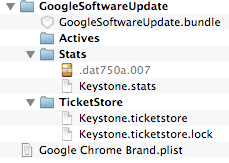Search the Community
Showing results for tags 'osx'.
-
What is your experience with El Capitan thus far, and what machine(s) are you sucessfully running on? The older the better.
- 15 replies
-
How are you people getting flash to function within safari OSx 10.9 I've downloaded it installed it , still getting plugin failure, searched apple discussions and the same tripe over and again. Allowed all sites in safari to use flash. Please stop developing in flash. Just allow it to croak belly up peacefully.
-
I should not have none the less I updated already. Not a new install. To be honest who ever is not a bit leery of free shit, should be. Not sure why the 'gift' - although I could speculate several different ways, though I have my tin foil hat on, so think about it with everything that we see today. Update went well, first impression - geezus would you have a look at the crisp colors on everything. Memory compression? Ok sure , running less processes combined makes the system several percentage points faster not just by feel. Added menu bars to other screens, yea it works so far for me, although after less than one day into this, I dunno. Overall so far fine, not an issue one in any sense. Updated a few softwares and off and running. Something however has a creepy feel to it, maybe this is in my head, likely. None the less I'll be watching my external firewall logs to see just what traffic is moving when I am not doing anything, and hopefully flagging anything not intended for transmission.
-
Malware can be determined by many things, one key is no uninstall options. Install any google application on your mac, and in comes googles software updater via ksfetch Fair enough right ? Not if you have a care as to how many times per day / hour this script accesses and does 'whatever' it does. After watching this beast attempt to send information outbound day in day out , little snitch complaining literally several times and hour , and blocking it does not work. I found this script for whatever reason , changes ports, what else are you aware of the for seemingly no reason , changes ports when one port is blocked ? Little math needs done there. Why would google want so desperately to send out information from my machine ? That it re installs itself when you track down it's home and remove it ? That means it's somewhere else as well. Again , what else are you aware of that acts like this ? At any rate, after it's installation , of itself mind you I went searching for others asking the same thing. A little google found many people are not too thrilled either. So a patch to stop this malware for now , is to chmod the existing directory to 000 no access. /User/you user name/Library/Google Interestingly enough I have three separate drives attached via USB, clones and backups , each one of these buggers was trying to access the outside world. So this is four attempts several times per hour each, all changing ports attempting one thing or another. If anyone has an actual fix for the worst virus / malware to hit OS X please post up.