-
Posts
1,236 -
Joined
-
Last visited
-
Speed Test
My Results
Posts posted by wyantm06
-
-
Hello, it's been a while since I been around this part of the woods. Hope the TestMy family is doing! Anyways, I have 60MB down and 7MB up connection through Spectrum. Open NAT on all my video games which is what I do the most of. Anyways here is the issue, I am only getting issues with Call Of Duty games all of a sudden. Haven't had them before, but now when I start the game up I have to restart it sometimes a couple times to get a open NAT. I will get random latency which will be a quick hiccup and the player will skip in front of me. This is only Call Of Duty games like Black Ops III, Infinite Warfare and MW Remastered. I was told to check the channels and the channel seems to be clear. I've power cycled my modem and even had it reset from the office with no luck. I'm somewhat tech savvy with these types of things just don't understand why all of a sudden it happened. I plan on switching my routers channel when I am done with work. Just would like some other help if anyone has any idea? Everything is appreciated, thank you!
-
I might have made that confusing....Um Okay i did all that and removed it all..It's clean n back to good n go! but while doing it all it removed my internet connection. My wireless says connected internet access but wont load pages on any browser n when plugged in ethernet it says internet access as well but does same thing...I need to figure out why doing all that killed my net connection, but says I am connected n running fine...This is like the 3rd time installing Windows 7 n I only had it 7-8 months...Bahhh
Oh n i can't remember the exact but I got one of the best Trend Micro AV n it didnt catch it I guess...it started with pop ups not wanting to close..I then ran all the steps to retrace n clean..bahh I guess reinstall...BLAH sorry for the bother
-
Well buddy since you cant access the net with it , and you know you had a nasty , chances are your bet bet is a OS re install.
My best guess is the virus you had ( still have actually ) is conficker. It generally comes from one place anymore.
Every now and again it makes a comeback , because it's used by botnets , they are able to " own " your machine and access it remotely to use at there will , generally for advertisements. Chances are you were being redirected to pages you didnt want to go to before this actually started getting notices, unless your AV picked up on it right away.
I might have made that confusing....Um Okay i did all that and removed it all..It's clean n back to good n go! but while doing it all it removed my internet connection. My wireless says connected internet access but wont load pages on any browser n when plugged in ethernet it says internet access as well but does same thing...I need to figure out why doing all that killed my net connection, but says I am connected n running fine...This is like the 3rd time installing Windows 7 n I only had it 7-8 months...Bahhh
-
Okay I was just hounded with the software virus - spyware active antivirus..I got rid of all traces of it but now I cannot seem to connect online with that laptop...In bottom corner regardless connected wired or wireless it says connected active internet connection....but I open firefox or internet explorer it jus says server not found or something about a proxy, if anyone knows how I can get my internet back onto this thing I would appreciate it..Btw Toshiba a505
-
Oouch!! No one seriously figured this issue out?! I am stuck with the same issue same model laptop too...ugh!!
P.S. Sorry to bring old topic back up...
-
Okay starting a week ago I can not get rid of this pop up. It specifically says. "are you sure you want to navigate away from this page? wait! you only have one more step before you can view your bonus gifts! press ok to continue, or cancel to stay on current page." I just always hit the X in corner. but this thing pops up even when I am offline. I use trend micro from anti virus and it detects nothing. Any help would be really appreciated please. Thank you!
-
TOSHIBA Model A505-S6998 Satellite with windows 7 Pro 64 bit. Trying to hook this up to the t.v. through HDMI. I get the picture just fine, But No sound. Shows No option for HDMI going to Control Panel, Then Sounds. It has GOT to be a driver issue, Or something simple. Hope you guys can help.
I did install the drivers from toshiba web site for the sound. No Luck.
Wow I have been have this same issue, same exact laptop! I had no problems when I first bought it but now I as well can get good picture but no sound. If anyone can help, much is appreciated!
-
I personally would get something like that from Newegg.com ... but I get everything from them.
Here's a link to their surveillance stuff. >> http://www.newegg.com/Store/SubCategory.aspx?SubCategory=521&name=Surveillance-Cameras
I also wouldn't buy a kit. You'll most likely get worse cameras in a kit. That link to the one on eBay looks dated, I'm not a surveillance expert though... although I have worked with a system like that (Lorex). HORRIBLE web interface, motion detection picked up flys but the resolution was horrible. I'm not saying all Lorex stuff sucks, that was the only time I've ever dealt with them. I don't know if it was just old or something but I recommended to the owner that he get something more modern ----- be careful, read reviews before you buy and if you can buy in person. Some of the companies who make those are very sketchy. And if the eBay seller isn't really listing the brand then that can be a red flag too. Just a heads up IMO.
-Damon
Well yes the cameras are no name brand. But it says the lens on them are Sony, I mean it looks nice to me...I can't be that bad? Right...I think I am going to order it anyways, I just hope I am not making the wrong move.
-
Hey all! I know this isn't the right place, but i am interested in purchasing a camera system for my APT and store. Is this one pretty good? if so I plan on ordering it ASAP, as I do like the software it comes with to view the cameras. I am just making sure it is going to be pretty good quality.
-
I am paying for 7.1 MB speed and on my Verizon page it says I am suppose to get the 6.2. I am only getting 5 something.
Originally I was suppose to get 7.2 Mbps. After Verizon did the test on my line, when I login into Verizon's 192.168.1.1 page it says 6.2 Mbps. When I do a speed test all I result in is 5.2. I will be giving Verizon a call tomorrow, but wanted to try and fix it without them. Love their service but customer support sucks!
-
Is your speed supposed to be at 6.2Mbps or is there overhead taken off that, so you end up a bit slower? Which makes your speed number about right.
With the Telus DSL that I am on, my package is 6Mbps, but my speed is 5.2Mbps due to 'over head'. The faster the speed package, the more overhead to deal with.
Can that modem see it's "tranceiver stats", or line stats. which is attenuation, etc. Since the distance to the node and line noise would affect maximum speeds.
I am paying for 7.1 MB speed and on my Verizon page it says I am suppose to get the 6.2. I am only getting 5 something.
-
LOL, you spent 18 hours doing something that should take 30 seconds? What command did you use?
I used format (Drive letter): /FS:FAT32 and both times I did it it went for 18 hours just to tell me the HDD was to large to be formatted in FAT32. The HP software did it in less than a hour.
-
Hello all! I recently moved and had gotten Verizon DSL. I am suppose to be getting 6.2 MB but for some reason when I do a speed test all I get is 5.37 MB down. I am using the 6100G Westell modem (bridged) to a Linksys WRT54G2. Any help would be appreciated.
-
I agree w/ you d , I was never a fan of installing more software to perform a task that the OS was capable of.
You see though...I tried...I actually let command prompt do it, it took almost 18 hours for it to just tell me FAILED! Lol, but if anyone is interested I found a software from HP that'll do a whole 500GB external in less than a hour! It does FAT32 as well and is very basic and user friendly. Here are a couple links, one explains it and one is a download. http://files.extremeoverclocking.com/file.php?f=197 <<< Explanation of the software...and here is the download http://en.kioskea.net/download/download-127-hp-usb-disk-storage-format-tool
-
I found WipeDrive so far. If anyone knows anymore good ones fill me in.
-
What software does anyone recommend to format a external 500GB to FAT32? Reasoning...I need it for movies on my PS3.
-
How do you put the ipod game on your ipod (nano 3rd generation) after you bought it from the iTunes store?
Did you try syncing them?
-
Its not just the amount of pixels on the screen. Its the Pixels Per Inch that make the real difference. Your display has only about 80,000 pixels per inch, this one has over 136,000 pixels per inch, it just makes everything look so much better...
Here are some pictures of where the magic happens, including the temps I'm getting, which are actually really cool for being only about an inch thick.
OMG!! That thing looks nasty!! When I bought my laptop over a month ago I would have bought one of those new mac books or whatever if I had the money.
-
I been using an Acer for the last 3 years and never have any problems with it. When this one dies I'll get another Acer. I use their CS in the begining to see if I changed the Vista to XP and yes was the answer and it didn't hurt the warrenty. Now I'm running W7 and it runs great also.
I can take your word on this now too. We got a Acer Laptop in at my store! Don't remember the exact model but this baby has 4Gb ram, 320 GB HDD, and a core 2 Duo...But it's NICE! It's quite scratched up but I got a deal on it for around $220.
-
Imma give it another try. I tried it but donno if I used enough pressure. I will try one more time and if it don't work I guess I am gonna leave it go. Thanks for the help tho!
I am DONE with Toshiba. I will not praise this POS company no more nor will I talk anyone into ever buying another Toshiba product. They have such shitty service it isn't funny. This company is ridiculous, second laptop I bought with burnt pixels and they won't do jack for me! I guess I will finally try ASUS out next time I purchase. Also they don't even give a shit if they lose a customer, they said we respect you don't want to buy another one...Well forget you to! I HATE TOSHIBA PRODUCTS!! ugh I am sorry people I am pissed...
-
Man I swear I put it! lol It's a laptop. My Toshiba a505. Like I kinda understand it. I see it says $150 for 2 years with the black tie. But it also says you can opt in for accidental damage to, but it doesn't say how much it is. Sorry I didn't make it clear guys.
Wow I already sent several e-mails to Best Buy...They don't even care lol...
-
Maybe a clue as to what your portecting. But personally I have a few forums I get free tech from, and no payments as of yet. It looks real lame for a guarantee and what the charge is. Though if its expensive....
The program for those curious.
Man I swear I put it! lol It's a laptop. My Toshiba a505. Like I kinda understand it. I see it says $150 for 2 years with the black tie. But it also says you can opt in for accidental damage to, but it doesn't say how much it is. Sorry I didn't make it clear guys.
-
I was wondering how many of you think the black tie protection plan is worth it? I am skeptical about buying this because I really don't have $150 to blow right now. Also what does it really cover? I don't feel it was explained to well in the e-mail they gave me. Does it cover accidental damage? Any info would be great! I have like one week to decide I believe and would like to make the right choice.
-
Will it handle that much Ram? Also what is the full model number (a505-****)?
Yeah it will handle it. It is able to handle up to 8GB. The model is a505-s6005.

Latency Issues all a sudden.
in Networking and Hardware
Posted
Okay, so far every wireless channel I check to see it's rating I seem to ruin. It will show for example channel 7 is full connection, once I hook my router to channel 7 it's all a sudden rated badly.