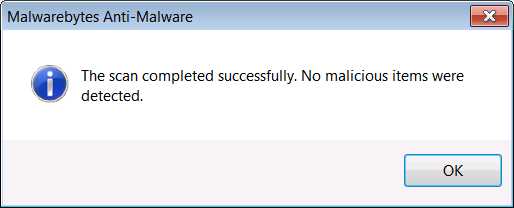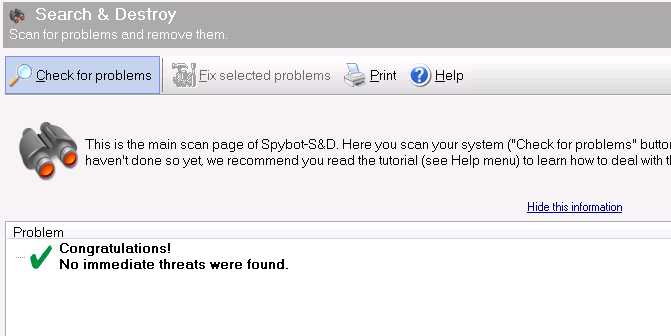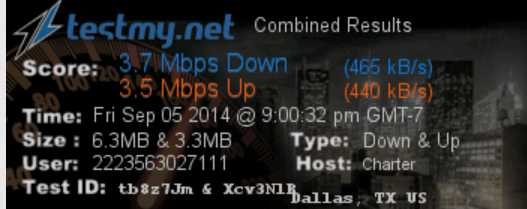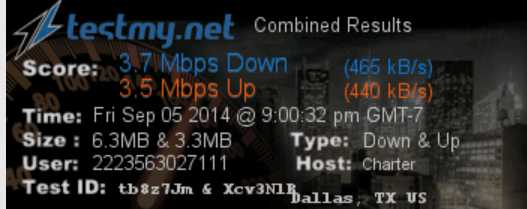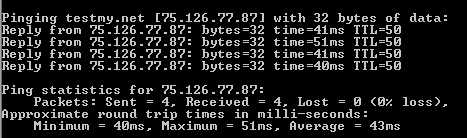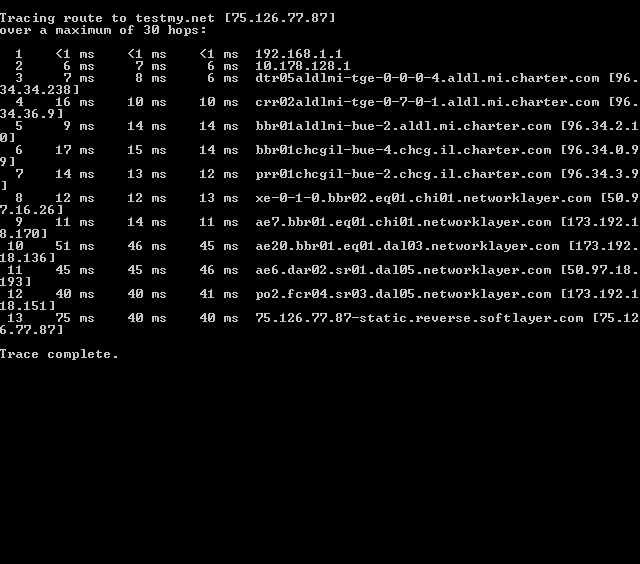missmoondog
Members-
Posts
74 -
Joined
-
Last visited
-
Days Won
3 -
Speed Test
My Results
Everything posted by missmoondog
-
why the disparity between IE and Firefox?
missmoondog replied to missmoondog's topic in General Discussion
as far as the scans i just did, mbam, spybot and hitman pro all found nothing, as i knew they would. @ebrown: 10 is the number that i did enter originally. some how it changes to 16 and the hexadecimal box gets checked instead of the decimal. @mudmanc4: what he found out is that old versions of ie can only download 2 files at a time and newer versions can download 6. -
why the disparity between IE and Firefox?
missmoondog replied to missmoondog's topic in General Discussion
scans? as in malware scans? i know for a fact my computers are clean. just to appease you though, i'll run malwarebytes and spybot real quick. -
why the disparity between IE and Firefox?
missmoondog replied to missmoondog's topic in General Discussion
on a windows machine now and just checked the registry. this one now has a little "a" in the value data box and the hexadecimal box checked but the setting is at 10. see attachment. -
why the disparity between IE and Firefox?
missmoondog replied to missmoondog's topic in General Discussion
i agree they should never change. i had just done a double check on those settings just before i posted above and when i saw that it had changed to hexadecimal and 16, i changed it back to the above and it immediately reverted back to hexadecimal and 16. it was as if it didn't take for even a second. modified it a second time and it took. at least long enough for me to back out of registry. didn't check it again before i got off that computer. on a linux machine now, so can't check this one. -
why the disparity between IE and Firefox?
missmoondog replied to missmoondog's topic in General Discussion
regarding the registry edit posted above in the link. i had that tweak done on most computers here before that was ever posted but not on all machines. after seeing that post though, i've noticed my settings for that had changed and keep changing to hexidecimal 16. why isn't it sticking at 10 and decimal? Value name: MaxConnectionsPer1_0Server Value data: 10 Base: Decimal Value Name: MaxConnectionsPerServer Value data: 10 Base: Decimal thanks -
why the disparity between IE and Firefox?
missmoondog replied to missmoondog's topic in General Discussion
regarding both replies, yes, i have ran the optimizer and firefox is tweaked just like what is stated in that topic i was referred to. just ran a test and the results weren't to bad. will check more as time goes by. thank you -
why do I see such a difference in download speeds between IE11 and Firefox 35.0.1? i can usually get at least 55Mbps when using Firefox and almost always only get around 30Mbps, if lucky, when using IE on a 60Mbps connection. i have disabled my only addon, which is adblock in firefox and the easylist privacy tpl in ie. that makes no difference at all. thank you
-
.. Internet Speed Test Result Details ..::: Download Connection Speed:: 48399 Kbps or 48.4 Mbps Download Speed Test Size:: 37.9 MB or 38810 kB or 39741380 bytes Download Binary File Transfer Speed:: 6050 kB/s or 6.1 MB/s Upload Connection Speed:: 3438 Kbps or 3.4 Mbps Upload Speed Test Size:: 2.4 MB or 2496 kB or 2555904 bytes Upload Binary File Transfer Speed:: 430 kB/s Timed:: Download: 6.569 seconds | Upload: 5.948 seconds Tested At:: http://TestMy.netVersion 14 Test Time:: 2014-12-06 17:37:44 Local Time Client Location:: Grand Haven, MI US https://testmy.net/city/grand_haven_mi Target:: Dallas, TX US https://testmy.net/multithread Validation:: https://testmy.net/db/KdCsVmg.W4RdrDEu Client Stats:: https://testmy.net/quickstats/missmoondoghttps://testmy.net/compID/2223563027111 User Agent:: Mozilla/5.0 (Linux; Android 4.4.2; SM-T230NU Build/KOT49H) AppleWebKit/537.36 (KHTML, like Gecko) Chrome/39.0.2171.93 Safari/537.36 [!]
-
Post your speed and how much you pay monthly
missmoondog replied to V's topic in Show off your speed
:::.. Internet Speed Test Result Details ..::: Download Connection Speed:: 40655 Kbps or 40.7 Mbps Download Speed Test Size:: 39.1 MB or 40064 kB or 41025536 bytes Download Binary File Transfer Speed:: 5082 kB/s or 5.1 MB/s Upload Connection Speed:: 3409 Kbps or 3.4 Mbps Upload Speed Test Size:: 2.4 MB or 2432 kB or 2490368 bytes Upload Binary File Transfer Speed:: 426 kB/s Timed:: Download: 8.073 seconds | Upload: 5.845 seconds Tested At:: http://TestMy.netVersion 14 Test Time:: 2014-12-06 17:28:14 Local Time Client Location:: Grand Haven, MI US https://testmy.net/city/grand_haven_mi Target:: Dallas, TX US http://dallas.testmy.net Validation:: https://testmy.net/db/TtwsMrdB.sJZvHEmu TiP Measurement Summary (Download):: Min 20.03 Mbps | Middle Avg 40.49 Mbps | Max 45.38 Mbps | 23% Variance TiP Data Points:: 31.27 Mbps, 33.21 Mbps, 40.5 Mbps, 38.68 Mbps, 40.11 Mbps, 40 Mbps, 40.78 Mbps, 40.22 Mbps, 38.28 Mbps, 40.44 Mbps, 43.11 Mbps, 44.55 Mbps, 45.38 Mbps, 43.24 Mbps, 31.27 Mbps, 42.24 Mbps, 42.61 Mbps, 43.76 Mbps, 20.03 Mbps Client Stats:: https://testmy.net/compID/2223563027111 User Agent:: Mozilla/5.0 (Linux; Android 4.4.2; en-us; SAMSUNG SM-T230NU Build/KOT49H) AppleWebKit/537.36 (KHTML, like Gecko) Version/1.5 Chrome/28.0.1500.94 Safari/537.36 [!] -
wow! first time ever since getting speed increase getting advertised speed when using IE11 so, what are you doing to the site that makes it almost work? :::.. Internet Speed Test Result Details ..::: Download Connection Speed:: 63426 Kbps or 63.4 Mbps Download Speed Test Size:: 40.6 MB or 41600 kB or 42598400 bytes Download Binary File Transfer Speed:: 7928 kB/s or 7.9 MB/s Upload Connection Speed:: 3476 Kbps or 3.5 Mbps Upload Speed Test Size:: 2.4 MB or 2432 kB or 2490368 bytes Upload Binary File Transfer Speed:: 435 kB/s Timed:: Download: 5.373 seconds | Upload: 5.731 seconds Tested At:: http://TestMy.netVersion 14 Test Time:: 2014-12-06 08:18:56 Local Time Client Location:: Grand Haven, MI US https://testmy.net/city/grand_haven_mi Target:: Dallas, TX US http://dallas.testmy.net Validation:: https://testmy.net/db/mJkuUy9H.AVxkgfvh TiP Measurement Summary (Download):: Min 25.43 Mbps | Middle Avg 77.24 Mbps | Max 152.71 Mbps | 67% Variance TiP Data Points:: 152.71 Mbps, 104.86 Mbps, 101.15 Mbps, 101.8 Mbps, 104.51 Mbps, 96.2 Mbps, 74.72 Mbps, 65.4 Mbps, 65.54 Mbps, 65.54 Mbps, 65.54 Mbps, 65.54 Mbps, 65.54 Mbps, 65.26 Mbps, 152.71 Mbps, 38.04 Mbps, 39.27 Mbps, 41.39 Mbps, 25.43 Mbps Client Stats:: https://testmy.net/compID/2223563027111 User Agent:: Mozilla/5.0 (Windows NT 6.1; WOW64; Trident/7.0; rv:11.0) like Gecko [!]
-
here's a combined test using IE11 even. more like normal for this site. :::.. Internet Speed Test Result Details ..::: Download Connection Speed:: 30849 Kbps or 30.8 Mbps Download Speed Test Size:: 51.5 MB or 52736 kB or 54001664 bytes Download Binary File Transfer Speed:: 3856 kB/s or 3.9 MB/s Upload Connection Speed:: 3113 Kbps or 3.1 Mbps Upload Speed Test Size:: 2.4 MB or 2496 kB or 2555904 bytes Upload Binary File Transfer Speed:: 389 kB/s Timed:: Download: 14.004 seconds | Upload: 6.569 seconds Tested At:: http://TestMy.netVersion 14 Test Time:: 2014-12-06 05:22:28 Local Time Client Location:: Grand Haven, MI US https://testmy.net/city/grand_haven_mi Target:: Dallas, TX US http://dallas.testmy.net Validation:: https://testmy.net/db/MPc5ykpJ.b5RqsxhC TiP Measurement Summary (Download):: Min 18.64 Mbps | Middle Avg 31.79 Mbps | Max 36.59 Mbps | 28% Variance TiP Data Points:: 23.06 Mbps, 35.08 Mbps, 34.68 Mbps, 33.46 Mbps, 33.34 Mbps, 34.17 Mbps, 35.04 Mbps, 36.59 Mbps, 35.48 Mbps, 33.85 Mbps, 32.13 Mbps, 29.32 Mbps, 31.45 Mbps, 34.14 Mbps, 23.06 Mbps, 24.86 Mbps, 25.81 Mbps, 27.94 Mbps, 18.64 Mbps Client Stats:: https://testmy.net/compID/2223563027111 User Agent:: Mozilla/5.0 (Windows NT 6.1; WOW64; Trident/7.0; rv:11.0) like Gecko [!]
-
nope, haven't changed a thing. in fact, seeing as how you mention it now, cna't get close to my advertised speed when using IE11 on this site and this site only! now watch. here's a test using firefox 34. will be right back and do a test with IE11. :::.. Internet Speed Test Result Details ..::: Download Connection Speed:: 61487 Kbps or 61.5 Mbps Download Speed Test Size:: 53.1 MB or 54334 kB or 55637932 bytes Download Binary File Transfer Speed:: 7686 kB/s or 7.7 MB/s Upload Connection Speed:: 3630 Kbps or 3.6 Mbps Upload Speed Test Size:: 2.6 MB or 2624 kB or 2686976 bytes Upload Binary File Transfer Speed:: 454 kB/s Timed:: Download: 7.239 seconds | Upload: 5.922 seconds Tested At:: http://TestMy.netVersion 14 Test Time:: 2014-12-05 05:51:13 Local Time Client Location:: Grand Haven, MI US https://testmy.net/city/grand_haven_mi Target:: Dallas, TX US https://testmy.net/multithread Validation:: https://testmy.net/db/9Tu4BAC.9pBy0Uj Client Stats:: https://testmy.net/quickstats/missmoondoghttps://testmy.net/compID/2223563027111 User Agent:: Mozilla/5.0 (Windows NT 6.1; rv:34.0) Gecko/20100101 Firefox/34.0 [!] here's a test using IE11 which is actually one of my better ones. :::.. Internet Speed Test Result Details ..::: Download Connection Speed:: 49388 Kbps or 49.4 Mbps Download Speed Test Size:: 59.6 MB or 60987 kB or 62450740 bytes Download Binary File Transfer Speed:: 6174 kB/s or 6.2 MB/s Upload Connection Speed:: 3497 Kbps or 3.5 Mbps Upload Speed Test Size:: 2.6 MB or 2688 kB or 2752512 bytes Upload Binary File Transfer Speed:: 437 kB/s Timed:: Download: 10.116 seconds | Upload: 6.297 seconds Tested At:: http://TestMy.netVersion 14 Test Time:: 2014-12-05 05:54:05 Local Time Client Location:: Grand Haven, MI US https://testmy.net/city/grand_haven_mi Target:: Dallas, TX US https://testmy.net/multithread Validation:: https://testmy.net/db/9ykJlsC.9szR7wF Client Stats:: https://testmy.net/quickstats/missmoondoghttps://testmy.net/compID/2223563027111 User Agent:: Mozilla/5.0 (Windows NT 6.1; Trident/7.0; rv:11.0) like Gecko [!]
-
new charter speeds but not showing up here
missmoondog replied to missmoondog's topic in General Discussion
no, not using an old docsis2 modem. have docsis3 and there is nothing wrong with my equipment or any of the 9 computers i have access to here. i KNOW about the "up to" thing also but have NEVER gotten BELOW my advertised speeds here or any where else until getting bumped "up to" the 60/4 plan and now CAN NOT get anywhere near 60Mbps down here, but still can everywhere else!! check out these fantastic results!! -
new charter speeds but not showing up here
missmoondog replied to missmoondog's topic in General Discussion
from what i see on the charter results page, https://testmy.net/host-history/charter_communicatio there are like 4 resutls getting what i usually and used to get on old speed tier. i used to get from 30-40Mbps all day long on the 30Mbps tier. feel sorry for all those people getting 3-5Mbps on charter considering their lowest tier is the 30Mbps one. i only mentioned the flash tests because you mention how inaccurate they are on front page. i take those, and this one, with a grain of salt every time. just tried the multi thread test, but only selected dallas as my location, as i always get good results when testing from there. got a whopping 42.6Mbps there. little to early for salt though!! not a big thing that the numbers don't show my real speed as i know these tests are supposed to show an average and not just your highest peak, but was just wondering why my results aren't higher than when i was on charters older, slower tier. thank you -
got a free speed increase a few weeks ago from 30mbps to 60mbps from charter cable. i have yet to get any where near 60mbps download results from this site yet. i can get 60mbps down from ANY other site, even the totally inaccurate flash based sites, all day long though. what gives? can this site NOT handle that speed, or does it take a boat load of other charter members testing here to make the average go up, so that this site makes people feel like they're getting that speed? thank you
-
linksys e2000 with tomato firmware awesome coverage in my 2 story, raised ranch house
-
now that i've looked at that thing a few times, and see what differences there is a different browsers, i can understand where you're coming from, even if you aren't using proper terminology! i have a few computers here to work on that don't any anti virus' installed at all, let alone bitdefender. after i get done cleaning them up, i'll try some tests on them and see what that TiP looks like. thank you for the assistance. i consider this topic closed.
-
fwiw, the above test ran straight through, and did not have to reload a second download test. was on the slow side for using ie, which always seems to get much faster results, but that's another topic.
-
-
ok, i give up! what is the TiP?
-
-
-
even when a test works correctly, i get radical download speeds. i'm on charter cable with a speed of 30/4. i'm fairly certain charter still uses that boost feature, but it varies by area, i think. this is actually one of the slower results, as far as download, when it works without hanging or stopping. my upload is slower than 4 due to using voip phone and qos settings in router.
-
Personally, I don't think you'll find a much more respected place/person to "just grab" a copy of a host file from and besides, I have already tried that since I posted that last question, so I now know it's not that. Also, besides that fact, like I said, I don't have an issue doing the speed test using Linux Debian, with that same host file.