-
Posts
69 -
Joined
-
Last visited
-
Speed Test
My Results
Everything posted by altoidz
-
A Problem I've Had For Months and Have Never Been Able to Solve
altoidz replied to altoidz's topic in Make it Faster...
I see. Well then, since dd-wrt is not supportable of my router there is nothing I can do. This will do just fine though for what I need. Could maybe use a little more power with CoD MW2's IWNet lag though haha. Next time I will know to buy a router that supports dd-wrt before I make a purchase! -
A Problem I've Had For Months and Have Never Been Able to Solve
altoidz replied to altoidz's topic in Make it Faster...
Well mudmanc4 since you said how you were curious as to how to solve this, I've finally solved it. What the solution is what it is I'm not sure. I was hoping maybe you tell me haha. Anyway in the Wireless tab of my router's configuration there is a Network Mode: drop down menu with some options being Mixed, B Only, G Only, N Only, BG Mixed, etc. Well I had it on Mixed which I assume means B, G, and N compatibility. By switching it to G Only, I no longer have any lag spikes whatsoever. I believe this does gimp the capability of my router though since it is an N draft. What's weird is that if I set it to N only, I still lag. Wtf? Anyway I haven't even noticed a significant drop in my speed, but there is no more spiking and that's exactly what I wanted. I was also wondering if you had any idea how to make a signal booster? It'd be cool if I could go from 4 bars consistently to 5! -
A Problem I've Had For Months and Have Never Been Able to Solve
altoidz replied to altoidz's topic in Make it Faster...
Copilot www.copilot.com is free on weekends. I'm so desperate I'll let some person I don't know remote connect to my computer if they have any idea whatsoever on how to fix it. -
A Problem I've Had For Months and Have Never Been Able to Solve
altoidz replied to altoidz's topic in Make it Faster...
nope. -
A Problem I've Had For Months and Have Never Been Able to Solve
altoidz replied to altoidz's topic in Make it Faster...
I'd love to try it but it's actually not supported. Type WRT160N, version 3 = . -
A Problem I've Had For Months and Have Never Been Able to Solve
altoidz replied to altoidz's topic in Make it Faster...
applications, online games, mac addresses, ethernet ports, voice devices. I clicked online games>add new game>filled everything out and clicked add and got what's in edit2. -
A Problem I've Had For Months and Have Never Been Able to Solve
altoidz replied to altoidz's topic in Make it Faster...
check my edit bro! 3 ports are in order: game server, login server, chat server. Game server I would think would be the most important one, but I did the other two just to be safe. -
A Problem I've Had For Months and Have Never Been Able to Solve
altoidz replied to altoidz's topic in Make it Faster...
I basically did this for QoS: http://www.astahost.com/info.php/Speed-Connection-Windows-Xp_t3099.html. I don't see anything that says QoS, but here are my wireless settings: http://i37.tinypic.com/s6sj89.png. Also I'm wondering as to why this is: http://i36.tinypic.com/34of2qh.png. In the web gui it says the connection is automatic configuration. Did I mess up setting up the static connection? I would try the other firmwares like dd-wrt or something, but that one specifically doesn't support my router: WRT160N v3. EDIT: Ahh it was under apps/gaming: http://i38.tinypic.com/2ai101k.png EDIT2: How does this look? http://i33.tinypic.com/20z3a8h.png -
A Problem I've Had For Months and Have Never Been Able to Solve
altoidz replied to altoidz's topic in Make it Faster...
The game has like 100 different servers so I can't trace it. How am I supposed to set up QoS? I jsut did it through gpedit.msc. is there a better way to do it? Anything else I can try? -
A Problem I've Had For Months and Have Never Been Able to Solve
altoidz replied to altoidz's topic in Make it Faster...
Nevermind they are still happening haha, but a lot less often! Anyway here is a picture of what happens. http://i37.tinypic.com/mt4kxy.png Like I said earlier, only happens when playing games. I had this ping running in the background while I was playing. Makes no sense to me really. What is causing them! -
A Problem I've Had For Months and Have Never Been Able to Solve
altoidz replied to altoidz's topic in Make it Faster...
Hmm I couldn't find the edit button to edit my last post. Anyway, figured out what QoS was. You are the best. I'd still like to learn more about why this all of a sudden makes it so much faster though. Thanks again. [sOLVED] -
A Problem I've Had For Months and Have Never Been Able to Solve
altoidz replied to altoidz's topic in Make it Faster...
What the hell! You're a genius dude. I've never considered static because I didn't think it would help, but low and behold no more spikes! Please enlighten me on why this makes my internet so much more faster and stable? I'm still connecting to the same connection, and am still doing it wirelessly! I don't know what QoS is, so what is that? I don't even really need it anymore, but I wanna squeeze as much performance out of this as possible. Now I can still connect to my router without SSID broadcast, so I turned that off to make sure my neighbors can't get in! Even better than setting a password (I heard encryption sucks out some speed). Thanks mudmanc4! -
So I recently switched to wireless and it totally sucks for gaming. I did this because it was just too noisy downstairs for me to focus on my studies (where my modem and router are located). Now I get these stupid random spikes when gaming, and it usually gets me killed every time haha. My router is a WRT160N, and I'm using a Belkin USB Wireless N Adapter. I picked the one with the cord, so I could move it around for the best signal possible. I'm on Cox's 15/2 plan, and my speeds are just fine. I did some research on it already, and people say it's due to WLAN Autoconfig service searcing for networks every 60 seconds, but I have ruled that out because my spikes are completely random and not at 60 second intervals. Also, they happen ONLY when gaming. If I were to ping 192.168.1.1 -t or something just browsing the web, I would see no spikes at all. I would run a cable, but it's just too hard to this cause because I'd have to run it upstairs and then all the way across to the opposite side of the house. I hired an electrician to come have a look, and he said he'd have to charge about $400 dollars. No way my parents or myself would pay for that because that is completely unreasonable. Is there anything I can do to get this wireless gaming to work? I was thinking of buying a wireless repeater. Any opinions on this? Thanks in advance.
-
Well based on the experience I'm getting out of it, it sure seems that way! So my dad will be doing this for me because he doesn't want me messing up the house. He keeps arguing with me however, that this cable would need to stretch so far I wouldn't get a good connection anyway. This isn't true is it? I mean sure the cable will be going from downstairs to upstairs, and one side of the house to the other, but it's not like my house is very big at all. It'll still be fine right?
-
Alright well I recently moved my computer upstairs because it's just way too noisy downstairs, and I can't focus on anything I'm doing. The router (WRT54GS) and modem are located downstairs, so to get Internet on this computer now, I purchased the Linksys Wireless-G PCI Adapter to get a connection. It's fine for browsing and downloading and whatnot, but being an avid gamer, I really cannot have the lag and the instability. When I'm playing my Warcraft I can barely play a game without massive delay, or disconnecting from it completely. I can't host games for my buddies anymore either. What do I do? Do I upgrade to an N router instead of G for a little more range? Run a cable drop through the wall? It would be going a very long distance. Would that mess up the connectivity? Any other suggestions? Thanks for your time.
-
I'm on Cox's 5/2 plan. Upload is fine even a little better than normal with 2.5MB. However, for downloadI am getting 0.5M. What gives? Thanks for your time. This is on Wireless with the Linksys Wireless G PCI Adapter. The computers directly connected through the router work just fine.
-
So when most people use head phones they just have those as output and don't use speakers? Because I want to use my headphones for gaming of course and the speakers for everything else. What's the point of a jack with a microphone symbol next to it on my speaker's control if it doesn't work? Do some kind of external microphone jacks I could hook up through USB exist?
-
So I just got a new mic and it's great and all, but I can't seem to get it to record when plugged into my speakers. I have my speakers -> sound card. Speaker control has 2 holes for the headphones and the mic. Problem is when I plug my mic into the speaker's jack it doesn't record. I could just plug it into my sound cord, but the cord isn't long enough. I want to do this so I can easily switch between my headset and my speakers when I need to. Is there a way to do this, plug a mic into speakers and have it work?
-
Doesn't work.
-
Alright, just borrowed my friend's old 7600GT. Popped the card in, no dice. At least I saved me some money. Like I said earlier, I'm use to hearing this beep. I turn the computer on, *beep*, monitor turns on, I see the screen that says the name of my mother board Asus P5n whatever, and at the bottom, press f8 to enter safe mode, and bios settings and whatnot. Then after that another screen, then the windows logo and everything else. But, this screen isn't showing up, and there isn't a beep! What could this mean?
-
Doing that now. I'll let you guys know the results.
-
Didn't work. Should i just go try buying a new video card?
-
Alright. Should I keep my RAM and video card still inserted? They're both disconnected right now.
-
Thanks Buntz. Now I just wait and stick it back in huh?
-
It's this. http://xtreview.com/images/ASUS-P5N-%20E-SLI-review.jpg Asus P5N E 650i sli
