-
Posts
69 -
Joined
-
Last visited
-
Speed Test
My Results
Everything posted by altoidz
-
Circle thing in the middle right? http://i38.tinypic.com/ruvdix.jpg I know it's hard to see, but I don't see a switch around it anywhere.
-
Is there a chance there just isn't a jumper switch? The battery is sort of encased in a black shell. I can't get it! Grr lol.
-
No I have not done either, reason being. I'm not really sure how. I don't see a jumper switch (it should be near my CMOS right?) and the battery seems pretty tight on there. Am I supposed to pretty much just wrap my fingers around it and yank?
-
is there a chance my graphics card could be broken if the fan still spins?
-
Yes sir, I have tried reseating my graphics card, as well as my RAM sticks, then switching the positions of the RAM sticks.
-
No in the past trials I have not been able to see my boot screen. I think it boots up though, like I can "hear" it through the judgement of my fan getting louder and quieter.
-
No, it does not. Also, just tested this monitor with a different computer. The monitor worked fine, so the monitor isn't the problem.
-
Ah sorry I seem to have edited my post too late. Yes, everything powers on, but I can't see anything on the monitor. Usually there is this beep. I turn the computer on, monitor still has an orange light, I hear a beep, it turns green, I can see the bootup screen. Now this beep is absent, and the monitor light remains orange, meaning it is inactive. Yes I have tried another monitor, which I know works (the monitor for this computer I am on right now). It doesn't work on the the other computer though.
-
Okay so I was out of town so I'm not sure what happened, but I have returned home today to find out my computer doesn't work! My sister was using it, and she said she went to my cousin's house and came back to return that there was no more display. S#!t like this always happens when I leave the house. Right now, I try to boot up my computer, but only stare at a black screen, but I can press a button on it telling me it's in power save mode and to press a key or move the mouse to activate my monitor, but this does nothing. The monitor is a 19" Dell E173FP. The rest of the specs are Intel Quad Core, 4GB Mushkin RAM, and a 8800GTX, 800W power supply from NZXT, in a Thermaltake Armor Jr case. I'm assuming it's not the power supply since the computer turns on, I've tried switching the ram modules around but to no avail, and I don't think it's the graphics card because the fan still turns on and is spinning. I have also tried another monitor but that doesn't work either. I'd like to test the video card but my other computer has no PCI-E slot. I just can't see anything on the screen! Anybody have a solution? Thanks.
-
Since my dad took my computer to his friend's house, I don't have it with me, so I just took some random picture off Google with a computer of similar layout inside, and drew a circle and a square. The sparks were in the area marked by the red circle. They were exactly right of my fan and below my power supply. @Buntz: I forgot what motherboard I had. I thought the motherboard was smoked too after I replaced the power supply, but my motherboard has a green light too, for example marked by the green square, and it was lit. I thought that was the problem, but if the light is lit, that can't be it can it? Again, no lights that are on the outside of my case were lit nor the DVD drives.
-
Sorry for a crappy description. I guess it's not booting up then. What I meant was that it turns on, but it wasn't before due to a fried power supply. No I did not exactly change the cable from the computer to the monitor, but I did try plugging the monitor into another computer and that worked fine, so I don't think it's the monitor. There are these lights on the front of my case that usually light up, as well as the CD/DVD drives. However, they aren't lighting up anymore. Could there be a possibly that it's the hard drive?
-
I've already tried that actually. I took the monitor that was connected to the computer that fried, and connected it to another computer. It worked fine. Also, it wasn't really a power surge. There was lightning and a lot of it, but we never actually lost power. I just saw a spark and the computer shuts off.
-
Yeah so I was on the computer one day, lightning outside, maybe that could have been the problem, but I was just surfing the web and I saw sparks and a little bit of smoke. I leave my case open. I just leave it alone for a day, since it was already late anyway. Next day, I try turning it on. Seems like the power supply is fried. No problem. The power supply is replaced, and the computer boots up again. However, my monitor stays in idle mode. When the computer boots up, I move my mouse and press keys on the keyboard, but I don't see that Windows XP loading screen. Of course, this is because my monitor is idle, but no mouse movements or keystrokes will trigger it active. From my description, what else do you think could possibly have fried or is there another problem? Thanks in advance. I tried removing my monitor cable from the graphics card, removed the graphics card, and plugged it in to use integrated graphics. No luck.
-
Aww. Just tried it and it didn't work. It still kills my mouse and keyboard halfway, so I can't enter in the info and complete the installation. Hmm... I will reformat if things get bad.
-
My computer all of a sudden just crashed on me, so I tried to boot it back up. I would just get a quick flash of blue when I saw the Windows logo and it would reboot itself again. I tried booting in safe mode and that worked, so I just took out my Windows CD and put it in. Now I'm trying to repair windows by pressing R on the selected partition and during the "Installing Devices" part I get a pop up saying: "The file 'nv4_mini.sys' on NVIDIA Windows 2000/XP Driver Library Installation Disk 1 is needed. Type the path where this file is located, and then click OK" Well it seems like I'm in trouble since the installation disabled both my mouse and keyboard, so I can't really do anything nor do I know where that file is anyway. I don't really feel like reformatting, so I was wondering if there was a workaround? By the way, there have been no recent software or hardware changes.
-
I really would upgrade, but my budget doesn't allow for it currently. I'm going to try to return it tomorrow for a full refund. If that does not work, I am going to need help choosing the best graphics card available $300 or under I could exchange for that would work with 305W. Here are the listings: http://www.bestbuy.com/site/olspage.jsp?id=cat01151&type=category&parentCatID=null&initialize=false&initialize=true&_requestid=126325 Looks like the PNY - Verto GeForce 7900 GS Graphics Card for $199 blows everything away here, but I'm going to post for some of your opinions since it's 350W. Thanks for telling me about those cables swimmer. That shouldn't be a problem.
-
I see. That's pretty unfortunate since I just spent $300 on this card thinking it would work and it not working, having my dad yell at me. My whole family didn't want me to get this, so I don't really know what to do. I've also figured out I don't have a 6-pin PCI-E cable to connect this to my PSU anyway. I've already opened it, so I guess all I can do is exchange for another card. Please recommend a good card that would run with a 305W power supply. Thanks. Think I could get a refund if I tell them about the Best Buy guy who said it would work when I brought him the papers of specs and everything?
-
I was wondering if this card would be compatible with my computer? My specs can be found here: http://www.dell.com/content/products/productdetails.aspx/dimen_5150?c=us&cs=28&l=en&s=dfb (Click on Tech Specs) The only part I'm questioning is the PSU. I would think a computer as powerful as this one would have more than a 305W PSU. The rest of it is an: Intel Pentium D CPU 2.80 GHz (2 CPUs) 1024 DDR2 RAM and the PSU: Input Voltage: 100 to 120 V at 60Hz, 200 to 240V at 50Hz Output Wattage: 305W maximum continuous Heat Dissipation: 560.5 BTU/hour Backup Battery: 3.0 V CR2032 coin cell The requirements for the ATI Radeon X1950 PRO are: ATX form factor; 450W power supply In my opinion, 450W seems like a lot. If this card is not compatible, please recommend the strongest PCI-E slot you think would work. I asked some people at Best Buy and they should this card should work no problem with a 305W power supply, but I wasn't really sure if I should listen to them since this card clearly states it needs a 450W power supply. Just making sure. Thanks for your time guys.
-
Yeah they did include one of those, but that just confused me and gave me problems. I could've even see the slot in my power supply because it was so jumbled with cords in there. I just took the cords coming out of the power supply and connected one to the graphics card and it worked!
-
Ok, well I'm still on AGP and I bought the best card I could possibly get for it just today. However, I'm having a few problems with installation. I insert the card and screw it in. When I boot up the computer, I seem to get a neverending BEEEEEEEEEEEEEEEEEEEEEEEEEEEEEEEEEEEEEP from the card. My monitor turns on but as soon as I plug it into the card, it will shut off. What could be the problem? I think it has something to do with my system power supply, but I'm not sure. If I am not mistaken, this is a power supply: It says I am supposed to plug my 4-pin connector into my system power supply, but I find it in the case and there are no 4-pin slots for it. There are slots for the 4-pin connectors but they look as if they are my CD drives and one of them is my hard drive. I find the component with the fan and the power switch on the side inside the case, and find no 4-pin connector slots. Please help me out. Edit: The problem was my power supply! It was not connected correctly. My graphics card came with a 4-pin cord, so I connected one end of it to the card and just tried to find a slot for it with the other end. I tried for about 2 hours, nothing worked. This time, I used my brain. There were cords coming out of what I thought was the power supply. 4-pin cords, one end already connected to it. I connected the other end to my graphics card and it worked. Geez, give me an extra cord to confuse the hell out of me! I'm really sorry guys for wasting this forum space. I tried so long before, went to a friend's house, came back and got it the first 5 minutes. Anyway, I'll be off enjoying my new card now! Peace!
-
Well 2 years and I've never had anything bad happen until now. Here are my AVG scan results: Hmm it's just adware. Come out virus wherever you are!
-
Hmm that sounds exactly like what's happening to me. I'll download AVG and run a scan. About my hard drive being smaller do you mean total space or free space? I know my total space is the same, but I don't really keep track of my free space.
-
Unfortunately, no I do not unless you count Ewido. I find AV's annoying, but I am very careful in what I download. Any idea how this "virus" spreads? Probably not by download because I haven't downloaded anything since last night and this morning. The files are not hidden. I tried going to view all hidden files, but no luck. The folders deleted aren't default, but I select those directories to download many things. It's pretty much every folder on my desktop.
-
Yes they do. I mentioned Tune-Up RescueCenter. What that does is let me remove changes by the Tune-Up program such as registry cleanup, disk cleanup, etc. I've tried it but my files are still just...nowhere. I also mentioned Tune-Up undelete. That lets me recover files deleted by the recycle bin, so even if I did "accidentally delete" it, I could for sure get it back.
-
Haha. That was the first thing I did.