
Monique Nelson
-
Posts
8 -
Joined
-
Last visited
-
Speed Test
My Results
Posts posted by Monique Nelson
-
-
Thanks CA3LE,
I'll look into that after the summit. Just curious - any chance you run Dropbox? I keep 99% of everything in Dropbox so backing up really shouldn't be too bad but if I have to reload any programs that aren't Windows, re-syncing this program could take a while and I'll have to factor that in...However, Sean is a genius. I can't believe I didn't try my mobile upload speeds! Turns out...that's not doing to hot either! Only 688 kbps, whereas my host average shows up as 23.9 Mbps. The city average is only 2.5 Mbps, which is still way better than what I'm getting, but is "host" the internet provider that I'm connected to?
I'm feeling like I'm back at square one BUT slightly relieved that maybe it's not my laptop afterall?
GAH, thank you guys so much for your patience and all your ideas!
-
Oh gosh...this is way too terrifying for me, hahaha. I have a 3 day virtual summit starting tomorrow and if I lost anything now I think I would start having VERY dark thoughts!
I really appreciate all your help and suggestions! I'm going to suffer through it for the next few days then maybe bring it into a shop somewhere. I don't want to be responsible for hitting the wrong button and destroying my laptop...it's my livelihood!I'll let you know how/if anything changes!
-
I don't have another computer, no, I'm here all by myself!
But as to the moving locations...I first noticed the no upload problem when I was at an AirBnB in France a week ish ago. I figured then that it was location based so I didn't fret, but I've since moved and the problem came with me
I have been able upload enough that I'll be able to launch my summit (which was why I was in crisis mode) but only by allowing literally 12 hours per 30 minute video to upload... -
-
Hi Ca3le!
Thanks for the comment!
Unfortunately the owners of the home I'm at are on vacation (I'm a housesitter), so can't help too much with specifics, however he confirmed that he doesn't know why upload speed would be so compromised, so as a tech guy I assume he wouldn't have set a speed low as he needs it for his work as well. I'm guessing it's somehow my laptop. I've tried plugging directly into the Ethernet, and it doesn't improve speeds at all.
I've done the 3 tests you suggest (see attached) , but I can't do the power cycle and reboot until tomorrow (I'm in the UK), but I have done it previously and it hasn't made a difference.
I don't really understand step 6 in your guide, but I haven't clicked through the links yet. I'll do that first thing tomorrow.Thanks for trying to help, I can't tell you how much I appreciate it!
-
I'm in crisis mode. I've googled everything I can think of and tried everything even remotely related to anything I could find.
I have never had upload problems in the past until about a week ago, and to my knowledge, nothing changed on my computer. However I am a nomad, so my location changed. I got to a small village in France and I assumed it was the location. 5 days later I'm in Brighton UK with great high speed internet access and STILL next to no ability to upload anything. This is NOT good for my business and I'm panicking.
I know very little about how computers work, I just know I need them to! I do a lot of video work. I have an MSI laptop, super high end gaming computer, though I don't know what details you might need to know to help with this particular issue.
I've gone through the Sticky post for this thread and since it's from 2004 I didn't do a few steps, but I did many...
1. I am operating Windows 10 OS
2. My ISP is Virgin Media Limited, I don't know the advertised speeds because I'm in a temporary home, I just know it's high speed and the owner owns an IT company, so it's good. He's not here, so I can't bring this to him

3. I tried to try the tweaking program listed in the "do this first" post, but it's not operational anymore and I don't know what a tweaking program is in order to find another option4. According to testmy.net my upload speed is 146 kbps, nitro is not loading, and the CMD prompt results are:
C:\Users\Monique Nelson>tracert testmy.net
Tracing route to testmy.net [104.28.22.102]
over a maximum of 30 hops:1 * * * Request timed out.
2 * 202 ms 233 ms brig-core-2b-xe-810-0.network.virginmedia.net [80.3.64.113]
3 * * * Request timed out.
4 * * * Request timed out.
5 269 ms 190 ms 189 ms tclo-ic-3-ae0-0.network.virginmedia.net [212.250.25.62]
6 224 ms 222 ms 238 ms linx-lon1.as13335.net [195.66.225.179]
7 299 ms 210 ms 166 ms 104.28.22.102Trace complete.
6. I use Chrome exclusively.
12. I use Avast, did a scan, all good13. All Windows Updates are up to date
14. Ran CCleaner & restarted

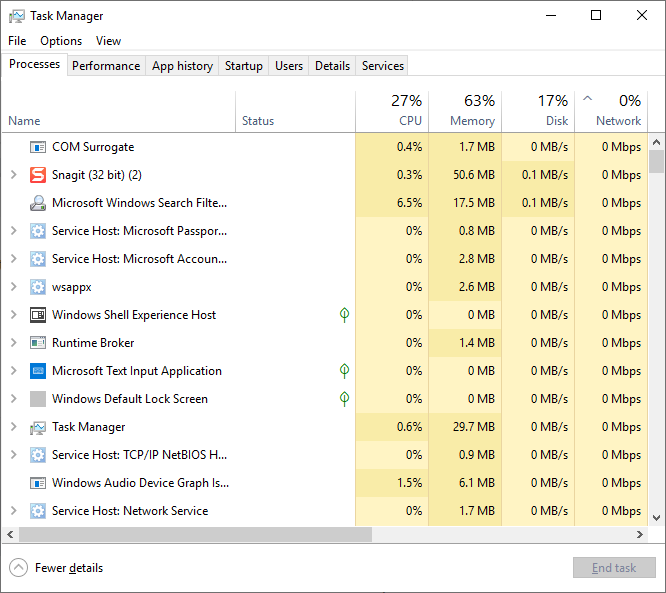
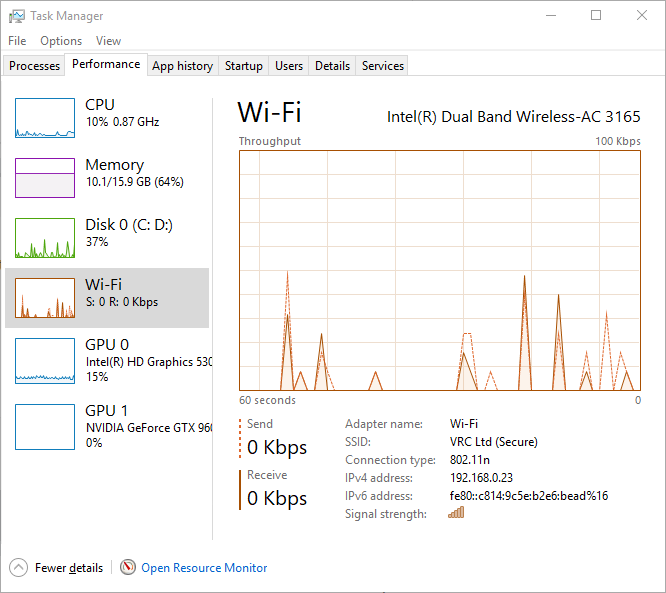


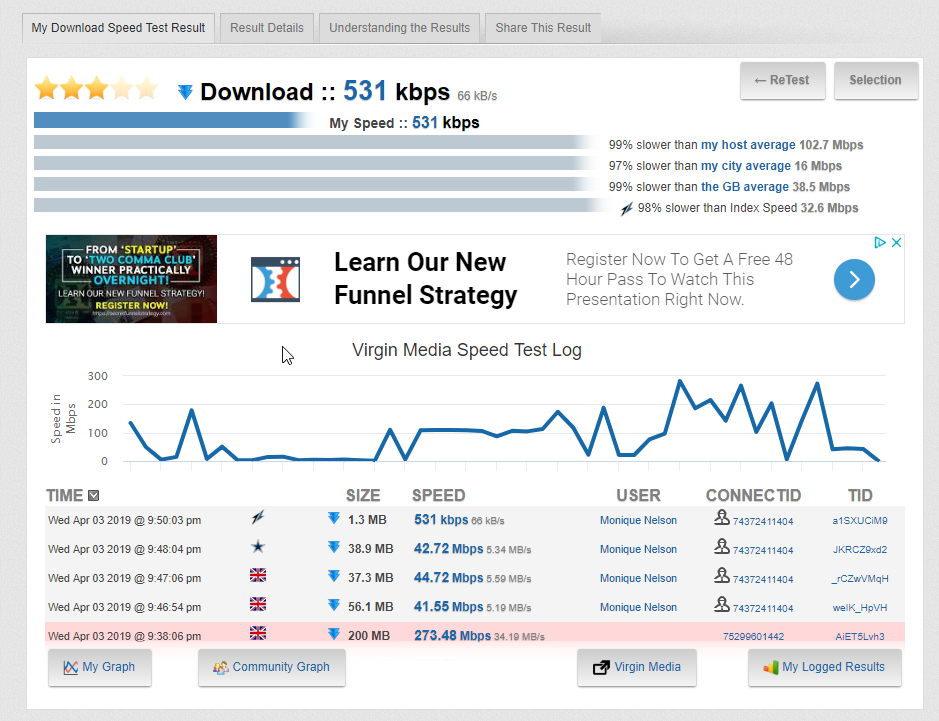
My Upload Speed is 99% SLOWER than my host average
in Make it Faster...
Posted
Thanks for all this! I've got a bit more testing to do I REALLY do appreciate all your help and insights, you guys have been amazing!
I REALLY do appreciate all your help and insights, you guys have been amazing!