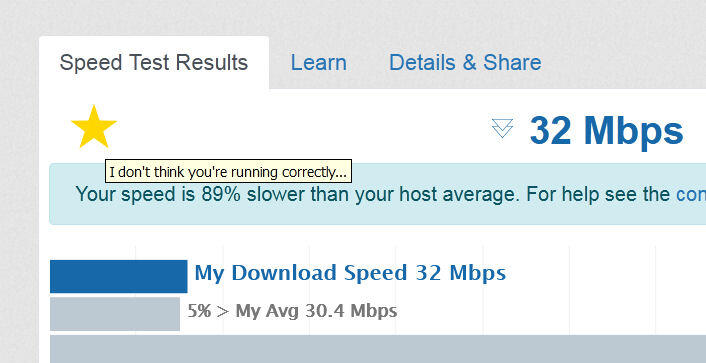phred
Beta Tester 23-
Posts
16 -
Joined
-
Last visited
-
Days Won
7 -
Speed Test
My Results
Everything posted by phred
-
I like it. Both are good. After a lot of testing and tweaking I've got the maximum speed out of my connection: about 10% more than the plan (a $10/month one) is supposed to supply. testmy.net was a big help. It might be slow for a lot of people, but it suits my needs. Thanks
-
I'm checking out the Beta! It's interesting to toggle back and forth from the two versions. When I check it out more I'll write back. Thanks!
-
How can I check out the Beta? What are the system requirements?
-
I do subscribe to a slower than average package. The standard installation wouldn't work. The alternate proved a better method. I use NOKIA BGW320-505 modem with a short CAT5 cable connection to my pc. I've done a lot of experiments and have come up with a set of tweaks to my system, network connection software and Firefox. My actual file download speed (off peak times) is between 3.7 Mbps and 4.5 Mbps. This is as fast as I need or can use. Thanks!
-
I always get the yellow star on the Speed Test Results. When I right click on the star I get the box with "I don't think you're running correctly..." Where can I go for more info; it doesn't link to anything. The light blue box with "Your speed is 89% slower than..." showed for the first time when I made this screen shot. I'm going to its link, but I'm still curios about the yellow star note.
-
I found a couple of other things that helps downloading the files I'm talking about: 1) Adjust the Firefox Config File. This is a little tricky and requires a certain level of knowledge and experience. Be Careful! 2) On Free Download Manager: a. After the download starts right-click on the file icon and change the Priority to HIGH. You can do this for every iten shown. b. Since most ISPs offer better download speed at night, you can use the schedualer feature. c. Configure the download settings of the FDM. phred
-
This problem got me interested in the technical/engineering basics of what is going on. I have started to study Microsoft's Windows Internals book. Good thing I'm retired: my curiosity eats up a LOT of time... phred
-
I figured it out and got it fixed!! I found a program from Intel that checked my network connection and drivers and used it to update my driver. I'm getting download speeds from around 3.6 Mb up to 5.0 Mb.
-
NOTES: Gateway SX2803 x64-based PC; Pentium(R) Dual-Core CPU E5800 @ 3.20GHz, 3203 Mhz, 2 Core(s), 2 Logical Processors RAM 6.00 GB Microsoft Windows 7 Home Premium Using Softdeluxe - Free Download Manager for downloads on Firefox Does anyone have any suggestions for getting the fastest downloads of mp3 audio book files from Internet Archive and Librivox? 1) What are the best Advanced Settings for an: Intel(R) 82567V-2 Gigabit Network Connection? 2) What are the best setting FDM? I was getting download speeds of around 3.0 Mbs up to 4.7 Mbs ; now I'm getting 1.7 to 3.2 Here are the base setting I'm using: Intel GV2 Adv Settings 1 Adaptive Inter-Frame Spacing Disabled Flow Control Disabled Gigabit Master Slave Mode Auto-Detect Interrupt Moderation Enabled Interrupt Moderation Rate Adaptive IPv4 Checksum Offload Rx & Tx Enabled Large Send Offioad v2 (iPV4) Enabled Large Send Offioad v2 [iPv6) Enabled Link Speed & Duplex Auto Negotiate Locally Administered Address Blank Log Link State Event Enabled Priority&VLAN P&V Enabled Receive Buffers 256 TCP Checksum Offioad (IPv4] Rx & Tx Enabled TCP Checksum Offioad [IPv6] Rx & Tx Enabled Transmit Buffers 512 UDP Checksum Offioad (IPv4) Rx & Tx Enabled UDP Checksum Offload (IPv6) Rx & Tx Enabled Wait for Link Auto-Detect Any Suggestions? phred
-
I just thought I'd post something to see if anybody's looking at this forum. I'm still using AT&T. It serves my needs. I don't ever use but 10% of what's available to me... phred
-
Have any of you ever used Free Download Manager from Powersoft ? It seems to work pretty well. I use it a lot and it seems to work better than the built-in download method... I'm using Windows 7 with Mozilla Firefox. Thanks for any comments. phred
-
June 4, 2022 I'm using AT&T internet and I am very satisfied. I get around 37 MBS. Their customer support is good. phred
-
Pgoodwin1, Does this apply to keenetic network adapters only? I am using an Intel(R) 82567V-2 Gigabit Network Connection. Thanks, phred
-
I just wanted to say hello. I've been using TestMy.net for quite a while. I decided to check out the forums today. I don't know if I signed up correctly. Will find out eventually... After I read through the forum some, I'll post something. Best regards, phredtx
-
Does anyone have information or suggestions on ethernet adapter settings? I am using an ethernet connection to a fiber optic router.