-
Posts
55 -
Joined
-
Last visited
-
Days Won
1 -
Speed Test
My Results
Posts posted by Diehard
-
-
-
-
when you say
after leaving the pc off and unplugged for an hour maybe.... It suddenly works fineit sounds like the PSU is going faulty (prob a leaking cap ) so try a different PSU and see if this works
but i would stop using he faulty one as this can cause more problems
-
Have you got a FD ? or a friend with an external one
if so create a bootable floppy disk (or download a win98 version boot disk, works the best)
boot into that and use FDISK, this will show all partions and you can delete them
it will also format your HD from a RAW format into FAT 32 then use the Vista disk this will then format it again into NTFS
and should install
But remember that it will NOT install all Hardware you will probably need to go the the ACER web site to download the drivers for your machine to get it fully working
-
I'm on virgin cable and had a similar problem it turned out to be the moden (the silver one)
if you have this modem then contact virgin and tell them you have a speed issue and that you have rebuilt your OS and that it is up to date with all drivers and AV / firewall software
they will try this , that , and the other but persist and they will send a new modem (the silver one does not seem compatible with there new system updates)
they have upgraded the 2Mb and 4Mb lines they use to have to a 10Mb
when you get the new one you need to Phone again and give them the MAC address (on the bottom of modem) then you will be able to surf again
when done and back online come here and test speed
-
now that i am awake i see that i missed a Hard drive off my list
and Coknuck has missed a graphcs card
but between the both of us you will have a full working PC W/O an OS
-
From a Site in the UK www.Ebuyer.com
Just a quick look with following the Specs above and being able to upgrade the CPU ot Quad in the future
Gigabyte HD 4670 1GB DDR3 VGA DVI HDMI Out PCI-E Graphics Card
OCZ 4GB (2x2GB) DDR2 800MHz/PC2-6400 Titanium Memory Kit CL4(4-4-4-15)
Intel Pentium Dual Core E6300 2.8GHz Socket 775 2MB Cache Retail Box Processor
Gigabyte GA-73PVM-S2H GeForce 7100 Socket 775 onboard VGA 8 channel audio mATX Motherboard
CIT 750W Dual 12V Rail 12cm Fan PSU - 2x SATA 1x PCI-E
Zalman CNPS7500-ALCU LED Socket 478, 775, AM2, 754, 939 & 940 CPU Cooler
Casecom Shiny Black Mid Tower Case with Front 120mm Red LED Fan - No PSU
Sony DRU-860S 22X DVD1RW DL & DVD-RAM Serial ATA Black Drive - Retail With Nero
Total cost 310.18 GBP 509.662 USD
-
as the ERROR CODE is 39
i am presuming that the CD drive is not shown in "my computer"
If this is the Case then there is a REG fix for this as it is more often a software issue that the driver is conflicking with
I work for a Large retail chain in the UK, going round peoples house and fixing there PC and TVs
(UK PLEASE DONT GIVE ME GRIEF AS YOU KNOW WHO IT IS, some of us do Know our Job)
This is from our Internal KB
CDROM not displayed in My Computer - Device Manager shows Error Code 39
Registry fix
Situation
CD-ROM won't display in my computer, but is listed in device manager with an exclamation mark & error code 31, 32, 19 or 39. Removing the device & rebooting failed to fix the problem.
Another possible error message -
Windows successfully loaded the device driver for this hardware but cannot find the hardware device. (Code 41)
Cause
Possibly CD writing software causes the problem.
Resolution
A registry edit is required.
Go to Start - Run and type REGEDIT
Browse to HKLMsystemcurrentcontrolsetcontrolclass{4D36E965-E325-11CE-BFC1-08002BE10318}
Locate the UpperFilters value & delete it.
Locate the LowerFilters entry & delete it.
(Only one of these two filters values may exist)
Restart computer
If after this fix any program fails to function correctly (such as CD-WRITING software) that program may need reinstalling.
PLEASE DO NOT EDIT REGISTRY IF YOU ARE UNSURE OF YOURSELF
I will not be held responsible if you mess it up
-
I had an old compaq that done the same
it turned out to be the keyboard PS2 socket had a faulty connector
-
Roco
these are mine from the NE side of London
and with my son hogging the BW playing AAO
Microsoft Windows XP [Version 5.1.2600]
© Copyright 1985-2001 Microsoft Corp.
C:Documents and SettingsVince>ping bbc.co.uk
Pinging bbc.co.uk [212.58.224.138] with 32 bytes of data:
Reply from 212.58.224.138: bytes=32 time=15ms TTL=119
Reply from 212.58.224.138: bytes=32 time=27ms TTL=119
Reply from 212.58.224.138: bytes=32 time=55ms TTL=119
Reply from 212.58.224.138: bytes=32 time=14ms TTL=119
Ping statistics for 212.58.224.138:
Packets: Sent = 4, Received = 4, Lost = 0 (0% loss),
Approximate round trip times in milli-seconds:
Minimum = 14ms, Maximum = 55ms, Average = 27ms
Microsoft Windows XP [Version 5.1.2600]
© Copyright 1985-2001 Microsoft Corp.
C:Documents and SettingsVince>ping bbc.co.uk
Pinging bbc.co.uk [212.58.224.138] with 32 bytes of data:
Reply from 212.58.224.138: bytes=32 time=15ms TTL=119
Reply from 212.58.224.138: bytes=32 time=27ms TTL=119
Reply from 212.58.224.138: bytes=32 time=55ms TTL=119
Reply from 212.58.224.138: bytes=32 time=14ms TTL=119
Ping statistics for 212.58.224.138:
Packets: Sent = 4, Received = 4, Lost = 0 (0% loss),
Approximate round trip times in milli-seconds:
Minimum = 14ms, Maximum = 55ms, Average = 27ms
C:Documents and SettingsVince>tracert bbc.co.uk
Tracing route to bbc.co.uk [212.58.224.138]
over a maximum of 30 hops:
1 10 ms 7 ms 10 ms 10.193.232.1
2 9 ms 7 ms 9 ms wapk-t2cam1-a-v102.network.virginmedia.net [80.1.170.125]
3 10 ms 10 ms 7 ms popl-t3core-1a-ae2-0.network.virginmedia.net [195.182.175.229]
4 8 ms 9 ms 26 ms pop-bb-a-as2-0.network.virginmedia.net [213.105.174.234]
5 9 ms 28 ms 10 ms nth-bb-b-as3-0.network.virginmedia.net [213.105.172.13]
6 10 ms 12 ms 35 ms tele-ic-1-as0-0.network.virginmedia.net [62.253.184.2]
7 24 ms 11 ms 68 ms pos6-1.rt0.thdo.bbc.co.uk [212.58.239.237]
8 13 ms 12 ms 12 ms 212.58.238.153
9 13 ms 20 ms 27 ms virtual-vip.thdo.bbc.co.uk [212.58.224.138]
Trace complete.
-
SayGoodie
Check out the link posted above
-
Had the same problem on a PC i was looking at for a CMR
Took there HD out and Rebuilt it with windows XP
could connect no problem,
Seems like a HW setting changed that they done, poss on NIC
CMR told me afterwards that he had been messing about with all kinds of settings
-
- with regards to the theme.. we actually don't have anything in mind.. but i want it to be bright.. we have a skyblue ceiling and a light blue flooring.. the walls will be painted with a mixture of green, faded orange, and faded yellow..
Sounds like colours of the world, So how about World gateway
-
this relates to a MEM issue
This Stop message, also known as Stop 0xA, indicates that a kernel-mode process attempted to access a portion of memory at an Interrupt Request Level (IRQL) that was too high. A kernel-mode process can only access other processes that have an IRQL lesser than or equal to its own.
Interpreting the Message
The four parameters listed in the Stop 0xA message are defined in order of appearance as follows:
1.
Memory address referenced
2.
IRQL
3.
Type of access (0 = read operation, 1 = write operation)
4.
Address that referenced memory in parameter 1
-
so on your speakers do you have BOTH leads plugged into your PC for them to work
you need one plugged into the BLUE socket for speakers and One plugged into the Pink for the mic to work
Also As default windows MUTES the Mic
so you will need to Unmute it in the Volume control
and As long as both leads are in the Port on the front of the spakers should work
-
Sorry Just checked PM and cannot add files so will have to Email them to you
so if you want them PM your email and i'll send them
-
I have Some interactive files that help with Word 2000
below is the beginners doc
Microsoft Office 2000: Beginning Word
General Information
Course Duration: 5 hours
Audience: All end-users new to Microsoft Word 2000
Prerequisites: Familiarity with a Windows environment Topics Covered
-
First Off Try and Do a System restore back to before the Problem started
if this does not work get yourself a copy of a LIVE Linux CD/DVD) and Boot with That then Run the AV program that is in the CD
This should find it (As long as its upto date)
www.ubcd4win.com is a good one, you can also update files on it
Or you can manually delete it
You might need to find the Other files associated with it
and Check the Registry for that file
-
How about buying a USB to IDE / Sata connector and then you can connect any Internal drive to it and copy over the files required
something like this
-
As ghostmaster has said its probably a bad piece of hardware
Try stripping all the pieces out of the Mobo and rebuild it 1 piece at a time
just have 1 stick of mem, HD and Graphics card, then if you can do a scan
then try the other piece of Ram ( that is if you have 2 or more)
Also make sure that the HS and fan are clean of dust
Also try using a LIVE copy of a Lunix Prog
or UBCD http://www.ubcd4win.com/ works great for diagnosing PC problems
-
DLewis you just beat me to the same conclusion
-
if you are on 1.5Mbps DL you speed is about average to good
As to DL @ 1200kB/s that would make you on a 10MB line
Use the Conversion table at TMN
http://www.testmy.net/tools/convert.php
this will show you your speed s fine
kBs and Kbs are totally different
-
-


In Honor of Roco
in General Discussion
Posted
In Honor of ROCO
How about we all start Doing more Folding@Home
I've been doing some lately and Noticed that Not many people seem to be doing it
Just a thought