-
Posts
71 -
Joined
-
Last visited
Never -
Speed Test
My Results
Everything posted by elijahpaul
-
My Smart Bro (Wi-fi) internet connection speed
elijahpaul replied to overboost's topic in Smart Bro (Wi-fi)
around 400-500kbps.. -
My Smart Bro (Wi-fi) internet connection speed
elijahpaul replied to overboost's topic in Smart Bro (Wi-fi)
looks like more people are getting better connections like me.. good for us! -
hi y'all! i'm back.. been busy for a while..
-
that's pretty good already. congrats.
-
My Smart Bro (Wi-fi) internet connection speed
elijahpaul replied to overboost's topic in Smart Bro (Wi-fi)
and cFosSpeed.. go here: cfosspeed.de -
well, try it for a start. i think it's PPOE
-
Deric16, go outside and look for your antenna. It should be the same to the picture I've posted above.
-
My Smart Bro (Wi-fi) internet connection speed
elijahpaul replied to overboost's topic in Smart Bro (Wi-fi)
first of all, test your speed here and read my guides that are stickied. secondly, apply the tweak to your computer and test your speed again. @CORDY thanks for helping out mate. -
My Smart Bro (Wi-fi) internet connection speed
elijahpaul replied to overboost's topic in Smart Bro (Wi-fi)
honestly, i can't understand your english. please PM me using tagalog. thanks. -
My Smart Bro (Wi-fi) internet connection speed
elijahpaul replied to overboost's topic in Smart Bro (Wi-fi)
maybe you should call a technician. since i'm not there, i really don't know what to do with your problem. maybe it's hardware malfunction who knows. WTF?! please post in english and lets try to be more civil here. -
My Smart Bro (Wi-fi) internet connection speed
elijahpaul replied to overboost's topic in Smart Bro (Wi-fi)
try calling customer support and tell them to come over to your place. -
My Smart Bro (Wi-fi) internet connection speed
elijahpaul replied to overboost's topic in Smart Bro (Wi-fi)
hmmm.. there must be something wrong with your LAN card/router. try cFosSpeed and see if it helps. -
My Smart Bro (Wi-fi) internet connection speed
elijahpaul replied to overboost's topic in Smart Bro (Wi-fi)
lol. i dunno if you're being sarcastic or what. anyway, go ahead and call them. it's much easier. i have a tip for you by the way: be patient. the people who are going to answer are not technicians but people from a call center following a guide on how to answer queries of customers. -
My Smart Bro (Wi-fi) internet connection speed
elijahpaul replied to overboost's topic in Smart Bro (Wi-fi)
steppenwolf why don't you try some of our tweaks? better yet, contact the customer support and complain about your speed. i'm sure they will do something about it. -
My Smart Bro (Wi-fi) internet connection speed
elijahpaul replied to overboost's topic in Smart Bro (Wi-fi)
Read this: Default Plug Guide If I were you, I'd call the customer support and ask for the surge suppressor (it's free). 'cause when lightning strikes your antenna, at least your computer won't get damaged (correct me if I'm wrong). -
My Smart Bro (Wi-fi) internet connection speed
elijahpaul replied to overboost's topic in Smart Bro (Wi-fi)
wait.. before you clicked REBOOT. have you clicked Save Changes? @jovantot you can't change your own IP address and connect to Smart BRO. dynamic po kasi eh. hindi talaga pwede. although once in a while they change your IP address. anyway, you can see your MAC address on your surge suppressor (the little box that connects the two cables from the computer to the antenna - please take not that it's not the power supply connection). i suggest you to try and use a default plug instead. -
I forgot: After tweaking your canopy settings, 1. Go to Control Panel, select Network Connections, find your Smart Broadband connection (LAN or High-speed internet) and right click on it. 2. Click Properties, on the General tab, find the Internet Protocol (TCP/IP) and highlight it(usually at the bottom of the list). Click Properties. 3. Under the General tab, select obtain an IP address automatrically and click OK.
-
My Smart Bro (Wi-fi) internet connection speed
elijahpaul replied to overboost's topic in Smart Bro (Wi-fi)
you did the right thing.. lol i kinda forgot to put in my tut to bring back the IP address to auto after tweaking.. i assumed everyone would know that.. anyway, thanks.. i'll edit the tut right away. -
My Smart Bro (Wi-fi) internet connection speed
elijahpaul replied to overboost's topic in Smart Bro (Wi-fi)
you can use open dns but it doesn't optimize your speed. what open dns do is just replace your default dns server on smart bro (which is sometimes better) but you will hardly notice any difference. yes that's correct. you can leave the pins 1,2,3, and 5 hanging free without touching each other. though i don't think you can leave those pin locations blank in the RJ-11 socket(is this what you mean?) because i haven't tried it yet. yes the default settings will be back. just leave the IP configuration. it will not be gone. if you cannot connect to Smart BRO after resetting, download their QuickFix program and use it. -
My Smart Bro (Wi-fi) internet connection speed
elijahpaul replied to overboost's topic in Smart Bro (Wi-fi)
no. you only need one end of the CAT 5 cable to have an RJ-11 plug. for more info and illustration, kindly check out my tutorial with pictures of my default plug. Override Plug Tutorial -
When your in the canopy page already, go to the Configuration page and copy the attributes on the picture below. save and reboot. by the way, this only works for the Motorola Canopy(see pic below). I have never tested this on SendFar antenna.
-
My Smart Bro (Wi-fi) internet connection speed
elijahpaul replied to overboost's topic in Smart Bro (Wi-fi)
here are the tweak guides: Tweak Smart BRO Making and Using the Defualt Plug i hope they sticky those. -
Are you locked-out from the Canopy Software? Well, here's a guide for you to override it so that you can change the settings again. Again, I will not be responsible for any damages this may cause you. Use at your own risk! This override plug resets the LAN 1 IP address to 169.254.1.1. The plug allows the operator to access the module through the default configuration without changing the configuration. The operator can then view and reset any non-default values. Acquiring the Override Plug To fabricate an override plug: 1. Install an RJ-11 6-pin connector onto a 6-inch length of CAT 5 cable. 2. Pin out all 6-pins. 3. Short (solder or twist together) Pins 4 and 6 on the other end. Do not connect any other wires to anything. The result should be as follows: Pin 1 → white / orange ← Pin 1 Pin 2 → white / green ← Pin 2 Pin 3 → white / blue ← Pin 3 Pin 4 → green ← Pin 6 Pin 5 → blue ← Pin 5 Pin 6 → orange← Pin 4 here's how you should number your RJ-11 6-pin socket.. Using the Override Plug The operator can regain access to the module as follows: 1. Insert override plug into the RJ-11 GPS sync port of the module. 2. Apply power to the module through the Ethernet cable. RESULT: The module reboots with the default IP address of 169.254.1.1, password fields blank, and all other configuration values as previously set. 3. Set passwords as desired. 4. Change configuration values if desired. 5. Save the settings. 6. Remove the override plug. 7. Power cycle the module. hope this helps.. here's my default plug pics: ------------------------------------------------------------------------------------------------------------------------------ hope this helps..
-
Okay, here's the tutorial how to tweak your Smart BRO(KEN): First things first. I will not be responsible for any damages or loss that you may have when following my guide. If your canopy gets broken, call customer support and have it replaced[(make sure you do not tell them anything about the canopy tweaking then they would've refused your replacement request). ------------------------------------------------------------------------------------------------------------------------------ OVERVIEW: 1. Access the Canopy Configuration Page 2. Using registry tweak programs such as CableNut, TCP Optimizer, and cFosSpeed 3. Troubleshooting: Canopy Page Lockout: Fabricating and Using the Default Plug ----------------------------------------------------------------------------------------------------------------------------- In order for you to tweak your connection, you must be able to access your canopy through html. Accessing the Canopy page 1. Go to Control Panel, select Network Connections, find your Smart Broadband connection (LAN or High-speed internet) and right click on it. 2. Click Properties, on the General tab, find the Internet Protocol (TCP/IP) and highlight it(usually at the bottom of the list). Click Properties. 3. Under the General tab, select Use the following IP address and enter the following data in their respective properties: IP address: 169.254.3.3 Subnet mask: 255.255.0.0 Then click OK. 4. Open your browser (Internet Explorer, FireFox, Opera) and input this address on the address bar: 169.254.1.1 If you cannot access your canopy software after following these steps, then your canopy MS is probably blocked.
-
My Smart Bro (Wi-fi) internet connection speed
elijahpaul replied to overboost's topic in Smart Bro (Wi-fi)
hi y'all.. good job in helping out others overboost.. thanks a lot. anyway, yeah i'm kinda busy... too much hospital duties and research.. it's nice to see that many are being helped by this thread.. i'm starting to get the energy to make the thread for tweaking..
