-
Posts
71 -
Joined
-
Last visited
Never -
Speed Test
My Results
Posts posted by elijahpaul
-
-
well, there aren't much posts around our forums here.. but yeah i guess a sticky would help a lot for the new guys.. can just- sticky this post?

-
For the new guys:
Try reading our previous posts about tweaking.

-
you have an older version. you don't need to upgrade it.. it might just cause you more problems.. just copy the settings from the pic i've taken from my previous post (make sure you copy from the exact parameters).
-
@overboost
i see...you're not that far from taytay, i've called smart's costumer support and they said that they won't be making any hardware upgrade, they said that they only upgrade the old antenna, i think it's senfar and make it into a canopy antenna so they don't need to upgrade mine, maybe i can upgrade the firmware? what do you think guys? anyways they said that my connection is slow and they will make a report and call me back within 24 hours...i'll just wait and see what will happen.
dude, i didn't quite get you.. do you mean you have a sendfar antenna? or a motorola canopy? see my previous post for the pic of the motorola canopy. if you have a sendfar antenna, then they will upgrade your antenna to the motorola canopy one. if you already have the canopy, i suggest you call the customer service to upgrade your canopy software (but that means they will lock the canopy software from access thru http).
hi guys
i am really glad i made this section of the forum for wi bro
u dont need to keep on posting only on this thread
u can go to http://www.testmy.net/forum/index.php?board=135.0
and start a new thread if you have a different question or whatever
thank you all for ur contribution
thanks just-!

-
:::::::::::::::::.. testmy.net test results ..:::::::::::::::::
Download Connection is:: 545 Kbps about 0.55 Mbps (tested with 579 kB)
Download Speed is:: 67 kB/s
Upload Connection is:: 193 Kbps about 0.2 Mbps (tested with 386 kB)
Upload Speed is:: 24 kB/s
Tested From:: https://testmy.net (Server 1)
Test Time:: 2007/02/08 - 7:47am
D-Validation Link:: https://testmy.net/stats/id-Z5OWBAY70
U-Validation Link:: https://testmy.net/stats/id-9F5E2GM4W
User Agent:: Mozilla/5.0 (Windows; U; Windows NT 5.1; en-US; rv:1.8.1) Gecko/20061010 Firefox/2.0
even though i get these results it seems like it's still slow.. sometimes it's fast sometimes slow..errr smart bro...
@elijahpaul
what can we modify here? how about enabling the 2X RATE?

@ fren 17
2x rate doesn't make your speed go faster..

btw, nice speed you got there.. good job!

@ all
sorry i haven't posted for a while, we had our immersion camp at some remote place and i couldn't go online (i'm just a college student).
![[geek]](//testmy.net/ipb/applications/core/interface/js/spacer.png)
anyway, even though you have tweaked the canopy software and used all possible software tweaks out there, it will still depend on the network traffic in the base station your connected with(i.e, how many users are connected to your particular cell site). sadly, we cannot do anything about it. unless you want to connect to another base station (cell site), then that's another story..

-
@elijahpaul
ok got it! last question.. when i plug it on the canopy, ill just go to 169.254.1.1 and the settings would be there?
ok, first you have to unplug the power source of the canopy, then plug the override plug..
no, you still have to follow the steps i mentioned previously regarding the IP thing. then you can go to the 169.254.1.1 address.
-
hello guys...i'm also a smart bro subscriber
well elijahpaul i saw your post with a pic of your canopy configuration page...i think we have a different canopy configuration page...do we have a different version or my canopy is old?
btw here is my canopy
Software Version: CANOPY 7.2.9 Jul 23 2005 01:49:03 SM-DES
i'm not exactly sure.. can you post a pic of your canopy config page?
anyways, even your version is older, you can still tweak it..

-
RJ-11 pin is like the telephone line plug right? but RJ-11 have 6 gold pins while the normal telephone line has only 2 gold pins? so when i finish putting the CAT5 wires into the RJ-11 pin where should i put the other end? pin 4 and 6 will be twisted together and what about the rest? should i leave them hanging?

like this?
you're correct about the RJ-11. yes you should leave them hanging and make sure nothing touches them.
-
Pin 4 → green ← Pin 6 <-- confused
Pin 5 → blue ← Pin 5
Pin 6 → orange← Pin 4 <-- confused

is this right?
that's correct.. anyway, i've posted the real pic of it on my previous post.. just so u know..

Pin 1 → white / orange
Pin 2 → white / green
Pin 3 → white / blue
Pin 4 → green ← Pin 6 short with PIN 6
Pin 5 → blue
Pin 6 → orange← Pin 4 short with PIN 4
sorry for the confusion..

-
lol u even made your own pic!
![[nerd]](//testmy.net/ipb/applications/core/interface/js/spacer.png)
okay..
1. You are going to buy a CAT 5 cable and an RJ-11 6-pin separately, what i mean here is that you connect the wires inside the CAT 5 cable into the RJ-11(which took me a couple of hours by the way
 ). It will look exactly the line your using on your land phone.
). It will look exactly the line your using on your land phone.2. Pin out all 6 pins means you have to connect the 6 little wires from the CAT 5 cable into the little pins of the RJ-11.. you'll get it when you buy an RJ-11 and try to connect it.. it's really hard to explain without the pictures.. sorry but my dad and sister are using our 2 digicams.

3. Short means to place together or twist together, with the metal of the wire overlapping each other.. So this means that Pins 4 and 6 should be touching each other at the other end of the cable(not the end with the RJ-11 installed).. enough said..

OK, if you finish fabricating your plug, read the next steps on how to use it which i posted a while back.
You will plug the cable inside your canopy. Go to your roof, check your Canopy and look for the part that will make the bottom part come off (press and pull it.. it's at the back of the canopy).. Now check it out: there are two plugs.. the left socket is already occupied with your cable to your computer.. Place the override plug at the right RJ-11 socket.
If your Smart BRO was installed yesterday, then i assume that you're using a Motorola Canopy already.. if not, then this tweak is not for you..

this is how a Motorola Canopy looks like:

-
ill try that cFosSpeed.. can you pm me your contact number? if it's okay.

uh.. let's try not to get into that..

This override plug resets the LAN 1 IP address to 169.254.1.1. The plug allows the operator to access the module through the default configuration without changing the configuration. The operator can then view and reset any non-default values.
Acquiring the Override Plug
To fabricate an override plug
1. Install an RJ-11 6-pin connector onto a 6-inch length of CAT 5 cable.
2. Pin out all 6-pins.
3. Short (solder or twist together) Pins 4 and 6 on the other end. Do not connect any other wires to anything. The result should be as follows:
Pin 1 → white / orange ← Pin 1
Pin 2 → white / green ← Pin 2
Pin 3 → white / blue ← Pin 3
Pin 4 → green ← Pin 6
Pin 5 → blue ← Pin 5
Pin 6 → orange← Pin 4
here's how you should number your RJ-11 6-pin socket..

Using the Override Plug
The operator can regain access to the module as follows:
1. Insert override plug into the RJ-11 GPS sync port of the module.
2. Apply power to the module through the Ethernet cable.
RESULT: The module reboots with the default IP address of 169.254.1.1, password fields blank, and all other configuration values as previously set.
3. Set passwords as desired.
4. Change configuration values if desired.
5. Save the settings.
6. Remove the override plug.
7. Power cycle the module.
there.. sorry i can't include pics right now(maybe some other time).
hope that helps..

-
by the way fren17, if you want to speed up your connection without touching the canopy software, i suggest you use [shadow=red,left]cFosSpeed[/shadow]. It helped my speed go up!

-
good for you overboost..
![[nerd]](//testmy.net/ipb/applications/core/interface/js/spacer.png)
fren17, you need to buy a CAT 5 cable (category 5) and a 6-pin RJ-11 connector that looks exactly like that of the phone line except it has 6 wires in it (the phone line usually requires 2-4 pins only). If you're lucky enough to find one RJ-11 6-pins, then you'll be able to unblock it.. but i highly doubt you'll find one.. unless you go around a lot of electronics hardware stores.. you can never find it in ACE, Do-It-Yourself Shop, or other mall-based hardwares.. try to find one in SOS or those chinese electronic hardware goodies outside malls(i found mine there).
well, good luck in finding one! you'll need it!

-
ok fren17,
before i teach you anything, i want you to know that i won't be responsible for any damages this may cause you.. ok? (if your canopy gets broken they will replace it with a new one anyway..
 )
)okay here it is..
1. Go to Control Panel, select Network Connections, find your Smart Broadband connection (LAN or High-speed internet) and right click on it.
2. Click Properties, on the General tab, find the Internet Protocol (TCP/IP) and highlight it(usually at the bottom of the list). Click Properties.
3. Under the General tab, select Use the following IP address and enter the following data in their respective properties:
IP address: 169.254.3.3
Subnet mask: 255.255.0.0
Then click OK.
4. Open your browser (Internet Explorer, FireFox, Opera) and input this address on the address bar: 169.254.1.1
There you go!

By the way, if you cannot access your canopy software after following these steps, then your canopy MS is probably blocked. I used a default plug to unblock it, but it's kinda hard to make one.. i'll post the pix some other time..

this has been my fastest so far..

-
-
wait! i've got a problem.. i can't access my SM! i think i got locked out!

anyway, i'll post mine as soon as i fix this..
EDIT: okay, here's mine.. while i cant access my SM..

::::::::::.. Download Stats ..::::::::::
Download Connection is:: 189 Kbps about 0.2 Mbps (tested with 1013 kB)
Download Speed is:: 23 kB/s
Tested From:: https://testmy.net/ (Server 1)
Test Time:: 2007/01/29 - 10:09am
Bottom Line:: 3X faster than 56K 1MB Download in 44.52 sec
Tested from a 1013 kB file and took 44.015 seconds to complete
Download Diagnosis:: May need help : running at only 8.27 % of your hosts average (200.106)
D-Validation Link:: https://testmy.net/stats/id-K9PJXT4GQ
User Agent:: Mozilla/5.0 (Windows; U; Windows NT 5.1; en-US; rv:1.8.1.1) Gecko/20061204 Firefox/2.0.0.1
-
Nice banner there elijahpaul Laughing So that is 500 up and down. That is pretty good compared to mine. Nice.
lol.. people subscribed to Smart BRO calls it Smart BROKEN 'cause not all of their subscribers get the speed they wanted.

this is a good discussion going on in here
so am i write to say that to optimize ur speeds with Smart Bro
it is best to tweak ur Motorola Canopy software like on reply 44 from elijahpaul
and tweak a bit with TCP optmizer ?
would you guys recomend this to fellow Smart Bro users?
yes, changing the settings in the canopy software really improved my gaming performance (counterstrike online). well, TCP optimizer helped too but i prefer cFosSpeed because i don't have to constantly change settings with it.

-
Thats the one!!
what was the default setting before you raised it to 500Kbps max?
it used to be 256 before..
-
Welcome to the forum elijahpaul wave Welcome!
I kinda like that one. Two disciples in one name.
lol thanks..
 Currently my download speed is in the 400Kbps which is way faster than the 250Kbps I was experiencing last December.
Currently my download speed is in the 400Kbps which is way faster than the 250Kbps I was experiencing last December.The speed jump was due to me tinkering with the Canopy Software. Smart Bro Inc. set the speed to only 250Kbps. The Canopy Software has the option to increase the upload/download speed upto 1000Kbps but I was only able to set it to 500Kbps max (above that the registered speed is still 500Kbps).
Salamat Po (thank you)
is this the one your talking about overboost? i changed it just now and here's my result..
i used to have 150 Kbps.. i will post here the results after the "tweak"..

look at this edited banner of Smart Bro.. lol


-
joserizal,
i accessed the canopy software and found to have this:
Current entry index: 1
*********************************************
Index: 0 Frequency: 5735.0 MHz ESN: 0a-00-3e-f2-8c-79
Jitter: 4 RSSI: 304 Power Level: -81 Beacon Count: 10 BRcvW: 1 DFS: 0 FEC: 0
Type: Multipoint Avail: 1 Age: 0 Lockout: 0 RegFail 0 Range: 0 feet TxBER: 1 EBcast: 1
Session Count: 0 NoLUIDS: 0 OutOfRange: 0 AuthFail: 0 EncryptFail: 0 Rescan Req: 0
FrameNumber: 1025 SectorID: 1 Color Code: 61 BeaconVersion: 1 SectorUserCount: 27
Frequency: 5735 NumULHalfSlots: 17 NumDLHalfSlots: 55 NumULContSlots: 3
*********************************************
Index: 1 Frequency: 5795.0 MHz ESN: 0a-00-3e-f2-8a-7e
Jitter: 3 RSSI: 550 Power Level: -76 Beacon Count: 7 BRcvW: 1 DFS: 0 FEC: 0
Type: Multipoint Avail: 1 Age: 0 Lockout: 0 RegFail 0 Range: 8183 feet TxBER: 1 EBcast: 1
Session Count: 1 NoLUIDS: 0 OutOfRange: 0 AuthFail: 0 EncryptFail: 0 Rescan Req: 0
FrameNumber: 1724 SectorID: 5 Color Code: 47 BeaconVersion: 1 SectorUserCount: 54
Frequency: 5795 NumULHalfSlots: 17 NumDLHalfSlots: 55 NumULContSlots: 3
*********************************************
Index: 2 Frequency: 5815.0 MHz ESN: 0a-00-3e-f2-8c-5e
Jitter: 9 RSSI: 294 Power Level: -81 Beacon Count: 5 BRcvW: 1 DFS: 0 FEC: 0
Type: Multipoint Avail: 1 Age: 0 Lockout: 0 RegFail 0 Range: 0 feet TxBER: 1 EBcast: 1
Session Count: 0 NoLUIDS: 0 OutOfRange: 0 AuthFail: 0 EncryptFail: 0 Rescan Req: 0
FrameNumber: 1910 SectorID: 6 Color Code: 66 BeaconVersion: 1 SectorUserCount: 17
Frequency: 5815 NumULHalfSlots: 18 NumDLHalfSlots: 54 NumULContSlots: 3
*********************************************
Index: 3 Frequency: 5835.0 MHz ESN: 0a-00-3e-f2-8a-72
Jitter: 7 RSSI: 331 Power Level: -80 Beacon Count: 6 BRcvW: 1 DFS: 0 FEC: 0
Type: Multipoint Avail: 1 Age: 0 Lockout: 0 RegFail 0 Range: 0 feet TxBER: 1 EBcast: 1
Session Count: 0 NoLUIDS: 0 OutOfRange: 0 AuthFail: 0 EncryptFail: 0 Rescan Req: 0
FrameNumber: 1684 SectorID: 6 Color Code: 48 BeaconVersion: 1 SectorUserCount: 19
Frequency: 5835 NumULHalfSlots: 18 NumDLHalfSlots: 55 NumULContSlots: 3
are these signals picked up from the base stations? which is the fastest and how an i connect to it?

btw, i'm from baguio, philippines










My Smart Bro (Wi-fi) internet connection speed
in Smart Bro (Wi-fi)
Posted
i agree with you just-..
i'm gonna post step-by-step tutorials on how to tweak the canopy and stuff.. but not now.. i'm kinda busy with my studies and i don't think i have enough will to do it..