-
Posts
94 -
Joined
-
Last visited
Never -
Speed Test
My Results
Everything posted by PolaSeeds
-
:::.. Download Stats ..::: Connection is:: 461 Kbps about 0.5 Mbps (tested with 386 kB) Download Speed is:: 56 kB/s Tested From:: https://testmy.net (server2) Test Time:: Thu Feb 9 16:04:03 UTC 2006 Bottom Line:: 8X faster than 56K 1MB download in 18.29 sec Diagnosis: May need help : running at only 8.88 % of your hosts average (aol.com) Validation Link:: https://testmy.net/stats/id-1LZXCS3PW TCP options string = 0204058401010402 MTU = 1452 MTU is not fully optimized for broadband. Consider increasing your MTU to 1500 for better throughput. If you are using a router, it could be limiting your MTU regardless of Registry settings. MSS = 1412 MSS is not optimized for broadband. Consider increasing your MTU value. Default TCP Receive Window (RWIN) = 31064 RWIN Scaling (RFC1323) = 0 bits Unscaled TCP Receive Window = 31064 RWIN is a multiple of MSS Other values for RWIN that might work well with your current MTU/MSS: 519616 (MSS x 46 * scale factor of 259808 (MSS x 46 * scale factor of 4) 129904 (MSS x 46 * scale factor of 2) 64952 (MSS x 46) bandwidth * delay product (Note this is not a speed test): Your TCP Window limits you to: 1242.56 kbps (155.32 KBytes/s) @ 200ms Your TCP Window limits you to: 497.024 kbps (62.128 KBytes/s) @ 500ms MTU Discovery (RFC1191) = ON Time to live left = 54 hops TTL value is ok. Timestamps (RFC1323) = OFF Selective Acknowledgements (RFC2018) = ON IP type of service field (RFC1349) = 11110000 (240) Precedence (priority) = 111 (Network Control) Delay = 1 (low delay) Throughput = 0 (normal throughput) Reliability = 0 (normal reliability) Cost = 0 (normal cost) Check bit = 0 (correct, 8th checking bit must be zero) DiffServ (RFC 2474) = No valid DiffServ equivalent. See the TCP Optimizer documentation, or RFCs 2474, 2475, 2597, 2598, 2873.
-
A belkin wireless F5D7632-4
-
of course i did
-
:::.. Download Stats ..::: Connection is:: 472 Kbps about 0.5 Mbps (tested with 386 kB) Download Speed is:: 58 kB/s Tested From:: https://testmy.net (server2) Test Time:: Thu Feb 9 12:06:25 UTC 2006 Bottom Line:: 8X faster than 56K 1MB download in 17.66 sec Diagnosis: May need help : running at only 9.09 % of your hosts average (aol.com) Validation Link:: https://testmy.net/stats/id-IFDN0CYSP TCP options string = 020405840103030e01010402 MTU = 1452 MTU is not fully optimized for broadband. Consider increasing your MTU to 1500 for better throughput. If you are using a router, it could be limiting your MTU regardless of Registry settings. MSS = 1412 MSS is not optimized for broadband. Consider increasing your MTU value. Default TCP Receive Window (RWIN) = 1073725440 RWIN Scaling (RFC1323) = 14 bits (scale factor of 28) Unscaled TCP Receive Window = 65535 For optimum performance, consider changing RWIN to a multiple of MSS. Other values for RWIN that might work well with your current MTU/MSS: 519616 (MSS x 46 * scale factor of 259808 (MSS x 46 * scale factor of 4) 129904 (MSS x 46 * scale factor of 2) 64952 (MSS x 46) bandwidth * delay product (Note this is not a speed test): Your TCP Window limits you to: 42949017.6 kbps (5368627.2 KBytes/s) @ 200ms Your TCP Window limits you to: 17179607.04 kbps (2147450.88 KBytes/s) @ 500ms MTU Discovery (RFC1191) = ON Time to live left = 54 hops TTL value is ok. Timestamps (RFC1323) = OFF Selective Acknowledgements (RFC2018) = ON IP type of service field (RFC1349) = 11110000 (240) Precedence (priority) = 111 (Network Control) Delay = 1 (low delay) Throughput = 0 (normal throughput) Reliability = 0 (normal reliability) Cost = 0 (normal cost) Check bit = 0 (correct, 8th checking bit must be zero) DiffServ (RFC 2474) = No valid DiffServ equivalent. See the TCP Optimizer documentation, or RFCs 2474, 2475, 2597, 2598, 2873
-
TCP options string = 020405840103030101010402 MTU = 1452 MTU is not fully optimized for broadband. Consider increasing your MTU to 1500 for better throughput. If you are using a router, it could be limiting your MTU regardless of Registry settings. MSS = 1412 MSS is not optimized for broadband. Consider increasing your MTU value. Default TCP Receive Window (RWIN) = 128000 RWIN Scaling (RFC1323) = 1 bits (scale factor of 2) Unscaled TCP Receive Window = 64000 For optimum performance, consider changing RWIN to a multiple of MSS. Other values for RWIN that might work well with your current MTU/MSS: 519616 (MSS x 46 * scale factor of 8 ) 259808 (MSS x 46 * scale factor of 4) 129904 (MSS x 46 * scale factor of 2) 64952 (MSS x 46) bandwidth * delay product (Note this is not a speed test): Your TCP Window limits you to: 5120 Kbps (640 KBytes/s) @ 200ms Your TCP Window limits you to: 2048 Kbps (256 KBytes/s) @ 500ms MTU Discovery (RFC1191) = ON Time to live left = 54 hops TTL value is ok. Timestamps (RFC1323) = OFF Selective Acknowledgements (RFC2018) = ON IP type of service field (RFC1349) = 11110000 (240) Precedence (priority) = 111 (Network Control) Delay = 1 (low delay) Throughput = 0 (normal throughput) Reliability = 0 (normal reliability) Cost = 0 (normal cost) Check bit = 0 (correct, 8th checking bit must be zero) DiffServ (RFC 2474) = No valid DiffServ equivalent. See the TCP Optimizer documentation, or RFCs 2474, 2475, 2597, 2598, 2873.
-
The current date is: 07/02/2006 The current time is: 22:39:52.46 Microsoft Windows XP [Version 5.1.2600] Pinging testmy.net [67.18.179.85] with 32 bytes of data: Reply from 67.18.179.85: bytes=32 time=131ms TTL=46 Reply from 67.18.179.85: bytes=32 time=138ms TTL=46 Reply from 67.18.179.85: bytes=32 time=140ms TTL=46 Reply from 67.18.179.85: bytes=32 time=136ms TTL=46 Reply from 67.18.179.85: bytes=32 time=138ms TTL=46 Reply from 67.18.179.85: bytes=32 time=136ms TTL=46 Reply from 67.18.179.85: bytes=32 time=135ms TTL=46 Reply from 67.18.179.85: bytes=32 time=136ms TTL=46 Reply from 67.18.179.85: bytes=32 time=137ms TTL=46 Reply from 67.18.179.85: bytes=32 time=136ms TTL=46 Reply from 67.18.179.85: bytes=32 time=135ms TTL=46 Reply from 67.18.179.85: bytes=32 time=137ms TTL=46 Ping statistics for 67.18.179.85: Packets: Sent = 12, Received = 12, Lost = 0 (0% loss), Approximate round trip times in milli-seconds: Minimum = 131ms, Maximum = 140ms, Average = 136ms Ping Complete. Tracing route to testmy.net [67.18.179.85] over a maximum of 30 hops: 1 2 ms 1 ms 1 ms BelkinModem.Belkin [192.168.2.1] 2 22 ms 28 ms 28 ms rt-lostb18.dial.aol.com [195.93.23.50] 3 * 24 ms * iptfarmlb-los-ve3.proxy.aol.com [195.93.17.62] 4 25 ms 27 ms 38 ms 172.17.169.27 5 29 ms 29 ms 27 ms pop1-loh-S1-2-0.atdn.net [66.185.143.193] 6 30 ms 27 ms 30 ms bb1-loh-S0-0-0.atdn.net [66.185.136.224] 7 26 ms 30 ms 27 ms pop2-loh-S0-0-0.atdn.net [66.185.136.241] 8 27 ms 27 ms 29 ms savvis.atdn.net [66.185.143.94] 9 25 ms 29 ms 27 ms bcs1-so-2-1-0.Londonlnx.savvis.net [204.70.193.118] 10 27 ms 94 ms 101 ms bcs2-so-0-0-0.NewYork.savvis.net [204.70.192.121] 11 96 ms 105 ms 94 ms bcs2-so-0-0-0.NewYork.savvis.net [204.70.192.121] 12 99 ms 120 ms 107 ms bcs2-so-4-0-0.Washington.savvis.net [204.70.192.1] 13 144 ms 142 ms 143 ms dcr2-so-7-2-0.Atlanta.savvis.net [204.70.192.57] 14 136 ms 144 ms 142 ms bcs2-so-2-0-0.Dallas.savvis.net [204.70.192.70] 15 131 ms 142 ms 142 ms dpr1-as0-0.dallasequinix.savvis.net [204.70.193.214] 16 142 ms 142 ms 139 ms aer1-po10.DallasEquinix.savvis.net [204.70.134.14] 17 133 ms 142 ms 145 ms 208.175.175.42 18 151 ms 131 ms 143 ms vl31.dsr01.dllstx3.theplanet.com [70.85.127.29] 19 131 ms 143 ms 143 ms vl32.dsr01.dllstx3.theplanet.com [70.85.127.61] 20 134 ms 164 ms 133 ms vl41.dsr01.dllstx4.theplanet.com [70.85.127.83] 21 138 ms 141 ms 142 ms gi1-0-2.car17.dllstx4.theplanet.com [67.18.116.85] 22 143 ms 143 ms 141 ms 85.67-18-179.reverse.theplanet.com [67.18.179.85] Trace complete. i think this is wat you mean? this is my download speed :::.. Download Stats ..::: Connection is:: 476 Kbps about 0.5 Mbps (tested with 579 kB) Download Speed is:: 58 kB/s Tested From:: https://testmy.net (server2) Test Time:: Tue Feb 7 22:43:16 UTC 2006 Bottom Line:: 8X faster than 56K 1MB download in 17.66 sec Diagnosis: May need help : running at only 9.19 % of your hosts average (aol.com) Validation Link:: https://testmy.net/stats/id-9HBETVIF0
-
can anyone help me by pointin me into the right direction to get the right cablenut setting?? 576kbs down 288 kbs up on a PPPoA wireless network. Cheers
-
ohhhhhh thats cool i fort i was going to be charged for it lol
-
whats going on??? my connection has gone mad check this out lol :::.. Download Stats ..::: Connection is:: 7577 Kbps about 7.6 Mbps (tested with 5983 kB) Download Speed is:: 925 kB/s Tested From:: https://testmy.net (server2) Test Time:: Thu Feb 2 21:42:21 UTC 2006 Bottom Line:: 135X faster than 56K 1MB download in 1.11 sec Diagnosis: Awesome! 20% + : 47.87 % faster than the average for host (aol.com) Validation Link:: https://testmy.net/stats/id-1JWGD9AKV and this is done ten mins after... :::.. Download Stats ..::: Connection is:: 7596 Kbps about 7.6 Mbps (tested with 5983 kB) Download Speed is:: 927 kB/s Tested From:: https://testmy.net (server2) Test Time:: Thu Feb 2 21:45:41 UTC 2006 Bottom Line:: 136X faster than 56K 1MB download in 1.1 sec Diagnosis: Awesome! 20% + : 48.24 % faster than the average for host (aol.com) Validation Link:: https://testmy.net/stats/id-E02J8LX9F does anyone know why this has happend?? dont get me wrong i love the speed but i am abit confused as i only have a 512kbs pakage lol
-
:::.. Download Stats ..::: Connection is:: 478 Kbps about 0.5 Mbps (tested with 2992 kB) Download Speed is:: 58 kB/s Tested From:: https://testmy.net (server2) Test Time:: Wed Feb 1 22:04:26 UTC 2006 Bottom Line:: 9X faster than 56K 1MB download in 17.66 sec Diagnosis: May need help : running at only 9.33 % of your hosts average (aol.com) Validation Link:: https://testmy.net/stats/id-V48XIU2DW This is my download :.. Upload Stats ..::: Connection is:: 254 Kbps about 0.3 Mbps (tested with 2992 kB) Upload Speed is:: 31 kB/s Tested From:: https://testmy.net (server1) Test Time:: Wed Feb 1 22:09:21 UTC 2006 Bottom Line:: 5X faster than 56K 1MB upload in 33.03 sec Diagnosis: 90% + Okay : running at 99.61 % of your hosts average (aol.com) Validation Link:: https://testmy.net/stats/id-V2EL1M6FB this is my upload
-
:::.. Download Stats ..::: Connection is:: 465 Kbps about 0.5 Mbps (tested with 386 kB) Download Speed is:: 57 kB/s Tested From:: https://testmy.net (server2) Test Time:: Tue Jan 31 20:57:03 UTC 2006 Bottom Line:: 8X faster than 56K 1MB download in 17.96 sec Diagnosis: May need help : running at only 9.14 % of your hosts average (aol.com) Validation Link:: https://testmy.net/stats/id-DLPU4FBWA well i really lost now if that didnt work then not much els is going to eh?
-
What cablenut settings would i have to use for a 512kbs down and 256 kbs up?? i have a PPPoA network... thank you for any posts
-
coz they are the only one that said i could have 2mb's but its going to take a few weeks for me to get it........
-
ok i know im stupid changing to aol but i have now so no going back lol!!! well im abit peed off with there speed they are giveing me. :::.. Download Stats ..::: Connection is:: 464 Kbps about 0.5 Mbps (tested with 579 kB) Download Speed is:: 57 kB/s Tested From:: https://testmy.net (server2) Test Time:: Mon Jan 30 22:53:15 UTC 2006 Bottom Line:: 8X faster than 56K 1MB download in 17.96 sec Diagnosis: May need help : running at only 9.21 % of your hosts average (aol.com) Validation Link:: https://testmy.net/stats/id-HFU6B5LKT can anyone help i have a 512kbs down and 256kbs up
-
how do i know if i have RC2 version?
-
niceone for the reply but i have notgot any dimmers in the house........ i seem to have sorted it now by changing the wireless settings from setting G to B and its working fine........ Peace
-
Hello, I have changed that thing from 10 to 50 using TCPIP.SYS but it made my speeds slower what should i do??
-
well there u have it
-
im using ADSL between 6pm and 12am i get speeds of around 200kbs max.......
-
internet??? if you mean speed its 1mb down and 256kbs up
-
Ok i had this problem i solved mine be changing my wireless settings so it dont use both B and G and just Set it TO B this helped mine alot i also had settings on my computer that adjusted my power of my wireless network card and i uped it to max and some other options that i put on max....... to behonest u dont have to use the G network if u are only useing it for the internet...... i only hope this helps just ask if u need to know any more.... Peace
-
My internet connection is fast but when it turns around 6pm it drops in speed really badand then it gos back to normal around 12am........... does anyone know why this happends?? and should this happen??
-
thank you im really gratefull sorry i was being gready
-
i tryed a few things like stop the firewall and i got this resault:::.. Download Stats ..::: Connection is:: 912 Kbps about 0.9 Mbps (tested with 748 kB) Download Speed is:: 111 kB/s Tested From:: https://testmy.net (server2) Test Time:: Fri Jan 20 22:52:20 UTC 2006 Bottom Line:: 16X faster than 56K 1MB download in 9.23 sec Diagnosis: Looks Great : 1.79 % faster than the average for host (pipex.com) Validation Link:: https://testmy.net/stats/id-TUZG6YBO1 and upload is very good :::.. Upload Stats ..::: Connection is:: 235 Kbps about 0.2 Mbps (tested with 97 kB) Upload Speed is:: 29 kB/s Tested From:: https://testmy.net (server1) Test Time:: Fri Jan 20 22:51:18 UTC 2006 Bottom Line:: 4X faster than 56K 1MB upload in 35.31 sec Diagnosis: Awesome! 20% + : 34.29 % faster than the average for host (pipex.com) Validation Link:: https://testmy.net/stats/id-TKFWV8EL0