-
Posts
70 -
Joined
-
Last visited
Never -
Speed Test
My Results
Posts posted by hardiksoni
-
-
so i guess people have no more problems with comcast i guess its now utopian cable out there... go get it, all
-
ok make sure if its Kbps or K Bps becoz Bytes and bits have difference...
-
T1 has no custom speeds as far as i kno it only comes up with constant speed thats 1.5Mbps. the gal who was arguing with u wasnt wrong on the point that cable is slower than T1, its true or i shall say "it was true" when cable speed limits upto download 768 Mbps and i donno upload but somewhat like that so T1 was considered faster than cable and still some softwares has predescribed T1 speed faster than cable till today, but when the cable got up to 4 and 6Mbps, the T1 was considered slower than Cable. however some ppl still believes that cable is slower than T1 but IT WAS HISTORY, u r the winner in that arguement.
-
T1 is normally 1.5 mbps but the 6mbps is very fast than t1 even 4mbps is fast too.
-
yea but both the speeds are normal as according to their plans and i guess 4mbps is not bad for the typical guy like me who jus spends time on internet and play online games but i think the 6 mbps is cheaper becoz u get 2 mbps extra for $10 like $20 off on it
-
this dude had bad experience about Comcast bandwidth, they charged him for extra bandwidth
http://www.dslreports.com/forum/remark,8822892~mode=flat#8822892
well, if Comcast is gonna charge its ppl for extra bandwidth usage. well i say Comcast wont stay in the market if they really do it. yo what u all think?
-
pretty cool speed man, but my upload isnt too good
:::.. Upload Stats ..:::
Connection is:: 349 Kbps about 0.3 Mbps (tested with 579 kB)
Upload Speed is:: 43 kB/s
Tested From:: http://www.testmy.net/
Test Time:: Thu Apr 14 18:29:28 EDT 2005
Bottom Line:: 6X faster than 56K 1MB upload in 23.81 sec
Diagnosis: Looks Great : 5.44 % faster than the average for host (comcast.net)
Validation Link:: https://testmy.net/stats/id-G6HTZS0WE
and its not constants tho. it keeps on back and forth but i dont need u/l speed much i dont run servers

-
i hope everyone like it. as i have done alot of search to get the best combination.
people who tried it plz comment. so i can improve
-
well i says its good becoz i have no problem and trust me if u would have asked me what i think about the comcast like when i had it before the first time their service i would have said the worst. but than i figured out what really was the problem
read it here what really was the problem https://testmy.net/topic-4410
-
i get a very good speed right now.
:::.. Download Stats ..:::
Connection is:: 4141 Kbps about 4.1 Mbps (tested with 2992 kB)
Download Speed is:: 506 kB/s
Tested From:: http://www.testmy.net/
Test Time:: Wed, 13 Apr 2005 14:50:15 GMT-0400
Bottom Line:: 74X faster than 56K 1MB download in 2.02 sec
Diagnosis: Awesome! 20% + : 24.39 % faster than the average for host (Comcast.net)
Validation Link:: https://testmy.net/stats/id-STR26U1WF
and trust me i m happy with it, except the setting i did with cablenut. but altho i have a continous signals without break.
-
Well i wanna discuss here about the problems that affect the speed of internet i kno that there are lots of problems but i want u ppl to tell me some of ur experiences that u faced and how u handle them. so that it can help other people too.
first when i had Comcast connection my problem was when i turn my modem on it starts and get no signal while i had to wait for hours to get online and then like when it gets online it automatically gets off again and than the problem. i did everything to overcome the problem but nothing helped me out and i had to discontinue my service but than i took the service back again after a month and than the service i have till now and i havent face any major problems yet. i think the most problem may be user facing today is WRONG INSTALLATION made by Comcast service crew people
-
i do face some problems too now sometimes in prime time as i assume due to inexcessive amount of traffic but not much that can get on my nerves. and as a matter of fact users just need like around 1000
-
ok well i think the Comcast internet connection is pretty cool tho. it has many features that u deal with all over year and i like its speed sometimes when it gets more than its cap. i have 4Mbps plan so i enjoy its speed much. what do u say??
[move][shadow=red,left][glow=red,2,300]Sounds Incredible but YES Voting is FREE[/glow][/shadow][/move]
-
i suggest u to use the cablenut for tweaking ur computer to optimize internet becoz with cablenut u can tweak many hidden options that i guess no other software provides plus its easy to save its setting files for later use.
cablenut can be found at www.cablenut.com
and setting files can be found on van burens forum i donno but its somewhere on this site forums
-
ok lets jus say like u got some connection problem in ur area but i think that it wont take long for u to get the best speed.
lets see wot Comcast says
"Speed comparisons are for downloads only and are compared to 768Kbps DSL and 56Kbps dial-up. Maximum download speed of 4Mbps (or 6 Mbps) and upload speeds of 384Kbps (or 768Kbps) depending on the product that is selected. Increased speeds not yet available in all areas. Actual speeds may vary and are not guaranteed. Many factors affect download speed."
so well it might have been that they dont cover ur area for 4Mbps or 6Mbps actual speed and as u said they jus started in ur area they will speed u up soon, hope so
-
i have experienced some down speeds too like somw weeks ago but not since a long time. i think its like server gets down for sometime and than get restarted but it really takes time so users faces the problems... but no worries everything is fine up now and i hope same for u too
also plz check that like some softwares also takes up ur speed and makes it slower. so ban them from using ur speeds else it might be the reason as well...
-
well in that case i suggest u both to do follow certain steps to optimize ur full speeds
1) install a firewall if u dont have one and than block applications that u dont kno.
2) shut down computer and unplug the modem completely
3) plug in the modem connections again and than start the comp.
4) now when u get the desktop downlaod cablenut from http://www.cablenut.com/
5) tweak settings from here https://testmy.net/topic-4376
finally restart and u will see the speed variation in ur internet. trust me if u follow this u will see change.
-
here are my results
:::.. Download Stats ..:::
Connection is:: 4141 Kbps about 4.1 Mbps (tested with 2992 kB)
Download Speed is:: 506 kB/s
Tested From:: http://www.testmy.net/
Test Time:: Wed, 13 Apr 2005 14:50:15 GMT-0400
Bottom Line:: 74X faster than 56K 1MB download in 2.02 sec
Diagnosis: Awesome! 20% + : 24.39 % faster than the average for host (comcast.net)
Validation Link:: https://testmy.net/stats/id-STR26U1WF
and when i use DAP 7.4 as my download manager i sometimes get upto 515 kB/s download speed
i recommend Opera. what do u think?
-
well i have been looking for the best tweaks i could have got for my Comcast cable internet which really sux when i installed my newly installed OS. i searched everywhere and figured out that windows has presetted system settings which never let users to use there optimized internet settings. and than after some more searches i found the settings that gave me around 4 Mbps or more sometimes but at constant speed. and after a week analyzement i thought of helping out some my brother out there who are still dealing with problems.
and remember my connection is 4000/384 connection so dont try on 6000 plan
and heres the tweak that really works on my Comcast,
download the cablenut first
how ever i dont guarantee u about it for sure. try it and than post ur results and comments

Is Comcast Internet "THE ONE"??? VOTE HERE
in XFINITY (Comcast Cable Communications)
Posted
haha its funny yo the option "should be taken off the market in poll" i jus added it for fun and i got one vote for it hell this is incredible