-
Posts
37 -
Joined
-
Last visited
-
Speed Test
My Results
Everything posted by Veritable
-
Heh, even if i was trolled, it's good to actually put something worth while reading about on here Maybe this forum needs some advertisements about its existence.
-
Comamigo doesn't work well through the 9000's. It doesn't have the throughput. It used to work "ok" on the Telesat systems, but now that it's so bogged down, most people have just upright canceled their VoIP service or changed providers if possible. I would not recommend getting VoIP from any provider unless they specifically tell you that it works and you have used a living proof version (or know someone who has it and it works on the same system you're getting/have). Comamigo works pretty decent on Xplornet wireless. The 2.4GHz Modules are what you want though (With a reflector dish). That means you have to be roughly 10-miles from the tower. If you get a 900MHz module, then I would suggest using your internet to see how it reacts. If you notice it gets really slow, your phone will not work. You will get hiccups like skipped letters/words/phrases and even dropping the call or one side hearing but not being able to be heard. Ya, it happens a lot. The Xplornet VoIP (ipTalk) is ... ok ... What they did is put QoS on the ATA boxes (your VoIP Box) when they are activated. When information comes from the box, the QoS pushes it through as priority. Now, if your internet is slow, it doesn't matter if it has priority. If the bandwidth for it's communication needs aren't met, it will do exactly the same thing as any other provider. VoIP does require a lot of bandwidth. The 'keep-alive' of the system as I'll call it, basically checks to see whether or not it is on the network, if any settings are changed and what ever else they want it to do. This constant usage adds up, then when you pick-up the phone, the real data goes live. Downloading is usually not an issue, as it is the uploading. Another important thing, is that you ensure that your system has a Static IP on it. If you do not, it doesn't matter what you put on the Xplornet system, it probably won't work. The Xplornet 3.5 Expedience system works fine with it providing your internet upload speed can keep up with your demands on the system. Most of the 3.5 towers are operating smoothly. There are far less problems, mostly due to the lack of other providers with that spectrum on the towers. Just do some homework, ask the local dealer for their honest opinion on the system, and if they have any references. Don't ask them for their names, but give them your info, and to mention it to someone using the VoIP on Xplornet or even Xplornet systems itself, that they contact you. it's like a job interview, but with a 3yr contract, and huge buyout if it doesn't work after the 30-day trial....
-
The Hughes KA systems highest upload speed is supposed to be 300Kbps. That's kilobits, not kilo-bytes. So i would average that roughly what... 20kB/s or something like that. If you are seriously interested in uploading large files, KA is not the answer for you. KU systems have a business package, which is design for webhosting type services, ftp servers etc. You are not supposed to operate ftp/vpn servers on their KA systems. It is meant for client usage that require fast download speeds, not upload. If I were you, I would go to the dealer and ask if they install KU systems (if you really need it). The 9000 is fine for minor uploads, but if you need it like "NOW" uploads, KU is the way to go. They are very VERY expensive systems, but extremely reliable. KU systems run most of the radar locations around Canada for transmitting data to/from the weather stations. I have seen some of the KU systems running on the Spaceway satellite with 3m dishes. But you can do massive amounts of data on them. The KA Hughes max dish size is 98cm and most people get 74cm because the dealer doesn't think that they'll really need anything more, and they are right. if you need massive speeds out of it, KA is not for you. There is some KU systems with VPN and VoIP packages. the VoIP acts identical to a satellite phone, but it works. Installers are harder to come by, as it's more of a commercial industry thing, but they are out there
-
Uhm, unless you are watching streaming video or streaming audio from some source over the network or the internet, having multiple windows won't dramatically change your internet speed. The common fluctuations that Xplornet users experience are NOT due to such things. They are almost always due to a certain panel being over loaded on the tower. Either by having too many subscribers on it to handle an average load, or having an alright number of users on it, and some of those users are downloading/uploading massive amounts of data during certain times. Most of the problems occur when children get home from school. People complain that their internet is slow during certain times. For example: 6am - Internet is extremely fast 7am - internet gets slower and usually unable to browse or gets disconnected/time-outs 8am - internet gets back to normal somewhat Usually around noon it slows down a little bit, but then again around 3-4pm you can watch the speeds drop like a mosquito in a canvass tent in the summer. This is not _just_ xplornet, as it happens with any wireless provider, I don't care who you are. If you are over-loading a panel on your wireless tower, or are dumb enough to use an Omni on the tower in a busy area, then your internet subscribers are going to experience this exact same thing. The only real solution is the provider. The problem being, is that these things are expensive, and when you're dealing with the legal issues surrounding rental of towers, other providers/company's frequency's and what not, it gets a little hairy. It's not an immediate fix. All I would say to avoid any "bad results" from ordering from any wireless/satellite providers, is find people in your immediate area that are on said ISP. If someone in your area is having problems with their internet, and they have a perfect view to the tower (you can see the equipment with binoculars) then it is not a good idea for you to sign up for internet service with that provider. You will almost indefinitely have the same problem as they are, providing you connect to the same tower. Also, ask your provider (local dealers should know) if the tower you would be connecting to is operating off of a slab or an omni-directional transmitter on the tower. If it's an omni, then it can only handle X number of people over the entire range. If it's a slab based system, then it can handle X number of people per slab. The slab based usually give you more output and better signal providing the frequency interference in your area isn't too bad. There are a lot of company's that use wireless frequency's. Government, Transportation, other ISP's all use some form of wireless at one point or another. It's a matter of whether or not they are broadcasting in your general direction or not. If you live near a tower or in between two towers that you can actually see, chances are some kind of wireless is shooting between the two. Whether or not it will affect you, depends on what frequency's they use. Most providers are only allowed specific frequency's, but they can mesh together. 900MHz isn't just 900MHz. It's actually a breakdown of multiple frequency's at a decimal point to the 100th place. 900.12MHz, 900.26MHz etc. And a signal carries like a football around a specific frequency. Easiest way to show this, is if you have ever looked at a wireless router. You will see a "channel" They are from 1 to 11 and sometimes your router will have "Auto". Auto will switch between depending on interference in the other frequency's. Usually, you will want to pick channel 1, 6, 11, purely for the avoidance of interference. Think of it like that. The wireless providers pick a certain channel to broadcast, but it does overlap in other frequency's. That is what the tower providers have to worry about. No one should be heavily interfering with anyone else on a certain zone on a tower. Anyway. That's what happens and why speeds fluctuate for the most part. Interference, and over loading of towers in a certain area. In almost 90% of the cases I've found, it's to do with one of these 2 things. It usually doesn't get brought up until the rep comes by and goes: "Oh hey, anyone in this zone, you can't sign up for a while, the tower is full."
-
If you have not asked for a static IP, then that is your problem. Their NAT doesn't like games that much. Once you get rid of one of them with the static IP then you will see better pings <100ms for the most part. The 3.5 works better for pings due to interference with 900/2.4 systems. I saw a guy with the Small Biz on 3.5 and he was getting 5.4mbps down and 1.2mbps up.
-
And yes, Xplornet has a NOC setup in Winnipeg. I think it went up in November.
-
If I had $300/mo to throw away, so would I but... in this area most people don't want to pay more than the $60 advertised and it's a stretch. Most are trying to get "high speed internet" for a little as possible. Tough part is, is ya... Xplornet can give you a $49.99/mo. package, the dealer can sell you the system (right now) for $99 Installation + mileage over 50km and a $199 hardware fee... but the dealer makes $0 off of the "residuals" which is the reason for selling it. Also, the $59.99 basically gives $0 residuals as well, so we are having to do the $79 just to make some extra cash after the initial sale. my dealer has well over 2500 customers, starting back in around 2 1/2 years ago. The residuals are going to run out. It's vitally important to keep up the residuals, otherwise we make no money and you have no installers to come fix your gear lol. Honestly, people out here want as much as they can get for nothing... and it is really tough to make a living. The "basic install" for Xplornet has always been hookup into house, working on installers laptop. The rest is up to the customer. At our dealer, we feel it's important to try to get it working on the customers PC at least. If it causes a lot of hassle and the installer has no idea, then they call me in. But alas, the customer feels that they are obligated to have the computer running for FREE when the installer leaves, and sometimes it's just not possible. I had a customer the two days ago who had Vista on their machine, and it would not get an IP from the machine. The installer had left and they got it working on their laptop, the customer saw it worked, and then he left. The customer then called after the installer left saying "So I just had the internet installed, and it works on his laptop, and they said that you could help me get it working. So what do I do to make it work here?" And they wanted me to walk them through over the phone. My frustration is... I spend a lot of time figuring out the fixes for these systems, Xplornet will not cover my on-the-phone time, and if I send the customer off to the 1-866 number, the customer will get the shaft because of hold times. It's honestly getting to me, because I work from 10am to 6pm shift work, and the first 3 horus of my day are usually spent on the phone with customers from the past 1-2 days explaining how to get their PC's working with the Xplornet system or the Vista working with it and the router and BLAH. I explained to one customer what the basic install is, and that we don't think it's enough and try to hook it up to the customers PC to get it working. If the installer cannot get it to work then a technician will be required. But they FEEL that I am now obligated to give them technical support for free even though I don't actually work for Xplornet. I don't even work at the company. I contract out to the dealer to organize installations, and do other tech-work. All I ask, is that anyone who reads this know that a PC Technician has spent his life thus far, learning how to overcome obstacles. They know how to go in and out of a system to make things work, and if you want to take the time to learn it, go for it. Until then, be willing to pay for the knowledge we have, and not assume that it comes with a standard installation for a company that we probably don't even work for. And to be honest, I only charge $60/hr. to do it on-site. Places in Calgary are $140/hr. to go onsite IN CALGARY. That's like maybe 25 minutes across town, and sometimes I have to drive an hour away to get to someones house in the country. It's dumb, but that's what I do. I don't like lying, so I try to give the customer their time's worth. I know when I goto someones house, before I leave, what exactly it's going to take to fix it. I know that I could do it over the phone, but then I couldn't get paid for my time where I could be doing something else. So when I go out, and it has taken me 3 minutes to fix something and I am charging 1hr. labour minimum, then I ask what else they want me to show them, or anything they don't understand. That way it makes them feel like they're getting their money's worth, I spend some time, and I get to keep a customer after the fact. I dunno, late night... LOL time to sleep I guess... Sometimes I need to rant XD Xplornet and the customers get on my nerves every now and then, just like Xplornet's Level 1... ugh
-
If you sign up for a service with an internet provider (Telus/Xplornet/Rogers/Comcast/Whatever) you are not guaranteed a speed. It will fluctuate. If you don't want it to fluctuate, be prepared to pay through the nose for it (over $300/mo. in most areas) and you will sign a legal binding agreement that is called a "Service Level Agreement" or SLA. If you sign and SLA the provider of internet is legally obligated to give you the advertised speeds. That being said... You "should" be able to hit 75% of the advertised speeds on Xplornet on a nearly constant basis. If you aren't, then there's something wrong. Either you are too far from the wireless tower, it's going through trees, there are certain types of trees that have more Iron in them (metal reflects wood) and therefore cannot go through them at all. If it's satellite, maybe out of alignment, faulty Tria or a modem/cable issue. For Distances, your speeds vary with how far you are from the tower. The further you are, the more air there is to cause interference from you to the tower. Also, if you are between 15-20 miles from the tower, you are probably on the fringe anyway, and your speeds are going to be not-so-good (not for everyone but it does happen). Most of the time it's everyone who lives a certain direction from the tower are over loading that canopy module on the tower, and then people kick on/off. Not much you can do about interference unless it's in your own home (cordless phones, baby monitors, any wireless equipment basically). You could always see if you're in the area for the 3.5 system. But ya, in my experience. If you're on their $44.99/mo (zoom) package, you are "supposed to get up to 1.5mbps", when in reality you will probably only ever get 0.7mbps on average. Some people hit around 1mbps constantly but they're under 10 miles from the tower. Anyone under 5 miles usually gets on or slightly above the advertised speeds. If you are within 10 miles from the tower, and the tower supports the 2.4Ghz frequency modules, then see about getting a 2.4 with a reflector dish to see if it makes any difference. The reflector dish kinda pinpoints the signal in/out and usually makes your connection become more stable and it also has more bandwidth (You can get the Xtreme 5.0mbps package on it). Apparently you can get the 5.0mbps package on the 3.5 system, but I haven't seen it in action yet to know how well it works or what the speeds are. I would be suprised if they went over 3.1mbps on it though. On Telus ADSL in town I get a 4mbit connection but I am usually around 2.4mbit so... hope that answers questions. I get them a lot, and there's a few posts in here about it. Just thought i'd explain the background of the "up to" speeds and ways that you might be affected.
-
Ya, the fun part is, in Springbank in Calgary and around there, where Pathcom was... they sent out over 200 work orders to my dealer before the towers were up. We're still getting some of them done because people went "missing" and Xplornet told us to forget about that initial 200 orders we got, so we did. Now we're pulling out names in that list that we "should have kept" (Good thing I thought ahead to keep them), but ya... I think it's finally done. And yes 3.5 works awesome compared to the old canopy systems.
-
From a satellite perspective, it depends which one they sold you. Did they sell you a Hughes KA or a Telesat KA. Is the Dish a darker grey or a lighter grey? Easier way, if you have a white modem in your house with blue lights it is a Hughes KA, if it's a Blue modem with green lights it is a Telesat KA. _IF_ they sold you a Telesat KA, then you need to find out if you are within the Hughes KA area for service. It doesn't go everywhere like the older Telesat system does. If you are south of Edmonton, chances are you can get it. Otherwise, comparing satellite to anything "in the city" is bad. If the people sold it to you saying it was "high speed like telus or shaw" they are just trying to get the sale. Ya it is high speed, because the download speeds are faster than dialup when downloading a file (on the Hughes KA), but the latency is what kills Satellite. The latency is the time it takes for your computer to go "hi" and the message goes up to the satellite, back down to earth to a Network Operation Center (it's like a big computer) and goes out to the internet, and whatever you said hi to says hello back, it goes back to the NOC and then up to the satellite and back down to your computer. They measure that as a Ping in milliseconds (ms). Average pings are at LEAST 500ms on any satellite connection just for the fact that it's going up into space. Physical limitations. You said for 2 years you've been trying to make your satellite system work. That means to me that you probably have a Telesat system. Around oh... i'd say February or so of 2008, they told us that the beams for alberta were getting full. Oh, I'd like to say, there is also a part (because of your possible geographical location) where the two beams in alberta overlap near the western side of Alberta. all the way down to Pincher Creek AB with the old Telesat systems. At any rate, if you call the local dealer, see if they can get a Hughes KA System installed or if you're able to get it. You will have to contact Xplornet's 1-866 number just to get the work order sent to the dealer. Either that, or if you have had it for 2 years, you are getting close to the end of your contract if you signed a 3yr. term, so what you could do, is look into getting an Aircard (but only if you do NOT download large quantities of data, under 4GB/month). Oh also, you should probably try disabling IPv6 on your network adapter. Xplornet doesn't use it, and in some wireless jobs *not sure about KA* it doesn't even let you connect to the internet or it is erratic in behavior. Ask a local tech guru to come out and fix it, or call a friend who understands more about computers if you can't figure it out. Where to look for it? Network Sharing Center -> Manage Network Connections -> Properties on the Local Area Connection (or wireless if you are using that) -> find the Internet Protocol TCP/IPv6 and click the checkbox to the left of it so it isn't checked anymore. Click ok/apply/close and restart your PC. Should work, if not, reboot your modem (or do it anyway). Feel free to PM me if you have questions or reply here, i'll check back on it.
-
That's good to hear Mature forums are rare and hard to find on these here interwebs Oh and I thought I'd add this about anyone on the KA-Telesat system. Anik1 is full. If you are around Edmonton and south to the US Border, contact Xplornet and pay roughly $199 for the new KA-Hughes system, or if you have good cell phone reception with either telus/bell then look into getting an Aircard. Find a dealer with a demo and see how well it works before you buy it. Telus has Rev A network (and it's actually REALLY fast in Alberta). As long as you get EvDO service and have around 3 bars on a cell phone that does EvDO you should have at least the speeds that Xplornet gives, and the more you have the faster it goes. The fastest I've done with the Aircard 595U is 2.4mbps. Which is pretty dang sweet if you ask me. I don't know what the Bell one is like, as I haven't been able to find a dealer that has a demo (Wonders of an eastern company in a western world ) As of December 1st 2008 and till the end of the month to my knowledge, the new KA-Hughes is approx. $300 installed for new customers: $199 for hardware, $99 for installation and a $99 activation fee on your first bill. $59/mo for 1mbps (compared to the 512kbps on Telesat). Only downfall is the 200Mb per day limit then it cuts you down ungodly for a 24 hour period. Whereas the Telesat (from what I can tell) is around 50Mb per hour give or take (and it got a lot lower closer to 20Mb later on in its life cycle). When Telesat cuts you back it's more like Dialup till the top of the next hour, then if you repeatedly do it for like 3 or so hours, it's a 12 hour period. So it's not as lenient. Just some more info if you have kids that download music/movies (LEGALLY OF COURSE)
-
Ok don't flame, I am just posting since I use testmy.net on a regular basis when going to customers houses to do tech support. I work for an Alberta Xplornet Dealer so I cannot pin-point any issues in Ontario specifically (though I assume most of the issues are ISP wide). Just thought I'd post some news. We're in Southern Alberta, and this goes for up around Red Deer area as well (not sure if it's around Edmonton yet but ask your local dealer), and it's this wonderful thing called Expedience 3.5. It is a direct replacement, purchased through the buying out of Pathcom in Alberta. They used 3.5 and Xplornet has bought the rights to use 3.5 in Alberta in doing this. Many people (and I'm assuming it gets 100000x worse the closer you get to the normal populace), are experiencing massive disconnect issues, (Scanning, Synching, Registering, Repeat). Here's what the 1-866 number will tell you: "Check your house for Cordless Devices to see if they are interfering with your signal." It has been the case in many places i've been to, but here's some things in this matter that I found were quite humorous. One couple had a Baby Monitor, and it was some cheap one and everytime they put the baby down for a nap, BOOM no internet lol. Uhm, 900MHz/2.4Ghz phones BOTH use 900MHz frequency bands, so you can't trust the 5.8 as it most likely uses 2.4GHz (not sure about this one but I know the previous one is correct). If you are worried, get one of the DECT models (or the 1.9GHz frequency phones) if you find that the phone interference is the case. "Reboot your system and router if you have one." If you are lucky to get someone who acknowledges that you probably need a router, they could try to get it working over the phone. What I have found, is that most over-the-counter modems are dumb. They give-up after a time. D-Links seems a little better as they retry after a delay but... When you reboot, Power the two units (Canopy/Router) in sequence. Unplug both at first, then the Canopy (Motorola power supply with the green light) and then wait for 30-40 seconds, then power on the router. Now, a note about 3.5 Expedience systems. We just got finished doing a lot of Pathcom customers (some are still flailing around because someone missplaced them or something in the system when handing over the customer list from Pathcom to Xplornet but alas... and there are a LOT of places between Airdrie and Cochrane that can get it. If you don't live in a hole (or in Madden for that fact), chances are you have a good probability of getting 3.5 service. The towers go from Airdrie West (There's one just on the west side of Simon's Valley Road), and every major road going west, there is a tower. From what I have experienced so far with 3.5 here's my official perception of it, what it will do and what it will not do. Will Do: It eliminates a large fraction of the radio frequency interference from nearby wireless providers and oil companies. A lot of the people get very close to their "up to" speeds where as before on the 900MHz Canopy system they either were not working, or had 1/10th of the service. It will also allow VoIP to work practically flawlessly WHILE surfing (not downloading... surfing). Even Xplornet's OWN SYSTEM is having issues (we don't sell it anymore because it doesn't work for about 70% of the customers we've sold it to and they have cancelled). You can get a Static IP, it's a bit more complicated to setup, but it's possible. Therefore, VPN works really well on it. To set it up you will need to get the MAC address of the WAN port of the router. As long as you can log into it, it's usually pretty easy to find it on most router's status pages, and some tech level 2's know where to find it (otherwise ask your local tech guru). It uses existing Cat5 infrastructure, so you don't have to re-run all the wiring in your house (for those who have through the wall systems etc). Won't Do: It's nearly impossible to get the application to "see the settings" of your machine. You need this little java applet that the installers are provided (if you ask nicely maybe they'll give you a copy even tho they're not supposed to), and then manually configure your IP addess on your NIC. Therefore, personally going into the "canopy page" cannot be done to my knowledge. Good thing is, it usually means, if they cannot figure out what's wrong, you get a service call. It does NOT go down nearly as much as the 900/2.4 systems. In the last 5 months, I think i've had 7 work orders for repairs on 3.5 systems. The ones that did have it, were either very far from the tower as it was, or it was a faulty 3.5 module and replacing it fixed it. Now, the hiccups with this system as a lot will want to know. It is still based on a lot of the old infrastructure, however, they're slowly replacing the backhauls and pre-existing equipment that Pathcom had. It was (as I was told) a really really old back-end. Tho it was working, it was severely in need of replacing a few key areas of the network immediately. One problem was found about 20 days after the initial "switches" were done to the new tower. The Backhaul in Calgary was failing and suddenly died and it was replaced in a couple days, and since then everyone has been working (I haven't gotten any other work orders lol). I am not saying that it is problem free (and Vista has it's own problems anyway) but there are some people who think that if they switch they'll never have problems, I cannot claim it. Vista w/ Xplornet 3.5 You have to disable IPv6 on your network adapter. I don't know exactly WHY with the new system they never implemented IPv6 in the design phase but.... it basically makes your system not work at all or erratically, depending on your service. I would suggest turning it off if you are an Xplornet customer, they don't use it anyway. Anyway, if there are any questions about 3.5 just reply and I'll try to answer them as fast as possible. I will try to answer any questions, and even put my rep to the test if needed. I also have #'s for some guys in xplornet who could probably help out if I asked nicely. Anyway, post away, don't flame because I am only here to try to help. Thank you, Veritable