-
Posts
93 -
Joined
-
Last visited
-
Speed Test
My Results
Posts posted by jchen
-
-
Here is a picture where you are suppose to right click.
Right click on your desktop anywhere there is not a icon. (Dont click on the IE icon or the recycle bin icon)
Go to personalize. (very bottom of the menu)
Select the first option in the new screen (Windows Color and Appearance)
Then set it from there.
I did that! It's not in there, okay? I know a lot about my computer, especially the Personalization part. But I don't have the Graphite.
-
Then use the darkest one you have. It might be Slate or Charcoal.
I have none of those.
I only have these:
*Windows Vista Basic
*Windows Standard
*Windows Classic
*High Contrast Black
*High Contrast White
*High Contrast #1
*High Contrast #2
That's it.
-
I did what you said and went to the Windows Appearance. It's not there. I don't have it
-
Graphite isn't in there.
I don't have it

-
it's called Typer Shark. I believe the system is Pop Cap.

-
More like this?
oh, yes!!

-
[quote author=☻ ◦
-
when you download it do all your information stored in your computer disappear??
-
Is this what your talking about?
yeah but school's is black and mine is what that is.
-
I am confused at what I should do. Anyways, I don't want to give away my location. Not safe

-
School - Windows Vista, Business
Home - Windows Vista Home Premium.
I am frustrated at how the school's top of the internet screen (has the e in front of the subject thing and after it, it says Windows Internet Explorer) is clear and cool and better than my laptop's.
Do you understand? If you do I will explain furthur...It's really hard to explain.
But I wish my laptop was like my school's!!!!!
-
I downloaded a game but when I tried to play it, it won't start.
-
Whenever I go on this website (I don't want to tell the name of it) a warning pops up saying that the "script" has stopped working or something like that and if it continues Windows may become unresponsive. I always click Yes but it keeps on coming back. Sometimes it doesn't appear but it's appearing a lot lately. What does it mean??
-
Intro
in New Members
hi welcome!


-
wow you guys all look nice but I am not posting mine

-
I've never heard of Windows 7 before.

-
hi welcome you're new like me lol

-
I already know that Rhode Island is not part of Long Island
 and welcome. I am new too :]
and welcome. I am new too :] -
oh well I have Windows Vista too. I think it's IE7. I don't know

-
How can you have all 8? I am confused,
I only have one, and it's Internet Explorer. I tried Firefox and I really hate it

I have IE 7 (I think). I don't know

-
ahahah, all u people are so old!!

15 here, guys

wow you are around my age

-
Hi
in New Members
I am still a



-
Wait, how can you have TWO options??? I am confused
-
I am 14


Windows Vista
in HELP!
Posted
I have Vista Home Premium.
But I don't have that Appearance thing (Graphite)