-
Posts
77 -
Joined
-
Last visited
Never -
Speed Test
My Results
Everything posted by Mortiorchis
-
Personally, I think only one other server is needed; On another backbone. I know that this server is hosted in Texas, and that it's probably on an OC-3 MINIMUM line, so host one in, ohh, say Los Angeles and you're set! just kidding I'm not that self centered. Anywho I would go for one near Seattle which could easily cover canadian users and West Coast people.
-
Personally, I think only one other server is needed; On another backbone. I know that this server is hosted in Texas, and that it's probably on an OC-3 MINIMUM line, so host one in, ohh, say Los Angeles and you're set! just kidding I'm not that self centered. Anywho I would go for one near Seattle which could easily cover canadian users and West Coast people.
-
Personally, I think only one other server is needed; On another backbone. I know that this server is hosted in Texas, and that it's probably on an OC-3 MINIMUM line, so host one in, ohh, say Los Angeles and you're set! just kidding I'm not that self centered. Anywho I would go for one near Seattle which could easily cover canadian users and West Coast people.
-
Personally, I think only one other server is needed; On another backbone. I know that this server is hosted in Texas, and that it's probably on an OC-3 MINIMUM line, so host one in, ohh, say Los Angeles and you're set! just kidding I'm not that self centered. Anywho I would go for one near Seattle which could easily cover canadian users and West Coast people.
-
Personally, I think only one other server is needed; On another backbone. I know that this server is hosted in Texas, and that it's probably on an OC-3 MINIMUM line, so host one in, ohh, say Los Angeles and you're set! just kidding I'm not that self centered. Anywho I would go for one near Seattle which could easily cover canadian users and West Coast people.
-
Well the PC133 ram isnt DDR and it's running at a rather slow fsb. What I mean by tightening the timings is by setting the timings to something like this: CAS: 2,2,2,6. But try changing one setting at a time and go in only 1 increment at a time. Try 2.5 first then 6. Personally, my ram timings are at 11,2,2,2 due to nForce2 chipsets having much higher bandwidth from an 11 timing. But for everything else, go for 2.5,2,2,6-8. One question: Does P3 Have hyperthreading or not, and what is the FSB for the p3, 100mhz or higher?
-
Well the PC133 ram isnt DDR and it's running at a rather slow fsb. What I mean by tightening the timings is by setting the timings to something like this: CAS: 2,2,2,6. But try changing one setting at a time and go in only 1 increment at a time. Try 2.5 first then 6. Personally, my ram timings are at 11,2,2,2 due to nForce2 chipsets having much higher bandwidth from an 11 timing. But for everything else, go for 2.5,2,2,6-8. One question: Does P3 Have hyperthreading or not, and what is the FSB for the p3, 100mhz or higher?
-
Well the PC133 ram isnt DDR and it's running at a rather slow fsb. What I mean by tightening the timings is by setting the timings to something like this: CAS: 2,2,2,6. But try changing one setting at a time and go in only 1 increment at a time. Try 2.5 first then 6. Personally, my ram timings are at 11,2,2,2 due to nForce2 chipsets having much higher bandwidth from an 11 timing. But for everything else, go for 2.5,2,2,6-8. One question: Does P3 Have hyperthreading or not, and what is the FSB for the p3, 100mhz or higher?
-
Well the PC133 ram isnt DDR and it's running at a rather slow fsb. What I mean by tightening the timings is by setting the timings to something like this: CAS: 2,2,2,6. But try changing one setting at a time and go in only 1 increment at a time. Try 2.5 first then 6. Personally, my ram timings are at 11,2,2,2 due to nForce2 chipsets having much higher bandwidth from an 11 timing. But for everything else, go for 2.5,2,2,6-8. One question: Does P3 Have hyperthreading or not, and what is the FSB for the p3, 100mhz or higher?
-
Well the PC133 ram isnt DDR and it's running at a rather slow fsb. What I mean by tightening the timings is by setting the timings to something like this: CAS: 2,2,2,6. But try changing one setting at a time and go in only 1 increment at a time. Try 2.5 first then 6. Personally, my ram timings are at 11,2,2,2 due to nForce2 chipsets having much higher bandwidth from an 11 timing. But for everything else, go for 2.5,2,2,6-8. One question: Does P3 Have hyperthreading or not, and what is the FSB for the p3, 100mhz or higher?
-
Ahaha, Micro and I posted at the same time! Hmm, you may not want to push it too far cuz PC100 ram uses a VERY slow speed, so even a few fsb notches may cause serious problems. Try firstly to tighten up the ram timings, then turn up the fsb. The increase of ram timings typically has a larger impact on the speeds than increasing the ram by 2 fsb OC. I personally don't know the manufacturer so I'm gonna guess it's generic ram, in which case overvolting it may cause SERIOUS problems (Generic = CRAP). So just be careful and try increasing the ram timings before the FSB. Then if it's stable with tighter timings, then work on the fsb a bit.
-
Ahaha, Micro and I posted at the same time! Hmm, you may not want to push it too far cuz PC100 ram uses a VERY slow speed, so even a few fsb notches may cause serious problems. Try firstly to tighten up the ram timings, then turn up the fsb. The increase of ram timings typically has a larger impact on the speeds than increasing the ram by 2 fsb OC. I personally don't know the manufacturer so I'm gonna guess it's generic ram, in which case overvolting it may cause SERIOUS problems (Generic = CRAP). So just be careful and try increasing the ram timings before the FSB. Then if it's stable with tighter timings, then work on the fsb a bit.
-
Ahaha, Micro and I posted at the same time! Hmm, you may not want to push it too far cuz PC100 ram uses a VERY slow speed, so even a few fsb notches may cause serious problems. Try firstly to tighten up the ram timings, then turn up the fsb. The increase of ram timings typically has a larger impact on the speeds than increasing the ram by 2 fsb OC. I personally don't know the manufacturer so I'm gonna guess it's generic ram, in which case overvolting it may cause SERIOUS problems (Generic = CRAP). So just be careful and try increasing the ram timings before the FSB. Then if it's stable with tighter timings, then work on the fsb a bit.
-
Ahaha, Micro and I posted at the same time! Hmm, you may not want to push it too far cuz PC100 ram uses a VERY slow speed, so even a few fsb notches may cause serious problems. Try firstly to tighten up the ram timings, then turn up the fsb. The increase of ram timings typically has a larger impact on the speeds than increasing the ram by 2 fsb OC. I personally don't know the manufacturer so I'm gonna guess it's generic ram, in which case overvolting it may cause SERIOUS problems (Generic = CRAP). So just be careful and try increasing the ram timings before the FSB. Then if it's stable with tighter timings, then work on the fsb a bit.
-
Ahaha, Micro and I posted at the same time! Hmm, you may not want to push it too far cuz PC100 ram uses a VERY slow speed, so even a few fsb notches may cause serious problems. Try firstly to tighten up the ram timings, then turn up the fsb. The increase of ram timings typically has a larger impact on the speeds than increasing the ram by 2 fsb OC. I personally don't know the manufacturer so I'm gonna guess it's generic ram, in which case overvolting it may cause SERIOUS problems (Generic = CRAP). So just be careful and try increasing the ram timings before the FSB. Then if it's stable with tighter timings, then work on the fsb a bit.
-
Uhm, maybe pop in a better heatsink and fan, a few case fans, and boost some of the speeds. I don't personally know a lot about the coppermine, but watch the voltages and the temps, and also be sure that your ram can handle increased clock speeds (Last I checked intel locked the multipliers and only allowed the FSB to be modded). If it's an OEM compy, majority of the times they don't let you oc it.
-
::: Download Stats ::: Connection is: 3533 Kbps about 3.5 Mbps (tested with 1496 KB) Download Speed is: 431 KB/sec Auth Code: 2052996 (validate a http://www.testmy.net) Bottom Line: 63 times faster than 56K you can download 1MB in 2.38 second(s) Validation Link :: https://testmy.net/cgi-bin/auth_check.cgi?ta=&top=&num=2052996&kbps=3533&gen=gen&a=17.7142857142857&b=0&c=1145.14285714286 Blah, compared to what I'm used to having (1.5mbps) due to my ISP doubling my speeds for free, this OWNS. Besides, I'm supposed to get 3mbps! (With winamp streaming audio open)
-
However nice the DSL speeds may be, speeds with DSL are VERY picky about one thing; how close you are to the data center. If you're within a mile or so you should get the advertised speed, but if you're farther out...go for cable...
-
Hmm...I'm in Sun City, Ca, and I believe that Mediacom took over the @Home fiasco + the entire operation.
-
Well, at long last, my ISP has upgraded the speeds on it's users from 1.5mbit dl and 128kb ul to 3 mbit/256kb up. Soooo happy that it's finally happened... ::: Download Stats ::: Connection is: 2985 Kbps about 3 Mbps (tested with 1013 KB) Download Speed is: 364 KB/sec Auth Code: 2044776 (validate a http://www.testmy.net ) Bottom Line: 53 times faster than 56K you can download 1MB in 2.81 second(s) Validation Link :: https://testmy.net/cgi-bin/auth_check.cgi?ta=&top=&num=2044776&kbps=2985&gen=gen&a=16.5714285714286&b=0&c=1145.14285714286 ::: Upload Stats ::: Connection is: 206 Kbps about 0.2 Mbps (tested with 1000 KB) Upload Speed is: 25 KB/sec Auth Code: 253091 (validate a http://www.testmy.net ) Bottom Line: 4 times faster than 56K you can upload 1MB in 40.96 second(s) Validation Link :: https://testmy.net/cgi-bin/auth_check.cgi?ta=0&top=&num=253091&kbps=206&gen=gen&a=16.5714285714286&b=0&c=1145.14285714286
-
ROFL 1 |2 <4//7 b3|_13/3 j00 guy5 du//0 1337 5934|<. 0f 4|_|_ 73h p30p|_3 j005 5h0uld. Now say that 5 times fast
-
Besides, it's not really possible to mod the bios unless you get the encryption key used to create it, and you need to know the techy notes on it. If you want to access your changeable bios settings press f2 or del or f8 or some button like that during first 5 secs of power on. Mort
-
I'll have to say negative on changing the bios to get higher speeds, unless you're using an onboard LAN with a flash rom. Besides, from my own experience, flashing the BIOS when it comes out with a new bios for the lan, and some error happens while flashing, you'll get problems and will need to reflash. Sometimes corruption occurs within the LAN Bios without you noticing for a time. But if you flash the MODEM Bios, you can potentially get....upwards of 10mbit on a cable line(uncapping). But if you have a MoBo with softmenu, you could change the fsb and voltages to maybe OC a lil bit on it to squeeze out a few extra mhz, IF YOU HAVE THE RIGHT EQUIPMENT. Mort
-
Pshaw, maybe when I win the friggen super lotto. Until then I'm not gonna have the 6k$ or so spare for that project. And why not the Extreme Edition you ask? Well, it's because the Extreme Edition doesn't OC quite like the 4-C 3ghz non-EE. It's just with the manufacturing of it. But here's my take on Intel: Pros: CPU's that can OC like MOTHERS, MEGA FSB, L3 cache Cons: STEEP PRICE Which is why I'm using an AMD 1700+ OC'd to over Athlon 3200+ Levels. Mort
-
Pshaw, maybe when I win the friggen super lotto. Until then I'm not gonna have the 6k$ or so spare for that project. And why not the Extreme Edition you ask? Well, it's because the Extreme Edition doesn't OC quite like the 4-C 3ghz non-EE. It's just with the manufacturing of it. But here's my take on Intel: Pros: CPU's that can OC like MOTHERS, MEGA FSB, L3 cache Cons: STEEP PRICE Which is why I'm using an AMD 1700+ OC'd to over Athlon 3200+ Levels. Mort