-
Posts
19 -
Joined
-
Last visited
Never -
Speed Test
My Results
Everything posted by mike1971
-
I like those numbers to, my employer upgraded me to the 1st buisness tier to that I would have over 1 meg on the upload. I do alot of work from home and have to upload a lot graphics, so I need this. But of course I'll use the connection for other things too...
-
I'm on the 1.15/6.9 buisness plan and consistantly get alittle above my cap. Way to go Cox. :::.. Download Stats ..::: Connection is:: 7451 Kbps about 7.5 Mbps (tested with 5983 kB) Download Speed is:: 910 kB/s Tested From:: https://testmy.net/ (main) Test Time:: Wed May 25 12:49:02 CDT 2005 Bottom Line:: 133X faster than 56K 1MB download in 1.13 sec Diagnosis: Awesome! 20% + : 132.55 % faster than the average for host (cox.net) Validation Link:: https://testmy.net/stats/id-GV2KOXLCF :::.. Upload Stats ..::: Connection is:: 1003 Kbps about 1 Mbps (tested with 1013 kB) Upload Speed is:: 122 kB/s Tested From:: https://testmy.net/ (main) Test Time:: Wed May 25 12:51:34 CDT 2005 Bottom Line:: 18X faster than 56K 1MB upload in 8.39 sec Diagnosis: Awesome! 20% + : 163.25 % faster than the average for host (cox.net) Validation Link:: https://testmy.net/stats/id-H2SNA5FUD
-
Yeah, I'm a half lifer... waiting around for HL2 now.. getting a newer system soon to keep up with it.
-
playing my game, playing my game... using the up arrow to move forward... you hit and WHAT!!!!!! Your computer is going into standby mode.. Standby.... yeah I can see how that would be a BIG inconvenience.. keyboards are cheap now a days, just like mice or meieces or whatever..
-
Any liquid is not a keyboards best friend. You can try popping the keys off to see if there is any residual water still left there, but other than that I can't really help you. I'd suggest you just go and purchase another one and trash this one. I've gone through a few that way. Have since learned not to drink near the computer... yeah, sure....
-
I'll need all the luck I can get. Thanks again to everybody that tried to help.
-
Very nice! I'm a cell phone junkie myself, in fact that's the only phone that I have had for the last 3 years. Works out great! No land line to tye you to the house. I've tried broadband phones but there always seems to be some type of jitter either from my end or their end. I gave up on them. Cell phone all the way.
-
Same here! VanBuren and CA3LE tried to help me out, turns out it's a network problem but hey I still appreciate it very much. Nice site! and I have nothing but praise for you guys!
-
Just an update VanBuren. I had a tech out here today with laptop and test modem in hand. Even with his laptop on my modem, and his test modem we both could only reach alittle over 2.6 on this supposed 800/5400 connection (those are the actually capped limits) Signal levels are all very good, the best he has seen yet. The next course was to call tier2 At any rate now I have a TROUBLE ticket out to Cox's NOC. Woohoo.. we'll see what happens from here. I will keep you posted, since you went through all this trouble to help me out. I am determined to reach at least 4 megs on this connection before I give up totally and go back down to our 24.95 plan. The turnaround should be about 72 hours. Wish me luck on this....
-
Makes me wonder if my node is saturated on the downstream more than I thought it was. Guess it won't hurt anything to get a tech out here to check my lines, etc... Thanks anyways VanBuren...
-
Nice, very nice.... VanBuren, the fact behind using all your bandwidth and then pinging your isp is so that you can factor in the highest latency, if not then I guess I don't understand. At any rate I've used the value of 68608 on default send window and my dl tests are about the same Any more ideas :::.. Download Stats ..::: Connection is:: 3344 Kbps about 3.3 Mbps (tested with 1496 KB) Download Speed is:: 408 KB/s Tested From:: http://www.testmy.net/ Bottom Line:: 60 times faster than 56K you can download 1MB in 2.51 second(s) Validation Link:: https://testmy.net/cgi-bin/get.cgi?Test_ID=8E9JH19BE :::.. Download Stats ..::: Connection is:: 3281 Kbps about 3.3 Mbps (tested with 1496 KB) Download Speed is:: 401 KB/s Tested From:: http://www.testmy.net/ Bottom Line:: 59 times faster than 56K you can download 1MB in 2.55 second(s) Validation Link:: https://testmy.net/cgi-bin/get.cgi?Test_ID=P4IXNMOLW
-
I'll do that! I pinged cox.net (my provider) and my average was about 45, that's the value that I used. I'll plug it all in again and see what happens.
-
lol, yeah Marcin I reboot after every registry change. Learned the hard way one time on that...
-
Ok, I've got cablenut, and looked at your guide, my mss is 1460, my rwin is 27740. My upload is capped at 800 download capped at 5040. Everything looks good as far as tweaking, running the 768/5000 settings with my rwin,mss send and recieve windows modified per your guide VanBuren. I'll include a screenshot of cablenut settings just in case. I'm also including two back to back speed tests. I'm just not seeing speeds any better than that, and I've got 5 meg service. Hope you have some idea as to what is going on? :::.. Download Stats ..::: Connection is:: 3221 Kbps about 3.2 Mbps (tested with 1496 KB) Download Speed is:: 393 KB/s Tested From:: http://www.testmy.net/ Bottom Line:: 58 times faster than 56K you can download 1MB in 2.61 second(s) Validation Link:: https://testmy.net/cgi-bin/get.cgi?Test_ID=34KWM9RPI :::.. Download Stats ..::: Connection is:: 3130 Kbps about 3.1 Mbps (tested with 1496 KB) Download Speed is:: 382 KB/s Tested From:: http://www.testmy.net/ Bottom Line:: 56 times faster than 56K you can download 1MB in 2.68 second(s) Validation Link:: https://testmy.net/cgi-bin/get.cgi?Test_ID=C1M9SRYW7 Cable Nut Settings
-
No spyware or adware now, scanned real good last night with multiple progs. I had some on this thing, but all seems to be well now. I've tested several times with my antivirus and firewall on and off. The speed tests are about the same for me. Around 3.0 to 3.3 meg on the download. I've tweaked alittle and don't seem to see much of an improvement.
-
HI ya NoShow. I'm alittle further North from you, Bentonville actually. Yeah I'm glad to see that Cox finally put Arkansas next on the list of places to upgrade, seems that they are going region by region til they get their entire network upgraded to the faster speeds. At any rate, I'm going to look at his guide later tonight when I've got a chance to sit down and stay in front of this thing for more than two minutes. never enough time to do anything... ttyl..
-
Thanks VanBuren. I just discovered testmy.net and I gotta tell ya, it seems to be better than dslreports speed tests. You guys got a good thing going here. I will be coming back to test and participate in the forums often.
-
Any tips for making this any faster? Cox just upgraded Northwest Arkansas from 128/1024 to 540/4060 service and my speeds are consitant with the below results. Any advice or tweek settings to maxmize my throughput? :::.. Download Stats ..::: Connection is:: 3357 Kbps about 3.4 Mbps (tested with 1013 KB) Download Speed is:: 410 KB/s Tested From:: http://www.testmy.net/ Bottom Line:: 60 times faster than 56K you can download 1MB in 2.5 second(s) Validation Link:: https://testmy.net/cgi-bin/get.cgi?Test_ID=2WGIBPBXM