-
Posts
176 -
Joined
-
Last visited
-
Speed Test
My Results
Posts posted by Sin0cide
-
-
S++T this better be like the price is right... closest without going over I say a rounded $800.00
-
-
-
-
By default, the Packet Scheduler limits the system to 20 percent of the bandwidth of a connection, but you can use this setting to override the default.
If you enable this setting, you can use the "Bandwidth limit" box to adjust the amount of bandwidth the system can reserve.
If you disable this setting or do not configure it, the system uses the default value of 20 percent of the connection.
If you delete it then it would also stop it but I am not sure if it has any benefits...
-
By default, the Packet Scheduler limits the system to 20 percent of the bandwidth of a connection, but you can use this setting to override the default.
If you enable this setting, you can use the "Bandwidth limit" box to adjust the amount of bandwidth the system can reserve.
If you disable this setting or do not configure it, the system uses the default value of 20 percent of the connection.
If you delete it then it would also stop it but I am not sure if it has any benefits...
-
By default, the Packet Scheduler limits the system to 20 percent of the bandwidth of a connection, but you can use this setting to override the default.
If you enable this setting, you can use the "Bandwidth limit" box to adjust the amount of bandwidth the system can reserve.
If you disable this setting or do not configure it, the system uses the default value of 20 percent of the connection.
If you delete it then it would also stop it but I am not sure if it has any benefits...
-
By default, the Packet Scheduler limits the system to 20 percent of the bandwidth of a connection, but you can use this setting to override the default.
If you enable this setting, you can use the "Bandwidth limit" box to adjust the amount of bandwidth the system can reserve.
If you disable this setting or do not configure it, the system uses the default value of 20 percent of the connection.
If you delete it then it would also stop it but I am not sure if it has any benefits...
-
This tweak is designed for broadband users:
1.Log on as "Administrator".
2. Run - gpedit.msc
3. Expand the "Computer Configuration" branch
4. Then expand the "Administrative Templates" branch
5. Expand the "Network" branch
6. Highlight the "QoS Packet Scheduler" in left pane.
7. In the right window pane double-click the "Limit Reservable Bandwidth" setting
8. On the settings tab check the "Enabled" item
9. Change "Bandwidth limit %" to read 0
10. Then go to your Network connections Start=>Connect to=>Show All Connections and
right-click on your connection. Then under the General or the Networking tab,
(where it lists your protocols) make sure QoS packet scheduler is enabled.
-
This tweak is designed for broadband users:
1.Log on as "Administrator".
2. Run - gpedit.msc
3. Expand the "Computer Configuration" branch
4. Then expand the "Administrative Templates" branch
5. Expand the "Network" branch
6. Highlight the "QoS Packet Scheduler" in left pane.
7. In the right window pane double-click the "Limit Reservable Bandwidth" setting
8. On the settings tab check the "Enabled" item
9. Change "Bandwidth limit %" to read 0
10. Then go to your Network connections Start=>Connect to=>Show All Connections and
right-click on your connection. Then under the General or the Networking tab,
(where it lists your protocols) make sure QoS packet scheduler is enabled.
-
This tweak is designed for broadband users:
1.Log on as "Administrator".
2. Run - gpedit.msc
3. Expand the "Computer Configuration" branch
4. Then expand the "Administrative Templates" branch
5. Expand the "Network" branch
6. Highlight the "QoS Packet Scheduler" in left pane.
7. In the right window pane double-click the "Limit Reservable Bandwidth" setting
8. On the settings tab check the "Enabled" item
9. Change "Bandwidth limit %" to read 0
10. Then go to your Network connections Start=>Connect to=>Show All Connections and
right-click on your connection. Then under the General or the Networking tab,
(where it lists your protocols) make sure QoS packet scheduler is enabled.
-
This tweak is designed for broadband users:
1.Log on as "Administrator".
2. Run - gpedit.msc
3. Expand the "Computer Configuration" branch
4. Then expand the "Administrative Templates" branch
5. Expand the "Network" branch
6. Highlight the "QoS Packet Scheduler" in left pane.
7. In the right window pane double-click the "Limit Reservable Bandwidth" setting
8. On the settings tab check the "Enabled" item
9. Change "Bandwidth limit %" to read 0
10. Then go to your Network connections Start=>Connect to=>Show All Connections and
right-click on your connection. Then under the General or the Networking tab,
(where it lists your protocols) make sure QoS packet scheduler is enabled.
-
-
-
-
-
12:54am Large File
::: Download Stats :::
Connection is: 2567 Kbps about 2.6 Mbps (tested with 1013 KB)
Download Speed is: 313 KB/sec
Auth Code: 2038506 (validate a http://www.testmy.net)
Bottom Line: 46 times faster than 56K you can download 1MB in 3.27 second(s)
Validation Link :: https://testmy.net/cgi-bin/auth_check.cgi?ta=&top=&num=2038506&kbps=2567&gen=gen&a=10.2857142857143&b=0.571428571428571&c=1145.14285714286
Medium File
::: Upload Stats :::
Connection is: 212 Kbps about 0.2 Mbps (tested with 193 KB)
Upload Speed is: 26 KB/sec
Auth Code: 253181 (validate a http://www.testmy.net)
Bottom Line: 4 times faster than 56K you can upload 1MB in 39.38 second(s)
Validation Link :: https://testmy.net/cgi-bin/auth_check.cgi?ta=&top=&num=253181&kbps=212&gen=gen&a=10.2857142857143&b=0.571428571428571&c=1145.14285714286
After QOS Packet MOD 1:00AM
::: Download Stats :::
Connection is: 3384 Kbps about 3.4 Mbps (tested with 1013 KB)
Download Speed is: 413 KB/sec
Auth Code: 2050761 (validate a http://www.testmy.net)
Bottom Line: 60 times faster than 56K you can download 1MB in 2.48 second(s)
Validation Link :: https://testmy.net/cgi-bin/auth_check.cgi?ta=&top=&num=2050761&kbps=3384&gen=gen&a=10.2857142857143&b=0.571428571428571&c=1145.14285714286
::: Download Stats :::
Connection is: 3770 Kbps about 3.8 Mbps (tested with 1496 KB)
Download Speed is: 460 KB/sec
Auth Code: 2056551 (validate a http://www.testmy.net)
Bottom Line: 67 times faster than 56K you can download 1MB in 2.23 second(s)
Validation Link :: https://testmy.net/cgi-bin/auth_check.cgi?ta=&top=&num=2056551&kbps=3770&gen=gen&a=10.2857142857143&b=0.571428571428571&c=1145.14285714286
Yah yah it took me 6 mins to do it I am retarded...
-
12:54am Large File
::: Download Stats :::
Connection is: 2567 Kbps about 2.6 Mbps (tested with 1013 KB)
Download Speed is: 313 KB/sec
Auth Code: 2038506 (validate a http://www.testmy.net)
Bottom Line: 46 times faster than 56K you can download 1MB in 3.27 second(s)
Validation Link :: https://testmy.net/cgi-bin/auth_check.cgi?ta=&top=&num=2038506&kbps=2567&gen=gen&a=10.2857142857143&b=0.571428571428571&c=1145.14285714286
Medium File
::: Upload Stats :::
Connection is: 212 Kbps about 0.2 Mbps (tested with 193 KB)
Upload Speed is: 26 KB/sec
Auth Code: 253181 (validate a http://www.testmy.net)
Bottom Line: 4 times faster than 56K you can upload 1MB in 39.38 second(s)
Validation Link :: https://testmy.net/cgi-bin/auth_check.cgi?ta=&top=&num=253181&kbps=212&gen=gen&a=10.2857142857143&b=0.571428571428571&c=1145.14285714286
After QOS Packet MOD 1:00AM
::: Download Stats :::
Connection is: 3384 Kbps about 3.4 Mbps (tested with 1013 KB)
Download Speed is: 413 KB/sec
Auth Code: 2050761 (validate a http://www.testmy.net)
Bottom Line: 60 times faster than 56K you can download 1MB in 2.48 second(s)
Validation Link :: https://testmy.net/cgi-bin/auth_check.cgi?ta=&top=&num=2050761&kbps=3384&gen=gen&a=10.2857142857143&b=0.571428571428571&c=1145.14285714286
::: Download Stats :::
Connection is: 3770 Kbps about 3.8 Mbps (tested with 1496 KB)
Download Speed is: 460 KB/sec
Auth Code: 2056551 (validate a http://www.testmy.net)
Bottom Line: 67 times faster than 56K you can download 1MB in 2.23 second(s)
Validation Link :: https://testmy.net/cgi-bin/auth_check.cgi?ta=&top=&num=2056551&kbps=3770&gen=gen&a=10.2857142857143&b=0.571428571428571&c=1145.14285714286
Yah yah it took me 6 mins to do it I am retarded...
-
12:54am Large File
::: Download Stats :::
Connection is: 2567 Kbps about 2.6 Mbps (tested with 1013 KB)
Download Speed is: 313 KB/sec
Auth Code: 2038506 (validate a http://www.testmy.net)
Bottom Line: 46 times faster than 56K you can download 1MB in 3.27 second(s)
Validation Link :: https://testmy.net/cgi-bin/auth_check.cgi?ta=&top=&num=2038506&kbps=2567&gen=gen&a=10.2857142857143&b=0.571428571428571&c=1145.14285714286
Medium File
::: Upload Stats :::
Connection is: 212 Kbps about 0.2 Mbps (tested with 193 KB)
Upload Speed is: 26 KB/sec
Auth Code: 253181 (validate a http://www.testmy.net)
Bottom Line: 4 times faster than 56K you can upload 1MB in 39.38 second(s)
Validation Link :: https://testmy.net/cgi-bin/auth_check.cgi?ta=&top=&num=253181&kbps=212&gen=gen&a=10.2857142857143&b=0.571428571428571&c=1145.14285714286
After QOS Packet MOD 1:00AM
::: Download Stats :::
Connection is: 3384 Kbps about 3.4 Mbps (tested with 1013 KB)
Download Speed is: 413 KB/sec
Auth Code: 2050761 (validate a http://www.testmy.net)
Bottom Line: 60 times faster than 56K you can download 1MB in 2.48 second(s)
Validation Link :: https://testmy.net/cgi-bin/auth_check.cgi?ta=&top=&num=2050761&kbps=3384&gen=gen&a=10.2857142857143&b=0.571428571428571&c=1145.14285714286
::: Download Stats :::
Connection is: 3770 Kbps about 3.8 Mbps (tested with 1496 KB)
Download Speed is: 460 KB/sec
Auth Code: 2056551 (validate a http://www.testmy.net)
Bottom Line: 67 times faster than 56K you can download 1MB in 2.23 second(s)
Validation Link :: https://testmy.net/cgi-bin/auth_check.cgi?ta=&top=&num=2056551&kbps=3770&gen=gen&a=10.2857142857143&b=0.571428571428571&c=1145.14285714286
Yah yah it took me 6 mins to do it I am retarded...
-
12:54am Large File
::: Download Stats :::
Connection is: 2567 Kbps about 2.6 Mbps (tested with 1013 KB)
Download Speed is: 313 KB/sec
Auth Code: 2038506 (validate a http://www.testmy.net)
Bottom Line: 46 times faster than 56K you can download 1MB in 3.27 second(s)
Validation Link :: https://testmy.net/cgi-bin/auth_check.cgi?ta=&top=&num=2038506&kbps=2567&gen=gen&a=10.2857142857143&b=0.571428571428571&c=1145.14285714286
Medium File
::: Upload Stats :::
Connection is: 212 Kbps about 0.2 Mbps (tested with 193 KB)
Upload Speed is: 26 KB/sec
Auth Code: 253181 (validate a http://www.testmy.net)
Bottom Line: 4 times faster than 56K you can upload 1MB in 39.38 second(s)
Validation Link :: https://testmy.net/cgi-bin/auth_check.cgi?ta=&top=&num=253181&kbps=212&gen=gen&a=10.2857142857143&b=0.571428571428571&c=1145.14285714286
After QOS Packet MOD 1:00AM
::: Download Stats :::
Connection is: 3384 Kbps about 3.4 Mbps (tested with 1013 KB)
Download Speed is: 413 KB/sec
Auth Code: 2050761 (validate a http://www.testmy.net)
Bottom Line: 60 times faster than 56K you can download 1MB in 2.48 second(s)
Validation Link :: https://testmy.net/cgi-bin/auth_check.cgi?ta=&top=&num=2050761&kbps=3384&gen=gen&a=10.2857142857143&b=0.571428571428571&c=1145.14285714286
::: Download Stats :::
Connection is: 3770 Kbps about 3.8 Mbps (tested with 1496 KB)
Download Speed is: 460 KB/sec
Auth Code: 2056551 (validate a http://www.testmy.net)
Bottom Line: 67 times faster than 56K you can download 1MB in 2.23 second(s)
Validation Link :: https://testmy.net/cgi-bin/auth_check.cgi?ta=&top=&num=2056551&kbps=3770&gen=gen&a=10.2857142857143&b=0.571428571428571&c=1145.14285714286
Yah yah it took me 6 mins to do it I am retarded...
-
LA-CSBW2044HA Case
P4S800 Motherboard
Pentium4-2.6(800MHz)
Intel Approved Fan
Arctic Alumina Thermal Compund Paste
Standard Floppy
512MB Certified 400Mhz PC3200 DDR Memory
52x24x52 CD-RW DRIVE 5224A
Logitech Desktop Keyboard & Wheel Mouse
1 Year Motherboard/Processor Warranty
40GB 100/7200RPM HDD
$646.10 USD
I am so bored... first attempt at some bzboys.com
Go to http://www.pricewatch.com and pick the main parts online then go to your local frys electronics shop for the rest...
-
LA-CSBW2044HA Case
P4S800 Motherboard
Pentium4-2.6(800MHz)
Intel Approved Fan
Arctic Alumina Thermal Compund Paste
Standard Floppy
512MB Certified 400Mhz PC3200 DDR Memory
52x24x52 CD-RW DRIVE 5224A
Logitech Desktop Keyboard & Wheel Mouse
1 Year Motherboard/Processor Warranty
40GB 100/7200RPM HDD
$646.10 USD
I am so bored... first attempt at some bzboys.com
Go to http://www.pricewatch.com and pick the main parts online then go to your local frys electronics shop for the rest...
-
LA-CSBW2044HA Case
P4S800 Motherboard
Pentium4-2.6(800MHz)
Intel Approved Fan
Arctic Alumina Thermal Compund Paste
Standard Floppy
512MB Certified 400Mhz PC3200 DDR Memory
52x24x52 CD-RW DRIVE 5224A
Logitech Desktop Keyboard & Wheel Mouse
1 Year Motherboard/Processor Warranty
40GB 100/7200RPM HDD
$646.10 USD
I am so bored... first attempt at some bzboys.com
Go to http://www.pricewatch.com and pick the main parts online then go to your local frys electronics shop for the rest...
-
LA-CSBW2044HA Case
P4S800 Motherboard
Pentium4-2.6(800MHz)
Intel Approved Fan
Arctic Alumina Thermal Compund Paste
Standard Floppy
512MB Certified 400Mhz PC3200 DDR Memory
52x24x52 CD-RW DRIVE 5224A
Logitech Desktop Keyboard & Wheel Mouse
1 Year Motherboard/Processor Warranty
40GB 100/7200RPM HDD
$646.10 USD
I am so bored... first attempt at some bzboys.com
Go to http://www.pricewatch.com and pick the main parts online then go to your local frys electronics shop for the rest...

Sweet computer
in Archives
Posted
ok I guess 1700